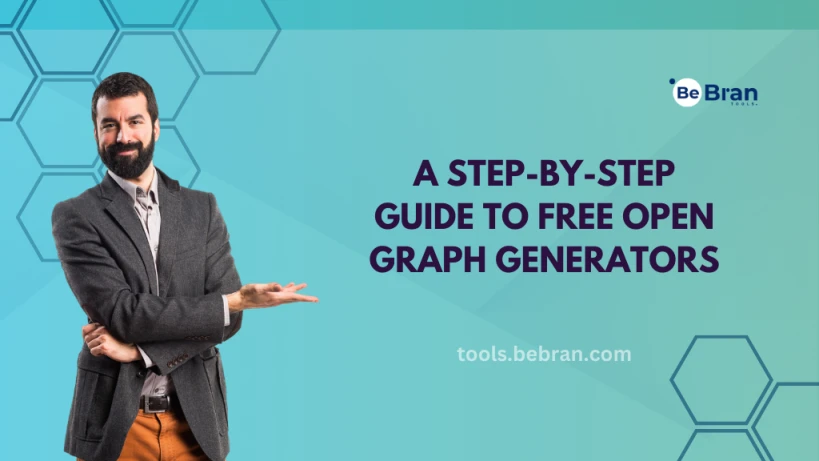
A Step-by-Step Guide to Free Open Graph Generators
In today’s digital world, sharing content on social media is a crucial part of any successful online strategy. Whether you’re a blogger, marketer, or business owner, ensuring that your shared links look appealing and informative can significantly boost engagement and drive traffic to your website. This is where Open Graph Generators come into play. In this guide, we’ll walk you through what Open Graph Generators are, why you need one, and how to use a free tool effectively to enhance your social media presence. Check out BeBran's Free Open Graph Generator Tool.
What Are Open Graph Generators?
Open Graph Generators are tools that help you create and manage Open Graph (OG) metadata for your web pages. Open Graph is a protocol that allows you to control how your content appears when shared on social media platforms like Facebook, Twitter, LinkedIn, and others. By adding specific OG tags to your website’s HTML, you can customize elements such as the title, description, and image that appear in social media previews.
Why Use an Open Graph Generator?
Manually adding Open Graph tags to each page of your website can be time-consuming and error-prone, especially if you manage a large site. An Open Graph Generator simplifies this process by automating the creation and implementation of these tags. Here are some key benefits:
- Saves Time: Automate the generation of OG tags, freeing up your time to focus on creating great content.
- Ensures Consistency: Maintain a uniform look across all your social media shares, reinforcing your brand identity.
- Enhances Engagement: Attractive and well-structured previews can lead to higher click-through rates and more engagement.
- Improves SEO: Properly optimized OG tags can indirectly benefit your search engine rankings by increasing traffic and backlinks.
- Reduces Errors: Minimize the risk of mistakes that can occur with manual tag editing.
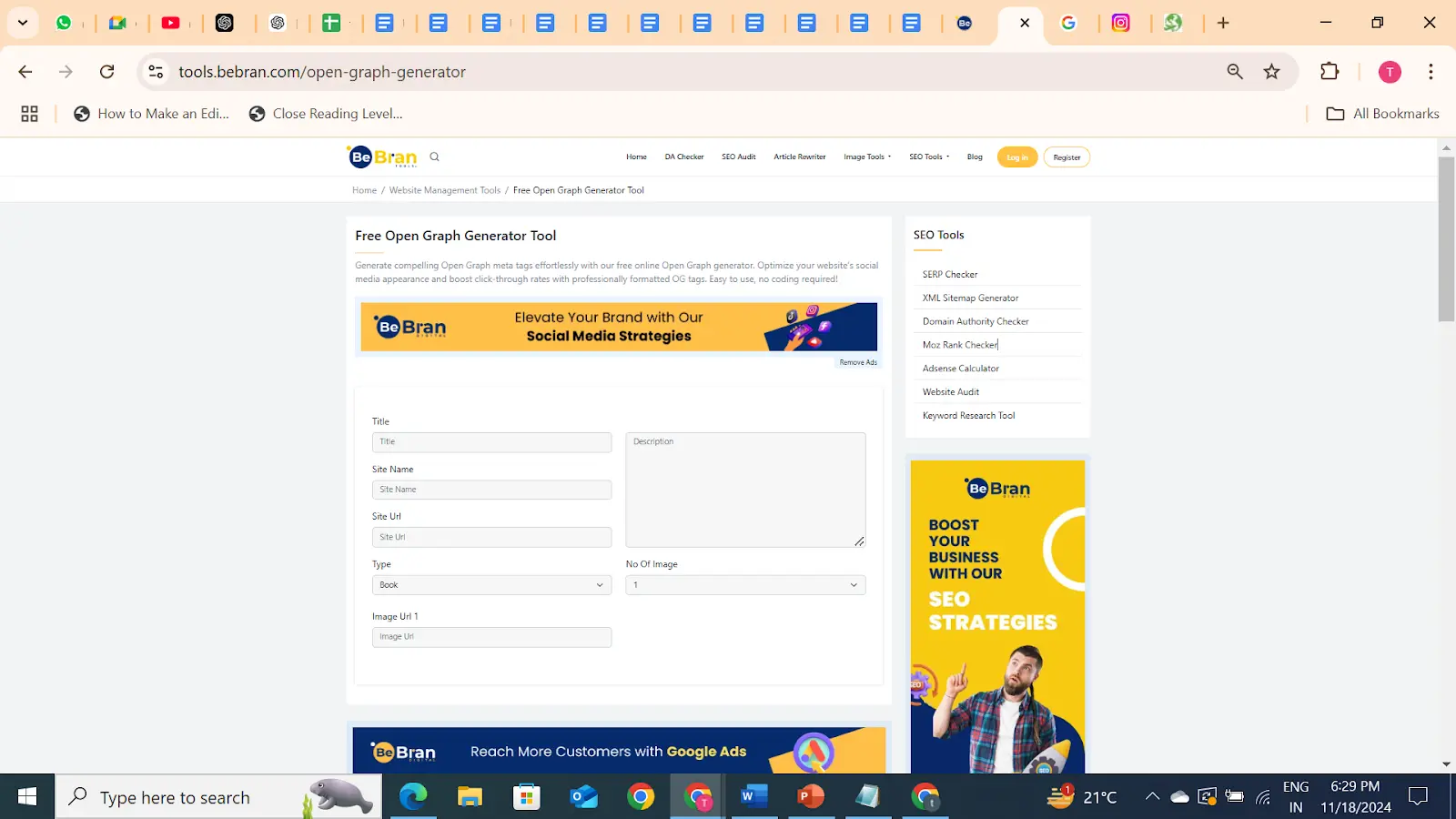
Step-by-Step Guide to Using a Free Open Graph Generator
Follow these steps to effectively use a free Open Graph Generator and optimize your content for social media sharing.
Step 1: Choose the Right Open Graph Generator Tool
There are several free Open Graph Generators available, each offering different features. Look for a tool that is user-friendly, offers customization options, and integrates well with your website platform. One such reliable option is BeBran’s Open Graph Generator, known for its comprehensive features and ease of use.
Step 2: Gather Your Content Details
Before you start, collect all the necessary information about the content you want to share. This includes:
- Page Title: A clear and concise title for your content.
- Description: A brief summary that entices users to click.
- URL: The full web address of your page.
- Image: A high-quality image that represents your content.
Step 3: Input Your Content into the Generator
Once you’ve chosen your Open Graph Generator, enter the gathered details into the tool. Most generators have a simple form where you can input the title, description, URL, and upload an image. Here’s how to do it using BeBran's Free Open Graph Generator Tool:
- Navigate to the Open Graph Generator: Visit the Open Graph Generator section on BeBran’s website.
- Enter the URL: Paste the URL of the page you want to optimize.
- Fill in the Details: Input the title, description, and upload the relevant image.
- Customize Metadata: Adjust the tags as needed to better fit your branding and content goals.
Step 4: Customize Your Metadata
Customization is key to making your content stand out. Here’s what you can customize:
- Title: Make it engaging and relevant to the content.
- Description: Write a compelling summary that highlights the value of your content.
- Image: Choose an eye-catching image that accurately represents your content. Ensure it meets the recommended size guidelines for social media platforms (e.g., 1200x630 pixels for Facebook).
Step 5: Preview Your Social Media Post
Most Open Graph Generators offer a preview feature that shows how your content will appear when shared on various platforms. Use this preview to ensure everything looks perfect:
- Check the Appearance: Ensure the title, description, and image are correctly displayed.
- Make Adjustments: If something doesn’t look right, go back and tweak the metadata until you’re satisfied.
- Ensure Compatibility: Verify that the tags are compatible with major social media platforms.
Step 6: Generate and Implement the OG Tags
After customizing and previewing your metadata, generate the Open Graph tags. Here’s how to implement them on your website:
- Copy the Generated Tags: The tool will provide you with the necessary OG tags.
- Add to Your Website’s HTML: Paste the tags into the section of your webpage’s HTML code.
- If you’re using a content management system (CMS) like WordPress, you can use plugins to add OG tags without editing the HTML manually.
- Save and Publish: Once added, save your changes and publish the updated webpage.
Step 7: Test Your OG Tags
After implementing the OG tags, it’s important to test them to ensure they work correctly. Use tools like Facebook’s Sharing Debugger or Twitter’s Card Validator to verify that your metadata is correctly interpreted by social platforms.
- Enter Your URL: Paste your webpage URL into the testing tool.
- Run the Test: Check for any errors or warnings and make necessary adjustments.
- Confirm Proper Display: Ensure that the title, description, and image appear as intended.
Step 8: Monitor and Optimize Performance
Once your OG tags are live, monitor how your content performs on social media. Use analytics to track metrics such as:
- Click-Through Rates (CTR): How many users click on your shared links.
- Engagement Levels: Likes, shares, comments, and other interactions.
- Traffic Sources: Where your social media traffic is coming from.
Use this data to refine your Open Graph metadata and improve future content sharing strategies.
Free Tools: Free Word Combiner Tool Online | Free Paraphrased Tool Online | Free Word Counter Tool Online
Benefits of Using BeBran’s Open Graph Generator
Among the various Open Graph Generators available, BeBran's Free Open Graph Generator Tool stands out for several reasons:
Comprehensive Features
BeBran’s Open Graph Generator offers a wide range of features that cater to both beginners and advanced users. From bulk URL expansion to detailed analytics, it provides everything you need to optimize your content for social media effectively.
User-Friendly Interface
Designed with simplicity in mind, BeBran’s tool is easy to navigate, even for those with limited technical knowledge. The intuitive interface allows you to generate and manage Open Graph tags quickly and efficiently, saving you time and effort.
Advanced Customization
Customization is key to making your content stand out. BeBran’s Open Graph Generator allows you to tailor your metadata to fit your specific branding and content goals. Adjust titles, descriptions, and images to create engaging and attractive social media posts.
Seamless Integration
BeBran’s tool integrates smoothly with various website platforms and marketing tools, ensuring that your workflow remains uninterrupted. This seamless integration makes it easy to incorporate Open Graph tags into your existing digital strategy without hassle.
Enhanced Security
Security is a top priority, and BeBran’s Open Graph Generator includes built-in security features to protect your content from malicious links. Automatically identify and block harmful URLs, ensuring that your campaigns remain safe and trustworthy.
Detailed Analytics
Gain valuable insights into how your content performs on social media with BeBran’s advanced analytics. Track metrics like click-through rates, geographic data, and engagement levels to refine your strategies and enhance your content’s effectiveness.
Free to Use
Despite its powerful features, BeBran offers its Open Graph Generator tool for free. This makes it accessible to businesses and individuals of all sizes, allowing everyone to benefit from optimized social media content without additional costs.
Excellent Support
BeBran prides itself on offering responsive and helpful customer support. If you encounter any issues or have questions about how to use the tool, BeBran’s support team is ready to assist you promptly, ensuring a smooth and hassle-free experience.
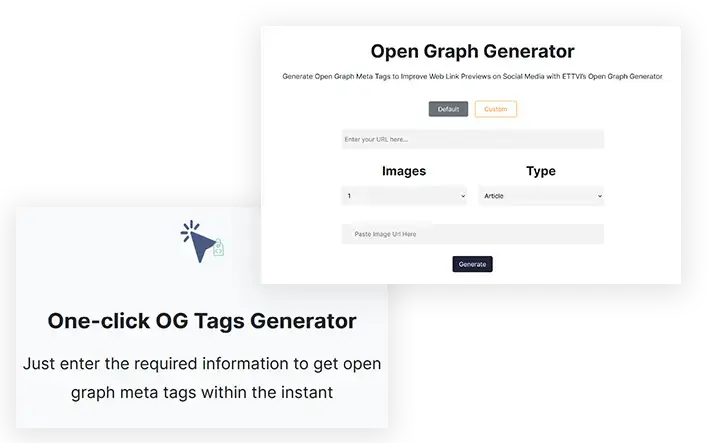
Common Mistakes to Avoid
When using Open Graph Generators, it's important to avoid common pitfalls that can undermine your efforts:
1. Ignoring Image Specifications
Each social media platform has its own specifications for image sizes and formats. Ignoring these can result in poorly displayed images, which can detract from your content’s appeal.
2. Using Generic Descriptions
Descriptions should be tailored to each piece of content. Using generic or copied descriptions can make your posts less engaging and less likely to attract clicks.
3. Overlooking Mobile Users
Failing to optimize your Open Graph metadata for mobile devices can lead to a subpar user experience, especially given the high volume of mobile traffic on social platforms.
4. Neglecting Regular Updates
Content and branding can evolve over time. Neglecting to update your Open Graph metadata can result in outdated or irrelevant information being displayed.
5. Not Utilizing Analytics
Ignoring the analytics provided by your Open Graph Generator Tool means missing out on valuable insights that could help improve your content strategy and social media performance.
Explore More: Unlocking Creativity: How to Use a Word Combiner Tool for Content Ideas | Boost SEO with Word Combiner Tool: A Marketer's Guide
Conclusion
In 2024, an Open Graph Generator Tool is an indispensable asset for anyone looking to enhance their online presence and maximize the impact of their content on social media. By automating the creation and management of Open Graph metadata, these tools save time, ensure consistency, and improve the overall appearance of your shared links.
BeBran's Free Open Graph Generator Tool stands out as a reliable and feature-rich option, offering a user-friendly interface, advanced customization, seamless integration, and comprehensive analytics—all for free. Whether you’re a marketer, content creator, or business owner, integrating an Open Graph Generator into your digital strategy can lead to more engaging and effective social media interactions, ultimately driving greater traffic and success for your online endeavors.



