
Best Free Image Resizer Tools for Social Media Graphics
In the world of social media, captivating visuals are important to grabbing attention, engaging audiences, and driving interactions. Whether you're managing a personal profile, a business page, or a vibrant online community, the quality and size of your images play a crucial role in your social media strategy. Resizing images to fit various platform specifications without compromising quality can be a daunting task. In this guide, we'll explore the best free image resizer tools for social media graphics, highlighting their features, benefits, and how BeBran’s Image Resizer stands out as the top choice for your image optimization needs.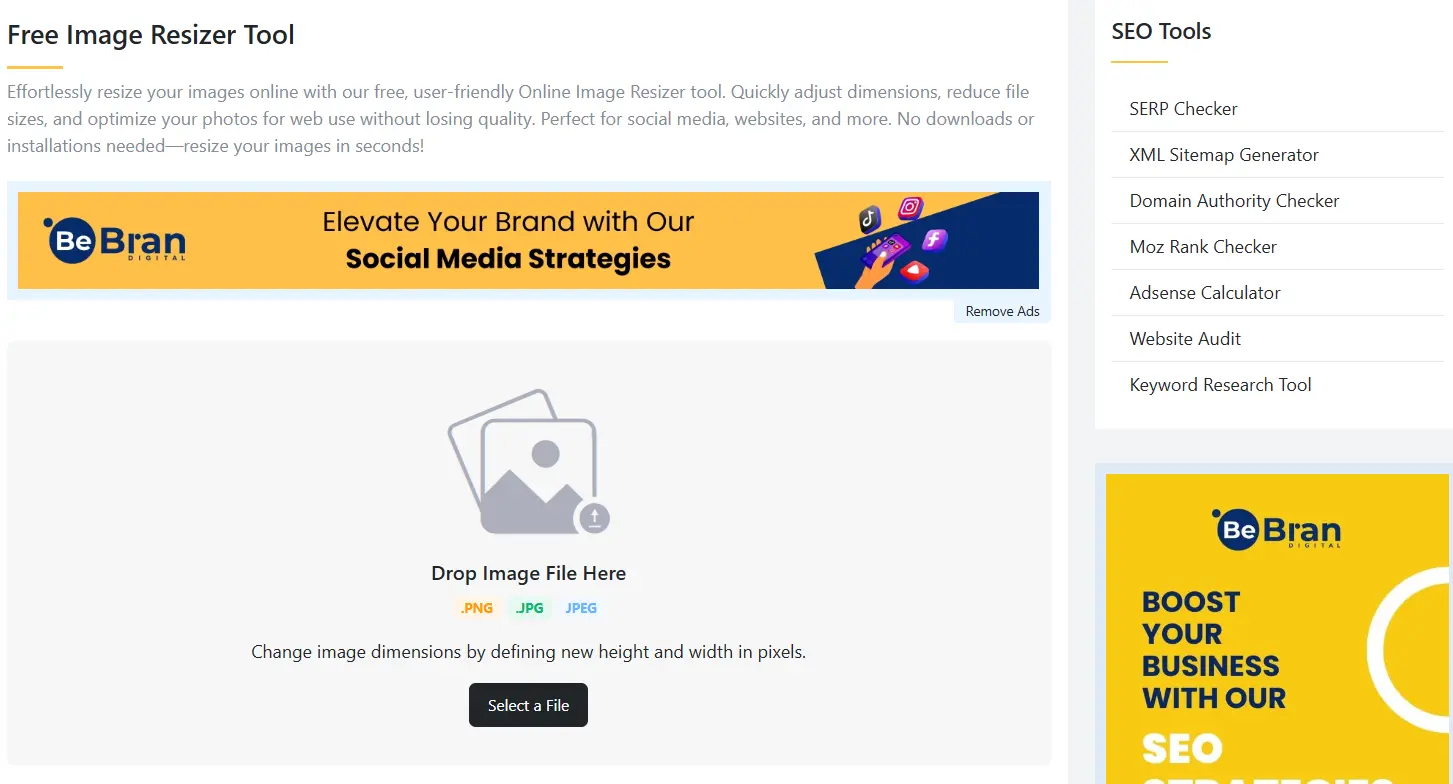
Why Image Resizing Matters for Social Media
Social media platforms like Facebook, Instagram, Twitter, LinkedIn, and Pinterest each have specific image size requirements to ensure optimal display and user experience. Uploading images that are too large can lead to slow loading times, while images that are too small may appear pixelated or distorted. Properly resized images enhance visual appeal, improve engagement, and ensure your content looks professional across all platforms.
Benefits of Proper Image Resizing
- Enhanced Visual Appeal: Well-resized images maintain clarity and sharpness, making your posts more attractive and professional.
- Improved Load Times: Optimized images reduce file sizes, leading to faster loading times and a smoother user experience.
- Consistent Branding: Uniform image sizes across different platforms help maintain a cohesive and recognizable brand identity.
- Higher Engagement: Visually appealing and properly formatted images are more likely to capture attention, leading to increased likes, shares, and comments.
- SEO Benefits: Optimized images contribute to better overall website performance, which can positively impact search engine rankings.
Challenges in Resizing Images for Social Media
Resizing images for social media isn't just about changing dimensions. Several challenges can arise that may affect the quality and effectiveness of your visuals:
- Maintaining Aspect Ratio: Altering the size of an image without preserving its original aspect ratio can result in distortion.
- Preserving Quality: Reducing the size of an image too much can lead to loss of detail and clarity, while increasing size may cause pixelation.
- Batch Processing: Managing multiple images simultaneously can be time-consuming without the right tools.
- Format Compatibility: Different platforms may require specific image formats, adding another layer of complexity.
- Ease of Use: Not all image resizer tools are user-friendly, especially for those with limited technical skills.
Key Features to Look for in Image Resizer Tools for Social Media Graphics
When selecting an image resizer tool for social media graphics, consider the following key features to ensure efficiency and quality:
- Ease of Use: An intuitive interface that allows users of all skill levels to resize images quickly and effortlessly.
- Customization Options: Ability to specify exact dimensions, maintain aspect ratios, and choose from predefined templates tailored for different social media platforms.
- Batch Processing: Capability to resize multiple images simultaneously, saving time and effort.
- Quality Preservation: Advanced algorithms that maintain image clarity and sharpness during resizing.
- Format Support: Support for various image formats like JPEG, PNG, GIF, and more to ensure compatibility across platforms.
- Additional Editing Tools: Features like cropping, filtering, and color adjustments can enhance your images further.
Top Free Image Resizer Tools for Social Media Graphics
Several free image resizer tools excel in meeting the demands of social media image optimization. Here, we review some of the best options available, including BeBran’s Image Resizer, to help you make an informed decision.
1. BeBran’s Image Resizer
BeBran’s Free Image Resizer Tool is a powerful and user-friendly tool designed to simplify the image resizing process without sacrificing quality. Whether you're a beginner or an experienced user, BeBran’s Image Resizer offers a seamless experience with its intuitive interface and robust features.
Key Features:
- High-Quality Resizing: Utilizes advanced algorithms to maintain image clarity and sharpness, even when resizing significantly.
- Batch Processing: Allows you to resize multiple images simultaneously, saving you time and effort.
- Custom Dimensions: Provides options to specify exact dimensions or choose from predefined sizes tailored for various social media platforms like Instagram, Facebook, Twitter, and LinkedIn.
- Aspect Ratio Control: Maintains the original aspect ratio to prevent distortion, ensuring your images look natural and proportionate.
2. Canva
Canva is a versatile graphic design platform that offers a free image resizing tool. While Canva is primarily known for its design capabilities, its image resizer is robust and user-friendly.
Key Features:
- Drag-and-Drop Interface: Simplifies the resizing process with an intuitive drag-and-drop functionality.
- Predefined Templates: Offers various templates optimized for different platforms, ensuring your images meet specific requirements.
- Edit Before Resizing: Allows you to make basic edits, such as cropping or adding filters, before resizing.
- Cloud-Based: No need to download software; access your resized images from anywhere with an internet connection.
3. Adobe Spark
Adobe Spark is another powerful tool offering free image resizing capabilities as part of its suite of design features. It’s ideal for users looking to create visually appealing graphics for social media without extensive design experience.
Key Features:
- Template-Based Resizing: Choose from a variety of templates tailored for different social media platforms.
- Integrated Design Tools: Enhance your images with text, filters, and other design elements before resizing.
- Cloud Storage: Save your projects online for easy access and sharing.
- User-Friendly Interface: Designed for simplicity, making it accessible to users of all skill levels.
4. Pixlr
Pixlr is a free online photo editor that includes a robust image resizing tool. It offers a balance between simplicity and advanced features, making it suitable for a wide range of users.
Key Features:
- Advanced Editing Tools: In addition to resizing, Pixlr offers features like cropping, filtering, and color adjustments.
- Batch Processing: Resize multiple images at once, streamlining your workflow.
- Flexible Dimensions: Specify exact dimensions or use aspect ratio presets tailored for different social media platforms.
- Cloud Integration: Save and access your resized images directly from the cloud.
5. Fotor
Fotor is a free online photo editor that provides reliable image resizing capabilities along with a suite of editing tools. It’s ideal for users who want to enhance their images before resizing them.
Key Features:
- Easy Resizing: Quickly resize images to specific dimensions or use preset sizes for different social media platforms.
- Editing Tools: Enhance your images with filters, effects, and basic adjustments before resizing.
- Batch Processing: Resize multiple images simultaneously to save time.
- User-Friendly Interface: Intuitive design that caters to users of all levels.
Free Tools: Free Image Compressor Tool Online | Free Meme Generator Tool Online | Free JPG Converter Tool Online
In-Depth Review: BeBran’s Image Resizer
Among the variety of free image resizer tools available, BeBran’s Image Resizer stands out with its unique features, user-centric design, and dedication to maintaining image quality. Here’s an in-depth look at what makes it the best choice for resizing images for social media graphics.
Superior Image Quality
Advanced algorithms ensure images remain clear and sharp during resizing. High-resolution photos stay crisp without pixelation, maintaining professional quality for all your thumbnails.
User-Friendly Interface
Designed for simplicity, the tool offers an intuitive layout that anyone can navigate easily. This accessibility makes it perfect for both beginners and experienced users alike.
Batch Processing Capabilities
Resize multiple images at once efficiently. This feature saves time and ensures consistency across your social media profiles, making large projects manageable with ease.
Real-Time Resizing and Updates
Automatically updates resized images as you make changes. This real-time synchronization enhances workflow efficiency, letting you focus on creating engaging content without manual adjustments.
Free to Use
All essential resizing functionalities are available for free. Users can access powerful tools without any cost, while advanced features are offered in the premium version for those needing more capabilities.
Best Practices for Resizing Images for Social Media
To maximize the benefits of image resizing and ensure your social media graphics stand out, consider the following best practices:
1. Know the Optimal Dimensions for Each Platform
Different social media platforms have specific image size requirements. Familiarize yourself with the recommended dimensions for each platform to ensure your images display correctly. For example:
- Instagram: 1080x1080 pixels for posts, 1080x1920 pixels for stories.
- Facebook: 1200x630 pixels for shared images, 1080x1080 pixels for posts.
- Twitter: 1200x675 pixels for tweets, 1500x500 pixels for header images.
- LinkedIn: 1200x627 pixels for posts, 1128x191 pixels for background images.
- Pinterest: 1000x1500 pixels for pins.
2. Maintain Aspect Ratios
Always maintain the original aspect ratio of your images to prevent distortion. Most image resizer tools, including BeBran’s Image Resizer, offer options to lock the aspect ratio, ensuring that your images remain proportionate after resizing.
3. Optimize File Formats
Choose the appropriate file format based on your needs:
- JPEG: Ideal for photographs and images with gradients.
- PNG: Best for images that require transparency or have sharp edges.
- GIF: Suitable for simple animations and graphics with limited colors.
4. Balance Quality and File Size
Find a balance between image quality and file size. While high-quality images look better, they can increase load times. Tools like BeBran’s Image Resizer allow you to adjust quality settings to achieve an optimal balance, ensuring your images are both visually appealing and efficient.
5. Use Descriptive File Names
Rename your image files with descriptive names that include relevant keywords. This practice not only helps in organizing your files but also contributes to better SEO, as search engines can better understand the context of your images.
Conclusion
In the competitive realm of social media, the quality and optimization of your images can significantly impact your online presence and engagement. Resizing images without losing quality is a crucial aspect of maintaining professional and captivating graphics that resonate with your audience. With the right tools, this task becomes effortless and efficient.
BeBran’s Free Image Resizer Tool emerges as a top-tier free tool that combines ease of use with advanced features to ensure your images are perfectly optimized for any social media platform. Whether you’re an individual content creator, a business owner, or a marketing professional, BeBran provides the tools and support you need to manage your images effectively and maintain their quality.
Explore More: Image Compressor Tools: Shrinking File Sizes without Sacrificing Quality | JPEG to JPG: Understanding the Basics of Image Format Conversion
Frequently Asked Questions
- What are the best free image resizer tools for social media?
Top tools include BeBran’s Image Resizer, Canva, Fotor, Pixlr, PhotoScape X, FastStone Photo Resizer, GIMP, Paint.NET, Adobe Express, and Snappa, ideal for social media graphics. - How to resize images for Instagram using free tools?
Use tools like BeBran’s Image Resizer or Canva, set dimensions to 1080x1080 pixels, maintain aspect ratio, and optimize quality to ensure crisp, engaging Instagram posts. - Which free resizer tools support various social media platforms?
Canva, BeBran’s Image Resizer, Pixlr, Fotor, and PhotoScape X support multiple platforms, offering presets tailored for Instagram, Facebook, Twitter, LinkedIn, and Pinterest. - Can free image resizers create templates for social media posts?
Yes, tools like Canva and BeBran’s Image Resizer offer customizable templates, enabling users to create consistent and visually appealing social media graphics easily. - What features make a free resizer ideal for social media graphics?
Key features include preset dimensions, aspect ratio control, batch processing, format flexibility, quality preservation, and integration with design tools for creating visually appealing graphics. - How do free resizers handle different aspect ratios for social media?
They offer aspect ratio presets or manual adjustment options, ensuring images fit specific social media requirements without distortion. BeBran’s Image Resizer provides these features seamlessly. - Are there free image resizers with built-in social media presets?
Yes, Canva, Fotor, and BeBran’s Image Resizer include built-in presets for platforms like Instagram, Facebook, Twitter, and LinkedIn, simplifying the resizing process. - How to optimize resized images for social media engagement?
Ensure high quality, correct dimensions, vibrant colors, and relevant content. Use tools like BeBran’s to maintain clarity and add engaging elements like text overlays or filters. - What free tools offer quick resizing for multiple social platforms?
BeBran’s Image Resizer, Canva, Fotor, and Pixlr allow rapid resizing with multiple presets, facilitating efficient preparation of images for various social media platforms. - Can free image resizers add text or overlays for social media?
Yes, Canva and Pixlr offer features to add text, overlays, and other design elements directly within the resizing process, enhancing social media graphics.



