
Best Free Word to PDF Converters of 2025
In today’s digital age, converting Word documents to PDF has become an essential task for both students and professionals. Whether you’re preparing a report, submitting an assignment, or sharing a presentation, PDF files ensure that your documents maintain their formatting and are easily accessible across different devices and platforms. Fortunately, there are numerous free Word to PDF converters available that make this process seamless and efficient. In this blog post, we will explore the best free Word to PDF converters of 2025, highlighting their key features, benefits, and why they are ideal for your document conversion needs.
Why Convert Word to PDF?
Before diving into the best tools, it’s important to understand why converting Word documents to PDF is beneficial:
Preserve Formatting
PDFs retain the original formatting of your documents, ensuring that fonts, images, and layouts appear exactly as intended, regardless of the device or software used to view them.
Universal Compatibility
PDF files can be opened on any device with a PDF reader, making them highly versatile and accessible for sharing and collaboration.
Enhanced Security
PDFs offer security features such as password protection and encryption, allowing you to safeguard sensitive information and control access to your documents.
Professional Presentation
PDFs present your documents in a polished and professional manner, which is especially important for business reports, resumes, and official communications.
Top 10 Free Word to PDF Converters of 2025
Here are the top 10 free Word to PDF converters that you should consider in 2025: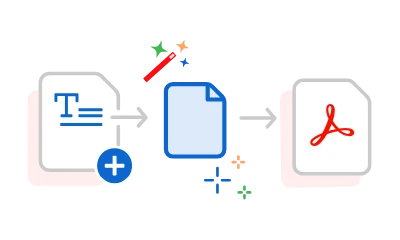
1. BeBran's Free Word to PDF Converter
Check out BeBran's Free Word To PDF Tool that simplifies the process of transforming your documents. Whether you’re a student preparing an assignment or a professional creating reports, BeBran’s tool provides a reliable and efficient solution.
Key Features:
- Batch Conversion: Convert multiple Word documents to PDF simultaneously, saving you time and effort.
- High-Quality Output: Maintains the original formatting and quality of your documents.
- User-Friendly Interface: Intuitive design ensures easy navigation and quick conversions.
- No Registration Required: Start converting immediately without the need to sign up.
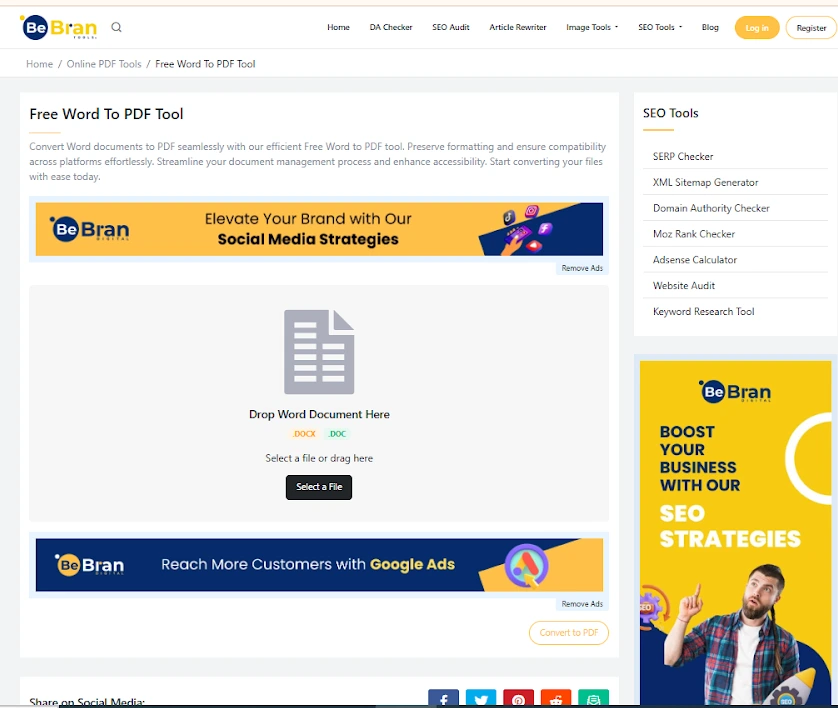
2. SmallPDF
SmallPDF is a versatile online PDF tool that offers a range of functionalities, including Word to PDF conversion. Its simple interface and robust performance make it a favorite among users.
Key Features:
- Drag-and-Drop Functionality: Easily upload your Word documents for quick conversion.
- Cloud Integration: Save your converted PDFs directly to Google Drive or Dropbox.
- Compression Options: Reduce the size of your PDFs without compromising quality.
- Security: Automatically deletes your files from their servers after one hour for privacy.
3. PDF24 Tools
PDF24 Tools provides an extensive suite of free PDF utilities, including a reliable Word to PDF converter. It’s a comprehensive solution for all your PDF management needs.
Key Features:
- Merge and Split PDFs: Combine multiple PDFs or split a single PDF into parts.
- OCR Functionality: Convert scanned Word documents into editable PDFs.
- Offline Access: Download the desktop version for offline conversions.
- Multiple Formats: Supports various file formats for versatile document handling.
4. ILovePDF
ILovePDF is another powerful online PDF tool that offers seamless Word to PDF conversions. Its focus on simplicity and efficiency makes it ideal for both students and professionals.
Key Features:
- Batch Processing: Convert multiple Word files to PDF in one go.
- E-Signature Integration: Add digital signatures to your PDFs for official documents.
- Editing Tools: Edit text, images, and annotations within your PDFs.
- Security Features: Protect your PDFs with passwords and encryption.
5. PDF Candy
PDF Candy is a free PDF tool that provides both online and offline functionalities. Its comprehensive features and user-friendly design make it a reliable choice for managing your PDF conversions.
Key Features:
- Versatile Conversions: Convert Word to PDF and vice versa effortlessly.
- Batch Processing: Handle multiple documents at once for increased productivity.
- Secure Processing: Ensures your documents are processed securely with automatic deletion after a short period.
- Additional Tools: Offers a range of other PDF tools, including merging, splitting, and compressing.
6. Sejda PDF
Sejda PDF is a robust online PDF tool that offers a variety of features, including an efficient Word to PDF converter. It emphasizes ease of use and reliability, making it suitable for all users.
Key Features:
- Editing Tools: Modify text, images, and annotations within your PDFs.
- Form Handling: Create, fill, and sign PDF forms with ease.
- Conversion Options: Convert PDFs to Word and other formats seamlessly.
- Privacy: Files are automatically deleted from their servers after processing.
7. PDF-XChange Editor
PDF-XChange Editor is a feature-rich PDF tool that offers advanced editing capabilities alongside Word to PDF conversions. It’s an excellent choice for users who need more control over their PDF documents.
Key Features:
- Advanced Editing: Modify text, images, and annotations with precision.
- OCR Functionality: Convert scanned Word documents into searchable and editable PDFs.
- Annotation Tools: Add comments, highlights, and stamps to your PDFs.
- Customizable Interface: Tailor the workspace to suit your preferences.
Free Tools: Free Word Combiner Tool Online | Free Paraphrased Tool Online | Free Word Counter Tool Online
8. Soda PDF Online
Soda PDF Online offers a comprehensive suite of PDF tools, including a reliable Word to PDF converter. Its intuitive interface and robust features make it a go-to choice for managing PDFs efficiently.
Key Features:
- Conversion Tools: Easily convert Word documents to PDF and other formats.
- Editing Capabilities: Edit text, images, and layouts within your PDFs.
- Merge and Split: Combine multiple PDFs or split a single PDF into parts.
- Cloud Integration: Save and access your PDFs from cloud storage services.
9. PDFsam Basic
PDFsam Basic is an open-source PDF tool that focuses on merging and splitting PDF files. While it’s not exclusively a Word to PDF converter, it complements conversion tools by allowing you to manage your PDFs effectively after conversion.
Key Features:
- Merge PDFs: Combine multiple PDF files into one.
- Split PDFs: Divide a single PDF into multiple files based on pages or sections.
- Extract Pages: Select and extract specific pages from a PDF.
- User-Friendly Interface: Simple design that’s easy to navigate.
10. Kami
Kami is a versatile PDF tool designed for collaborative environments, making it particularly useful for students and educators. While its primary focus is on annotation and collaboration, it also offers reliable Word to PDF conversion capabilities.
Key Features:
- Real-Time Collaboration: Work on PDFs with others simultaneously.
- Annotation Tools: Add comments, highlights, and drawings to PDFs.
- Integration with Educational Platforms: Compatible with Google Classroom and other educational tools.
- Secure Sharing: Share PDFs securely with built-in privacy features.
How to Choose the Best Free PDF Tool for Your Needs
With so many free PDF tools available, selecting the right one can be challenging. Here are some guidelines to help you make an informed decision:
1. Identify Your Primary Needs
Start by listing the tasks you frequently perform with PDFs. Do you need to convert files, edit text, merge documents, or secure sensitive information? Identifying your primary needs will help you narrow down the tools that offer the features you require.
2. Evaluate Key Features
Compare the key features of different PDF tools against your needs. Ensure the tool you choose offers the functionalities you use most often. For instance, if you frequently convert Word documents to PDF, BeBran's Free Word To PDF Tool would be ideal.
3. Consider Ease of Use
A user-friendly interface can significantly enhance your productivity. Opt for tools that are easy to navigate and require minimal learning. Tools with intuitive designs allow you to perform tasks quickly without getting bogged down by complex menus.
4. Check Compatibility
Ensure that the PDF tool is compatible with your operating system and devices. Many free PDF tools are web-based, allowing access from any device with an internet connection. If you prefer desktop applications, verify that the tool supports your operating system.
5. Assess Security Features
If you handle sensitive or confidential documents, prioritize tools that offer robust security features like encryption, password protection, and secure sharing options. Always review the tool’s privacy policies to ensure your data is protected.
6. Look for Additional Functionalities
Some PDF tools offer extra functionalities that can enhance your workflow, such as Optical Character Recognition (OCR), form filling, and e-signatures. Consider whether these extra features would be beneficial for your tasks.
7. Read Reviews and Ratings
User reviews and ratings can provide valuable insights into the reliability and performance of a PDF tool. Look for feedback on aspects like speed, accuracy, customer support, and overall user satisfaction to gauge the tool’s effectiveness.
8. Test Multiple Tools
Don’t hesitate to try out a few different PDF tools to see which one best fits your workflow. Most free tools allow you to use their services without commitment, making it easy to experiment and find the perfect match.
Why Choose BeBran’s Free PDF Tools?
While there are numerous free PDF tools available, BeBran’s suite of PDF tools offers unique features that set it apart from the competition. Designed with user experience in mind, BeBran’s tools provide reliability, efficiency, and simplicity to meet the diverse needs of users.
Browser Compatibility
Whether you use Chrome, Firefox, Safari, or Edge, BeBran works seamlessly on all major browsers, ensuring flawless functionality without compatibility issues or additional downloads.
Supports Batch Conversion
Simplify your workload by converting multiple Word files to PDFs simultaneously. BeBran’s batch processing feature is ideal for handling large volumes of documents with ease.
Comprehensive PDF Features
BeBran is more than a converter. It offers merging, splitting, compressing, and editing tools, making it a comprehensive solution for all your PDF management needs.
Supports Multiple Formats
BeBran goes beyond Word files, allowing you to convert Excel sheets, PowerPoint presentations, images, and other file types into professional-quality PDFs, catering to diverse requirements.
Secure File Handling
BeBran employs strong encryption protocols to keep your data safe during processing. Files are deleted after conversion, ensuring complete confidentiality and peace of mind for users.
No Account Required
Start using BeBran instantly without creating an account. Avoid the hassle of signing up or providing personal details, saving time and ensuring a seamless experience.
Conclusion
Choosing the best free Word to PDF converter can significantly enhance your productivity and streamline your workflow, whether you're a student managing academic papers or a professional handling business documents. The top 10 free PDF tools listed above offer a variety of features to meet different needs, from simple conversions to advanced editing and security functionalities. Among these, BeBran's Free Word To PDF Tool stands out for its user-friendly interface, high-quality output, and comprehensive functionality, making it an excellent choice for anyone looking to efficiently manage their document conversions.
Explore More: Advanced Features of Modern Grammar Checkers: Plagiarism Detection, Style Improvement, and Beyond | The Future of Grammar Checkers: AI Advancements and Evolving Writing Assistance Tools
Frequently Asked Questions
- What are the best free Word to PDF converters in 2025?
The best free converters include BeBran’s Free Word to PDF Converter, SmallPDF, iLovePDF, PDF24, and Online2PDF, known for their accuracy and ease of use. - How does BeBran’s Word to PDF Converter stand out?
BeBran offers fast, reliable conversions with preserved formatting and no watermarks, making it an excellent choice among free converters. - Can I convert Word to PDF on my mobile device for free?
Yes, tools like BeBran provide mobile-friendly online converters, allowing you to convert Word documents to PDF directly from your smartphone or tablet. - Does SmallPDF offer any unique features for Word to PDF conversion?
SmallPDF offers features like batch conversion, integration with cloud services, and additional tools for editing and managing PDFs, enhancing its utility. - What is the quality of PDF files produced by free converters?
Free converters like BeBran and PDF24 produce high-quality PDFs that retain the original formatting, fonts, and layout of the Word documents. - Is there a limit to the number of conversions I can perform for free?
Some tools may limit the number of free conversions per day, but BeBran offers generous limits or no limits, depending on their specific free tier policies. - Can I convert Word to PDF without losing hyperlinks or images?
Yes, free converters like BeBran ensure that all hyperlinks, images, and formatting elements are retained accurately in the PDF conversion. - Are there any desktop alternatives for free Word to PDF conversion?
Yes, LibreOffice and PDFCreator are desktop alternatives that allow offline conversion of Word documents to PDF without cost. - How do I choose the best free converter for my needs?
Consider factors like conversion speed, file quality, ease of use, additional features, and any limitations on the number of conversions when choosing a tool like BeBran. - What should I do if the converted PDF has errors?
Try using a different converter or re-uploading the original document. Tools like BeBran offer reliable conversions, but troubleshooting may be needed for specific issues.



