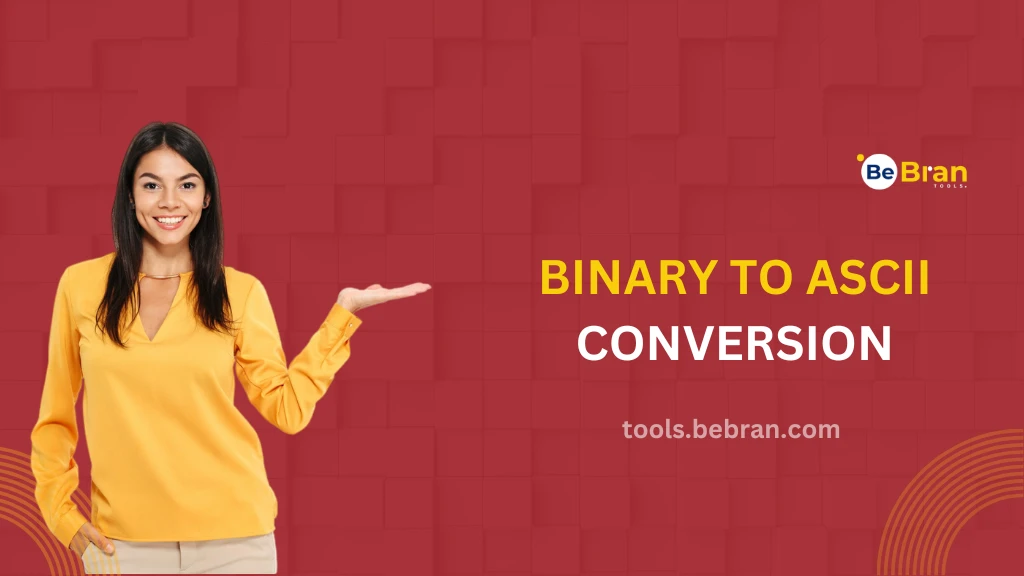
Binary to ASCII Conversion
Hey, fellow tech enthusiasts! Have you ever wondered how computers communicate in their language? Binary code, the backbone of computer language, might seem perplexing, but understanding it unlocks a fascinating realm. So, let's delve into the intriguing world of binary and ASCII to decode the language of computers together!
Deciphering Binary and ASCII
Before we jump into the intricacies of converting binary to ASCII, let's grasp the fundamentals. Computers understand data in binary form—zeros and ones. ASCII, standing for American Standard Code for Information Interchange, assigns characters to specific binary sequences, enabling computers to represent text.
Understanding Binary Code
Binary code comprises sequences of 0s and 1s, each digit representing a bit. This system operates on powers of 2, where combinations of these digits encode different characters, numbers, and symbols.
ASCII and Its Significance
ASCII, an essential part of computing, converts binary digits into readable characters. Every character, from letters to punctuation marks, has a unique ASCII code, allowing computers to process and display text.
ASCII Table and Character Mapping
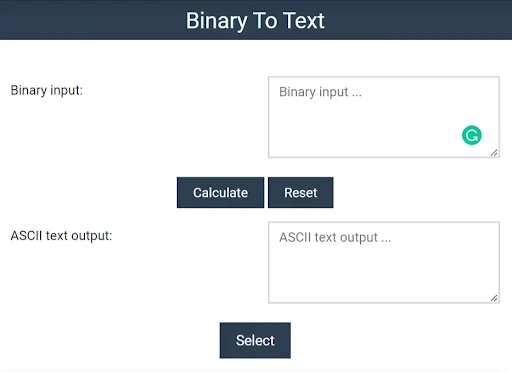
The ASCII table is a reference chart where characters are assigned numeric values in the form of binary codes. For instance, the letter 'A' corresponds to the ASCII code 65 in decimal or 01000001 in binary.
Converting Binary to ASCII
Now, let's unravel the process of converting binary code to ASCII characters. This conversion involves understanding the binary sequence and mapping it to the corresponding ASCII characters.
Manual Binary to ASCII Conversion
Converting binary to ASCII manually involves breaking down the binary sequence into 8-bit chunks, matching each segment with its ASCII representation using an ASCII table. This method aids in deciphering text from binary.
Tools and Techniques for Conversion
In today's digital landscape, numerous tools simplify the conversion of binary to ASCII, eliminating the need for manual decoding.
Check this out: Unraveling The Magic Mastering Hex To Binary Conversion | Understanding Data Measurement Bytes Bits And Beyond
Online Binary to ASCII Converters
User-friendly online converters efficiently translate binary code into readable text. By pasting the binary string into these tools, you instantly receive the corresponding ASCII characters, making the process hassle-free.
Learning Binary Decoding Techniques
Understanding the principles behind binary and ASCII fosters better decoding skills, reducing reliance on external aids.
Practice and Familiarity
Engaging in decoding exercises enhances familiarity with binary patterns, empowering individuals to decode without solely relying on tools.
The Significance of Binary and ASCII in Computing
The foundation of computing rests on the binary and ASCII systems, which play a pivotal role in processing, storing, and communicating data.
Application in Computers and Programming
Binary and ASCII facilitate data transmission, storage, and programming languages, serving as the backbone of various computing operations.
Read More: Code To Text Using Binary | Tips And Tricks For Byte Bit Conversions A Guide For Beginners
Conclusion
In conclusion, grasping the connection between binary and ASCII is a gateway to understanding the language of computers. While it may seem intricate initially, with practice and comprehension, converting binary code to ASCII becomes a comprehensible process, revealing the underlying simplicity of computer language.
So, are you ready to decode the language of computers? Embrace the intricacies of binary and ASCII, and soon, you'll effortlessly decipher binary sequences into meaningful text!
Free Tools: Free JSON Viewer Tool Online | WordPress Theme Detector Tool Online
Frequently Asked Questions
1. How do you convert a binary file into text?
Converting a binary file to text involves using specific software or programming languages capable of interpreting binary data and transforming it into readable text. Techniques like encoding or decoding algorithms can be employed to convert binary information into text format.
2. What does 01101000 01100101 01101100 01101100 01101111 mean?
The binary sequence "01101000 01100101 01101100 01101100 01101111" translates to "hello" in ASCII. Each group of 8 bits represents a character, forming the word "hello" when combined.
3. How are binary numbers converted to text?
Binary numbers can be converted to text using encoding systems like ASCII or Unicode. Each binary sequence corresponds to a specific character, enabling translation from binary to readable text.
4. What is 1010001 binary to English?
The binary number 1010001 translates to the letter "Q" in English using the ASCII encoding system.
5. Is .txt a binary file?
No, .txt files are typically considered text files. They contain human-readable characters encoded using standard encoding schemes, unlike binary files that store data in a format composed of 0s and 1s.
6. What is an example of a binary text file?
An example of a binary text file could be a file containing machine code, executable programs, or encoded data that is not directly human-readable without specific software or tools.
7. What is the difference between a binary and a text file?
The primary difference lies in their content representation. Text files store data as human-readable characters encoded using ASCII or Unicode, while binary files contain data in a format of 0s and 1s, which may represent various types of information.
8. What is a binary text image?
A binary text image refers to an image file represented in binary format, where each bit corresponds to a pixel's color or intensity level. This binary representation can also be used to encode textual information within an image.
9. What is binary code text?
Binary code text refers to representing text using a sequence of 0s and 1s. Each character in binary code has a unique binary representation according to encoding schemes like ASCII or Unicode.
10. How do I convert binary?
To convert binary to text, use software or programming languages that can interpret binary data according to specific encoding systems like ASCII or Unicode. Alternatively, online converters can assist in the conversion process.
11. Who invented binary?
The concept of binary numbers was developed by the ancient Chinese and Indian mathematicians. However, Gottfried Leibniz, a German philosopher and mathematician, is credited with formalizing the binary numeral system in the 17th century.
12. Does binary translate to letters?
Yes, binary can be translated to letters using encoding systems like ASCII or Unicode, where each character has a unique binary representation that can be converted back into text.
13. Which is faster: a text file or a binary file?
In terms of reading and writing speed, binary files are typically faster than text files because they contain data in a more direct format, whereas text files need to interpret characters based on encoding systems.
14. What is a text file example?
An example of a text file could be a document created using a word processing software like Microsoft Word, containing written content such as letters, words, and sentences.
15. Why is a binary file better than a text file?
Binary files are more versatile for storing complex data structures and non-textual information like images, audio, and executable code. They preserve data without requiring character encoding, making them more efficient for certain types of data storage and manipulation.
16. How to read a binary file?
To read a binary file, specific programming languages or software can be used. These programs interpret the binary data according to the intended structure, allowing access to the stored information.
17. Can humans read binary code?
While binary code is the language of computers, humans can understand and interpret it with the help of encoding systems like ASCII or Unicode. However, directly reading or comprehending long sequences of binary digits without interpretation is challenging for most people.
18. Why is it called a binary file?
A file is termed "binary" because it contains data represented in the binary numeral system—composed of 0s and 1s—unlike text files that contain data represented in a human-readable character format. Binary files store data directly in the form of bits rather than characters.



