
Common SEO Issues Revealed by Free SEO Score Checker Tools
Free SEO score checker tools are valuable resources that help identify areas where your website may be underperforming in search engine optimization (SEO). By scanning various aspects of your website, these tools can reveal specific issues that affect your visibility on search engines. Here are some of the most common SEO issues that free SEO score checker tools reveal and tips on how to fix them.
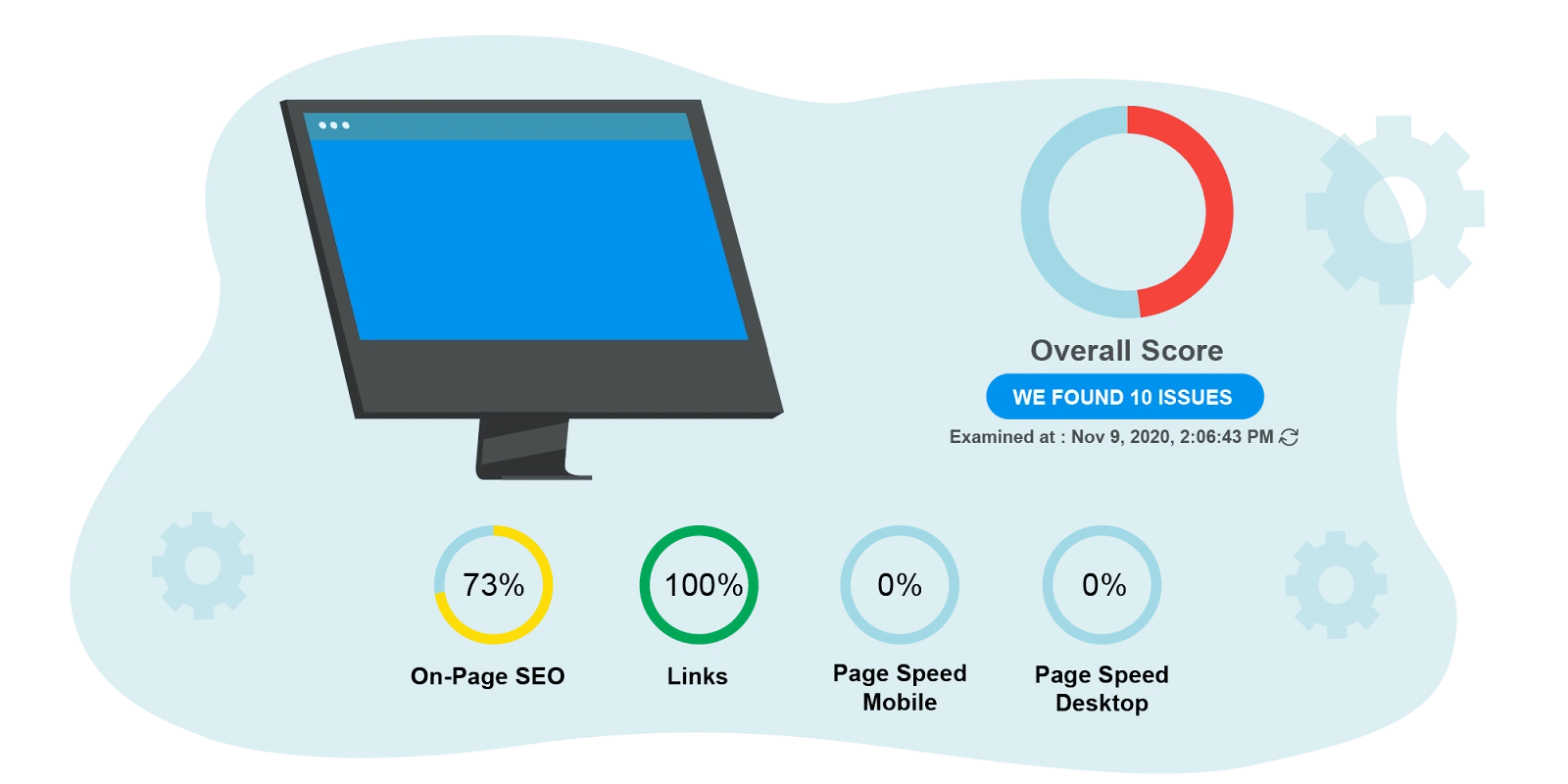
1. Slow Page Speed
Issue: Slow loading times are one of the most common SEO issues that affect user experience and search rankings. Google considers page speed a ranking factor, so websites that load slowly may rank lower on search engine results pages (SERPs).
How SEO Tools Help: Tools like Google PageSpeed Insights and BeBran’s Free SEO Score Checker highlight page speed as a major factor and provide suggestions to improve it, such as optimizing images, reducing server response times, and enabling browser caching.
Fixes:
- Compress large images to reduce their file size.
- Minify CSS, JavaScript, and HTML to make code files smaller.
- Use browser caching to store some site files on users’ devices for faster repeat visits.
- Consider using a Content Delivery Network (CDN) to deliver content faster by using servers closer to the user.
2. Missing or Duplicate Meta Tags
Issue: Meta tags, including titles and descriptions, are essential for SEO because they help search engines understand the content on each page. Missing or duplicate meta tags can confuse search engines and result in poor rankings or irrelevant results.
How SEO Tools Help: SEO checkers like Ubersuggest and Moz Free SEO Tools scan for missing, duplicate, or improperly formatted meta tags, helping you identify which pages need attention.
Fixes:
- Write unique meta titles and descriptions for each page, focusing on primary keywords.
- Ensure meta descriptions are within the character limit (usually around 155–160 characters).
- Regularly check for duplicate tags and make them unique by highlighting the specific focus of each page.
3. Poor Mobile Usability
Issue: With more people browsing on mobile devices, Google prioritizes mobile-friendly websites in its rankings. Poor mobile usability, such as difficult navigation, small font sizes, or elements that don’t fit the screen, can lead to a higher bounce rate and lower rankings.
How SEO Tools Help: Many free tools, including Google’s Mobile-Friendly Test and BeBran’s Free SEO Score Checker, assess mobile usability by examining responsive design and interactive elements.
Fixes:
- Use responsive web design to ensure your site adjusts to different screen sizes.
- Increase font sizes and make sure buttons are easily clickable on small screens.
- Avoid using pop-ups that cover the content on mobile devices, as they can be difficult to close.
4. Broken Links
Issue: Broken links lead users to nonexistent pages, which harms the user experience and sends negative signals to search engines about your website’s quality.
How SEO Tools Help: SEO tools like Screaming Frog SEO Spider and BeBran’s Free SEO Score Checker identify broken internal and external links on your site.
Fixes:
- Regularly check for and fix broken links. Replace them with working URLs, or set up redirects if the page has moved.
- Use a 301 redirect if the content has moved to a new URL to pass SEO value to the new page.
- For external links, update or remove broken links that you no longer have control over.
Free Tools: Free MD5 Generator Tool Online | Free ASCII to Binary Tool Online | Free PNG to WEBP Converter Tool Online
5. Thin or Low-Quality Content
Issue: Content that is too short, repetitive, or lacks useful information can lead to poor user engagement and lower rankings. Search engines favor content that is informative, relevant, and comprehensive.
How SEO Tools Help: Ubersuggest and SEO SiteCheckup can identify content gaps by comparing your content length and relevance to that of top-ranking pages.
Fixes:
- Increase the word count of thin content to provide more value to readers.
- Use primary and secondary keywords naturally throughout the content.
- Ensure each piece of content has a clear purpose, answers user queries, and provides useful information.
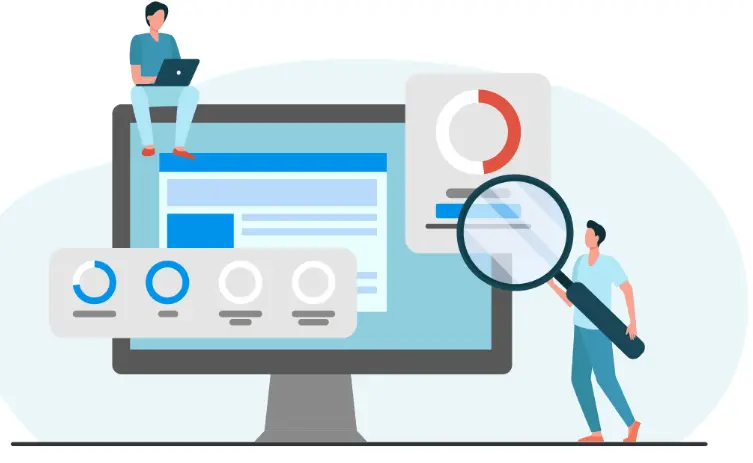
6. Lack of Keyword Optimization
Issue: Keywords help search engines determine what your content is about and match it to relevant queries. Without properly optimized keywords, your pages may not rank for the terms users are searching for.
How SEO Tools Help: Tools like Moz and BeBran’s Free SEO Score Checker analyze keyword usage, providing insights into whether keywords are being used effectively in titles, headers, and throughout the content.
Fixes:
- Conduct keyword research to find relevant keywords for each page.
- Incorporate primary keywords in the title, headers, and throughout the body of the content, while avoiding keyword stuffing.
- Use related keywords or synonyms to enhance the content’s context and appeal to more search queries.
7. Unoptimized Images
Issue: Large, unoptimized images can slow down page loading times, negatively impacting user experience and SEO. Additionally, images without alt text are missed opportunities for keyword optimization.
How SEO Tools Help: SEO score checker tools often flag images without alt text or with large file sizes, indicating they need optimization.
Fixes:
- Compress images before uploading them to reduce file sizes without sacrificing quality.
- Add descriptive alt text to all images, using keywords where relevant. Alt text improves accessibility and SEO.
- Use the right file format (JPEG for photos and PNG for graphics) to balance quality and file size.
8. Insufficient Backlinks
Issue: Backlinks are links from other websites to your site and serve as a vote of confidence in your content. A lack of quality backlinks can limit your site’s authority and make it harder to rank competitively.
How SEO Tools Help: Ahrefs Webmaster Tools and Ubersuggest provide backlink analysis, showing the quantity and quality of links to your site and suggesting areas for improvement.
Fixes:
- Reach out to industry blogs, websites, and directories to build relevant backlinks.
- Consider guest blogging on reputable sites to earn high-quality backlinks.
- Regularly monitor your backlink profile to ensure quality and diversity of referring domains.
9. Duplicate Content
Issue: Duplicate content can occur when similar or identical content appears on multiple pages, which can confuse search engines about which page to prioritize. This can dilute your SEO efforts and impact rankings.
How SEO Tools Help: Screaming Frog and Moz identify duplicate content issues across your website, alerting you to pages that may be competing for the same keywords.
Fixes:
- Combine duplicate content into a single, comprehensive page.
- Use canonical tags to indicate the preferred page when duplicate content is unavoidable.
- Avoid creating multiple pages with similar content and keywords.
10. Missing or Incorrect XML Sitemap
Issue: An XML sitemap helps search engines understand your site’s structure and index it more efficiently. Without a proper sitemap, search engines may struggle to find and crawl all of your content.
How SEO Tools Help: SEO checkers like BeBran’s Free SEO Score Checker often indicate if your site is missing an XML sitemap or if it needs updating.
Fixes:
- Create an XML sitemap using online tools or a CMS plugin (like Yoast SEO for WordPress).
- Submit your sitemap to Google Search Console and Bing Webmaster Tools to help search engines find your content faster.
- Update your sitemap whenever you add new content or remove pages.
11. Poor Internal Linking Structure
Issue: Internal links help guide users and search engines to different sections of your site. A poor internal linking structure can make it difficult for visitors and search engines to find important content.
How SEO Tools Help: Tools like Moz and Ubersuggest analyze internal linking and provide insights into how you can improve your link structure.
Fixes:
- Link to related pages within your content to help guide users through your website.
- Use descriptive anchor text for internal links to clarify what users can expect when they click.
- Avoid linking to the same page multiple times in an unnatural way, which can look spammy to search engines.
12. Inadequate HTTPS Security
Issue: Sites without HTTPS are flagged as “not secure” by many browsers, which can deter users and affect rankings. Google considers HTTPS a ranking factor, and lack of HTTPS security can impact your site’s credibility.
How SEO Tools Help: SEO score checkers often flag sites that lack HTTPS or have mixed content (a combination of HTTP and HTTPS elements).
Fixes:
- Obtain an SSL certificate from your hosting provider or a third-party SSL certificate provider.
- Redirect all HTTP traffic to HTTPS to ensure all users access the secure version of your site.
- Check for mixed content and update links to ensure everything on your site is served over HTTPS.
Final Thoughts
Free SEO score checker tools provide invaluable insights into common SEO issues that can harm your website’s performance and rankings. By identifying and addressing issues like slow page speed, unoptimized images, broken links, and poor mobile usability, you can make substantial improvements to your SEO and drive more traffic to your site. Tools like BeBran’s Free SEO Score Checker, Google PageSpeed Insights, and Ubersuggest offer powerful, accessible features to help you monitor and enhance your website’s SEO health. With regular use of these tools, you’ll stay proactive in optimizing your site and stay competitive in search rankings.
Explore More: Keyword Density and Semantic SEO: Finding the Perfect Balance | Spider Simulator: The SEO Proofreader Your Website Needs
Frequently Asked Questions
1. What are common SEO issues that affect my website's ranking?
Common SEO issues include slow page loading, missing keywords, broken links, and lack of mobile-friendliness. These problems can make it harder for people to find your site.
2. How can Bebran’s Free SEO Score Checker help me find SEO issues?
Bebran’s Free SEO Score Checker scans your site for common SEO issues and provides a list of areas that need improvement, helping you spot problems quickly.
3. Why does page loading speed matter for SEO?
If your site loads slowly, visitors may leave before it finishes loading. Google also considers speed as a ranking factor, so a slow site can impact both user experience and search rankings.
4. What are broken links, and why are they bad for SEO?
Broken links are links that lead to pages that don’t exist anymore. They can frustrate visitors and negatively affect your SEO score because they make your site look unreliable.
5. Can Bebran’s Free SEO Score Checker identify missing keywords?
Yes, Our tool can highlight places where important keywords are missing, which helps you understand where to add keywords to improve your content’s SEO.
6. How does mobile-friendliness affect my SEO score?
A mobile-friendly site is easier to use on smartphones and tablets. Search engines favor mobile-friendly websites, so making sure your site works well on mobile devices can improve your SEO score.
7. Why are missing meta tags a problem for SEO?
Meta tags, like titles and descriptions, help search engines understand your page’s content. Missing meta tags can make it harder for your site to rank well in search results.
8. Can Bebran’s Free SEO Score Checker detect duplicate content issues?
Yes, Our tool can alert you if it finds duplicate content. Having the same content on multiple pages can confuse search engines and hurt your ranking.
9. How can large images affect my website’s SEO?
Large image files can slow down your site, which negatively impacts SEO. Compressing images or using the right size helps your site load faster and improves your SEO score.
10. Should I use Bebran’s Free SEO Score Checker regularly?
Yes, using Our Free SEO Score Checker regularly can help you track and fix issues as they arise, keeping your website healthy and optimized for search engines.
Feel free to Contact Us!



