
Common Use Cases for Htaccess Redirects: Best Practices
When it comes to managing your website's configuration and improving user experience, htaccess redirects are an invaluable tool. These redirects help you control how web traffic is directed, ensuring that visitors land on the right pages and that your site performs optimally. In this blog, we'll explore common uses, along with best practices to implement them effectively. Check out BeBran's Free .htaccess Redirect Tool.
Understanding htaccess Redirects
Before delving into specific use cases, let's start with the basics. htaccess (hypertext access) is a configuration file used by web servers, particularly the Apache web server, to control various aspects of your website. It's a powerful tool that allows you to modify server settings and handle important tasks like authentication, URL rewriting, and redirects.
They are rules that instruct the web server to redirect incoming requests to a different URL. They are particularly useful for:
- Redirecting old URLs to new ones: When you change the structure of your website or update URLs, you can use to ensure that users who access the old URLs are automatically redirected to the new ones.
- Canonicalizing URLs: To avoid duplicate content issues and improve SEO, you can use to enforce a preferred version of your domain, whether it's with or without the "www" prefix.
Now that we have a clear understanding of what htaccess redirects are, let's dive into some common use cases and best practices.
Common Use Cases and Best Practices:
Use Case 1: Redirecting www to Non-www
One of the most common scenarios where it come in handy is when you want to redirect traffic from the "www" version of your domain to the non-"www" version (e.g., from "www.example.com" to "example.com"). This is important for maintaining a consistent URL structure and preventing duplicate content issues, as search engines may treat "www" and non-"www" versions as separate websites.
To achieve this, you can use the following htaccess rule-
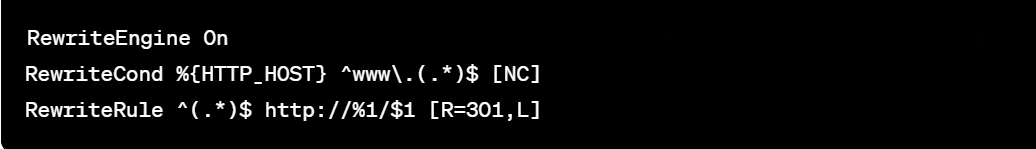
Here's a breakdown of the code:
- RewriteEngine On: Enables the mod_rewrite engine, which is responsible for URL rewriting and redirects.
- RewriteCond %{HTTP_HOST} ^www\.(.*)$ [NC]: This condition checks if the request's host starts with "www." (case-insensitive).
- RewriteRule ^(.*)$ http://%1/$1 [R=301,L]: If the condition is met, this rule redirects the request to the non-"www" version of the URL using a 301 (permanent) redirect. The %1 is a backreference to the matched group in the previous condition.
Use Case 2: Redirecting Non-www to www
Conversely, you may want to redirect traffic from the non-"www" version of your domain to the "www" version (e.g., from "example.com" to "www.example.com"). This can be useful for branding purposes or if you prefer the "www" prefix in your URLs.
To implement this redirect, you can use the following htaccess rule:

Here's what each part of the code does:
- RewriteEngine On: As before, this enables the mod_rewrite engine.
- RewriteCond %{HTTP_HOST} !^www\. [NC]: This condition checks if the request's host does not start with "www." (case-insensitive).
- RewriteRule ^(.*)$ http://www.%{HTTP_HOST}/$1 [R=301,L]: If the condition is met, this rule redirects the request to the "www" version of the URL using a 301 redirect. It also appends the requested URI ($1) to the new URL.
Use Case 3: Redirecting Old URLs to New Ones
Another common use case, is when you make changes to your website's URL structure or migrate content from one location to another. When you do this, it's essential to set up redirects from the old URLs to the new ones to ensure that visitors and search engines can still find your content.
Here's an example of how you can use htaccess to redirect old URLs to new ones:

In this example, any request for "old-page.html" will be redirected to "new-page.html" with a 301 (permanent) redirect. This tells search engines that the old URL has permanently moved to the new location.
Free Tools: Free Organize PDF Tool Online | Free Watermark PDF Tool Online | Free Rewrite Article Tool Online
Use Case 4: Removing Trailing Slashes
Sometimes, URLs with trailing slashes (e.g., "example.com/page/") and URLs without trailing slashes (e.g., "example.com/page") can lead to duplicate content issues. To address this, you can use htaccess redirects to enforce a consistent URL structure.
Here's how you can remove trailing slashes from URLs using htaccess:

This code checks if the requested URL is a directory (RewriteCond %{REQUEST_FILENAME} !-d) and removes the trailing slash if it exists. This helps maintain a clean and consistent URL structure.
Use Case 5: Custom Redirects for Marketing Campaigns
In addition to managing structural changes and canonicalization, htaccess redirects can also be used for custom redirects related to marketing campaigns. For example, if you want to create a short and memorable URL for a specific promotion or campaign, you can use htaccess to redirect a simple URL to a longer, more complex one.
Here's an example of how you can create a custom marketing campaign redirect:
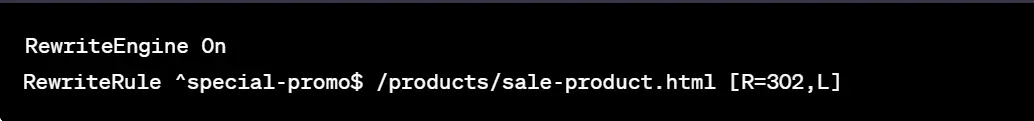
In this case, visiting "example.com/special-promo" would redirect users to the longer URL "/products/sale-product.html," which contains details about the promotion. Using a temporary (302) redirect is useful when you plan to remove the redirect after the campaign ends.
Best Practices for .htaccess Redirects
Now that we've covered some use cases, let's discuss some best practices to ensure you implement them correctly and effectively:
- Test Your Redirects: Always test your htaccess redirects on a staging or development server before deploying them on your live website. This helps you identify and fix any issues without affecting your site's performance.
- Use 301 Redirects: When permanently redirecting URLs, such as in the examples above, use 301 redirects. These inform search engines that the redirection is permanent, and they will transfer SEO equity from the old URL to the new one.
- Be Careful with Infinite Loops: Incorrectly configured redirects can lead to infinite loops, causing your website to become inaccessible. Ensure that your conditions and rules are well-structured to avoid this problem.
- Consider Performance: While it is, consider using server-level configuration files for better performance.
- Monitor and Maintain: Regularly check your redirects to ensure they are still valid. If you make changes to your website's structure or URLs, update your redirects accordingly.
- Document Your Redirects: Keep a record of your htaccess redirects and their purposes. This documentation will be valuable for troubleshooting and maintaining your website.
- Implement SSL Redirects: If your website uses HTTPS, make sure your htaccess redirects work seamlessly with SSL. Redirecting from HTTP to HTTPS is crucial for security and SEO.
- Use .htaccess Redirect Generators: To simplify the process of creating, one need to consider using online tools like BeBran’s htaccess redirect generator. These tools can help you generate the necessary code based on your specific requirements.
Conclusion
.htaccess Redirects are a powerful tool for managing your website's URLs and improving user experience. Whether you need to redirect "www" to non -"www" or vice versa, these redirects help you maintain a consistent URL structure and prevent duplicate content issues. By following best practices and testing your redirects, you can ensure that your website performs optimally and provides a seamless browsing experience for your visitors. Check out BeBran's Free .htaccess Redirect Tool.
Explore More: Keyword Research for Domain Names: Finding the Perfect Match | The Importance of Accuracy in PDF to Word Conversion
Frequently Asked Questions
1. What is an htaccess redirect generator, and why is it useful?
An htaccess redirect generator is a tool or software that helps create the necessary code for implementing redirects in your htaccess file. It's useful because it simplifies the process of setting up redirects without requiring extensive knowledge of Apache configuration.
2. How do I use an htaccess redirect generator?
Typically, you enter the source URL (the URL you want to redirect from) and the destination URL (the URL you want to redirect to) into the generator. The tool then generates the appropriate htaccess code that you can copy and paste into your htaccess file.
3. What types of redirects can I create with an htaccess redirect generator?
Most htaccess redirect generators allow you to create common types of redirects, including 301 (permanent) redirects and 302 (temporary) redirects. You can use them for redirecting URLs, enforcing HTTPS, removing trailing slashes, and more.
4. What does it mean to use htaccess redirect www to non-www ?
Redirecting www to non-www using htaccess means configuring your web server to ensure that when visitors access your website with the "www" prefix (e.g., www.example.com), they are automatically redirected to the non-www version (e.g., example.com).
5. Why is it important to htaccess redirect www to non-www?
Redirecting www to non-www is important for maintaining a consistent URL structure and preventing duplicate content issues. Search engines may treat "www" and non-"www" versions of your site as separate entities, potentially impacting your SEO efforts.
6. What does it mean to use htaccess redirect non-www to www?
Redirecting non-www to www using htaccess means configuring your web server so that when visitors access your website without the "www" prefix (e.g., example.com), they are automatically redirected to the www version (e.g., www.example.com).
7. Why is it important to htaccess redirect non-www to www?
Redirecting non-www to www is essential for maintaining a consistent URL structure, which can improve your website's SEO and user experience. It also helps prevent duplicate content issues by consolidating your site's authority under a single domain.



