
DA Checker Online for Bloggers: Enhancing Your Site’s Authority
For bloggers, understanding and improving your website’s authority is key to growing your audience and boosting your search engine visibility. One metric that can help is Domain Authority (DA), a score developed by Moz to predict how well a website will rank on search engine results pages. DA Checker tools are available online to give bloggers a quick view of their website’s authority, helping them make data-driven decisions to enhance their SEO strategy. In this guide, we’ll discuss why DA is important for bloggers, how to use DA Checkers effectively, and tips for improving your site’s authority.
Why Domain Authority (DA) Matters for Bloggers
Domain Authority matters for bloggers who want to increase their site’s visibility and credibility. Here’s why DA is valuable:
- Boosts Search Ranking Potential: A higher DA often means your site has a stronger chance of ranking higher on search engines, helping new visitors discover your blog.
- Attracts Better Partnerships: Brands and advertisers often look for blogs with a solid DA when deciding on collaborations. A higher DA score signals that your blog is credible and authoritative.
- Helps with Competitor Analysis: DA can help you understand how your site compares to other blogs in your niche, showing where you stand and where you can improve.
- Guides Content and SEO Strategy: DA insights can guide you in creating content that improves your website’s authority, focusing on quality and relevant backlinks.
In short, DA is an important metric for bloggers aiming to build credibility, attract partnerships, and grow their readership.
Using a DA Checker Tool: How It Works
A DA Checker tool is simple to use and provides insights that can impact your SEO strategy. Here’s how it works:
- Enter Your Blog’s URL: In a DA Checker tool, enter the URL of your blog to get an instant DA score.
- Review Additional Metrics: Many DA Checkers provide more than just a DA score; they may show Page Authority (PA), backlink count, and linking domains, all of which can give a fuller picture of your site’s SEO health.
- Analyze Competitor URLs: For competitive analysis, you can enter competitor URLs to see their DA scores and understand how your site compares.
Using a DA Checker tool is straightforward and doesn’t require technical expertise. By regularly checking your DA, you can track progress and refine your SEO strategy over time.
Recommended Free DA Checker Tools for Bloggers
Here are some free DA Checker tools to help you track and improve your site’s Domain Authority:
1. BeBran’s Free DA Checker
Our Free DA Checker is designed to give bloggers a quick, reliable view of their DA score along with other helpful metrics.
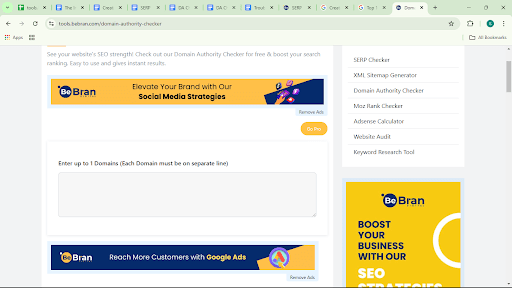
- Features: Instantly provides DA, PA, backlink data, and linking domains.
- Benefits: User-friendly and accessible, making it easy for bloggers to check their DA without complicated steps. BeBran’s tool also allows you to track competitor DA scores, helping you stay informed on your niche’s competitive landscape.
2. Moz Link Explorer
Moz’s official tool, Link Explorer, is one of the most popular options for checking DA.
- Features: DA, PA, backlink profile, and linking domains.
- Benefits: Provides highly accurate DA data and allows users to explore backlinks, though it has limited features in the free version. Moz Link Explorer is ideal for those wanting in-depth insights from a trusted SEO source.
Free Tools: Free Rewrite Article Tool Online | Free Small Text Generator Tool Online | Free Image to Text Converter Tool Online
3. SmallSEOTools DA Checker
SmallSEOTools offers a free, easy-to-use DA Checker with essential features for bloggers.
- Features: DA, PA, and a basic backlink overview.
- Benefits: Provides a simple, no-frills DA check without registration, perfect for bloggers needing a quick score without additional data.
4. PrepostSEO DA Checker
PrepostSEO’s DA Checker gives bloggers the option to check multiple URLs at once, which is useful for competitor analysis.
- Features: DA, PA, and backlink data for multiple URLs.
- Benefits: Ideal for bloggers who want to check multiple blogs at once, whether for comparing with competitors or tracking several websites they own.
5. Ahrefs Backlink Checker (Free Version)
Although primarily focused on backlinks, Ahrefs’ free tool offers a basic DA score along with backlink data.
- Features: DA equivalent score, top backlinks, and referring domains.
- Benefits: Known for backlink accuracy, making it ideal for bloggers focused on improving link-building efforts alongside DA tracking.
Tips for Enhancing Your Blog’s Domain Authority
Once you understand your DA, you may want to improve it to increase your blog’s visibility and credibility. Here are some actionable tips for boosting your DA:
- Focus on Quality Backlinks: Getting links from high-authority websites signals search engines that your site is trustworthy. Reach out to other bloggers, guest post on reputable sites, or collaborate with influencers in your niche to build quality backlinks.
- Optimize Your On-Page SEO: On-page SEO, such as optimizing keywords, titles, and meta descriptions, can help improve your blog’s SEO health. Use relevant keywords and ensure your content is well-organized and easy to read.
- Create High-Quality Content: The more valuable and unique your content, the more likely it is that other sites will link to it. Regularly post well-researched, engaging content that addresses your audience’s needs.
- Improve Site Performance: Google and other search engines consider page speed, mobile-friendliness, and overall site performance in their rankings. Make sure your blog loads quickly, is optimized for mobile, and provides a smooth user experience.
- Build Internal Links: Link to other posts within your blog to increase engagement and keep readers on your site longer. This practice also helps spread link equity across your blog, supporting a balanced SEO structure.
- Use Social Media for Promotion: Social signals, such as shares and mentions, can indirectly boost your DA by driving traffic and encouraging other sites to link to your content.
Enhancing DA is a gradual process, but consistent efforts in link-building, SEO, and content quality will ultimately improve your site’s authority.

Tracking Your Progress Over Time
Improving DA takes time, so tracking your progress regularly is key. Here’s how to make the most of DA tracking:
- Set a Routine: Check your DA monthly to see if your strategies are having a positive impact.
- Compare Against Competitors: Monitor competitor DA scores to see if your efforts are helping you catch up or move ahead in your niche.
- Adjust Your Strategy as Needed: If your DA isn’t improving, consider focusing on different link-building tactics, improving content quality, or enhancing user experience.
Using BeBran’s Free DA Checker or other recommended tools consistently can help you stay on top of your DA and adjust your strategies for maximum impact.
Conclusion
Domain Authority is an essential metric for bloggers who want to enhance their SEO strategy, attract more readers, and build credibility. By regularly checking your DA with tools like BeBran’s Free DA Checker, Moz Link Explorer, and SmallSEOTools, you can monitor your progress and identify areas for improvement. Boosting your DA takes time, but with consistent efforts in quality content, link-building, and SEO best practices, you can strengthen your blog’s authority and visibility.
Start tracking your DA today to take the next step in growing your blog!
Explore More: Choosing the Right Domain Authority Checker Tool for Your Website | Monitoring Your Competitors' Domain Authority: A Competitive Edge
Frequently Asked Questions
- What is Domain Authority (DA), and why is it important for bloggers?
Domain Authority is a metric that predicts how well a website will rank on search engine result pages. For bloggers, a higher DA indicates greater credibility and a better chance of ranking higher. - How can I check my blog's Domain Authority online?
You can use online tools like Moz’s Link Explorer, Ahrefs’ Website Authority Checker, or SEMrush’s Authority Score to assess your blog's DA. - Are there free tools available to check Domain Authority?
Yes, several free tools are available, such as BeBran’s Free Domain Authority Checker Tool, Moz’s Domain Analysis, Ahrefs’ Website Authority Checker, and SEMrush’s Authority Score tool. - What factors influence a blog's Domain Authority?
DA is influenced by the quality and quantity of inbound links, SEO performance, content quality, and site age. Building quality backlinks and optimizing on-page SEO can positively impact DA. - How can I improve my blog's Domain Authority?
Focus on high-quality backlinks, valuable content, on-page SEO, and user experience. Regularly updating content and keeping a clean link profile also help boost DA. - How long does it take to see an increase in Domain Authority?
Improving DA is gradual and may take months. Consistent SEO, content creation, and link-building efforts are essential for sustained growth. - Does a high Domain Authority guarantee better search rankings?
A higher DA often correlates with better rankings, but it’s not a guarantee. Other factors, like content relevance, keywords, and user experience, also affect search rankings. - Can low Domain Authority negatively affect my blog's traffic?
Low DA may make it harder to rank for competitive keywords, potentially reducing organic traffic. However, focusing on niche topics and long-tail keywords can still attract visitors. - How often should I check my blog's Domain Authority?
Checking DA monthly is helpful for tracking progress and adjusting SEO strategies as needed. Regular checks can highlight areas needing improvement. - Is Domain Authority the same as Page Authority?
No, Domain Authority measures the ranking strength of entire domains, while Page Authority focuses on individual pages. Both are useful for understanding SEO performance.



