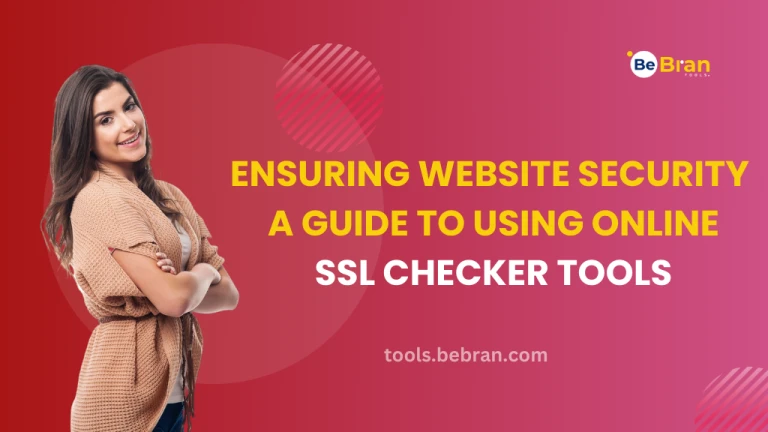
Ensuring Website Security: A Guide to Using Online SSL Checker Tools
In the digital age, website security is not just a recommendation; it's a necessity. As businesses and individuals increasingly rely on online platforms for their operations, the security of their websites becomes paramount. One of the critical components in safeguarding a website is ensuring the robustness of its Secure Sockets Layer (SSL) certificates. SSL certificates are the linchpin of web security, providing a secure connection and encrypting the data between a web server and a browser. This 1000-word blog is dedicated to guiding you through the nuances of using online SSL checker tools to ensure your website's security.
Understanding SSL Certificates
SSL certificates are digital certificates that authenticate a website's identity and enable an encrypted connection. This encryption is crucial for protecting sensitive data transmitted between the user and the website, such as login details, personal information, and credit card numbers. Without SSL, this data can be intercepted and misused by cybercriminals.
The Need for SSL Checker Tools
While having an SSL certificate is a step in the right direction, ensuring its proper implementation and effectiveness is a continuous process. SSL certificates can expire, configurations can become outdated, and new vulnerabilities can emerge. Here, SSL checker tools play a pivotal role. They help website owners and administrators verify that their SSL certificates are correctly installed, valid, and secure against known vulnerabilities.
How SSL Checker Tools Work
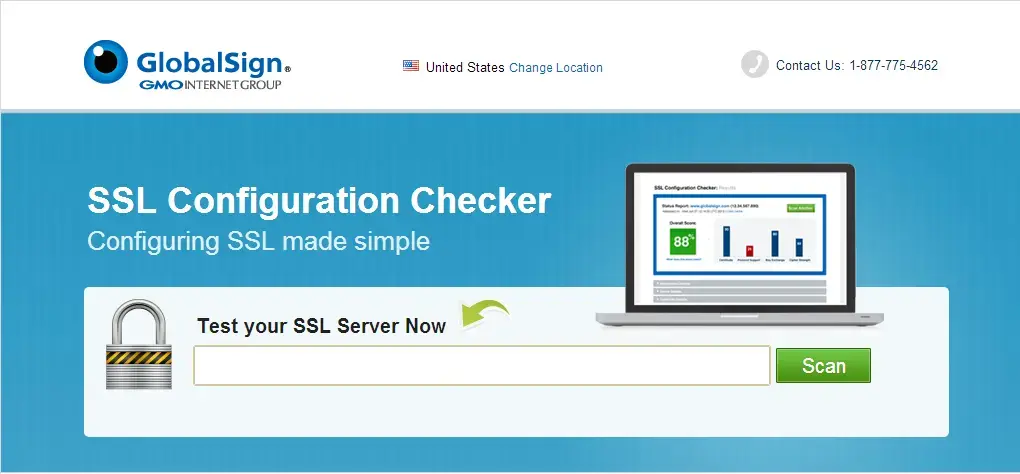
SSL checker tools analyze various aspects of a website's SSL configuration. They check the certificate's expiration date, the presence of a secure connection, the strength of the encryption, and the completeness of the certificate chain. They also assess the website for known vulnerabilities and configuration errors that could compromise security.
Look into more additional free tools: Creating Engaging Content: Tips and Tricks with Website Screenshots
The Benefits of Regular SSL Checks
- Ensuring Active Certificates: SSL checker tools help ensure that your certificate is active and has not expired, avoiding warnings in web browsers that can deter visitors.
- Compliance with Standards: Regular checks help in maintaining compliance with industry security standards and regulations.
- Boosting SEO and User Trust: Search engines favor secure sites, so an up-to-date SSL certificate can aid in improving your site’s search engine ranking. It also enhances user trust by displaying security indicators like the padlock icon in the address bar.
- Identifying Misconfigurations: SSL checkers can identify misconfigurations or weaknesses in your SSL setup, allowing for timely corrections.
Step-by-Step Guide to Using SSL Checker Tools
- Selecting an SSL Checker Tool: Choose a reputable SSL checker tool that is known for comprehensive and accurate analysis.
- Inputting Your Website URL: Enter your website’s URL into the tool to initiate the check.
- Analyzing the Report: After the tool processes your SSL configuration, it will provide a detailed report. Review this report for any issues or vulnerabilities.
- Addressing Identified Issues: If the tool identifies issues, work with your IT team or web hosting provider to address them promptly.
- Regular Monitoring: Make it a routine to check your SSL certificate periodically, especially after making changes to your website or its security settings.
Free Tools: Free Wordpress Password Generator Online | Free Keyword Position Checker Tool Online
Choosing the Right SSL Certificate
Selecting the appropriate SSL certificate is crucial for your website’s security and credibility. There are various types of SSL certificates, including Domain Validated (DV), Organization Validated (OV), and Extended Validation (EV) certificates. Each type provides different levels of validation and is suitable for different purposes.
Best Practices for SSL Certificate Management
- Keep Track of Expiration Dates: SSL certificates are not permanent. They have expiration dates, and it's important to renew them before they expire to avoid security lapses.
- Use Strong Encryption Protocols: Ensure that your SSL certificate uses strong encryption protocols to safeguard against advanced cyber threats.
- Regularly Update Your SSL Configuration: As security standards evolve, it’s crucial to update your SSL configuration to adhere to the latest best practices.
- Ensure Proper Installation: An improperly installed SSL certificate can lead to vulnerabilities. Ensure that your certificate is installed correctly and that the entire certificate chain is present.
Limitations of SSL Checker Tools
While SSL checker tools are invaluable for assessing the health of your SSL certificates, they are not a panacea. They might not detect every potential security flaw and do not replace comprehensive security practices. Use these tools as part of a broader security strategy.
Integrating SSL Checks into Your Overall Security Plan
Your website’s security should be multi-faceted. Alongside regular SSL checks, implement additional security measures such as regular software updates, robust firewalls, secure backups, and staff training on security protocols.
Staying Informed on SSL/TLS Trends
The world of web security is constantly evolving. Stay informed about the latest trends in SSL/TLS technology and cybersecurity. This knowledge is essential for making informed decisions about your website's security.
Conclusion
Online SSL checker tools are a vital component in ensuring your website’s security. By regularly utilizing these tools
Frequently Asked Questions
1. What is an SSL Checker Tool?
SSL Checker Tool is an online service that verifies the validity and configuration of a website's SSL/TLS certificate, ensuring secure connections.
2. Why is SSL important for a website?
SSL (Secure Socket Layer) encrypts data transmitted between a user and a website, protecting sensitive information from interception and enhancing website credibility.
3. How do I use an SSL Checker Tool?
Answer: Simply enter your website's URL into the SSL Checker Tool. It will analyze and report on the certificate's status, validity, and configuration.
4. Can SSL Checker Tools detect expired certificates?
Yes, these tools can identify expired certificates, alerting website owners to renew them for continued security.
5. Do SSL Checker Tools cost money?
Many SSL Checker Tools are available for free, though some advanced features might be offered in paid versions.
6. Is technical expertise required to use SSL Checker Tools?
No, these tools are designed for ease of use, requiring no special technical knowledge.
7. How often should I check my SSL certificate?
Regular checks, such as monthly, are recommended to ensure ongoing certificate validity and security.
8. Can SSL Checker Tools help with SSL installation?
While they primarily check existing certificates, some tools might offer guidance or resources for SSL installation.
9. What common issues can SSL Checker Tools identify?
They can detect misconfigurations, weak encryption, expired certificates, and more.
10. Are SSL Checker results immediate?
Yes, these tools typically provide instant analysis and results after you input your website's URL.



