Favicon Design Made Easy: A Step-by-Step Guide with Favicon Generator Tools
In the vast landscape of web design, the smallest details can make a significant impact on your website's overall appeal and user experience. One such detail is the favicon, a tiny but essential element that represents your website in a browser's tab or bookmark list. Crafting a unique and eye-catching favicon can seem daunting, but fear not! In this comprehensive guide, we'll show you how to design a fantastic favicon with the help of the best favicon generator tools available online. Check out BeBran's Free Favicon Generator Tool.
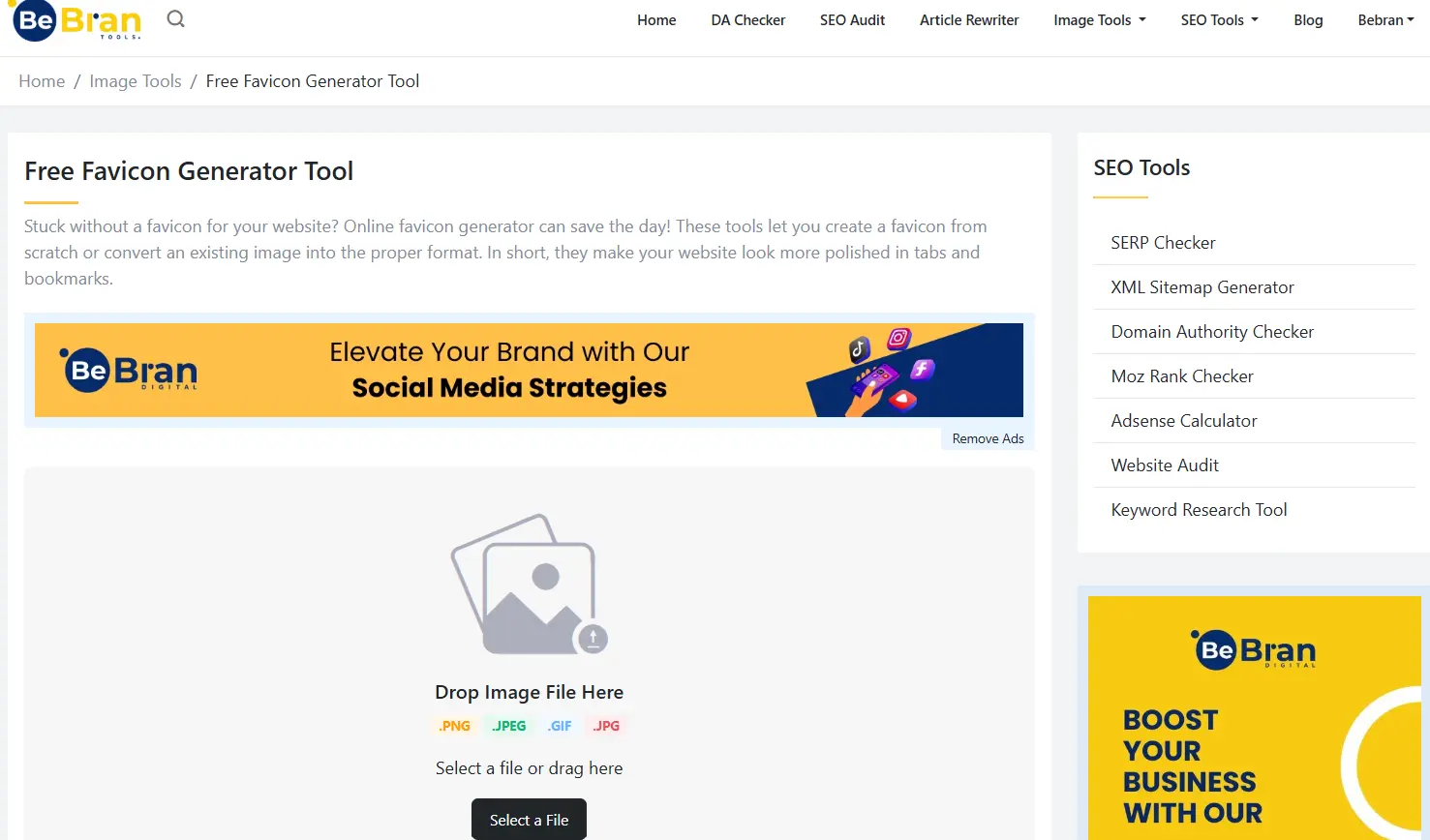
What is a Favicon?
Before we dive into the world of favicon design and the best favicon generator tools, let's start with the basics. A favicon is a small, square icon that appears next to the website's name in the browser tab. It serves as a visual identifier for your website and can greatly enhance its brand recognition. Favicon sizes typically range from 16x16 pixels to 32x32 pixels, making it a small canvas for creativity.
Why is a Favicon Important?
You might wonder why a tiny icon is worth your attention. Here's why a favicon is crucial for your website:
1. Brand Recognition: A well-designed favicon reinforces your brand identity and helps users remember your site.
2. Professionalism: It adds a professional touch to your website, indicating attention to detail and user experience.
3. Navigation: Favicons make it easier for users to distinguish between multiple open tabs, making navigation more efficient.
Now that we understand the importance of a favicon let's explore how to create one effortlessly using the best favicon generator tools.
Step-by-Step Guide to Designing a Favicon
1. Conceptualize Your Design: Before you start using any favicon generator tool, it's essential to have a clear vision of what you want your favicon to look like. Consider your brand's colors, logo, or any unique elements you want to incorporate.
2. Choose the Best Favicon Generator Tool: Now, let's get to the heart of the matter - selecting the best favicon generator tool. Below, we've curated a list of some of the top options:
- Favicon.io (Online Favicon Generator Free): [Favicon.io](https://favicon.io/) is a user-friendly online favicon generator that offers a range of customization options. Simply upload an image, and it will generate favicons in various sizes and formats. It's an excellent choice for beginners.
- Favicon.cc (Free Favicon Generator Tool): [Favicon.cc](https://www.favicon.cc/) is another free online tool that lets you draw your favicon from scratch. It's perfect for those who want complete control over their design.
- RealFaviconGenerator.net (Best Favicon Generator Tool): [RealFaviconGenerator.net](https://realfavicongenerator.net/) is a powerful favicon generator that provides a comprehensive set of options, including browser-specific settings. It ensures your favicon looks perfect on all platforms and devices.
Free Tools: Free Case Converter Tool Online | Free SERP Checker Tool Online | Free Small Text Generator Tool Online
3. Create or Upload Your Design: Depending on the tool you choose, you can either create your favicon from scratch or upload an existing image. Ensure that your design is clear and distinct even at a small size.
4. Customize Your Favicon: Most favicon generator tools allow you to tweak your design. You can adjust the size, add effects, and fine-tune the colors to match your brand's palette.
5. Generate and Download Your Favicon: Once you're satisfied with your design, hit the "generate" button. The tool will create favicon files in different formats and sizes. Download the package and save it to your computer.
6. Implement Your Favicon: To make your favicon visible on your website, upload the generated files to the root directory of your website and add the following code to the `` section of your HTML.
Conclusion
Designing a favicon may seem like a small task, but its impact on your website's appearance and brand recognition should not be underestimated. With the help of the best favicon generator tools available online, you can create a unique and captivating favicon that sets your website apart. Check out BeBran's Free Favicon Generator Tool. Follow the step-by-step guide outlined in this article, and don't hesitate to explore different tools to find the one that best suits your needs. Elevate your website's visual appeal and enhance user experience with a stunning favicon today!
Explore More: Optimizing Your Online Presence: Image Resizing Tips and Tricks | Top Image Resizer Tools for High-Quality Graphics on the Web
Frequently Asked Questions
1. What is the best favicon generator tool?
The best favicon generator tool is [RealFaviconGenerator.net](https://realfavicongenerator.net/). It offers a wide range of customization options and ensures compatibility across various browsers and devices.
2. Can I design a favicon from scratch?
Yes, you can design a favicon from scratch using online tools like [Favicon.cc](https://www.favicon.cc/). These tools provide drawing features that allow complete customization.
3. Are there any free favicon generator tools available?
Yes, you can create favicons for free using tools like [Favicon.io](https://favicon.io/) and [Favicon.cc](https://www.favicon.cc/). They offer basic features and are suitable for simple favicon designs.
4. How do I ensure my favicon looks good on all devices?
To ensure your favicon looks good on all devices, use a favicon generator tool like [RealFaviconGenerator.net](https://realfavicongenerator.net/). It generates favicons in multiple sizes and formats optimized for various platforms.
5. Can I change my favicon later if I want to update my website's branding?
Yes, you can change your favicon at any time. Simply design a new favicon and replace the old one on your website. Users will see the updated favicon in their browser tabs.



