
Free Image Resizer Tools vs. Paid Software: Which is Better?
In today’s digital-centric world, visuals are very important. Whether you’re a content creator, a business owner, or an avid social media user, having the ability to resize images efficiently is essential. Image resizing ensures that your visuals are optimized for various platforms, enhancing user experience and engagement. However, when it comes to selecting the right tool for the job, the debate often boils down to choosing between free image resizer tools and paid software. This comprehensive guide explores the pros and cons of both options, helping you determine which is better suited for your needs. Additionally, we’ll highlight BeBran’s Free Image Resizer Tool, a standout tool that combines the best of both worlds.
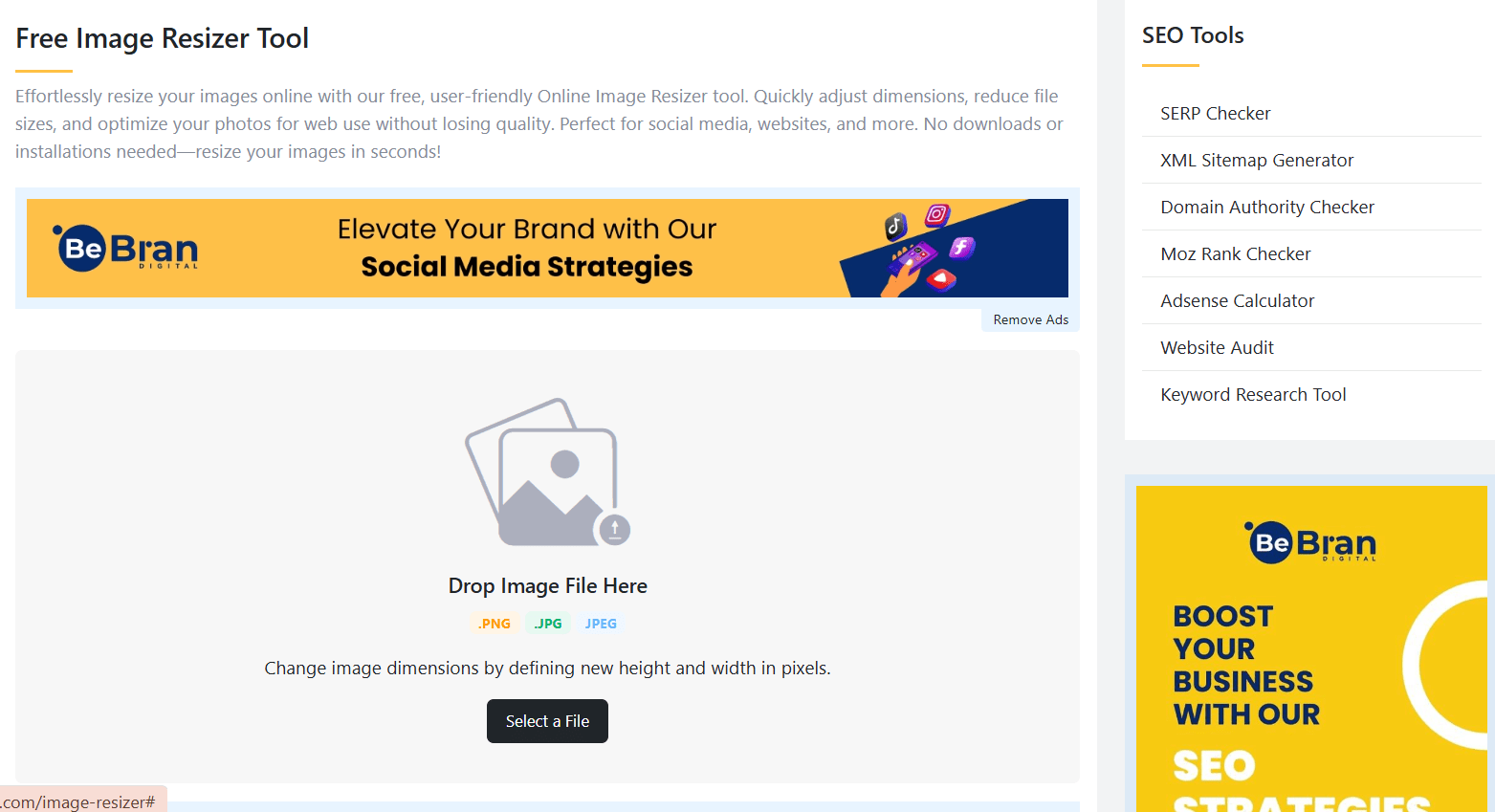
Why Image Resizing Matters
Before diving into the comparison, it’s crucial to understand why image resizing is so important:
Advantages
1. Optimized Performance
Large images can slow down website loading times, negatively impacting user experience and SEO rankings. Resized images ensure faster load times without compromising quality.
2. Consistent Aesthetics
Uniform image sizes contribute to a cohesive and professional look across your digital platforms, reinforcing your brand identity.
3. Platform Compatibility
Different platforms have varying image size requirements. Resizing ensures your images fit perfectly, whether on a website, social media, or marketing materials.
4. Storage Efficiency
Smaller image files consume less storage space, which is particularly beneficial for businesses managing large image libraries.
Free Image Resizer Tools: Advantages and Limitations
Free image resizer tools are popular due to their accessibility and cost-effectiveness. Here’s a breakdown of their key advantages and limitations:
1. Cost-Effective
The most apparent benefit is that these tools are free. They are ideal for individuals or small businesses with limited budgets.
2. Ease of Use
Many free tools offer user-friendly interfaces, making them accessible even to those with minimal technical expertise.
3. Quick Access
Free tools are typically web-based, allowing instant access without the need for downloads or installations.
4. Basic Features
They often include essential features like resizing by dimensions, aspect ratio maintenance, and simple batch processing.
Limitations
1. Limited Functionality
Free tools generally offer fewer features compared to their paid counterparts. Advanced editing options, extensive batch processing, and high customization are often restricted.
2. Watermarks and Ads
Some free tools may impose watermarks on resized images or display advertisements, which can be distracting and unprofessional.
3. File Size Restrictions
There may be limitations on the maximum file size you can upload and resize, making them unsuitable for large-scale projects.
4. Security Concerns
Free tools might not guarantee the privacy and security of your images, which can be a concern for businesses handling sensitive content.
Free Tools: Free Image Resizer Tool Online | Free URL Opener Tool Online | Free CSS Minifier Tool Online
Paid Image Resizer Software: Benefits and Drawbacks
Paid image resizer software offers a more comprehensive suite of features, catering to professional needs. Here’s an overview of their benefits and drawbacks:
Advantages
1. Advanced Features
Paid software often includes a wide range of advanced features such as detailed batch processing, extensive format support, and advanced editing tools like filters, effects, and color adjustments.
2. Higher Quality Output
They typically offer superior image quality and better compression algorithms, ensuring that resized images maintain their original clarity and detail.
3. No Watermarks or Ads
Paid tools provide a cleaner user experience without the intrusion of watermarks or advertisements, enhancing professionalism.
4. Enhanced Security
They usually offer better security measures to protect your images, which is crucial for businesses handling sensitive or proprietary content.
5. Customer Support
Paid software often includes dedicated customer support, providing assistance and troubleshooting when needed.
Limitations
1. Cost
The primary downside is the cost. For individuals or small businesses, the expense of paid software might be prohibitive.
2. Complexity
With more features comes increased complexity. Users may face a steeper learning curve, especially if they require only basic resizing functions.
3. Installation and Updates
Paid software often requires downloads and installations, along with regular updates, which can consume system resources and time.
Introducing BeBran’s Free Image Resizer
Designed with both beginners and professionals in mind, this tool provides robust features without the associated costs of paid software.
Optimized Sizes for Popular Platforms
BeBran provides ready-made dimensions for top platforms like Instagram, Facebook, Twitter, LinkedIn, and Pinterest. This ensures your images fit perfectly without needing to measure manually.
Flexible Dimension Options
If you have specific size needs, you can enter custom dimensions. This flexibility is great for unique projects that require precise image sizes beyond standard presets.
Multiple Image Resizing
Resize many images at the same time with Image Resizer’s batch feature. This saves you time and makes it easy to handle large projects, ensuring all your images are resized quickly and efficiently.
Superior Image Quality
We use advanced techniques to keep your images sharp and clear. It reduces file size without making your pictures look blurry or distorted, maintaining their professional appearance.
Easy Drag-and-Drop
Uploading images is simple with the drag-and-drop feature. Just drag your files into the tool, and BeBran handles the rest, making the resizing process smooth and effortless.
Privacy and Security
Your images are processed safely with BeBran. There’s no storing or sharing of your files, so you can resize your images knowing your privacy is protected.
Basic Editing Options
Enhance your images with easy editing tools like cropping, rotating, and adjusting brightness and contrast. These features help you perfect your thumbnails directly within the platform.
Why Choose BeBran’s Free Image Resizer?
When evaluating free and paid image resizer tools, BeBran’s Free Image Resizer Tool stands out for several compelling reasons:
1. Customized for Versatility
Whether you’re optimizing images for social media, e-commerce, or personal projects, BeBran offers preset dimensions for a variety of platforms, eliminating the guesswork and ensuring consistency across all your digital channels.
2. Superior User Experience
With its intuitive drag-and-drop interface and user-friendly design, we make image resizing accessible to everyone, regardless of technical expertise. The tool’s simplicity doesn’t compromise its functionality, making it a powerful ally for both novices and professionals.
3. Efficient Workflow
Batch resizing capabilities allow you to handle multiple images at once, significantly reducing the time spent on repetitive tasks. This efficiency is particularly beneficial for businesses managing large image libraries or preparing extensive marketing campaigns.
4. High-Quality Output
By avoiding frequent problems like pixelation or blurriness, BeBran's advanced compression algorithms guarantee that resized photographs maintain their original quality. Your images will always appear polished and attractive because of this dedication to quality.
5. Commitment to Privacy and Security
In an era where data privacy is paramount, we prioritize the security of your images. The tool processes images securely without storing or sharing your data, providing peace of mind that your content remains confidential.
6. Completely Free and Ad-Free
Unlike many free tools that inundate users with ads or restrict functionality, we offer a completely free and ad-free experience. This focus on user experience ensures that you can optimize your images without distractions or hidden costs.
7. Continuous Improvement
We regularly updates its tool to incorporate user feedback and stay abreast of the latest industry standards. This dedication to improvement ensures that users always have access to cutting-edge features and functionalities.

Free vs. Paid Image Resizer Tools: Making the Right Choice
When deciding between free image resizer tools and paid software, consider the following factors based on your specific needs:
1. Budget Constraints
- Free Tools: Ideal for individuals, small businesses, or startups with limited budgets. They offer essential resizing features without any financial commitment.
- Paid Software: Suitable for larger businesses or professionals who require advanced features and higher quality output. The investment can be justified by the enhanced functionality and support.
2. Feature Requirements
- Free Tools: Best for basic resizing and minor editing tasks. They are perfect for users who need quick and straightforward solutions.
- Paid Software: Offers a comprehensive suite of features, including advanced editing tools, extensive batch processing, and higher customization options. Essential for businesses with extensive image management needs.
3. Volume of Work
- Free Tools: Suitable for occasional use or smaller projects. They may have limitations on the number of images you can resize at once.
- Paid Software: Designed for high-volume image processing, making them ideal for businesses with large product catalogs or frequent image updates.
4. Quality and Output
- Free Tools: Provide decent quality suitable for everyday use but may lack the precision and advanced compression techniques found in paid software.
- Paid Software: Ensures superior image quality with advanced compression algorithms, maintaining clarity and detail even after multiple edits.
5. Support and Reliability
- Free Tools: Often come with limited or no customer support. Users must rely on community forums or self-help resources.
- Paid Software: Includes dedicated customer support, ensuring any issues or queries are promptly addressed, which is crucial for maintaining business operations.
Conclusion
Image resizing is a fundamental aspect of maintaining a professional and efficient online presence. Whether you choose a free tool or invest in paid software, the key is to ensure that your images are optimized for performance, aesthetics, and SEO. BeBran’s Free Image Resizer Tool stands out as a versatile and reliable option, offering a balanced mix of essential features, ease of use, and high-quality output without the associated costs of paid software.
Explore More: Enhancing Visual Appeal: Image Cropping for Website Optimization | Transforming Ideas into Art: The Power of Text to Image Generation | Best Paraphrasing Tools for Writers in 2025
Frequently Asked Questions
- Are free image resizer tools as effective as paid software?
For basic resizing needs, free tools like BeBran’s are effective. However, paid software offers advanced features, better quality, and enhanced support, making them superior for professional and large-scale requirements. - What are the pros and cons of free vs. paid image resizers?
Free tools are cost-effective and user-friendly but may lack advanced features, support, and quality. Paid resizers offer comprehensive features, higher quality, better performance, and dedicated support, but at a cost. - When should I choose a free image resizer over paid options?
Opt for free resizers when you have basic resizing needs, limited budget, small-scale projects, or prefer simple tools without the necessity for advanced features or extensive support. - How do free image resizers compare in quality to paid ones?
Free resizers provide good quality for basic needs, but paid software typically uses superior algorithms, offering higher quality outputs, better compression, and more precise control over resizing parameters. - Can free image resizers meet professional design needs?
They can meet basic professional needs, but for more intricate designs, advanced editing, batch processing, and higher quality outputs, paid resizers are generally more suitable and reliable. - What advanced features do paid image resizers offer over free tools?
Paid resizers provide batch processing, automation, extensive format support, higher quality algorithms, advanced editing tools, better integration options, and dedicated customer support, enhancing overall functionality. - Is there a significant performance difference between free and paid image resizers?
Yes, paid resizers often offer faster processing speeds, handle larger files and batches more efficiently, and provide more reliable performance compared to most free tools, which may lag with extensive tasks. - How do free and paid image resizers differ in terms of support and updates?
Free tools usually offer limited customer support and infrequent updates, while paid resizers provide dedicated customer support, extensive tutorials, and regular updates, ensuring better user experience and reliability. - Are free image resizers secure compared to paid software?
Free resizers can be secure, especially reputable ones like BeBran’s. However, paid software often includes enhanced security features and regular updates, offering more robust protection against vulnerabilities. - What cost benefits do free image resizers offer over paid alternatives?
Free resizers eliminate upfront and ongoing costs, making them ideal for individuals, small businesses, and projects with limited budgets, allowing image optimization without financial investment.



