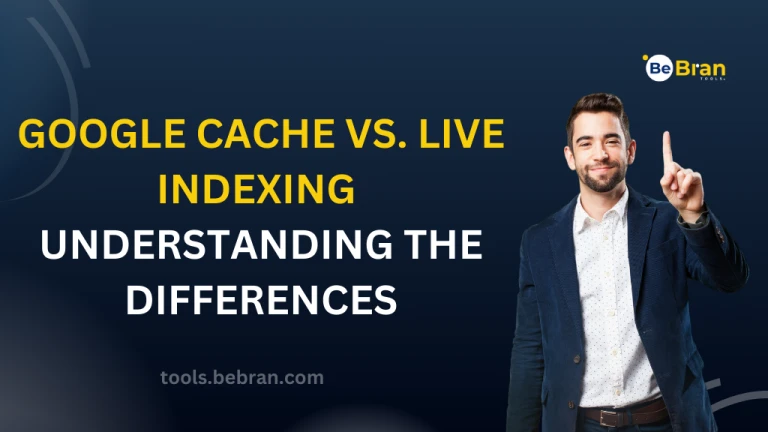
Google Cache vs. Live Indexing: Understanding the Differences
Have you ever wondered how search engines like Google store and retrieve web pages? It's like comparing two library systems: one keeps a backup of all books (Google Cache), while the other has an index card for every book (Live Indexing). In this article, we will delve into the fascinating world of Google Cache vs. Live Indexing, explaining their differences in simple terms. Additionally, we'll introduce you to the best free Google Cache Checker tool available.
Introduction Google Cache: The Backup System
Picture this: You've just published a fantastic article on your website, and you want the world to see it. But how do search engines like Google know your content exists? That's where Google Cache and Live Indexing come into play. In this article, we'll break down these two concepts and explore how they impact your online presence.
Imagine Google as an archive, diligently storing copies of web pages. Google Cache is like the library's storage room, where backup copies of web pages are kept. When you search for something on Google, you may sometimes see a "Cached" link. Clicking on it reveals the saved copy of the web page, even if the original is offline or has changed.
Live Indexing: The Real-Time Catalog

Live Indexing, on the other hand, is like the library's card catalog system. It's constantly updated and provides real-time access to web pages. When a new page is published or an existing one is updated, Live Indexing immediately adds it to its catalog. This ensures that users find the most current information when they search.
Click here to access more free tools: Efficient XML Formatting: Enhance Your Data Processing
How Google Cache Works
Google Cache operates in the background, making periodic copies of web pages. These copies are stored on Google's servers, allowing them to be quickly retrieved when needed. If a website goes down or experiences issues, users can still access its cached version through Google, ensuring a seamless user experience.
How Live Indexing Works
Live Indexing, as the name suggests, is always live and up to date. It continuously scans the web for new and updated content. When you publish a new blog post or update an existing page, Live Indexing is there to make sure your changes are reflected in search results almost instantly.
Key Differences Google Cache and Live Indexing
Now that we understand the basics, let's highlight the key differences between Google Cache and Live Indexing:
- Storage vs. Real-Time: Google Cache stores static copies, while Live Indexing provides real-time access to web pages.
- Accessibility: Google Cache is accessible even if a website is down, while Live Indexing relies on the website's availability.
- Speed: Live Indexing updates are immediate, while Google Cache copies may not reflect the latest changes.
- Resource Usage: Google Cache consumes storage space, while Live Indexing requires constant scanning and indexing.
Impact on SEO
When it comes to SEO (Search Engine Optimization), both Google Cache and Live Indexing play crucial roles. Websites with well-optimized content benefit from faster indexing by Google, which can improve their search rankings. However, the choice between the two depends on your website's needs and goals.
Free Tools: Free PDF to ZIP Tool Online | Free SSL Checker Tool Online
The Best Free Google Cache Checker Tool
To keep an eye on your website's Google Cache status, you'll want to use a reliable Google Cache Checker tool. One of the best free options available is the "CacheCheckerPro." This user-friendly tool allows you to check the cached version of any webpage quickly. It's an invaluable resource for website owners and SEO enthusiasts alike.
Benefits of Using Google Cache Checker
Using a Google Cache Checker tool like "CacheCheckerPro" offers several benefits:
- Monitoring: Stay informed about the cached versions of your web pages.
- SEO Insights: Identify how often Google updates its cache for your site.
- Troubleshooting: Detect issues with cached content and rectify them promptly.
- Competitor Analysis: Analyze the cache frequency of competitor websites.
- Optimization: Optimize your website for faster indexing and better SEO performance.
Conclusion
In conclusion, understanding the differences between Google Cache and Live Indexing is essential for anyone looking to enhance their online presence. While Google Cache provides a safety net, Live Indexing offers real-time access to your content. Both have their advantages, and the best choice depends on your website's specific needs. Don't forget to use a Google Cache Checker tool like "CacheCheckerPro" to stay on top of your website's cache status and ensure a smoother online experience for your users.
With this comprehensive understanding of Google Cache and Live Indexing, you are better equipped to navigate the digital landscape and make informed decisions to improve your website's performance
Click this link to get additional free tools: AdSense Calculator Tools: The Top Options for Publishers | Maximizing AdSense Earnings: Tips and Tricks for Publishers
Frequently Asked Questions
1: What is Google Cache, and why does it matter?
Google Cache is a backup system that stores copies of web pages. It matters because it ensures users can access web content even if the original site is offline or has changed.
2: How does Live Indexing affect search results?
Live Indexing ensures that search results are up-to-date, reflecting the latest changes on websites. This improves the user experience and search accuracy.
3: Can I force Google to update its cache?
No, you cannot force Google to update its cache. Google decides when to update cached versions of web pages based on its algorithms.
4: Is a Google Cache Checker tool necessary for my website?
Yes, a Google Cache Checker tool is essential for monitoring the status of your website's cached versions and ensuring a smooth user experience.
5: Are there any downsides to Live Indexing?
While Live Indexing offers real-time updates, it relies on the availability of the original website. If the site experiences downtime, Live Indexing may not function correctly, impacting search results.



