
How to Convert, Merge, and Split PDFs for Free
In today’s digital age, managing documents efficiently is more important than ever. Whether you're a student, professional, or just someone handling everyday files, working with PDF documents is a common task. PDFs are widely used because they preserve the formatting across different devices and platforms. However, you might often find yourself needing to convert, merge, or split PDFs to suit your specific needs. Fortunately, there are free tools available that make these tasks simple and hassle-free. In this blog, we’ll explore how to convert, merge, and split PDFs for free, and introduce you to an excellent tool that can help streamline your document management process. Check out BeBran's Free PDF Tools.
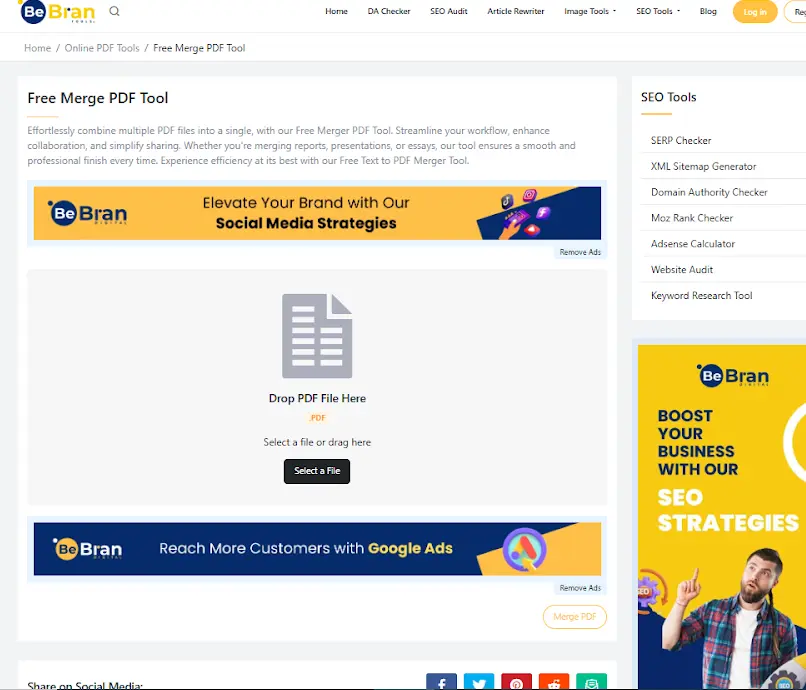
Understanding PDF Conversion, Merging, and Splitting
Before diving into the how-to, it’s essential to understand what PDF conversion, merging, and splitting entail.
PDF Conversion
PDF conversion refers to the process of changing a PDF file into another format or vice versa. Common conversions include:
- Converting PDFs to Word documents for easy editing.
- Converting images (like JPG or PNG) to PDFs for easier sharing and printing.
- Converting PDFs to image formats for use in presentations or websites.
PDF Merging
Merging PDFs means combining multiple PDF files into a single document. This is particularly useful when you want to compile reports, combine invoices, or gather related documents into one file for easier management.
PDF Splitting
Splitting PDFs involves dividing a single PDF file into multiple smaller documents. This can be helpful if you only need specific pages from a larger document or want to distribute sections of a report separately.
Why You Need Free Tools for PDF Management
While there are many paid tools available for managing PDFs, free tools offer a cost-effective solution without compromising on essential features. Free tools are ideal for:
- Occasional users who don’t need advanced features.
- Students and educators managing assignments and resources.
- Small businesses handling invoices, reports, and client documents.
- Individuals organizing personal files and photos.
Using free tools ensures that you can handle your PDF needs without breaking the bank, making document management accessible to everyone.
How to Convert PDFs for Free
Step-by-Step Guide to Converting PDFs
- Choose the Right Tool: Select a reliable free PDF converter. Many online tools offer a variety of conversion options without the need for installation.
- Upload Your File: Most converters have a simple interface where you can drag and drop your PDF or select it from your device.
- Select the Desired Format: Choose the format you want to convert your PDF into, such as Word, Excel, JPG, or PNG.
- Convert and Download: Click the convert button. The tool will process your file and provide a download link for the converted document.
Tips for Successful PDF Conversion
- Check Formatting: After conversion, review the document to ensure that the formatting remains intact.
- Use High-Quality Files: High-resolution PDFs convert more accurately, especially when turning images into text.
- Secure Sensitive Information: Ensure that the tool you’re using respects your privacy, especially when handling sensitive documents.
How to Merge PDFs for Free
Step-by-Step Guide to Merging PDFs
- Select a Merging Tool: Choose a free PDF merger that suits your needs. Many online platforms offer straightforward merging capabilities.
- Upload Multiple PDFs: Use the tool’s interface to upload all the PDF files you want to combine.
- Arrange the Order: Drag and drop the PDFs into the desired order to ensure that your final document is organized correctly.
- Merge and Download: Click the merge button. The tool will combine the files and provide a single PDF for download.
Free Tools: Free Domain Authority Checker Tool Online | Free Keyword Position Checker Tool Online | Free MozRank Checker Tool Online
Benefits of Merging PDFs
- Simplifies Document Management: Combining multiple files into one makes it easier to store and share documents.
- Enhances Professionalism: A single, well-organized PDF looks more professional, especially for business presentations and reports.
- Saves Time: Quickly merge documents without the need for multiple steps or software.
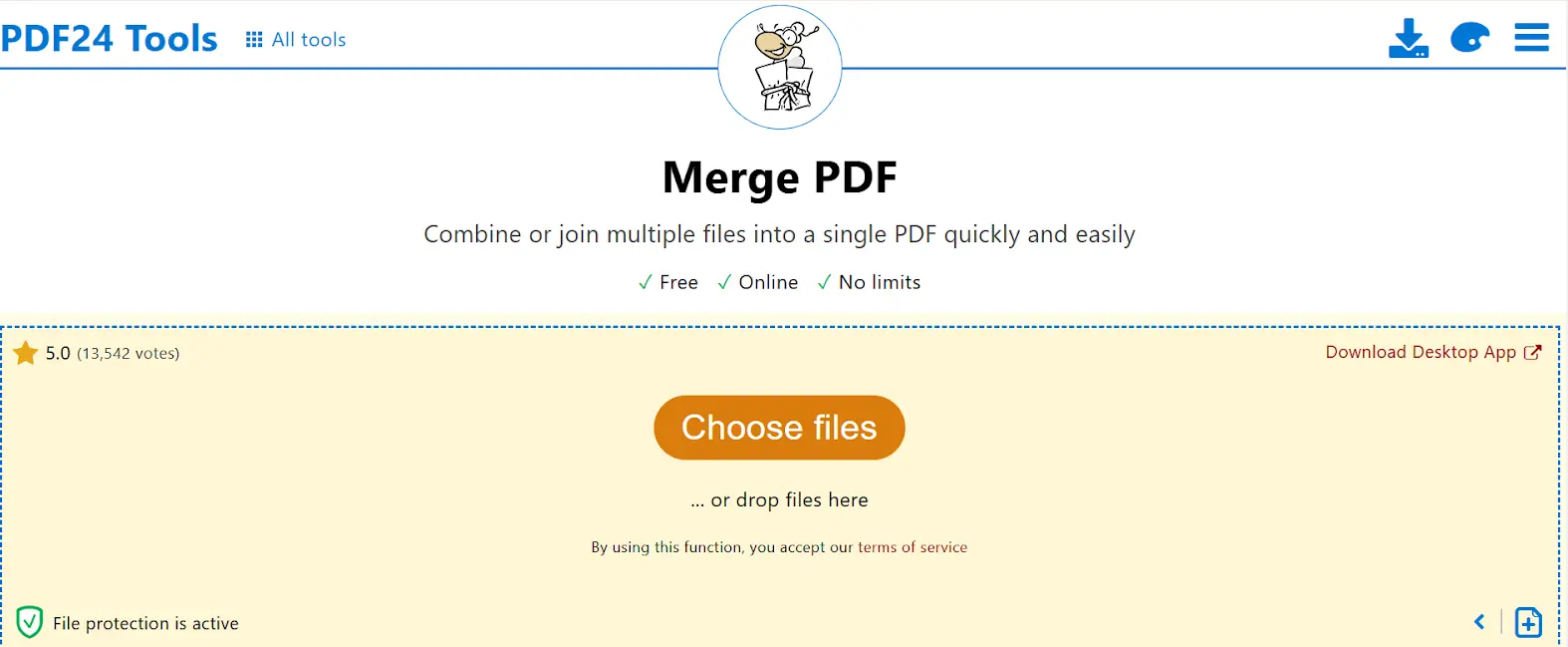
How to Split PDFs for Free
Step-by-Step Guide to Splitting PDFs
- Choose a Splitting Tool: Find a free PDF splitter that meets your requirements. Many online tools offer easy-to-use interfaces for this purpose.
- Upload Your PDF: Drag and drop your PDF into the tool or select it from your device.
- Select Pages to Split: Specify which pages you want to extract or how you want to divide the document (e.g., every 5 pages).
- Split and Download: Click the split button. The tool will divide the PDF and provide separate files for download.
Advantages of Splitting PDFs
- Focus on Relevant Sections: Extract only the pages you need, making your documents more concise and relevant.
- Improve Accessibility: Distribute specific parts of a document to different recipients without sharing the entire file.
- Organize Large Documents: Break down lengthy PDFs into manageable sections for easier handling and review.
Introducing BeBran’s Free PDF Tools
Managing PDFs shouldn’t be complicated or expensive. We offer a suite of free PDF tools that make converting, merging, and splitting PDFs effortless. Here’s how we stand out:
Comprehensive and User-Friendly
Whether you’re converting a PDF to Word, merging several PDFs into one, or splitting a large document into smaller files, BeBran provides an intuitive interface that anyone can use, regardless of technical expertise. Check out BeBran's Free PDF Tools.
Secure and Reliable
Security is a top priority when handling documents online. We ensure that your files are processed securely, with privacy measures in place to protect your sensitive information. Once the conversion, merging, or splitting process is complete, your files are promptly deleted from their servers, ensuring your data remains private.
Fast and Efficient
Their tools are optimized for speed, allowing you to convert, merge, or split PDFs quickly without compromising on quality. This efficiency ensures that you can manage your documents without unnecessary delays.
Versatile Features
From adjusting the order of merged PDFs to selecting specific pages for splitting, BeBran provides the flexibility you need to handle your PDFs effectively.
Accessible Anywhere
Whether you’re at home, in the office, or on the go, our online PDF tools are accessible from any device with an internet connection. This convenience ensures that you can manage your PDFs whenever and wherever you need to.
Benefits of Using BeBran’s PDF Tools
Cost-Effective Solution
We offer powerful PDF management tools for free, making it an excellent choice for individuals and businesses looking to save money without sacrificing functionality.
All-in-One Platform
Instead of using multiple tools for different PDF tasks, BeBran provides an all-in-one platform that handles converting, merging, and splitting PDFs seamlessly. This consolidation simplifies your workflow and saves you time.
High-Quality Output
We ensure that your converted, merged, or split PDFs retain their original quality. Whether you’re converting images to PDF or merging multiple documents, the output is clear, well-formatted, and professional.
Regular Updates and Improvements
We continually update its tools to enhance performance and add new features. This commitment to improvement ensures that you always have access to the latest and most effective PDF management solutions.
Additional Features to Enhance Your PDF Experience
While converting, merging, and splitting are fundamental tasks, there are other features that can further enhance your PDF management experience:
PDF Compression
Reducing the size of your PDFs without losing quality makes them easier to share and store. BeBran offers compression tools that help you achieve this efficiently.
PDF Editing
Sometimes, you might need to make minor edits to a PDF. BeBran provides basic editing tools that allow you to add text, images, or annotations to your documents.
PDF Security
Protecting your PDFs with passwords or encryption ensures that sensitive information remains secure. BeBran offers security features to safeguard your documents against unauthorized access.
PDF Conversion to Various Formats
Beyond basic conversions, BeBran supports a wide range of formats, allowing you to convert PDFs to formats like Excel, PowerPoint, and more, providing flexibility for different use cases.
Real-World Applications of PDF Tools
Students and Educators
Students can use PDF tools to convert lecture notes into editable formats, merge multiple assignment files into a single document, and split large research papers into manageable sections. Educators can compile resources, distribute materials, and organize class documents efficiently.
Professionals and Businesses
Professionals can convert contracts and reports into PDFs for secure sharing, merge multiple client documents into one comprehensive file, and split lengthy proposals into individual sections for easy distribution. Businesses can streamline their document management processes, ensuring efficiency and organization.
Creative Individuals
Artists and designers often work with image files that need to be converted into PDFs for portfolios or presentations. BeBran’s conversion tools make this process simple, allowing creative individuals to showcase their work professionally.
Everyday Users
From organizing personal documents like tax returns and medical records to sharing photos and event invitations, everyday users can benefit from the versatility and ease of use that PDF tools provide.
Conclusion
Managing PDFs doesn't have to be a daunting task. With the right tools, you can easily convert, merge, and split PDFs for free, enhancing your productivity and ensuring that your documents are well-organized and professional. Online PDF tools like those offered by BeBran provide a comprehensive, user-friendly, and secure solution for all your PDF management needs. Check out BeBran's Free PDF Tools. Whether you’re a student, professional, or everyday user, these tools can simplify your workflow and help you handle your documents efficiently.
Explore More: How Email Finder Tools Revolutionize Contact Acquisition for Marketers | How Compare Text Online Tools Can Streamline Proofreading & Editing
Frequently Asked Questions
- How do I convert a PDF to Word for free?
Use tools like BeBran’s Free PDF Converter, iLovePDF, or SmallPDF to easily convert PDFs to editable Word documents without any cost. - What is the best free tool to merge multiple PDFs?
BeBran’s Free PDF Merger, iLovePDF, and SmallPDF are top choices, offering easy-to-use interfaces and reliable merging capabilities for free. - How can I split a large PDF into smaller files for free?
Tools like Sejda, PDFescape, and BeBran provide straightforward options to split PDFs into multiple smaller documents based on pages or sections. - Can I convert PDF to Excel for free?
Yes, BeBran’s Free PDF Converter and iLovePDF offer PDF to Excel conversion, allowing you to extract and organize data efficiently without any fees. - What are the steps to merge PDFs using a free tool?
Upload your PDFs to a tool like BeBran, arrange them in the desired order, and click the merge button to combine them into a single PDF file. - Is there a free tool to convert PDF to image formats?
Yes, BeBran and iLovePDF allow you to convert PDF pages into image formats like JPG or PNG for easy sharing and use in other applications. - How do I ensure the quality of converted PDFs using free tools?
Use high-quality free tools like BeBran and PDF24 that maintain the original formatting and clarity during the conversion process. - What is the best free tool for batch converting PDFs?
BeBran and PDF24 offer batch conversion features, allowing you to convert multiple PDF files at once, saving time and effort. - How do I rearrange pages in a PDF using free tools?
Tools like BeBran and Sejda PDF Editor provide drag-and-drop interfaces to easily reorder pages within a PDF document. - Can I convert scanned PDFs to editable text for free?
Yes, BeBran’s Free OCR and OnlineOCR allow you to convert scanned PDFs into editable text, making it easier to modify and reuse content.



