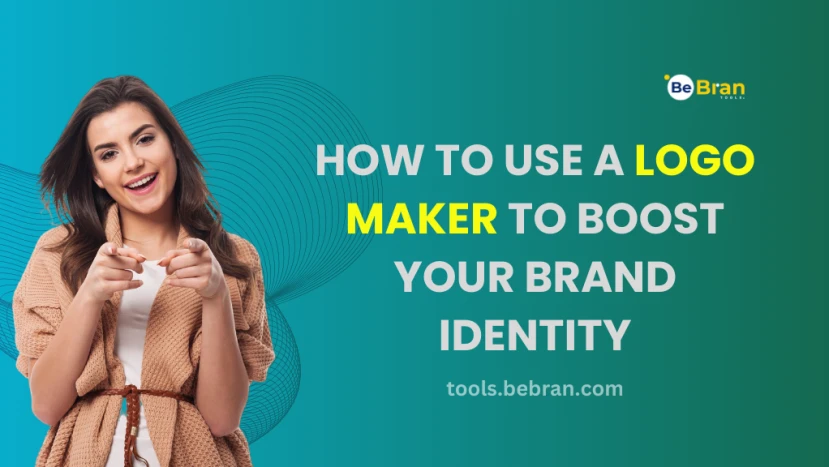
How to Use a Logo Maker to Boost Your Brand Identity
In today's digital era, a strong brand identity is crucial for any business. One key component of this identity is your logo. It's more than just a graphic; it represents your brand's personality, values, and promises. However, not every business has the resources to hire a professional designer. That's where an online logo maker comes into play. This guide will walk you through how to use a free logo maker to create a logo that not only looks great but also enhances your brand identity.
Understanding the Importance of a Logo
Before diving into the world of online logo makers, it's essential to understand why a logo is so important. A well-designed logo can communicate your brand's message, create a lasting impression on customers, and differentiate your business from competitors. It's often the first thing people notice, so it needs to make the right impact.
Choosing the Right Free Logo Maker
The internet is filled with logo maker free options, but not all are created equal. Look for an online logo maker that offers a balance of simplicity, quality, and customization. A user-friendly interface is key, especially for those without a design background. The best free logo makers provide a variety of templates, colors, fonts, and icons to choose from, allowing you to create a logo that truly represents your brand.
Steps to Create Your Logo
- Define Your Brand Identity: Before starting with a logo maker online free tool, have a clear understanding of your brand's core values, target audience, and personality. This will guide your design choices.
- Explore Templates: Most online logo makers offer a range of templates. Browse through these to find a style that aligns with your brand. Don't rush this process; the right template can serve as a solid foundation for your logo.
- Customize Your Design: Once you've selected a template, customize it to make it your own. Adjust the colors to match your brand's color scheme, choose fonts that reflect your brand's voice, and add any other graphic elements that resonate with your brand identity.
- Keep It Simple: A common mistake is overcomplicating the logo design. Remember, simplicity is key. A simple logo is more recognizable and easier to reproduce across different mediums.
- Get Feedback: Once you have a design, get feedback from colleagues, friends, or even your target audience. Fresh eyes can offer valuable insights and help you refine your logo.
- Finalize and Download: After making any necessary adjustments based on feedback, finalize your logo. Use the logo maker to download high-resolution files of your logo for various uses, like your website, business cards, and social media.
Tips for Using Your Logo Effectively
- Once you have your logo, it's important to use it consistently across all your branding materials. This consistency helps build brand recognition and trust. Whether it's on your website, social media profiles, or packaging, your logo should be prominently displayed and consistent in appearance.
Free Tools: Free Word Combiner Tool Online | Free Paraphrased Tool Online | Free Word Counter Tool Online
Leveraging Your New Logo
Integrating Your Logo into Your Marketing Strategy
With your new logo in hand, it's time to integrate it into your marketing strategy. Here's how you can maximize the impact of your logo:
- Website: Update your website with your new logo. Place it prominently, typically in the top left corner, as this is where eyes tend to go first. Ensure that the logo is clickable and redirects to the home page.
- Social Media: Update all your social media profiles with your new logo. Consistency across platforms enhances brand recognition. Use your logo as your profile picture to maintain a consistent brand image.
- Email Signatures: Include your logo in your email signature. This not only looks professional but also increases brand exposure with every email you send.
- Business Cards and Stationery: If you use business cards or stationery, update these with your new logo. This helps to establish a professional image and aids in brand recall.
- Merchandising: Consider using your logo on merchandise. This can range from pens and notebooks to T-shirts and mugs. Merchandise is a great way to promote your brand in the physical world.
Analyzing the Impact of Your New Logo
After integrating your logo into various aspects of your business, it's essential to analyze its impact:
- Customer Feedback: Pay attention to what your customers say about your new logo. Positive feedback can be a great indicator of effective branding.
- Brand Consistency: Check if your logo is being used consistently across all platforms. Inconsistencies can dilute your brand identity.
- Recognition and Recall: Over time, observe if there is an increase in brand recognition and recall. A successful logo will make your brand more memorable.
- Business Performance: Although not directly linked, a successful rebranding with a new logo can sometimes correlate with improved business performance. Keep an eye on metrics like sales, website traffic, and customer engagement.
Updating Your Logo
Remember, a logo is not set in stone. As your brand evolves, your logo can too. It's okay to revisit and tweak your logo to keep it in line with your current brand identity. Major brands do this periodically to stay relevant and fresh in the minds of consumers.
Conclusion
Creating a logo using a free online logo maker can be a rewarding experience. It empowers you to design a symbol that truly represents your brand, without the need for extensive design skills or a large budget.
Explore More: Unlocking Creativity: How to Use a Word Combiner Tool for Content Ideas | Boost SEO with Word Combiner Tool: A Marketer's Guide
Frequently Asked Questions
1. What is a free logo maker?
A free logo maker is an online tool that allows you to design a logo without any cost. It typically offers a variety of templates, icons, fonts, and color schemes to help you create a professional-looking logo.
2. How can a logo maker free of charge benefit my business?
A free logo maker can benefit your business by offering an affordable way to create a unique and professional logo. This is especially useful for small businesses or startups with limited budgets.
3. Is it easy to use an online logo maker?
Yes, most online logo makers are designed to be user-friendly, even for those with no graphic design experience. They provide simple drag-and-drop interfaces and pre-designed templates to make the process easy.
4. Can I truly customize my logo using a logo maker online free?
Absolutely! Even though you start with templates, these tools allow extensive customization, enabling you to change colors, fonts, and other design elements to match your brand identity.
5. Will using a free logo maker limit my design options?
While free logo makers may have some limitations compared to paid services, they still offer a wide range of design options. This includes various templates, icons, and customization features to create a unique logo.
6. How do I choose the best free online logo maker for my brand?
Look for an online logo maker that offers a balance of ease-of-use, quality design options, and customization flexibility. Reading reviews and comparing features can also help in making the best choice.
7. Can I use my logo commercially after creating it with a free logo maker?
Yes, logos created with free online logo makers are typically yours to use commercially. However, it's always a good idea to check the tool's terms of service for any usage restrictions.
8. How important is a logo to my brand identity?
A logo is incredibly important as it often serves as the first impression of your brand. A well-designed logo can convey your brand's values, appeal to your target audience, and aid in brand recognition.
9. What file formats should I download my logo in?
It's recommended to download your logo in various formats such as PNG, JPG, and SVG. PNG is great for digital use due to its transparent background, while SVG is ideal for scaling without losing quality.
10. What should I do if I'm not satisfied with my logo design?
Most online logo makers allow you to edit your design multiple times. If you're not satisfied, experiment with different templates, colors, and fonts until you find the design that best represents your brand.



