
How to Use Free SEO Score Checker Tools to Improve Your Website
Improving your website’s SEO is essential for better search engine rankings, increased traffic, and greater visibility. Free SEO score checker tools provide an accessible way to analyze your site’s performance, pinpoint areas for improvement, and help you optimize effectively without any upfront costs. In this guide, we’ll walk through how to use free SEO score checker tools to improve your website and maximize your online presence.
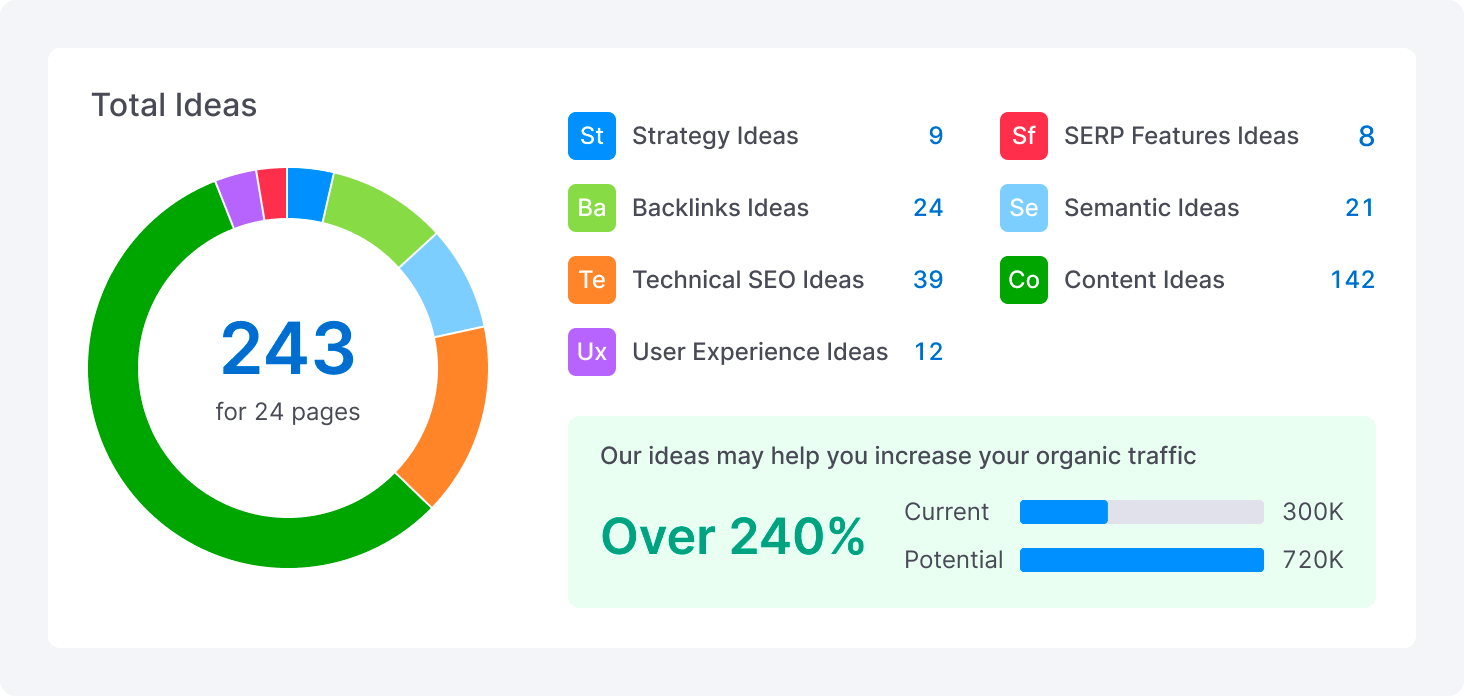
1. Choose the Right SEO Score Checker Tool
Different SEO tools offer unique features, so it’s important to select one that aligns with your goals. Here are some top choices:
BeBran’s Free SEO Score Checker Tool
- Ideal for a comprehensive yet user-friendly analysis. Our tool provides insights into essential metrics like keyword optimization, mobile-friendliness, and backlink quality.

Google PageSpeed Insights
- Focuses on page load speed, a critical factor for both user experience and SEO.
Ubersuggest
- Offers keyword analysis, backlink data, and an SEO audit for a complete SEO picture.
Ahrefs Webmaster Tools
- Known for backlink analysis, helping you understand the quality of your link profile.
Moz Free SEO Tools
- Offers a Domain Authority checker, useful for assessing your website’s authority compared to competitors.
Selecting the right tool ensures you’re focusing on the SEO aspects that matter most to your website.
2. Run a Thorough Website Audit
Once you’ve chosen a tool, start with a full audit to get an overview of your website’s current SEO performance. Here’s how to do it:
- Enter Your URL: In most tools, simply enter your website’s URL to begin the audit. The tool will scan your site and analyze various SEO factors.
- Review the SEO Score: The tool will generate an overall SEO score, summarizing your website’s performance. This score gives a quick snapshot of how well your site is optimized.
- Identify Key Metrics: Focus on the primary metrics provided, such as on-page SEO, page speed, mobile-friendliness, and backlinks. Each of these areas affects your site’s SEO in different ways, so take note of any low-scoring categories.
Using BeBran’s Free SEO Score Checker Tool, for example, you’ll receive a report on critical areas that impact rankings, helping you prioritize which improvements will make the most impact.
3. Analyze Your Site’s Page Speed
Page speed is a major ranking factor, as it affects both user experience and search engine rankings. Here’s how to improve your page speed with the help of SEO tools:
- Use Google PageSpeed Insights: This tool provides a detailed analysis of your page’s load speed on both desktop and mobile devices.
- Review Speed Suggestions: The tool offers specific suggestions for speeding up your website, such as optimizing images, minifying CSS, and reducing server response time.
- Implement Fixes: Follow the tool’s recommendations to make necessary changes. For instance, compress large images and consider using a Content Delivery Network (CDN) to deliver content faster.
Improving page speed enhances user experience and boosts SEO, making your site more attractive to both visitors and search engines.
Free Tools: Free Website SEO Score Checker Tool Online | Free Rewrite Article Tool Online | Free Keyword Density Checker Tool Online
4. Optimize On-Page SEO Elements
On-page SEO elements like meta tags, headings, and internal links are critical for search engines to understand your content. Here’s how to analyze and improve these areas:
- Check Meta Tags: Tools like Ubersuggest and BeBran’s SEO Score Checker will show if your meta titles and descriptions are missing, too short, or duplicated across pages.
- Improve Header Tags: Ensure your headers (H1, H2, etc.) follow a logical structure, guiding both users and search engines through your content.
- Use Relevant Keywords: SEO tools can help identify whether your content includes relevant keywords. If your main keywords are missing or underused, add them naturally in your titles, headers, and body text.
- Optimize Image Alt Text: Adding descriptive alt text to images improves accessibility and can boost SEO. SEO tools often point out missing alt text, so take advantage of this feature to make your images more SEO-friendly.
Optimizing these on-page elements helps improve your site’s relevance and ranking potential, making it easier for search engines to categorize and prioritize your content.
5. Enhance Mobile Friendliness
Mobile optimization is essential, as more users access websites from mobile devices than ever before. Many SEO score checker tools assess mobile usability and provide recommendations:
- Run a Mobile Usability Test: Use BeBran’s Free SEO Score Checker Tool tool or Google’s Mobile-Friendly Test to evaluate your site’s performance on mobile devices.
- Review Key Mobile Issues: Look for common issues like small font sizes, content that doesn’t fit the screen, and buttons that are too close together. These factors can create a poor user experience on mobile.
- Make Adjustments: Use responsive design to ensure that your site adjusts to various screen sizes. Consider simplifying navigation, reducing pop-ups, and optimizing touch targets (buttons or links) to improve mobile usability.
Optimizing for mobile ensures that your website provides a seamless experience across devices, a factor that can positively impact both user engagement and search rankings.
6. Strengthen Your Backlink Profile
Backlinks are a major factor in SEO, as they signal to search engines that other sites find your content valuable. Here’s how to use free tools to improve your backlink profile:
- Check Your Backlinks with Ahrefs or Ubersuggest: These tools offer backlink analysis, showing where your links are coming from, their quality, and their impact on your SEO score.
- Identify Low-Quality Links: If the tool identifies spammy or low-quality backlinks, consider reaching out to those sites to request link removal, or use Google’s Disavow Tool to prevent them from harming your rankings.
- Seek Quality Link-Building Opportunities: Focus on building links from high-authority sites in your niche. You can reach out for guest blogging, partnerships, or collaborations that link back to your website.
Strengthening your backlink profile with high-quality links improves your site’s authority, which in turn can boost rankings and drive more organic traffic.
7. Address Technical SEO Issues
Technical SEO issues can prevent your website from being indexed and ranked properly. Common issues include broken links, duplicate content, and missing sitemap or robot.txt files:
- Use Screaming Frog for Technical Audits: Screaming Frog provides a detailed crawl of your site, identifying broken links, duplicate content, and other technical SEO issues.
- Fix Broken Links: Broken links can harm user experience and SEO, so repair or remove any broken links found during the audit.
- Ensure Proper Indexing: Make sure search engines can crawl and index your site properly. Check your sitemap, robot.txt file, and whether any pages are unintentionally blocked from indexing.
- Optimize Site Structure: A logical, easy-to-navigate structure improves both user experience and SEO. Ensure that your site’s structure allows visitors to find content easily and that pages are well-linked.
Addressing technical SEO issues ensures that your site is accessible and well-optimized for search engines, improving your chances of ranking higher.
8. Monitor Your SEO Progress Regularly
SEO is an ongoing process, and regular monitoring is essential to maintain and improve your rankings:
- Set a Schedule for Regular Audits: Run audits with your chosen SEO tool on a monthly or quarterly basis to stay on top of your SEO health.
- Track Key Metrics Over Time: Pay attention to changes in page speed, backlink profile, mobile usability, and SEO score. These metrics indicate whether your optimization efforts are paying off.
- Adjust Strategies Based on Data: Use the data from your SEO tools to make informed adjustments to your content, link-building, and technical setup.
Consistently tracking your SEO metrics allows you to identify trends, refine strategies, and stay competitive in search results.
Final Thoughts
Using free SEO score checker tools can be transformative for your website’s performance. They provide actionable insights, helping you pinpoint weak areas and make targeted improvements. BeBran’s Free SEO Score Checker Tool is an excellent starting point, offering a simple and comprehensive way to assess your site’s SEO health. Other tools, like Google PageSpeed Insights, Ubersuggest, and Ahrefs, offer more specialized features that can further enhance your optimization efforts. By regularly using these tools and following the recommendations, you can improve your website’s SEO, increase visibility, and drive more organic traffic.
Explore More: SEO Tagging Tools: Boosting Your Website's Visibility | SEO Strategies: Leveraging Related Keywords Finder Tools for Content Optimization
Frequently Asked Questions
1. What is an SEO score checker tool, and how does it help my website?
An SEO score checker tool checks your website’s performance in search engines. It shows areas to improve, like speed, keywords, and mobile friendliness, to help your site rank better.
2. How do I start using an SEO score checker tool?
Simply enter your website’s URL into the tool, and it will scan your site and give you a report with a score and suggestions to improve.
3. What kind of issues do these tools find on my website?
They often find issues like slow page speed, missing keywords, broken links, or missing tags that might make it harder for people to find your site in search results.
4. How can fixing these issues improve my website?
Fixing these problems makes your site faster, easier to navigate, and more relevant to users, which can help boost its ranking in search results.
5. Do I need any special skills to use SEO score checker tools?
No, these tools are simple to use and explain the results in easy terms. They often give step-by-step suggestions to help you make improvements.
6. How often should I check my website’s SEO score?
It’s a good idea to check your score every month or after you make big changes to your site, so you can keep track of improvements and spot any new issues.
7. Can I use these tools for other websites too?
Yes, many SEO tools let you enter any website URL. This can be helpful if you want to compare your site’s performance with competitors.
8. What’s the easiest way to fix problems found by the SEO tool?
Start by fixing high-priority issues, like slow speed or missing keywords. Many tools give simple suggestions that you can follow to fix each issue one by one.
9. Are free SEO tools as helpful as paid ones?
Free tools are great for finding basic problems and making improvements. Paid tools may offer more detailed reports, but free tools are a good starting point for most websites.
10. What are some popular free SEO score checker tools?
Some popular free tools include Bebran’s Free SEO Score Checker, Google PageSpeed Insights, Ubersuggest, and SEO Site Checkup. These tools are user-friendly and provide helpful feedback to improve your website’s SEO performance.
Feel free to Contact Us!



