
Mobile Friendly Testing for WordPress Sites
In today’s mobile-driven world, having a mobile-friendly WordPress site is essential. With the majority of internet traffic coming from mobile devices, users expect fast, responsive, and user-friendly experiences. If your WordPress site isn’t optimized for mobile, you’re likely losing visitors, potential customers, and even SEO rankings. Check out BeBran's Mobile Friendly Test.
If you’re a WordPress developer or site owner, this blog is for you. We’ll explain the importance of mobile-friendly testing, how to perform it, and how to optimize your WordPress site to meet mobile standards. Let’s dive in!
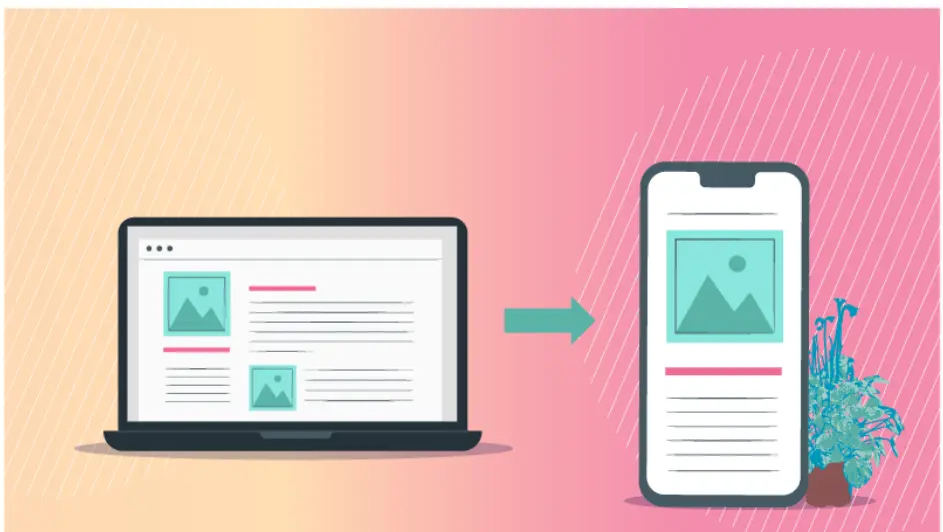
Why Mobile-Friendly Testing Matters for WordPress Sites
For WordPress developers, ensuring mobile compatibility is more than just a design requirement—it’s about delivering value to users and meeting business objectives. Here’s why mobile-friendly testing is crucial:
- User Experience (UX): Mobile users expect smooth navigation, readable content, and fast loading speeds. A mobile-friendly site improves UX, keeping visitors engaged.
- SEO Rankings: Google’s mobile-first indexing prioritizes the mobile version of your site for ranking purposes. A poorly optimized mobile site can harm your search visibility.
- Conversions and Engagement: Whether it’s an e-commerce store, a blog, or a service website, mobile optimization ensures visitors can easily take action, like making purchases or signing up.
- Device Variety: With so many devices on the market, testing ensures your site works smoothly across different screen sizes and resolutions.
What Is Mobile-Friendly Testing?
Mobile-friendly testing evaluates your WordPress site’s performance on mobile devices. It checks for:
- Responsive Design: Does the layout adapt to various screen sizes?
- Navigation Usability: Are menus, buttons, and links easy to interact with on smaller screens?
- Content Readability: Is the text legible without zooming in or scrolling horizontally?
- Speed and Performance: Does your site load quickly on mobile networks?
A mobile-friendly test generates a report highlighting issues and provides recommendations to improve your site.
How to Perform Mobile-Friendly Testing on WordPress Sites
Here’s a step-by-step guide for testing your WordPress site’s mobile compatibility:
1. Choose a Mobile-Friendly Test Tool
Start by selecting a reliable tool to evaluate your site. Popular options include:
- BeBran’s Mobile-Friendly Test Tool: BeBran's Mobile Friendly Test is an easy-to-use tool designed specifically for WordPress developers, providing actionable insights.
- Google’s Mobile-Friendly Test: Offers a quick pass/fail result and highlights mobile usability issues.
- BrowserStack: Allows real-device testing to see how your site performs on various devices.
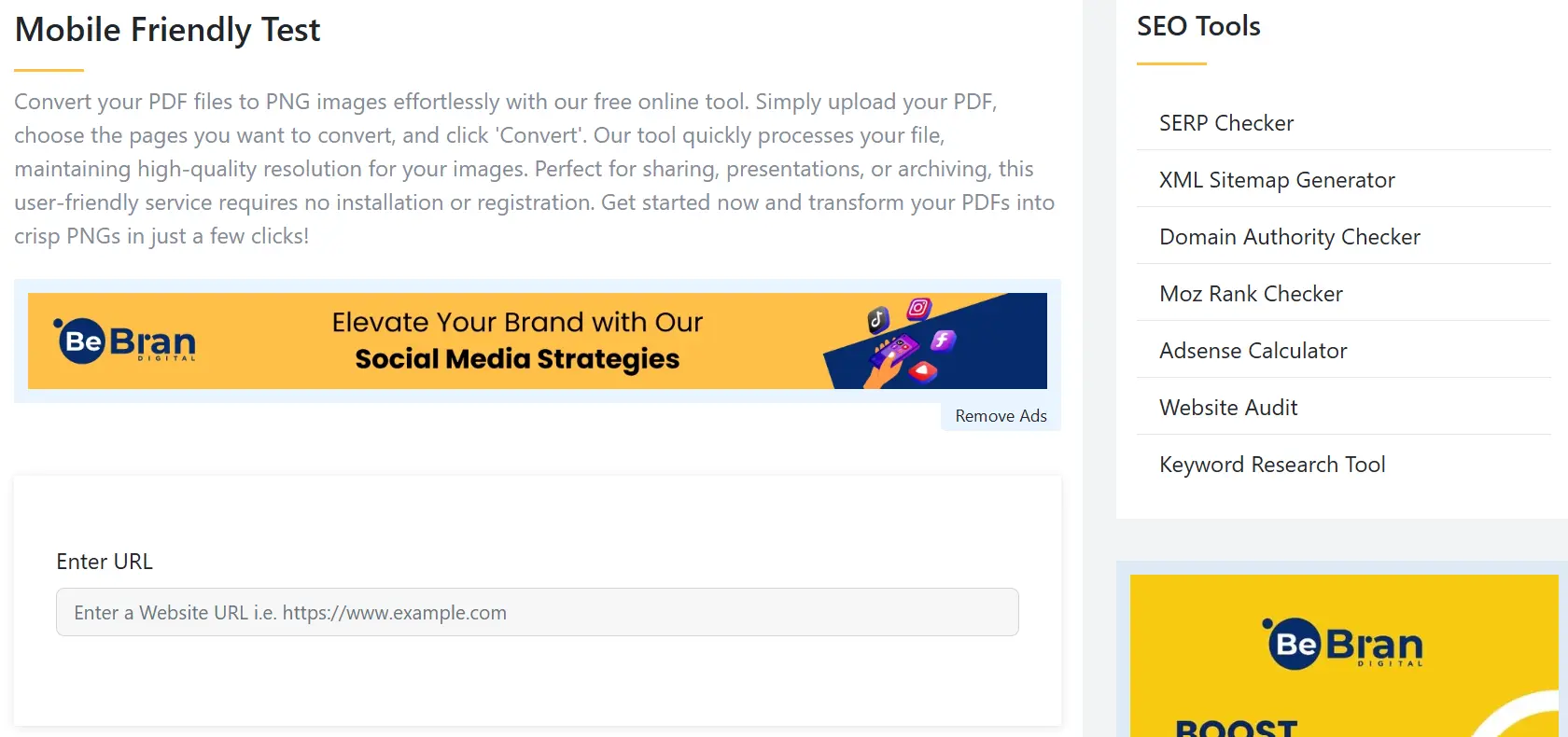
2. Analyze Your WordPress Theme
WordPress themes play a huge role in mobile optimization. Ensure your theme is responsive and adjusts smoothly to different screen sizes.
- Responsive Themes: If your theme isn’t mobile-friendly, consider switching to a modern, responsive theme like Astra, GeneratePress, or OceanWP.
- Customization: Use the WordPress Customizer to preview how your theme appears on mobile devices.
3. Test Your Plugins
Plugins can enhance functionality, but some may cause compatibility issues. Test critical plugins like sliders, galleries, and forms to ensure they work well on mobile.
- Best Practices:
- Avoid heavy plugins that slow down your site.
- Update plugins regularly for optimal performance.
4. Check Loading Speed
Mobile users expect fast-loading websites. Test your site’s speed using tools like GTmetrix or PageSpeed Insights.
- Optimization Tips:
- Compress images using plugins like Smush or ShortPixel.
- Enable caching with plugins like WP Super Cache or W3 Total Cache.
- Minimize JavaScript and CSS files.
5. Verify Content Layout
Ensure your content is readable and well-organized on mobile screens.
- Tips:
- Use larger fonts (at least 16px) for better readability.
- Avoid overcrowded layouts and ensure proper spacing between elements.
- Test multimedia elements like videos and images for proper scaling.
Free Tools: Free Merge PDF Tool Online | Free Unlock PDF Tool Online | Free Watermark PDF Tool Online
6. Simulate Real-World Scenarios
Use tools like BrowserStack or MobileTest.me to simulate how your WordPress site performs on real devices. This helps you catch issues that automated tools might miss.
7. Review Navigation and Forms
Menus, forms, and buttons should be easy to use on touchscreens.
- Best Practices:
- Use a hamburger menu for compact navigation.
- Ensure buttons are at least 48x48 pixels for easy tapping.
- Test contact forms to ensure fields and submission buttons are functional.
Tools for Mobile-Friendly Testing on WordPress
When it comes to mobile-friendly testing, using the right tools can make a huge difference. Whether you’re a WordPress developer, a website owner, or a marketer, these tools help ensure your site is optimized for mobile users. Let’s look at some of the best tools available, all of which can streamline your testing process and provide actionable insights.
1. BeBran’s Mobile-Friendly Test Tool
BeBran's Mobile Friendly Test is a tool specifically designed to make mobile-friendly testing easy and effective for WordPress sites. It’s perfect for identifying design and usability issues while providing clear solutions to improve your site’s mobile performance.
- Key Features:
- Detailed feedback on layout, navigation, and text readability.
- Insights on touch element spacing, ensuring buttons and links are easy to use.
- Actionable recommendations Customizeed for WordPress developers.
- A user-friendly interface that doesn’t require advanced technical skills.
- Why Use It for WordPress?
BeBran’s tool is ideal for WordPress developers who want a simple yet powerful way to analyze their sites. Whether you’re working on a personal blog or a large e-commerce store, this tool helps you create a smooth experience for mobile users.
2. Google’s Mobile-Friendly Test
Google’s Mobile-Friendly Test is one of the most popular tools for analyzing mobile usability. It’s straightforward and focuses on how well your site aligns with Google’s mobile-first indexing.

- Key Features:
- A pass/fail evaluation of mobile-friendliness.
- Identification of specific issues, such as small fonts, unclickable elements, or blocked resources.
- Provides a preview of how Googlebot views your WordPress site.
- Why Use It for WordPress?
This tool is essential for ensuring your WordPress site meets Google’s SEO standards. It’s quick to use and provides valuable insights to help you rank better in mobile search results.
3. Responsinator
Responsinator is a simple and effective tool that lets you see how your WordPress site looks on various devices. It focuses on providing visual previews to identify layout and design flaws.
- Key Features:
- Displays how your site appears on different devices and screen orientations.
- Highlights responsive design issues like horizontal scrolling or unaligned content.
- Easy to use with no installation required—just paste your URL.
- Why Use It for WordPress?
Responsinator is perfect for quickly spotting issues with your WordPress theme or layout. It’s especially useful for developers working on responsive designs.
4. BrowserStack
BrowserStack allows you to test your WordPress site on real devices and browsers. This ensures your site performs well under real-world conditions.

- Key Features:
- Live testing on various devices, including popular smartphones and tablets.
- Automated testing options for developers managing multiple projects.
- Debugging tools to address issues in real-time.
- Why Use It for WordPress?
BrowserStack is invaluable for developers who want precise, real-device testing. It ensures your WordPress site works smoothly on different devices and browsers.
5. GTmetrix
GTmetrix focuses on performance and speed, two critical factors for mobile-friendliness. While it’s primarily a speed optimization tool, it also offers valuable insights into mobile usability.
- Key Features:
- Performance metrics like loading speed and Core Web Vitals.
- Mobile-specific recommendations, such as compressing images and reducing scripts.
- Tracks performance over time to monitor improvements.
- Why Use It for WordPress?
GTmetrix is ideal for WordPress developers who want to combine speed optimization with mobile usability improvements. It helps ensure fast-loading pages that keep mobile users engaged.
Common Mobile Issues in WordPress Sites and How to Fix Them
Here are some common problems identified during mobile-friendly tests and their solutions:
1. Unresponsive Themes
- Issue: The theme doesn’t adjust properly to screen sizes.
- Solution: Switch to a responsive theme or update your existing one.
2. Slow Loading Speeds
- Issue: Large images, unoptimized scripts, or too many plugins slow down your site.
- Solution:
- Compress images.
- Use caching plugins.
- Minimize JavaScript and CSS.
3. Poor Navigation
- Issue: Menus and buttons are hard to use on touchscreens.
- Solution:
- Optimize menu structures for mobile.
- Increase button size and spacing.
4. Overlapping Elements
- Issue: Text or images overlap, making content unreadable.
- Solution: Use the WordPress Customizer to adjust layouts and spacing.
Real-Life Example: Improving a WordPress Site with BeBran
Challenge: A small business running a WordPress site experienced high bounce rates from mobile users.
Solution:
- Used BeBran's Mobile Friendly Test to identify slow loading speeds and unresponsive design issues.
- Switched to a responsive theme.
- Compressed images and enabled caching.
Results:
- 30% increase in mobile traffic.
- 20% boost in conversions.
- Improved SEO rankings for mobile searches.
Tips for Maintaining a Mobile-Friendly WordPress Site
- Regular Testing: Run mobile-friendly tests after significant updates or changes to your site.
- Update Themes and Plugins: Keep everything up to date to avoid compatibility issues.
- Focus on Speed: Regularly optimize images and scripts for fast loading.
- Monitor Analytics: Use tools like Google Analytics to track mobile user behavior and identify areas for improvement.
Final Thoughts
Mobile-friendly testing is a vital part of maintaining a successful WordPress site in today’s mobile-first world. By ensuring your site is responsive, fast, and user-friendly, you’ll not only improve user satisfaction but also boost SEO rankings and conversions.
Start by using tools like BeBran's Mobile Friendly Test to identify and fix issues. Whether you’re a seasoned WordPress developer or a site owner, regular testing will help you deliver an exceptional mobile experience to your audience.
Explore More: HTML to PDF for E-commerce: Enhancing User Experience and Sales | HTML Minification: The Secret Sauce for Faster Loading Websites | How Paraphrasing Tools Help Generate Unique Content: Unlocking Creativity with BeBran
Frequently Asked Questions
1. What is mobile-friendly testing for WordPress sites?
Mobile-friendly testing checks how well your WordPress site performs on mobile devices, focusing on design, navigation, and usability.
2. Why is mobile-friendliness important for WordPress sites?
Mobile-friendly sites improve user experience, reduce bounce rates, and are favored by search engines like Google for better rankings.
3. Can WordPress themes affect mobile-friendliness?
Yes, the responsiveness of your WordPress site depends heavily on the theme you use. Many modern themes are designed to be mobile-friendly by default.
4. How do I test my WordPress site for mobile-friendliness?
Use tools like Google’s Mobile-Friendly Test, Chrome DevTools, or plugins designed to analyze mobile usability directly from your WordPress dashboard.
5. Are there specific plugins for mobile-friendly testing in WordPress?
Yes, plugins like WP Touch or Jetpack include features to optimize and test your site’s mobile performance.
6. Can mobile-friendly testing tools detect plugin-related issues?
Yes, many tools can highlight if a plugin is causing responsiveness problems or slowing down your mobile site.
7. What are common mobile issues with WordPress sites?
Common issues include non-responsive themes, slow loading speeds, improperly scaled images, and small clickable areas.
8. How can I fix mobile-friendliness issues on my WordPress site?
Choose a responsive theme, use a caching plugin to improve speed, optimize images, and ensure your fonts and buttons are sized appropriately for mobile users.
9. Do WordPress mobile-friendly tests improve SEO?
Yes, testing and optimizing your WordPress site for mobile devices ensures better user engagement, which positively impacts your SEO rankings.
10. How often should I run mobile-friendly tests for my WordPress site?
Run tests regularly, especially after updating your WordPress theme, plugins, or adding new features to ensure consistent mobile performance.



