
Mobile Friendly Tests vs. Speed Tests: What’s the Difference?
In the world of website optimization, two types of tests often come up: mobile-friendly tests and speed tests. While they might seem similar, they serve very different purposes. Both are essential for ensuring your website delivers a Smooth user experience, but they focus on distinct aspects of your site’s performance.
In this blog, we’ll break down what mobile-friendly tests and speed tests are, their purposes, and how they impact your website’s success. By the end, you’ll understand why both are critical and how to use them effectively.
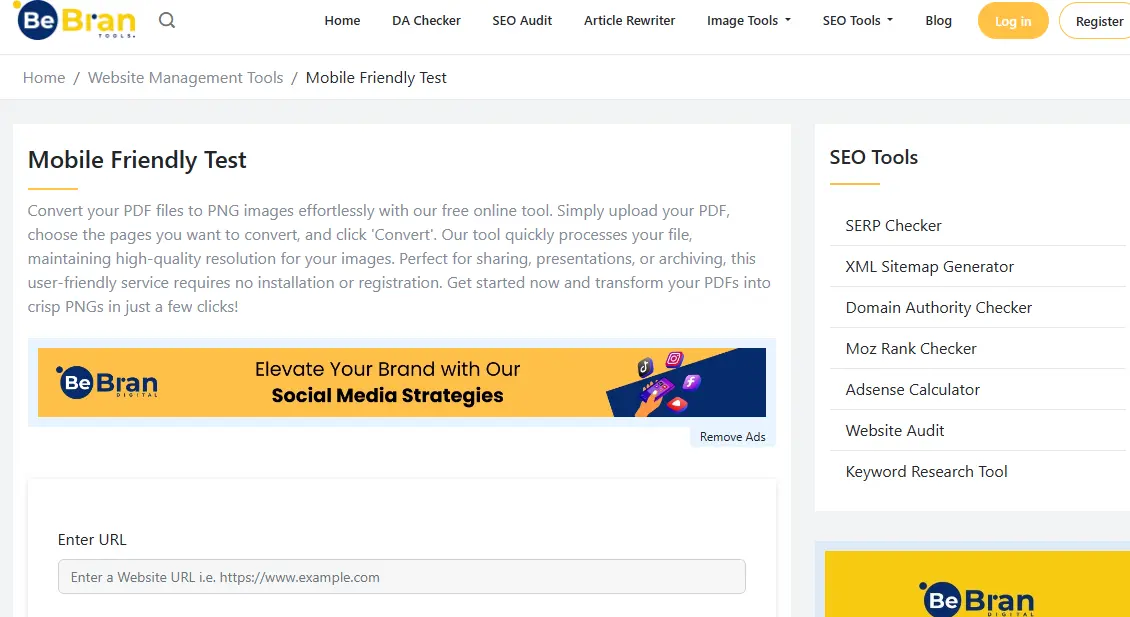
Why Website Testing Matters
Before diving into the differences, let’s understand why testing your website is so important. Whether you’re a business owner, developer, or marketer, the success of your site depends on these factors:
- User Experience (UX): Websites that are easy to use and load quickly keep visitors engaged.
- SEO Rankings: Search engines prioritize fast, mobile-friendly websites in their results.
- Conversions: A Smooth site increases the likelihood of users completing desired actions, like making purchases or filling out forms.
By performing regular tests, you can identify and fix issues that might hinder your site’s performance.
What Is a Mobile-Friendly Test?
A mobile-friendly test evaluates how well your website performs on mobile devices. With more than half of internet traffic coming from mobile devices, ensuring your site is optimized for smaller screens is crucial.
What Does a Mobile-Friendly Test Analyze?
- Responsive Design: Does your site adapt to different screen sizes and orientations?
- Readability: Is the text legible without zooming?
- Usability: Are buttons, links, and menus easy to interact with?
- Content Layout: Does content display correctly, without horizontal scrolling or overlapping elements?
Why Is a Mobile-Friendly Test Important?
- SEO Impact: Google’s mobile-first indexing uses your site’s mobile version for ranking purposes.
- User Satisfaction: Mobile users expect Smooth navigation and quick access to information.
- Competitive Edge: A mobile-friendly site keeps you ahead of competitors who neglect this aspect.
Tools for Mobile-Friendly Testing
- BeBran’s Mobile-Friendly Test Tool: BeBran's Mobile Friendly Test provides actionable insights on design, usability, and performance for mobile users.
- Google’s Mobile-Friendly Test: A simple pass/fail evaluation with specific recommendations.
- BrowserStack: Allows testing on real devices to simulate actual user experiences.
What Is a Speed Test?
A speed test, on the other hand, measures how quickly your website loads. Page speed is a critical factor for both user experience and search engine rankings. Slow-loading websites frustrate users and often lead to higher bounce rates.

What Does a Speed Test Analyze?
- Loading Time: How long it takes for your page to load completely.
- Performance Metrics: Includes factors like Largest Contentful Paint (LCP), First Input Delay (FID), and Cumulative Layout Shift (CLS), which Google uses in its Core Web Vitals.
- Resource Optimization: Identifies large images, unminified scripts, and other elements slowing down your site.
- Server Response Time: Checks how quickly your server responds to user requests.
Why Is a Speed Test Important?
- Improves User Experience: Fast-loading websites keep users engaged and reduce bounce rates.
- Boosts Conversions: Users are more likely to complete actions on a site that loads quickly.
- Enhances SEO: Google rewards fast websites with higher rankings.
Tools for Speed Testing
- GTmetrix: Provides detailed reports on loading speed and suggestions for improvement.
- Google PageSpeed Insights: Measures speed for both mobile and desktop and offers optimization tips.
- Pingdom: Tracks performance over time and identifies bottlenecks.
Free Tools: Free Merge PDF Tool Online | Free Related Keywords Finder Tool Online | Free Keyword Density Checker Tool Online
Mobile-Friendly Tests vs. Speed Tests: Key Differences
| Aspect | Mobile-Friendly Test | Speed Test |
| Focus | Mobile usability and design | Website loading speed |
| Purpose | Ensure a Smooth experience for mobile users | Reduce loading times for better performance |
| Metrics Evaluated | Responsive design, readability, usability, layout issues | Loading time, Core Web Vitals, resource optimization |
| SEO Impact | Essential for Google’s mobile-first indexing | Directly influences search engine rankings |
| User Benefits | Enhances navigation and interaction on mobile devices | Ensures users don’t abandon due to slow loading times |
| Tools | BeBran, Google’s Mobile-Friendly Test, Responsinator | GTmetrix, Google PageSpeed Insights, Pingdom |
While both tests aim to improve your website, they focus on distinct aspects of performance:
Why You Need Both Tests
Using only one type of test isn’t enough. Here’s why both mobile-friendly and speed tests are essential:
1. They Address Different Issues
- Mobile-Friendly Tests ensure your site looks and works well on mobile devices, focusing on design and usability.
- Speed Tests ensure your site loads quickly, reducing frustration for users on all devices.
2. They Complement Each Other
- A mobile-friendly site that loads slowly will still frustrate users.
- A fast site that’s hard to navigate on mobile won’t keep users engaged.
3. They Improve SEO
- Mobile-friendliness and speed are both ranking factors for search engines. Ignoring either one can hurt your visibility.

How to Combine Mobile-Friendly and Speed Testing
To get the most out of your website optimization efforts, use these tips to combine both tests:
- Start with a Mobile-Friendly Test:
- Use tools like BeBran's Mobile Friendly Test to identify usability issues.
- Focus on responsive design, touch-friendly elements, and content readability.
- Follow Up with a Speed Test:
- Use tools like GTmetrix or PageSpeed Insights to measure and improve loading times.
- Optimize images, minify scripts, and enable caching.
- Address Overlapping Issues:
- Large images or unoptimized scripts can impact both speed and mobile usability. Fixing these benefits both areas.
- Test Regularly:
- Run both tests periodically, especially after significant updates or changes to your website.
Real-Life Example: Combining Mobile-Friendly and Speed Tests
Challenge: A small e-commerce business noticed a high bounce rate from mobile users.
Solution:
- Mobile-Friendly Test: Identified overlapping elements and small buttons, which were fixed using responsive design techniques.
- Speed Test: Found that large product images were slowing down page loads. The images were compressed, and caching was enabled.
Results:
- 25% increase in mobile conversions.
- 40% improvement in average session duration.
- Higher rankings in mobile search results.
Tips for Ongoing Optimization
- Use the Right Tools: Combine tools like BeBran, Google PageSpeed Insights, and GTmetrix for comprehensive testing.
- Monitor Core Web Vitals: Ensure your site meets Google’s standards for loading speed, interactivity, and visual stability.
- Focus on Mobile-First Design: Prioritize mobile usability in every aspect of your website.
- Optimize for Speed: Regularly compress images, minify scripts, and review server performance.
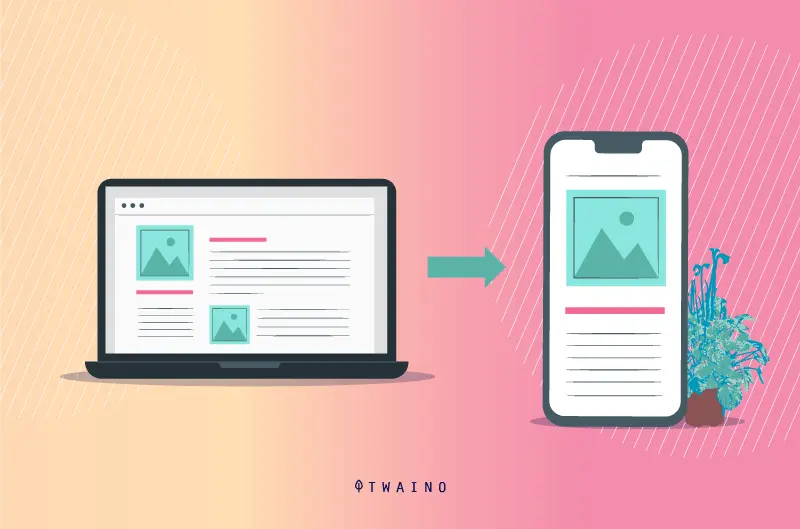
Final Thoughts
Mobile-friendly tests and speed tests are two sides of the same coin when it comes to website optimization. Both play critical roles in enhancing user experience, boosting SEO rankings, and increasing conversions. By understanding their differences and using them together, you can create a website that’s not only fast but also user-friendly on any device.
Start by using tools like BeBran's Mobile Friendly Test to evaluate your site’s usability, and follow up with speed tests to ensure fast performance. Together, these tests will help your website thrive in 2025 and beyond.
Explore More: Collaborative Writing Made Easy: Online Text Editors for Teamwork | Boost Your Writing Efficiency with a Case Converter Tool | How Paraphrasing Tools Help Generate Unique Content: Unlocking Creativity with BeBran
Frequently Asked Questions
1. What is a mobile-friendly test?
A mobile-friendly test evaluates how well your website performs on mobile devices, focusing on usability, responsiveness, and design compatibility.
2. What is a speed test?
A speed test measures how quickly your website loads on various devices and networks, providing insights into performance bottlenecks.
3. How are mobile-friendly tests and speed tests different?
Mobile-friendly tests focus on user experience and design for mobile devices, while speed tests analyze loading times and server performance.
4. Why are mobile-friendly tests important?
They ensure that your website is optimized for smaller screens, offering Smooth navigation and usability for mobile users.
5. Why are speed tests important?
Speed tests help identify slow-loading elements that could affect user retention and search engine rankings, regardless of the device.
6. Can a website pass a mobile-friendly test but fail a speed test?
Yes, a site can be visually optimized for mobile but still load slowly due to unoptimized images, large files, or poor server performance.
7. How do mobile-friendly tests impact SEO compared to speed tests?
Both tests impact SEO. Mobile-friendly tests ensure compliance with mobile-first indexing, while speed tests address page experience and loading time, which are ranking factors.
8. Should I use separate tools for mobile-friendly and speed tests?
Many platforms, like Google’s tools, combine both features, but specialized tools may provide deeper insights for each test.
9. Do mobile-friendly and speed tests require technical skills?
No, most tools for both tests are user-friendly and provide detailed reports with actionable recommendations.
10. How often should I perform mobile-friendly and speed tests?
Run both tests regularly, especially after website updates or new content additions, to maintain optimal performance and user experience.



