
MozRank Checker and Its Impact on Local SEO
If you’re working on improving your website’s visibility, MozRank can be a valuable metric to help you understand your site’s authority and relevance, especially for local SEO. MozRank is a score that measures the popularity of a website based on the number and quality of links pointing to it. A MozRank checker lets you see this score, helping you gauge how well your site is performing in search engines. Here’s a guide on what MozRank is, how to check it, and why it matters for local SEO.
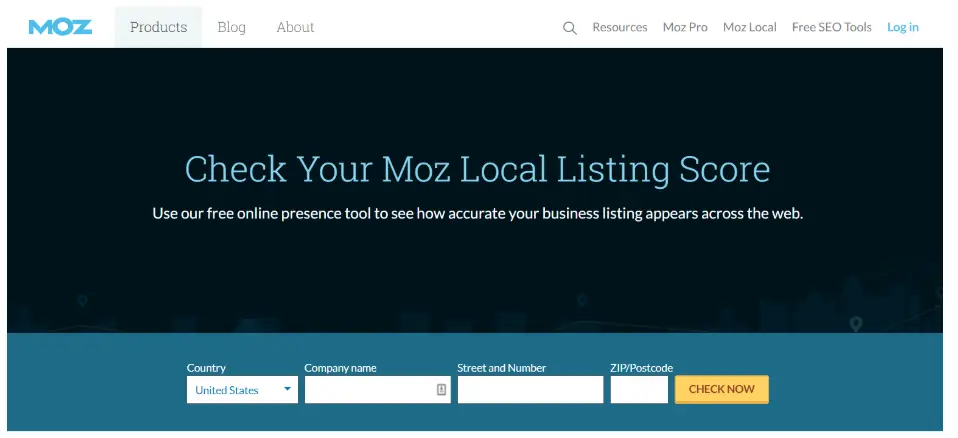
What is MozRank?
MozRank is a score developed by Moz, an SEO software company, to help measure the authority of a website. MozRank ranges from 0 to 10:
- Higher MozRank = More Authority: Websites with a lot of quality links tend to have higher MozRank scores.
- 0 to 10 Scale: Most sites fall between 2 and 5. Websites with a MozRank closer to 10 are extremely popular, often due to a large number of high-quality backlinks.
For example, well-known sites like Wikipedia or major news sites have a high MozRank because many reputable websites link to them. For a local business, your MozRank will likely be lower, but improving it can help boost your site’s visibility within your community.
How to Check Your MozRank
Checking your MozRank is simple, and there are several tools available to do it, many of which are free or offer free trials:
- Moz’s Own Tools: Moz offers a MozRank checker as part of its suite of SEO tools. By signing up for Moz, you can access not only your MozRank but also other SEO metrics.
- Other SEO Platforms: Many other SEO platforms include MozRank as part of their reporting. For example, some platforms will provide your MozRank alongside other scores, like Domain Authority (DA).
- Free Online MozRank Checkers: Several websites offer free MozRank checkers. You can simply enter your website’s URL, and they’ll show your MozRank along with other metrics.
Checking your MozRank regularly helps you see how well your SEO efforts are paying off. It also shows where your site stands compared to competitors in your area.
Why MozRank Matters for Local SEO
For local SEO, MozRank plays an important role in determining your website’s visibility on search engines, especially within your geographic area. Here’s how it impacts your local SEO:
- Improves Search Engine Ranking: Websites with a higher MozRank tend to rank better on search engines. If your local business has a strong MozRank, it can appear higher in search results for people searching within your area.
- Helps Build Local Authority: When other local websites link to yours, your MozRank improves. This shows search engines that your site is relevant in your community, which can boost your local SEO performance.
- Attracts More Local Customers: Higher visibility in local search results can bring more visitors to your site. If local customers see your business at the top of the search results, they’re more likely to visit your website and eventually become customers.
- Gives You an Edge Over Competitors: If your MozRank is higher than other local businesses, your site is more likely to appear in top positions in search results. This helps you stand out from other businesses in your area.
How to Improve Your MozRank for Better Local SEO
Improving your MozRank requires building a solid foundation of quality backlinks and focusing on content that attracts links. Here are some strategies to improve MozRank for your local SEO:
- Get Listed in Local Directories: Submit your business to reputable local directories, such as Yelp, Google My Business, and local chamber of commerce websites. These directories often have high authority and provide valuable backlinks.
- Collaborate with Local Influencers: Partnering with local influencers or bloggers who can link to your website helps improve MozRank. Their audience is often local, which can also increase the number of people who see your site.
- Create Localized Content: Writing articles, guides, or blog posts that focus on local topics encourages local websites to link to you. For example, if you own a restaurant, consider creating blog posts about local food trends or events in your community.
- Engage in Community Events: Sponsoring local events or collaborating with local organizations can earn you backlinks from their websites. Being involved in your community not only builds MozRank but also strengthens your brand reputation locally.
- Request Backlinks from Partners: If you have partnerships with other local businesses, don’t hesitate to ask them to link to your site. These backlinks help improve MozRank and support each other’s SEO efforts.
Improving MozRank isn’t an overnight task, but with steady efforts focused on building genuine, local links, you can see positive changes in both your MozRank and your local SEO.
Free Tools: Free MozRank Checker Tool Online | Free Keyword Position Checker Tool Online | Free SERP Checker Tool Online
Free MozRank Checker Tools
MozRank checkers help you understand how strong your website is in terms of SEO, especially for local search. These tools measure your MozRank score, which shows how popular your site is based on the quality and quantity of links pointing to it. A high MozRank can mean better visibility in search results, especially in your local area. Here’s a look at some of the best free MozRank checker tools, starting with BeBran’s easy-to-use tool.
1. BeBran’s Free MozRank Checker
Our MozRank Checker is a simple, free tool that helps you check your website’s MozRank quickly. It’s designed to be straightforward, making it easy for anyone to use.

- Easy to Use: Just paste your website’s URL, and BeBran’s tool will show your MozRank instantly.
- Flexible Options: Our tool also displays other useful SEO details to help you understand your site’s performance.
- No Sign-Up Needed: You can use the tool right away without creating an account.
- Great for Local SEO: It’s especially helpful for small businesses wanting to see how their site is doing in local search.
Our MozRank Checker is a smart choice if you want quick results and a user-friendly tool to help with local SEO.
2. SmallSEOTools MozRank Checker
SmallSEOTools has a free MozRank checker that’s simple and effective. It’s part of a larger set of SEO tools, so you can find other helpful tools here as well.
- Basic and Easy: Just enter your URL, and SmallSEOTools will give you your MozRank score right away.
- Part of a Bigger Toolset: SmallSEOTools offers other SEO features, so it’s convenient if you need more than just MozRank.
- Fast Results: The tool is free and provides results instantly without needing a login.
SmallSEOTools MozRank Checker is ideal for those who want a simple MozRank check with access to other SEO tools in one place.
3. Moz’s Link Explorer
Moz’s Link Explorer is the original MozRank tool and provides detailed information on your site’s backlinks and authority. The free version has limited features but gives valuable insights.
- Detailed MozRank Data: Shows your MozRank along with other useful metrics, like Domain Authority and Page Authority.
- Free Version Available: You can use it for free, though some features are limited.
- Great for In-Depth SEO: It’s useful for a deeper look into your website’s link profile and SEO status.
Moz’s Link Explorer is a solid option if you’re looking for detailed MozRank and backlink data and don’t mind using a limited free version.
Choosing the Right MozRank Checker
Each tool has its strengths. Here’s a quick summary to help you choose:
- For Simplicity and Quick Results: BeBran’s Free MozRank Checker and SEO Review Tools offer fast results without extra steps.
- For Detailed Data: Moz’s Link Explorer provides in-depth MozRank and SEO details if you want more than just the basics.
- For an All-in-One Toolset: SmallSEOTools has MozRank checking plus other SEO tools in one place.
Using MozRank Insights for a Stronger Local SEO Strategy
Understanding and tracking your MozRank can guide your local SEO strategy in the right direction. Here’s how to use MozRank insights effectively:
- Track Progress Over Time: Check your MozRank regularly to see if it’s increasing as you build more backlinks. This helps you understand which efforts are working and which areas may need improvement.
- Compare to Competitors: Look at the MozRank of your local competitors. If you’re falling behind, consider what backlinks they have that you might not. This insight can help you identify potential opportunities.
- Use MozRank to Identify Valuable Backlinks: Higher MozRank scores can highlight which backlinks are contributing the most to your SEO. Tools like Moz’s Link Explorer show which links are helping improve your score so you can focus on similar opportunities.
- Focus on Local Relevance: Keep in mind that local relevance is key. Building links from local websites that are trusted by people in your community will help your MozRank and local SEO more than random, unrelated links.
Final Thoughts on MozRank and Local SEO
MozRank is a helpful metric that shows how popular and trusted your site is, especially for local businesses looking to attract more local customers. By using a MozRank checker to monitor your site’s authority, you can adjust your local SEO strategy to build more valuable backlinks and improve your visibility within your area. With a strong MozRank and a focus on local content, you’ll be in a better position to stand out in local search results, bring more traffic to your website, and ultimately grow your business.
Explore More: A Beginner's Guide to MozRank and Its Importance in SEO | The Top MozRank Checker Tools for Analyzing Your Website's Performance
Frequently Asked Questions
- What is MozRank, and why does it matter for local SEO?
MozRank is a score that shows how popular or trusted a website is based on its backlinks (links from other sites). For local SEO, a higher MozRank can help your business show up better in local search results. - How can a MozRank Checker help improve my local SEO?
A MozRank Checker lets you see your site’s score and compare it to local competitors. This helps you understand where you stand and guides you in building links to improve your ranking in local searches. - What MozRank score should I aim for in my area?
There’s no exact number, as it depends on your industry and location. Generally, aim for a higher MozRank than your local competitors, as this can help you rank better locally. - How can I raise my MozRank to improve local SEO?
To boost MozRank, work on getting quality links from local websites, directories, or related sites. High-quality links from trusted sources help build your site’s authority and can improve your local search position. - Can a MozRank Checker show me which links are most helpful for local SEO?
Yes, some checkers show you the top backlinks to your site. This helps you identify which links are most helpful so you can focus on building similar ones to improve local rankings. - Is MozRank the only thing that matters for local SEO?
No, while MozRank is important, other factors like local citations, Google My Business setup, and customer reviews also impact local SEO. A mix of these helps you rank better in local searches.



