
Protecting Your Digital Life: A Beginner's Guide to Password Generators
In the digital age, protecting your personal information has become more crucial than ever. With increasing online threats, using a strong password generator can be your first line of defense. This comprehensive guide will introduce you to the world of password generators, helping you understand their importance and how to use them effectively.
Understanding Password Generators
A password generator is a tool that automatically creates a secure, random password for your online accounts. These tools are designed to produce passwords that are extremely difficult for hackers to guess or breakthrough brute force attacks.
Why Use a Password Generator?
The primary reason to use a password generator is security. Many people tend to use simple, easy-to-remember passwords, or worse, the same password across multiple sites. This makes it easy for cybercriminals to access your personal information. A strong password generator creates complex passwords, each unique to a specific account, significantly enhancing your online security.
Types of Password Generators
There are two main types of password generators: online password generators and offline password generators. Online password generator, is accessible via a web browser and don't require any software installation. They are convenient but ensure you use a reputable service to avoid security risks. Offline generators are software programs that you install on your device. They offer enhanced security as they don't transmit data over the internet.
How to Use a Password Generator
Using a password generator is straightforward. Here's a step-by-step guide:
- Choose a Password Generator: Select a reputable password generator online or download a trusted application.
- Set Your Preferences: Most generators allow you to customize the length and complexity of your password. Include a mix of uppercase and lowercase letters, numbers, and symbols.
- Generate the Password: With your preferences set, generate your password. A good generator will produce a random, complex string of characters.
- Apply the Password: Use this newly generated password for your online account. Make sure each account has a unique password.
- Store Your Passwords Safely: Remembering complex passwords can be challenging. Consider using a password manager to securely store your passwords.
Choosing the Right Password Generator
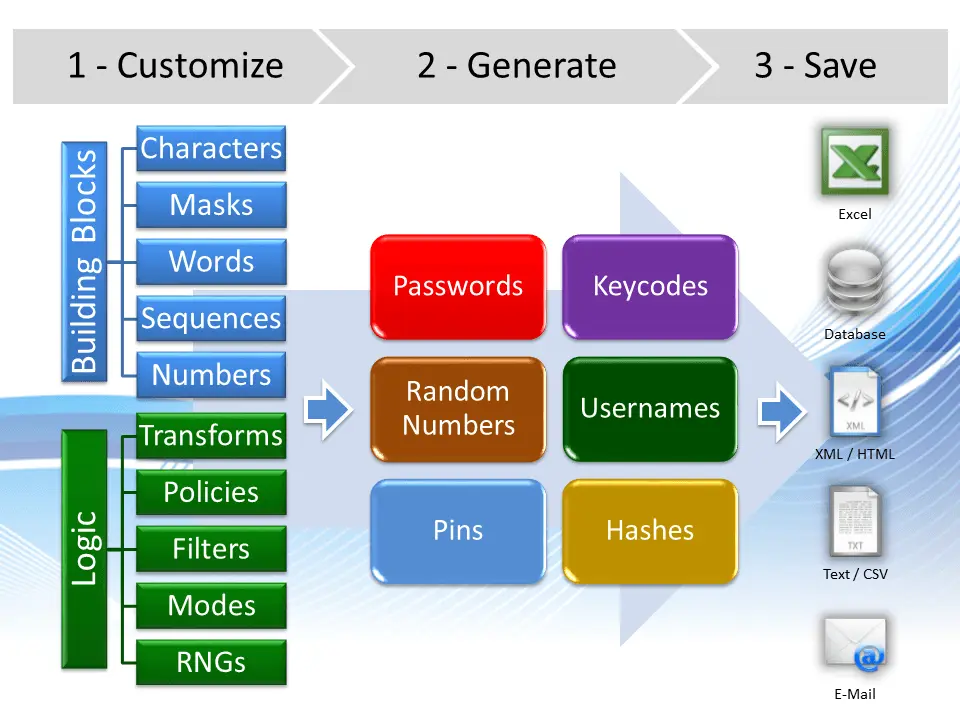
When selecting a password generator, consider the following:
- Security: Opt for generators that offer advanced security features.
- Customization: Look for generators that allow you to customize password length and complexity.
- Reputation: Choose a generator from a reputable source. Check user reviews and security credentials.
- Ease of Use: The generator should be user-friendly and intuitive.
Benefits of Using a Password Generator
- Enhanced Security: A strong password is your first defense against cyber threats.
- Convenience: Generators create passwords quickly and effortlessly.
- Randomization: Automated randomization ensures that each password is unique and secure.
- Peace of Mind: Knowing your passwords are strong can give you confidence in your online security.
Best Practices for Password Security
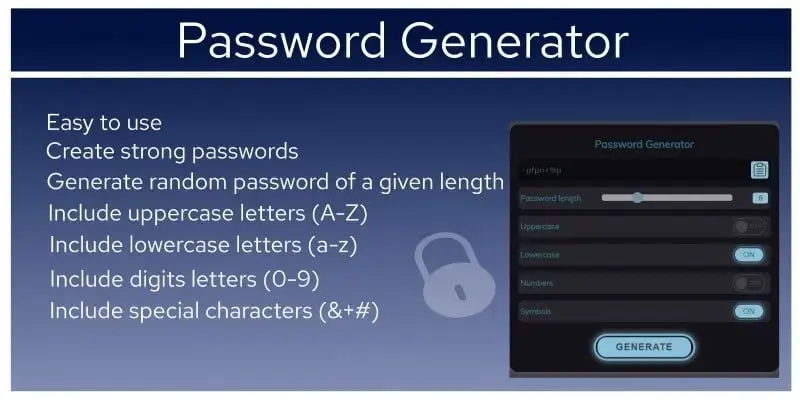
While using a password generator is a great start, following these best practices can further enhance your security:
- Regularly Update Your Passwords: Change your passwords periodically for enhanced security.
- Use Two-Factor Authentication: Combine strong passwords with two-factor authentication for added security.
- Beware of Phishing Scams: Be vigilant about phishing attempts. Never share your password with anyone.
- Secure Your Password Manager: If you use a password manager, ensure it is also secured with a strong password.
- Educate Yourself: Stay informed about the latest cybersecurity threats and how to protect yourself.
Conclusion
In today's digital world, the importance of strong, unique passwords cannot be overstated. Password generators are a simple yet effective tool in your cybersecurity arsenal. By understanding and utilizing a strong password generator, you can significantly enhance your online security, safeguarding your personal information from potential threats. Remember, your digital life is precious; protect it with strong, generator-created passwords.
Free Tools: Free Broken Link Checker Tool Online | Free Random Number Generator Tool Online
Frequently Asked Questions
1.What is a password generator?
A password generator is a tool that automatically creates a secure, random password for you. These passwords are typically more secure than those created manually because they use a combination of letters, numbers, and symbols that are hard to guess.
2.Why should I use a strong password generator?
Using a strong password generator ensures that your password is complex and difficult for cybercriminals to crack. It helps protect your online accounts from unauthorized access and enhances your digital security.
3.Can I find a password generator online?
Yes, there are many online password generators available. These tools are easily accessible through a web browser and can generate a password instantly without any software installation.
4.How does an online password generator work?
An online password generator creates a random combination of characters based on criteria you select, such as password length, inclusion of numbers, symbols, and uppercase or lowercase letters.
5.Is it safe to use a password generator free of charge?
Many free password generators are safe and reliable. However, it's important to use a reputable one. Check for reviews or recommendations from trusted tech sources to ensure its credibility.
6.What makes a password generated by these tools strong?
A password is considered strong if it's long, complex, and unique. Password generators create passwords that combine these elements, making them difficult to guess or hack.
7.Should I use the same password generated for multiple accounts?
No, it's recommended to use a unique password for each account. If one account is compromised, the others remain secure. Most password generators can create multiple different passwords for you.
8.How do I remember the passwords created by these generators?
It's challenging to remember complex passwords. Consider using a password manager, which securely stores and remembers all your passwords for you.
9.Can I customize the passwords generated by these tools?
Yes, most password generators allow you to set parameters such as length and complexity. You can choose to include or exclude certain types of characters.
10.Are there any risks associated with using a password generator?
The main risk is if the generator itself is not secure or reputable. Also, if you don't store the generated passwords safely, they can be lost or forgotten. Use a reliable generator and pair it with a secure storage method, like a password manager.



