
Protecting Your Online Presence: Using a Blacklist Checker Tool for Domains
In today's digital age, maintaining a strong online presence is crucial for individuals and businesses alike. Whether you're a website owner, an email marketer, or simply an internet user concerned about cybersecurity, ensuring that your domain remains off blacklists is paramount. Blacklists are databases of domains or IP addresses that have been flagged for spam, malware, or other malicious activities. Being on a blacklist can seriously harm your online reputation and deliverability. In this blog, we will explore the importance of using a blacklist checker tool, both free and online, to protect your online presence.
Understanding Blacklists
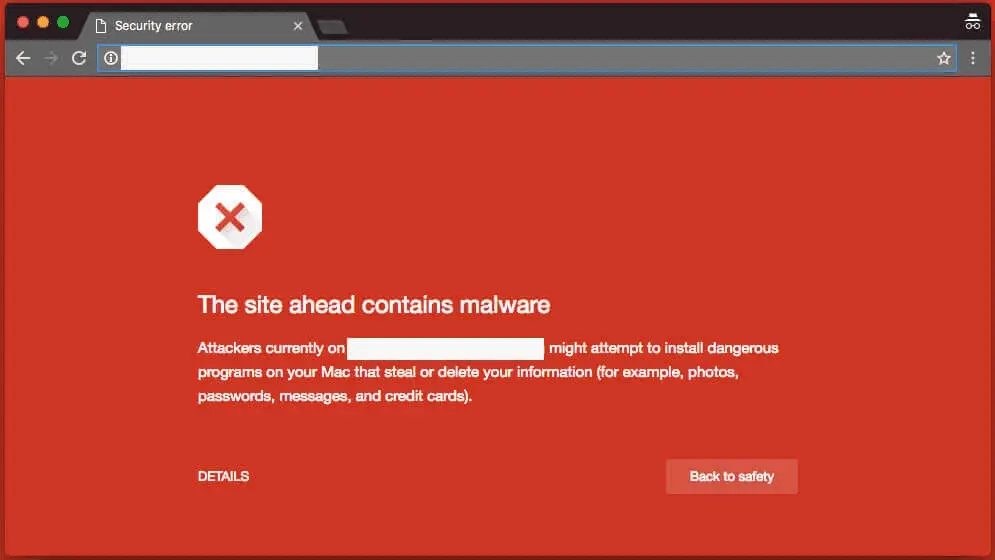
Before delving into the benefits of using a blacklist checker tool, let's first understand what blacklists are and why they matter.
Blacklists, also known as blocklists, are databases maintained by various organizations and cybersecurity companies. These lists contain information about domains, IP addresses, and email senders that have been identified as sources of spam, malware, phishing, or other malicious activities and also Check Your IP Against Blacklists. When your domain or IP address ends up on one of these blacklists, it can have severe consequences, including:
- Email Deliverability Issues: If your domain is on a spam blacklist, your emails may end up in recipients' spam folders, reducing the chances of them being seen or opened.
- Decreased Website Traffic: Being on a security-related blacklist can result in search engines warning users about visiting your site or even blocking access altogether, leading to a drop in organic traffic.
- Damage to Reputation: Blacklisting can damage your online reputation, making it harder to gain trust from users and customers.
- Loss of Business Opportunities: Businesses may refuse to collaborate with you if they discover that your domain is on a blacklist, impacting potential partnerships and revenue.
Given these potential consequences, it's essential to monitor your domain's status on blacklists regularly and take action to remove it if necessary.
The Role of Blacklist Checker Tools
To protect your online presence and reputation, you need to stay vigilant and proactive. This is where blacklist checker tools come into play. These tools are specifically designed to help you determine if your domain or IP address is listed on any blacklists. There are two primary types of blacklist checker tools: free and online.
1. Free Blacklist Checker:
Free blacklist checker tools are readily available on the internet. These tools are budget-friendly and can be a good starting point for individuals or small businesses looking to monitor their online presence. Some key benefits of free blacklist checker tools include:
- Accessibility: Anyone can access these tools without a significant financial investment.
- Basic Monitoring: Free tools typically offer basic blacklist monitoring, checking against a limited number of blacklists.
- Quick Checks: You can quickly check the status of your domain or IP address for blacklisting.
However, free blacklist checker tools do come with limitations. They often lack comprehensive coverage of blacklists, which means that you may miss potential issues if your domain is listed on an obscure or less-known blacklist. Additionally, they may not provide in-depth information or guidance on how to get delisted if you are flagged.
Free Tools: Free MozRank Checker Tool Online | Free QR Code Generator Tool Online
2. Online Blacklist Checker:
Online blacklist checker tools, on the other hand, provide more extensive coverage and advanced features compared to their free counterparts. These tools are usually offered as services by cybersecurity companies or domain monitoring platforms. Here are some advantages of using an online blacklist checker:
- Comprehensive Coverage: Online blacklist checkers typically monitor a wide range of blacklists, including major ones like Spamhaus, SURBL, and more.
- Real-time Monitoring: Many online tools offer real-time or scheduled monitoring of your domain's status on blacklists, ensuring that you are promptly alerted to any issues.
- Detailed Reports: Online blacklist checkers often provide detailed reports about the blacklists your domain is listed on and offer guidance on how to remove it.
- Additional Security Features: Some online tools offer additional security features such as domain reputation monitoring, SSL certificate checks, and DNS health checks.
While online blacklist checkers may come with a subscription cost, the benefits they offer in terms of comprehensive coverage and proactive monitoring make them a valuable investment for businesses and individuals serious about protecting their online presence.
How to Use a Blacklist Checker Online
Now that we understand the significance of using a blacklist checker online, let's walk through the steps to use one effectively:
- Choose a Reputable Online Blacklist Checker: Start by selecting a trusted online blacklist checker tool. Look for one that offers a wide range of blacklist monitoring and additional security features that suit your needs. One such checker is BeBran’s Free Blacklist Checker Tool.
- Sign Up or Log In: Create an account or log in to your chosen blacklist checker online platform. Some tools may offer limited free trials, allowing you to evaluate their services before committing.
- Enter Your Domain or IP Address: Once logged in, enter the domain or IP address you want to check for blacklisting.
- Initiate the Check: Click the "Check" or "Scan" button to initiate the blacklist check. The tool will scan multiple blacklists to determine your domain's status.
- Review the Results: After the scan is complete, review the results. The tool will provide a list of blacklists where your domain is listed, if any.
- Take Action if Blacklisted: If your domain is listed on any blacklists, follow the provided guidance to take action. This may involve contacting the blacklist administrators, addressing the underlying issue (e.g., removing malware), and requesting delisting.
- Set Up Regular Monitoring: To maintain a strong online presence, consider setting up regular monitoring intervals. Many online blacklist checker free tools offer automated monitoring and alerts, ensuring that you are promptly notified of any new listings.
Conclusion
Protecting your online presence is paramount in today's digital landscape. Being on a blacklist can have severe consequences, from email deliverability issues to damage to your online reputation. To safeguard your domain and IP address, consider using a blacklist checker tool. While free blacklist checkers provide basic monitoring, online blacklist checkers offer more extensive coverage and advanced features, making them a valuable investment for businesses and individuals alike. One such checker is BeBran’s Free Blacklist Checker Tool. By regularly monitoring your domain's status and taking prompt action if blacklisted, you can maintain a strong and secure online presence. Don't wait until it's too late—start using a blacklist checker free tool today to protect your online reputation.
Explore More: Streamlining Data Integration: Tips and Tricks JSON to XML Converter Tool | Effortless Data Transformation: Converting JSON to XML with Ease
Frequently Asked Questions
1. What is an online blacklist checker?
An online blacklist checker is a tool or service that helps you determine whether your domain or IP address is listed on any blacklists, which could affect your online reputation and deliverability.
2. Why should I use an online blacklist checker?
Using an online blacklist checker is crucial to ensure that your domain or IP address is not flagged for spam, malware, or other malicious activities, which can harm your online presence.
3. How often should I check my domain for blacklisting?
It's a good practice to check your domain for blacklisting regularly, at least once a month, to promptly address any issues that may arise.
4. What are the consequences of being on a blacklist?
Being on a blacklist can result in email deliverability issues, reduced website traffic, damage to your online reputation, and missed business opportunities.
5. Can I remove my domain from a blacklist if it gets listed?
Yes, in most cases, you can take steps to remove your domain from a blacklist. The process typically involves addressing the underlying issue, such as resolving spam complaints or malware and then requesting delisting from the blacklist administrators.



