
Step-by-Step Guide: Building a Custom Word Combiner Generator
If you’ve ever thought about creating your own word combiner tool to mix and match words for unique names, titles, or creative projects, building a custom generator can be a rewarding project. Whether you’re a developer, a marketer with coding knowledge, or simply interested in coding, this guide will walk you through the steps to build a basic word combiner generator. We’ll also cover some practical tips, drawing on our own experience with BeBran’s Word Combiner Generator.
Popular Word Combiner Generators to Help Spark Unique Business Names
Word combiner generators are fantastic for brainstorming fresh, unique names for businesses, products, or creative projects. By mixing keywords, these tools offer endless name ideas, helping you find that perfect fit. Let’s dive into some top word combiner tools, starting with BeBran’s Free Word Combiner Tool.
1. BeBran’s Free Word Combiner Tool
BeBran’s Free Word Combiner Tool is designed to make brainstorming business names and creative word combinations quick and easy. With just a few keywords, our tool generates countless unique combinations in seconds. It’s a favorite for those looking to create memorable names, catchy taglines, or interesting product titles. BeBran’s tool is known for its:
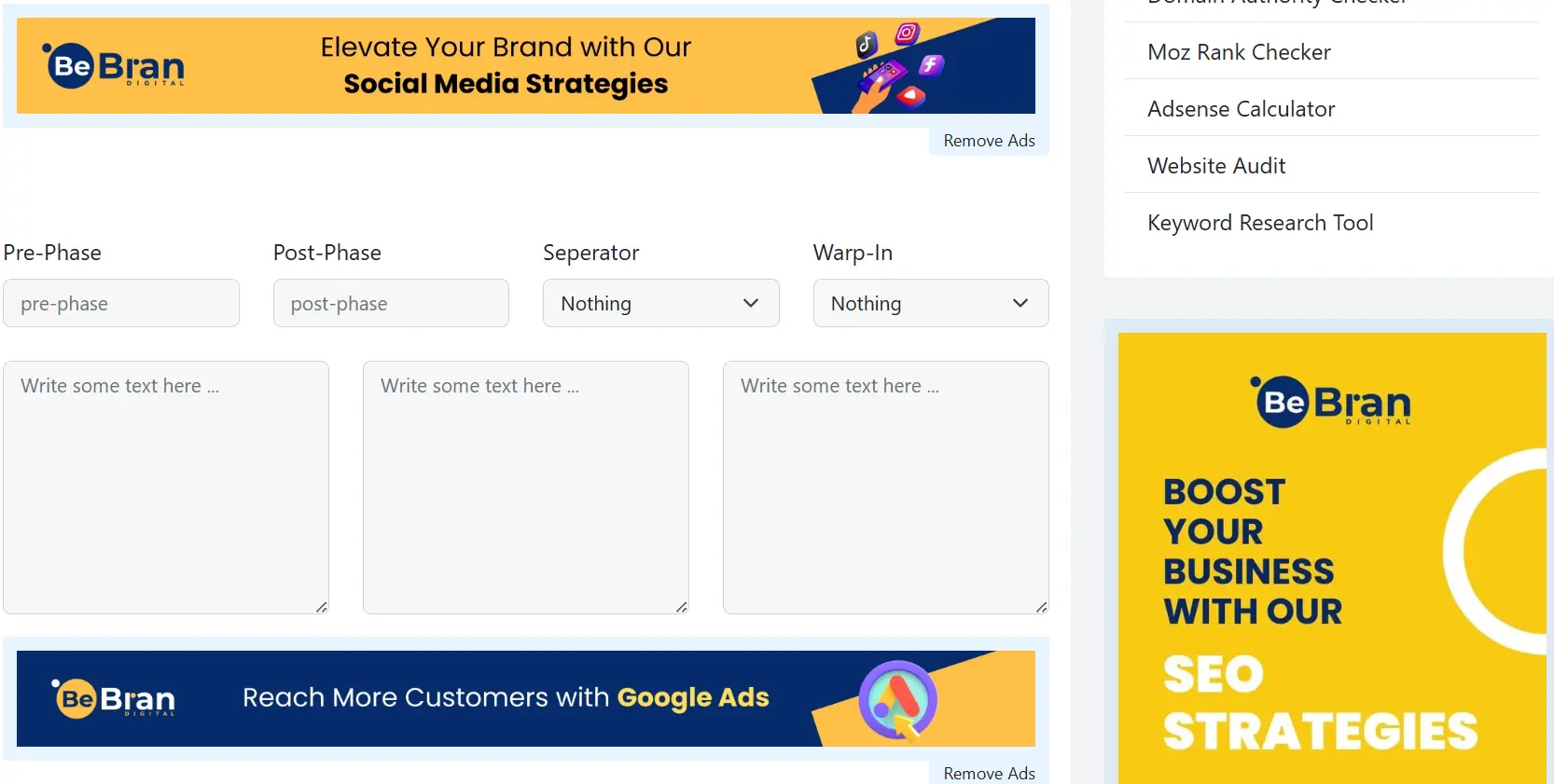
- User-Friendly Design: Simple and intuitive, making it easy to jump in and start creating combinations.
- Quick and Creative Combinations: Instant generation of names, perfect for brainstorming sessions.
- Flexible Applications: Use it for anything from brand names to titles or slogans.
If you’re looking for inspiration and want a tool that’s fast and effective, BeBran’s Word Combiner is a great starting point.
2. Word Combiner by TextFixer
TextFixer’s Word Combiner is straightforward and efficient, perfect for creating quick word blends. Just input your keywords, and it will generate all possible combinations in no time. This tool is great for anyone who needs fast, basic combinations.
- Efficient Word Mixing: Delivers results instantly without extra features, ideal for simple needs.
- Comprehensive Combinations: Offers every possible combination of your input words, so you have plenty of choices.
- Minimalist Approach: Simple design, making it easy to use for basic projects.
TextFixer’s Word Combiner is perfect for those who need quick word pairing without any extra options.
3. Name Combiner by NameGenerator
Name Combiner by NameGenerator is Customized for creating unique, personalized names. It’s a popular choice for small business names, social media handles, or even pet names. The tool mixes two or more words to create names that are memorable and distinct.
- Personalized Name Blends: Ideal for social media, branding, or even fun personal projects.
- Multiple Variations: Provides different options from the same words, giving you variety to explore.
- Great for Small Businesses and Personal Brands: Perfect if you’re looking for a name that feels unique and customized.
This tool is ideal if you want a name that feels a bit more personal or creative.
4. Wordoid
Wordoid is a great tool if you’re aiming for a brandable name that doesn’t necessarily come from real words. It generates “word-like” names that sound natural, and you can even choose language preferences to get names with an international flavor.
- Unique, “Word-Like” Names: Creates new words that are easy to pronounce and spell.
- Language Options: Lets you choose language preferences, so you can Customize the results to sound English, Spanish, French, etc.
- Perfect for Brands and Domains: Offers words that are memorable and work well for branding or domain names.
Wordoid is an excellent choice if you’re looking for a name that feels invented yet familiar.
Each of these tools brings something unique to the table, making it easier to find the right fit for your brand. For quick, creative, and versatile combinations, BeBran’s Free Word Combiner Tool is an effective option to jump-start your name ideas, while tools like Wordoid and TextFixer add variety and different stylistic options.
Free Tools: Free Organize PDF Tool Online | Free Watermark PDF Tool Online | Free Rewrite Article Tool Online
Follow these steps:
Step 1: Define Your Purpose and Features
Before diving into coding, take a moment to plan out your tool’s purpose and the features you’d like to include. Think about the following:
- Purpose: Will your tool combine words for business names, blog titles, or general creative projects?
- Basic Features: At a minimum, the tool should take two or more words as input and generate combinations. Consider whether you’ll allow users to add multiple keywords or use specific patterns.
- Additional Options: Think about adding features like a “generate new” button, options to capitalize the first letter of each word, or even advanced controls like filtering for certain word lengths.
By clarifying your purpose and must-have features, you’ll build a tool that’s focused and easy to use—similar to BeBran’s Word Combiner Generator, which keeps things simple and intuitive.
Step 2: Set Up Your Development Environment
Once you have a clear plan, set up your environment to begin coding your tool. Here’s a simple setup:
- Choose Your Programming Language: For a web-based tool, JavaScript, HTML, and CSS are ideal. JavaScript will handle the word combination logic, while HTML and CSS will create the interface.
- Set Up a Code Editor: Tools like Visual Studio Code or Sublime Text are great for writing and testing code.
- Create Basic HTML Structure: Start with a simple HTML document to create your tool’s layout. Include input fields for users to type in their words, a button to combine them, and an area to display results.
Setting up a basic environment with HTML, CSS, and JavaScript is perfect for beginners and will give you a web-based tool that’s accessible from any browser.
Step 3: Write the JavaScript Logic for Combining Words
The core of any word combiner tool is the logic that mixes the input words into unique combinations. Here’s a basic approach to coding this part:
- Get User Input: Use JavaScript to capture the words entered by users in the input fields.
- Split and Store Words: Store each word in an array. If the user inputs multiple words, split them into separate entries in the array.
- Combine Words: Loop through the array and create pairs or groups of words. You can use two nested loops for pairing, allowing each word to combine with the others.
- Display Results: Once the combinations are ready, display them on the screen, either by appending them to a result section or showing them in a pop-up.
This basic combination function is what powers BeBran’s Word Combiner Tool. We also include some added functionality to make sure the results are neatly displayed and easy to browse.
Step 4: Add Extra Features to Enhance Usability
To make your tool more user-friendly and customizable, consider adding extra features. Here are some ideas:
- Generate Button: Create a button that users can click to combine their words and see results instantly.
- Capitalize Option: Add a checkbox that, when selected, capitalizes the first letter of each word in the results.
- Limit Word Length: If users are looking for shorter or longer combinations, provide an option to filter by word length.
- Save Results Option: Allow users to save or download their favorite combinations to revisit later.
These small but powerful features will make your tool stand out and give users the flexibility to create combinations that match their needs, much like we do with BeBran’s generator.
Step 5: Style Your Tool with CSS
A good design makes your tool easier to use and more visually appealing. Here’s how to style your word combiner with CSS:
- Layout and Colors: Use a clean and simple layout. Pick colors that are easy on the eyes—soft colors and plenty of white space are often best.
- Responsive Design: Ensure your tool works on mobile devices and desktops by using flexible widths and media queries.
- Readable Fonts: Choose fonts that are easy to read. Use larger font sizes for results, so users can easily scan combinations.
- Highlight Important Elements: Make buttons stand out by giving them a distinct color or slight shadow effect.
An easy-to-navigate design, like that of BeBran’s Word Combiner Tool, keeps users focused on their goal without distractions.
Step 6: Test and Refine Your Tool
Before launching your word combiner tool, test it thoroughly to catch any errors or areas for improvement:
- Run Tests on Different Browsers: Check that your tool works well in popular browsers like Chrome, Firefox, and Safari.
- Test Different Input Combinations: Try entering different types of words, including long words, short words, and multiple words, to see how well your tool handles them.
- Get Feedback: Ask friends or colleagues to test the tool and provide feedback. They may spot usability issues or suggest additional features.
Testing ensures your tool works smoothly and provides a great experience, similar to the testing we perform at BeBran to make sure our generator runs smoothly.
Step 7: Publish Your Word Combiner Tool
Once everything is working as expected, you’re ready to share your tool with the world! Here’s how to publish it:
- Choose a Hosting Platform: You can host your tool on a free platform like GitHub Pages, or invest in a custom domain if you want a more professional look.
- Add a Simple Guide for Users: Include a brief guide or instructions on how to use the tool, especially if you have added unique features.
- Promote Your Tool: Share it on social media, with friends, or in online communities. You could even offer it as a resource on your website or blog.

Tips for a Successful Word Combiner Tool
Here are some final tips to make sure your tool is helpful and enjoyable to use:
- Keep it Simple: Users appreciate simplicity, so focus on the core features without too many extras.
- Make it Fun: Word combiners are creative tools—give users options to play around and discover unexpected combinations.
- Offer Customization: Giving users control over word length, capitalization, or other factors can make your tool more appealing.
Creating a custom word combiner tool is a great way to provide value, especially if it’s Customized to specific needs. Whether you’re building it for personal use, for your audience, or as a unique resource, these steps will help you create a useful tool that others will enjoy using. Good luck with your project, and happy word-combining!
Explore More: Keyword Research for Domain Names: Finding the Perfect Match | The Importance of Accuracy in PDF to Word Conversion
Frequently Asked Questions
- What is a word combiner tool?
The Word Combiner tool allows you to merge multiple words into a single new word or phrase, making it easier to create unique combinations for creative projects, brand names, or fun wordplay. This tool is perfect for users looking to generate new ideas or find innovative ways to combine words for various applications. - What programming languages are suitable for developing a word combiner generator?
Languages such as Python, JavaScript, and Java are commonly used for developing word combiner generators due to their robust string manipulation capabilities and extensive libraries that facilitate text processing. - What are the key features to include in a custom word combiner generator?
Essential features include the ability to input multiple words, options for combining words in various ways (e.g., blending, concatenation), customization settings (like adding prefixes or suffixes), and a user-friendly interface for easy interaction. - How can I ensure the generated word combinations are meaningful and relevant?
Implementing algorithms that consider linguistic rules, syllable structures, and phonetic patterns can help produce meaningful combinations. Incorporating a dictionary or thesaurus API can also assist in filtering out nonsensical results. - Are there existing libraries or APIs that can assist in building a word combiner generator?
Yes, there are several libraries and APIs available that can aid in text processing and manipulation. For instance, Python's Natural Language Toolkit (NLTK) and JavaScript's natural library offer functionalities that can be leveraged in developing a word combiner generator. - What are the common challenges faced when building a word combiner generator?
Challenges include handling edge cases where word combinations may not make sense, ensuring the tool generates relevant and pronounceable words, and creating an intuitive user interface. Additionally, optimizing the algorithm for performance to handle large inputs efficiently can be a technical hurdle.



