
Step-by-Step Guide to Analyzing Search Engine Results with Free SERP Checkers
Analyzing search engine results is essential for effective keyword research and a strong SEO strategy. With a free SERP (Search Engine Results Page) checker, you can gain insights into competitor performance, keyword difficulty, and content opportunities—all of which can help improve your ranking potential. This guide will walk you through each step of analyzing SERPs effectively with free tools, enabling data-driven SEO decisions.
If you’re looking for a reliable and user-friendly option, BeBran’s Free SERP Checker Tool provides essential insights quickly, including keyword difficulty, competitor data, and traffic estimates to guide your keyword strategy.
Step 1: Select Your SERP Checker Tool
Choosing the right SERP checker tool is essential for gathering accurate, actionable data to fuel your SEO strategy. Each tool has its own strengths, so let’s take a closer look at popular options, beginning with BeBran’s Free SERP Checker.
1. BeBran’s Free SERP Checker
This Free SERP Checker Tool is designed with both simplicity and depth in mind, offering a range of features suitable for users at any experience level. Key features include:
- Straightforward Interface: BeBran’s user-friendly design ensures easy navigation and quick access to essential data, making it ideal for both beginners and advanced users.
- Competitor Insights: Provides detailed data on top-ranking pages, allowing you to see what strategies are helping competitors succeed, from content structure to backlink profiles.
- Keyword Difficulty Score: Assesses the competitiveness of each keyword, helping you decide which keywords to target based on the level of effort required to rank.
- Traffic Estimates: Gives realistic traffic projections for keywords, enabling you to prioritize high-potential terms based on likely search volume.
- Comprehensive Analysis: The tool combines keyword and traffic data with competitor analysis, giving a well-rounded view of each keyword’s potential in the current search landscape.
- Ideal for All Levels: Whether you're new to SEO or a seasoned marketer, BeBran’s tool provides insights that are easy to understand and act on, making it a versatile choice.
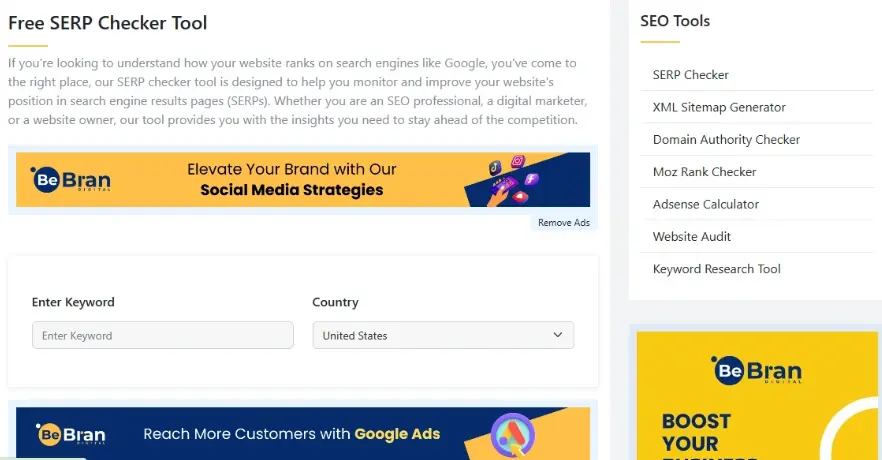
2. Ubersuggest
Created by Neil Patel, Ubersuggest is known for providing a variety of keyword metrics, including search volume, competition level, and content suggestions. Its free version is valuable for generating a broad range of keyword ideas and discovering related terms, making it excellent for brainstorming. Additionally, Ubersuggest includes basic backlink data and SEO audit features, helping users understand the linking structure of top-ranking pages. It’s particularly useful for expanding your keyword lists and identifying new content ideas based on what’s currently popular.
3. Ahrefs Free SERP Checker
Ahrefs is well-regarded for the accuracy of its data, and its free SERP checker offers users up to 10 searches per day. It includes a keyword difficulty score, as well as backlink data for top-ranking pages, which can be very useful in understanding the authority level required to compete. Ahrefs’ backlink insights show which pages have the strongest linking profiles, giving you a clearer picture of how competitive a keyword may be. This tool is ideal for users focused on link-building strategies and understanding what it takes to rank against established domains.
4. SEMrush Free Plan
SEMrush is known for its comprehensive suite of SEO tools, and its free plan offers users a glimpse into its powerful capabilities. With the free plan, you get access to keyword data, search volume, keyword difficulty, and basic insights into SERP features. This makes it suitable for tracking competitive metrics and understanding keyword potential. SEMrush is particularly valuable for users considering an upgrade in the future, as it provides a broad view of SEO data across multiple metrics, including related keywords and competitive analysis.
When selecting a SERP checker, think about your specific SEO goals and content needs. Each tool has its own strengths, and often, a combination of tools can provide a fuller picture for more detailed keyword research and competitive insights.
Step 2: Enter a Broad Keyword or Seed Term
- Start with a broad keyword or “seed term” relevant to your industry. For instance:
- Fitness: “home workouts” or “healthy eating.”
- Marketing: “content marketing strategies” or “SEO tools.”
- Enter the term into your SERP checker to see the top-ranking pages for the keyword.
- Review the tool’s snapshot of high-ranking pages, focusing on content types (e.g., guides, lists, videos) to understand what resonates with users.
Using BeBran’s Free SERP Checker Tool, you’ll get a clear overview of high-ranking pages, keyword difficulty, and traffic potential, helping you decide if a keyword is worth pursuing.
Step 3: Review the Top-Ranking Pages
Examine the top-ranking pages displayed by the SERP checker to understand why they rank well. Look for:
- Content Type: Are these blog posts, videos, product pages, or forums? This can help guide your own content format.
- Content Structure: Note if these pages are structured as how-to guides, listicles, or in-depth articles.
- Common Themes and Keywords: Identify frequently used terms or subtopics within top-ranking content to find related keywords.
Step 4: Check Keyword Difficulty and Competition Level
Keyword difficulty is key to assessing a keyword’s viability. Most SERP checkers offer this score to help you prioritize achievable targets. Pay attention to:
- Competitor Domain Authority: Note if top-ranking sites are high-authority domains, like major publications or government sites, which might make the keyword challenging to rank for.
- Backlink Profiles: Tools like Ahrefs or BeBran show backlink counts to top pages, indicating the level of link-building effort needed.
- Alternative or Long-Tail Keywords: If the keyword difficulty is high, consider using a long-tail variation like “home workouts for beginners without equipment” to target a more specific audience with lower competition.
Free Tools: Free SERP Checker Tool Online | Free Keyword Research Tool Online | Free Website SEO Score Checker Tool Online
Step 5: Identify User Search Intent
Aligning your content with search intent is crucial for ranking. Most SERP checkers reveal the types of pages that rank for a keyword, helping you determine the user intent. Main types of search intent include:
- Informational: Users want knowledge, e.g., “how to start a home workout.”
- Navigational: Users look for a specific site or page, like “Facebook login.”
- Transactional: Users are ready to make a purchase, such as “buy home workout equipment.”
- Commercial Investigation: Users are comparing options, like “best home workout apps.”
For example, if top results are informational guides, this suggests users are looking for information. Crafting content that matches this intent can improve your chances of ranking, as it aligns with user expectations.
Step 6: Explore Related Keywords and Long-Tail Variants
To expand your reach, use related keywords and long-tail suggestions offered by most SERP checkers. Long-tail keywords (three or more words) have more specific intent and are often easier to rank for.
- Examples of related terms:
- Main Keyword: “home workouts”
- Long-tail Variants: “home workouts for beginners,” “quick home workouts without equipment,” “home workouts for weight loss”
Step 7: Analyze Competitor Content Quality and Identify Gaps
To create content that stands out, review the quality of top-performing pages for the keyword. Look for:
- Headings and Subheadings: How are competitors structuring their content? These often contain secondary keywords and reveal subtopics.
- Content-Length: Note the average word count of top-ranking pages, as longer, well-structured content tends to perform better for informational queries.
- Engagement Elements: Check for multimedia, such as images, infographics, or videos, which can increase user engagement and improve time on page.
- Gaps or Weaknesses: Identify areas where competitors may lack detail or miss certain points. This gives you an opportunity to create more content that addresses these gaps.
BeBran’s Free SERP Checker Tool makes it easy to review competitor data and find areas to add value to your own content.
Step 8: Track Ranking Progress and Make Adjustments
Once you publish content optimized for your targeted keywords, use your SERP checker to track its performance over time. Regular monitoring helps you stay aware of ranking trends and make adjustments as needed.
- Observe Changes in Rankings: Look for ranking changes that might indicate seasonal shifts or increased competition.
- Update Content as Needed: If rankings start to drop, revisit your content. You might add updated information, new keywords, or enhance content structure.
- Experiment with New Keywords: As search trends evolve, periodically test new keywords and expand your content to maintain relevance.
By consistently tracking your page’s rankings, you can identify opportunities to refine your strategy and keep content competitive.

Final Thoughts
Free SERP checker tools are invaluable for analyzing search engine results and optimizing keyword strategies on a budget. BeBran’s Free SERP Checker is designed to help users understand keyword competitiveness, search intent, and ranking trends with ease. Following these steps will allow you to make the most of SERP checkers to support an effective SEO strategy, enabling you to create content that ranks well, attracts organic traffic, and enhances your online visibility.
Explore More: The Ultimate Guide to SERP Checker Tools: How to Choose the Right One | Using SERP Checker Tools for Competitor Analysis: Strategies for Outranking Rivals
Frequently Asked Questions
- What is a SERP checker?
The Search Engine Results Page (SERP) is the page that a search engine returns after a user submits a search query. In addition to organic search results, SERPs usually include pay-per-click (PPC) ads and other elements, such AI Overviews. - What is SERP vs SEO?
SEO (Search Engine Optimisation) is the work a website owner does to get a webpage to the top of the SERP (Search Engine Results Page) for relevant user search queries. - What does SERP analysis mean?
SERP analysis is a process of looking at the top-ranking web pages in the SERP (Search Engine Results Page) in order to evaluate whether or not the particular keyword you want to rank for is relevant and to determine how hard it would be to outrank your competitors. - Can I track my competitors' rankings using a SERP checker?
Yes, many SERP checker tools allow you to input competitors' domains and target keywords to see their rankings. This information helps you understand the competitive landscape and identify opportunities to improve your own rankings. - How often should I use a SERP checker to monitor my website's performance?
It's recommended to check your website's rankings at least once a week. Regular monitoring helps you stay informed about changes in search engine rankings and adjust your SEO strategies promptly. - What features should I look for in a free SERP checker tool?
Key features to consider include the ability to track multiple keywords, monitor rankings over time, analyze competitors, and receive updates on ranking changes. Some tools also offer insights into search volume and keyword difficulty, which can further aid your SEO efforts.



