
Step-by-Step Guide to Analyzing Your SEO Score with Free Tools
Analyzing your SEO score is a crucial step in understanding your website’s performance and identifying areas for improvement. Free SEO tools make this process accessible and straightforward, even if you’re new to SEO. This step-by-step guide will help you effectively use free tools to analyze and improve your SEO score.
Step 1: Choose the Right SEO Score Checker Tool
Selecting the right tool is essential for getting a comprehensive and accurate analysis of your website. Different tools have unique strengths, so choose based on your specific needs:
BeBran’s Free SEO Score Checker Tool
- Ideal for beginners, this Free SEO Score Checker Tool provides a comprehensive SEO report covering keyword usage, page speed, mobile responsiveness, and more.

Google PageSpeed Insights
- Focuses on page loading speed and provides actionable insights to improve performance on both desktop and mobile.
Ubersuggest
- Offers a well-rounded suite of SEO tools, including keyword tracking, backlink analysis, and content suggestions.
Ahrefs Webmaster Tools
- Best for analyzing backlinks and understanding how they contribute to your SEO score.
Moz Free SEO Tools
- Great for measuring Domain Authority and providing quick insights into your website’s authority compared to competitors.
If possible, use a combination of tools to get a more comprehensive view of your SEO score.
Step 2: Enter Your Website’s URL for an Initial SEO Audit
Once you’ve selected a tool, enter your website’s URL to begin the audit process:
- Access the Audit Section: Most SEO tools have a designated area where you can input your website URL for a full scan.
- Start the Analysis: After entering the URL, initiate the audit. The tool will start scanning various SEO factors like on-page elements, backlinks, and speed.
- View the Overall SEO Score: After the audit, the tool will generate an overall SEO score. This score serves as a snapshot of your site’s current SEO performance.
- If using multiple tools, record each SEO score to create an average, which provides a more balanced view.
Step 3: Analyze Key SEO Metrics
Once the SEO audit is complete, focus on the key metrics provided in the report. These metrics will help you understand the strengths and weaknesses of your site’s SEO:
- On-Page SEO: Includes elements like meta tags, headers, keywords, and internal links.
- Check Meta Tags: Tools like BeBran’s Free SEO Score Checker Tool or Ubersuggest will highlight any missing or duplicate meta tags.
- Review Headings: Ensure that your site uses headings (H1, H2, etc.) logically to structure content.
- Page Speed: Crucial for both SEO rankings and user experience.
- Use Google PageSpeed Insights: This tool identifies slow-loading elements and offers recommendations, such as compressing images or minifying CSS.
- Optimize Large Files: If images, scripts, or videos are slowing down your site, consider reducing their size.
- Mobile Friendliness: With mobile traffic on the rise, your site’s mobile usability is essential.
- Test Mobile Usability: BeBran’s tool and Google’s Mobile-Friendly Test assess whether your site is optimized for mobile users.
- Address Any Issues: Common issues include small font sizes, unclickable elements, or images that don’t resize properly.
- Backlinks: These help increase site authority and improve SEO rankings.
- Check Backlinks with Ahrefs or Ubersuggest: These tools offer detailed backlink data, helping you understand the quality and diversity of links to your site.
- Identify Low-Quality Links: Remove or disavow any harmful or irrelevant links to maintain a strong backlink profile.
- Technical SEO: Ensures your site is easy for search engines to crawl and index.
- Conduct a Crawl with Screaming Frog: Screaming Frog’s free version identifies broken links, duplicate content, and missing elements that can affect your SEO.
- Fix Broken Links and Errors: Redirect or remove any broken links, and address other errors to enhance site functionality.
Focus on the areas where your website scored the lowest. These areas present the biggest opportunities for improvement.
Free Tools: Free MozRank Checker Tool Online | Free Keyword Position Checker Tool Online | Free SERP Checker Tool Online
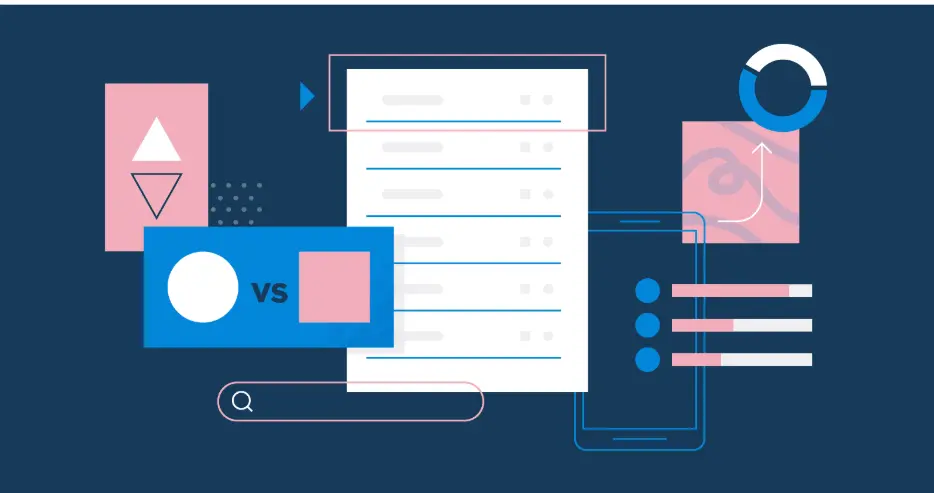
Step 4: Identify and Prioritize Key Areas for Improvement
After reviewing the SEO metrics, identify which areas need the most attention. Here’s how to prioritize:
- Look for “Critical” or “High Priority” Flags: Many tools mark certain issues as critical. Fix these first as they have the most significant impact on SEO.
- Address Speed and Mobile Issues Early: Google prioritizes fast, mobile-friendly sites, so issues in these areas should be addressed promptly.
- Focus on Backlinks for Authority: If your backlink profile is weak, consider building relationships with industry blogs or other relevant sites to earn quality links.
- Create a prioritized checklist with clear action steps for each issue. This helps ensure you systematically address each problem.
Step 5: Implement the Recommended Changes
Once you know where to focus, begin making changes based on the tool’s recommendations:
- Improve Page Speed: Compress images, use browser caching, and consider a Content Delivery Network (CDN) to speed up your site.
- Optimize Meta Tags and Headings: Ensure each page has a unique title and description, and use headings strategically to structure your content.
- Enhance Mobile Usability: Use responsive design to adjust for different screen sizes and simplify navigation for mobile users.
- Strengthen Your Backlink Profile: Reach out for guest posts, partnerships, or link exchanges to build a stronger backlink profile.
- Fix Technical SEO Issues: Address broken links, create a sitemap, and ensure your robots.txt file is correctly configured to guide search engines.
Make changes gradually if needed. You don’t have to implement everything at once, especially if you’re working alone.

Step 6: Monitor and Track Your Progress
SEO is an ongoing process, so tracking your progress helps you measure the impact of your changes over time:
- Run Monthly or Quarterly Audits: Use your chosen SEO tools to conduct regular audits. This lets you monitor improvements and identify new areas for optimization.
- Track Key Metrics: Pay attention to your SEO score, page speed, mobile usability, and backlink profile. Over time, you should see improvements in these metrics.
- Adjust Strategies Based on Results: If certain changes didn’t improve your score as expected, re-evaluate and try alternative strategies, like adding more content or focusing on different keywords.
Document each audit, including scores and key findings. This record helps you track long-term progress and measure the effectiveness of your SEO efforts.
Step 7: Compare Your Site with Competitors
Many SEO tools offer competitor analysis, allowing you to see how your site performs relative to others in your industry:
- Use Tools with Competitive Analysis: Tools like BeBran’s Free SEO Score Checker Tool, CheckerMoz, SEMrush, and Ubersuggest provide insights into competitor rankings, keywords, and backlinks.
- Identify Gaps: See where competitors outperform you and identify areas you can improve, such as adding more targeted keywords or building a stronger backlink profile.
- Incorporate Best Practices: By understanding what works for competitors, you can adopt similar strategies to enhance your SEO.
Competitor analysis can reveal new keywords, content ideas, and SEO strategies that help you stay competitive in your niche.
Step 8: Refine Your SEO Strategy Based on Data
As you gather data from your SEO audits and competitor analysis, use these insights to refine your overall SEO strategy:
- Focus on High-Impact Areas: Concentrate on areas like page speed, mobile usability, and on-page SEO that significantly impact both user experience and rankings.
- Set Realistic SEO Goals: Based on your findings, set achievable goals such as improving site speed by a certain percentage or increasing backlinks by a set amount.
- Plan Regular Content Updates: Search engines prefer fresh content. Consider updating blog posts, adding new keywords, and improving existing pages to keep your site relevant.
- Regularly updating your SEO strategy based on real data ensures your efforts are aligned with what’s working, helping you reach your SEO goals more efficiently.
Final Thoughts
Free SEO score checker tools are essential for understanding and improving your website’s performance. By following this step-by-step guide, you can systematically analyze your SEO score, identify weaknesses, and implement targeted improvements. BeBran’s Free SEO Score Checker Tool and other tools like Google PageSpeed Insights, Ubersuggest, and Ahrefs are excellent resources for small businesses looking to boost their SEO without a large investment. Regularly analyzing and updating your site based on data will ensure ongoing progress, helping your site rank higher, attract more visitors, and enhance your online presence.
Explore More: A Beginner's Guide to MozRank and Its Importance in SEO | The Top MozRank Checker Tools for Analyzing Your Website's Performance
Frequently Asked Questions
1. What does an SEO score tell me about my website?
An SEO score shows how well your website is set up for search engines. It highlights what’s working and what needs fixing to help your site rank better in search results.
2. How do I start using a free SEO score checker tool like Bebran’s?
Simply enter your website’s URL in Bebran’s Free SEO Score Checker, and it will analyze your site. You’ll get a score and a list of suggestions to help improve your SEO.
3. What should I do if my SEO score is low?
If you have a low score, look at the tool’s recommendations. Fixing issues like page speed, missing keywords, or broken links can help boost your score over time.
4. Can I check my SEO score often with Bebran’s Free SEO Score Checker?
Yes, you can use Bebran’s tool as often as you’d like. Regular checks help you track progress and catch new issues that may appear over time.
5. What are common issues that affect my SEO score?
Some common issues include slow loading speed, missing keywords, broken links, and lack of mobile-friendliness. Fixing these can make your site easier to find and use.
6. How does fixing SEO issues help my website?
Fixing SEO problems improves your website’s speed, structure, and relevance, making it more attractive to search engines and easier for visitors to navigate.
7. Can Bebran’s Free SEO Score Checker help me with keyword use?
Yes, Bebran’s tool can help you see if your keywords are used effectively. It can suggest where to add keywords or where to avoid overuse, keeping your content SEO-friendly.
8. Do free SEO tools give accurate results?
Yes, most free tools, including Bebran’s, provide accurate insights on basic SEO factors. They’re a great starting point to understand and improve your site’s performance.
9. How do I know what to fix first after checking my score?
Most tools will prioritize issues for you. Start with the high-priority items that have the biggest impact, like speed and mobile usability, to see the fastest improvements.
10. How often should I use a free SEO checker to keep my site optimized?
Checking monthly or after big updates is a good practice. Tools like Bebran’s Free SEO Score Checker help you stay on top of your SEO needs and keep your site optimized.



