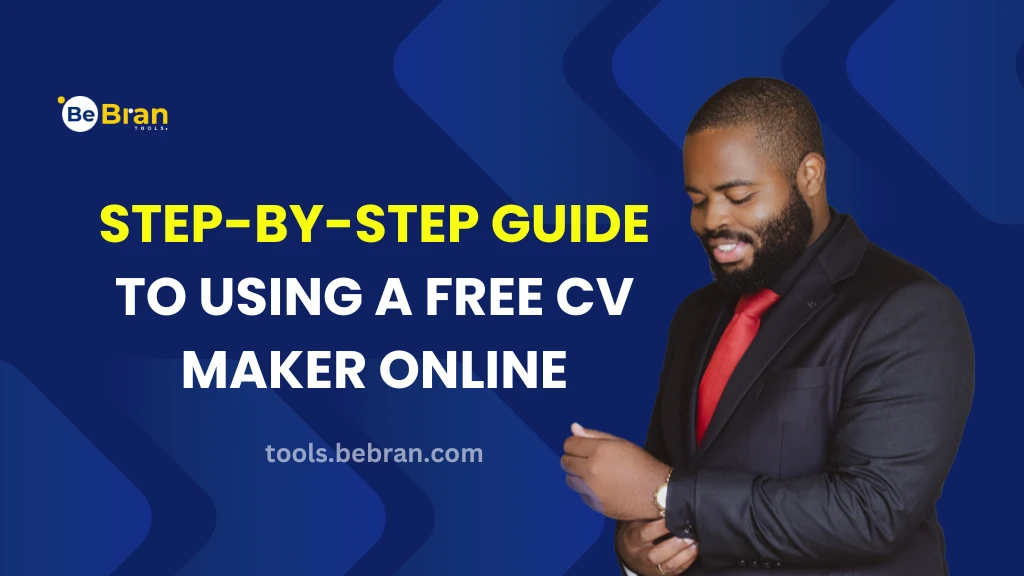
Step-by-Step Guide to Using a Free CV Maker Online
In today's competitive job market, having an impressive and well-organized CV (Curriculum Vitae) is essential to stand out from the crowd. However, creating a professional CV from scratch can be a daunting task. This is where CV maker online free tools come to the rescue. In this comprehensive guide, we will walk you through the process of using a free CV maker online, offering tips and insights along the way. Whether you're a recent graduate or an experienced professional looking to update your CV, our step-by-step instructions will help you create a compelling document that highlights your skills and experience.
What is a CV/Resume?
Before diving into the world of CV makers, it's crucial to understand the significance of a CV.
- CV (Curriculum Vitae): A detailed and comprehensive document that provides an in-depth overview of a person's academic and professional history. Commonly used in academic, research, and international job settings.
- Resume: A shorter and more concise document that highlights a person's key qualifications, skills, work experiences, and achievements. Commonly used in business and corporate job applications, especially in the U.S. and Canada.
Your CV is your first impression of a potential employer. It showcases your skills, experiences, and qualifications, helping employers determine if you're a suitable candidate for the job. Therefore, creating a compelling CV is the first step toward landing your dream job.
What is a CV Maker Online?
A CV maker online is a web-based tool that simplifies the process of creating a CV. These platforms offer templates and user-friendly interfaces, allowing you to input your information and generate a professional-looking CV effortlessly. One of the best things about online CV makers is that many of them are available for free, making them accessible to job seekers with varying budgets.
The Benefits of Using a CV Maker Online
Before diving into the step-by-step process, let's take a moment to understand why using an online CV maker can be advantageous:
- Time-Saving: CV makers online are designed to streamline the CV creation process, saving you valuable time.
- Professional Templates: They offer a wide range of professionally designed templates, ensuring your CV looks polished and visually appealing.
- Easy Editing: You can easily edit and update your CV whenever necessary, without the need for specialized software.
- Access Anywhere: Online CV makers allow you to work on your CV from any device with an internet connection, making it convenient and accessible.
- Convenience: Online CV makers can be accessed from anywhere with an internet connection, allowing you to work on your CV at your own pace and convenience.
- Error prevention: Online CV makers often have built-in spell checkers and formatting guidelines to ensure your CV is error-free and well-structured.
- Easy updates: If you need to make changes to your CV in the future, online CV makers make it simple to update and re-download your document.
Choosing the Right Online CV Maker
- Research and Compare: Start by researching different online CV makers. Look for reviews and recommendations to determine which one suits your needs best.
- Check Templates: Evaluate the available templates. Ensure they are modern, customizable, and align with your industry or career goals.
- Free vs. Paid: While we focus on free CV makers in this guide, some platforms offer premium features for a fee. Decide if you need any premium features before making a choice.
- User-Friendly Interface: Opt for a platform with an intuitive interface that makes the CV creation process straightforward.
- Export Options: Check if the platform allows you to download your CV in various formats, such as PDF or Word
Step By Step Guide to Using a Free CV Maker Online

Step 1: Registering and Logging In
To get started with a CV maker online, you will usually need to create an account or log in if you already have one. Follow these steps:
- Visit the Website: Go to the website of your chosen CV maker online.
- Sign Up or Log In: Click on the "Sign Up" or "Log In" button.
- Fill in Details: Provide your email address and create a secure password. Follow the verification process if required.
- Verification Email: Check your email for a verification link and click on it to confirm your account.
Step 2: Inputting Your Personal Information
Now that you have access to the CV maker online, it's time to start creating your CV. Begin by inputting your personal information:
- Contact Information: Include your full name, phone number, email address, and physical address.
- Objective Statement (Optional): Write a brief objective statement that summarizes your career goals and what you bring to the table.
- Profile Summary (Optional): Provide a concise summary of your skills and experience to catch the recruiter's attention.
Step 3: Adding Work Experience
- Employment History: List your previous job positions in reverse chronological order, starting with your most recent job.
- Job Details: For each position, include the company name, job title, dates of employment, and a brief description of your responsibilities and achievements.
- Achievements and Accomplishments: Highlight your key accomplishments in each role to showcase your skills and contributions.
Step 4: Showcasing Education and Qualifications
Your educational background is a crucial part of your CV. Follow these steps to add your education details:
- Educational History: List your academic qualifications, starting with the most recent.
- Institution Details: Include the name of the institution, degree earned, major, graduation date, and any relevant honors or awards.
- Additional Courses (Optional): Add them here if you've completed any relevant courses or certifications.
Free Tools: Free Screen Resolution Simulator Tool Online | Free Open Graph Generator Tool Online | Free Javascript Minifier Tool Online
Step 5: Highlighting Skills and Abilities
- Core Skills: Enumerate your key skills, such as language proficiency, technical skills, and soft skills like teamwork or leadership.
- Tailored Skills: Customize your skills section to align with the specific job you're applying for. Highlight skills relevant to the role.
Step 6: Adding Additional Sections (Optional)
Depending on your career and experiences, you may want to include additional sections, such as:
- Certifications: List any professional certifications you hold.
- Projects: Highlight relevant projects or assignments you've worked on.
- Publications: Include any publications or articles you've authored or contributed to.
- Hobbies and Interests: Share your interests and hobbies, but keep them relevant and professional.
Step 7: Customizing the CV Layout
One of the advantages of using a CV maker online is the ability to customize the layout and design to suit your preferences:
- Template Selection: Choose a template that best represents your style and industry.
- Fonts and Colors: Customize fonts and colors to make your CV visually appealing and easy to read.
- Sections Order: Rearrange sections to prioritize the most important information.
Step 8: Reviewing and Editing
Before finalizing your CV, it's crucial to review and edit it for accuracy and clarity:
- Spellcheck: Use the built-in spellcheck tool to catch any typos or grammatical errors.
- Content Review: Double-check that all information is accurate and up-to-date.
- Readability: Ensure your CV is easy to read and well-organized.
Step 9: Downloading and Sharing Your CV
Once you're satisfied with your CV, it's time to download and share it:
- Download Options: Most CV maker online platforms offer various download formats, such as PDF or Word.
- Save Locally: Download and save your CV to your computer or cloud storage for easy access.
- Sharing: Attach your CV to job applications, email it to recruiters, or upload it to professional networking sites.

Tips for Creating an Outstanding CV

To make your CV stand out, consider the following tips:
- Keep it concise: Aim for a CV length of one to two pages, focusing on the most relevant information.
- Use action verbs: Begin bullet points with action verbs (e.g., "achieved," "managed," "implemented") to describe your accomplishments.
- Quantify achievements: Whenever possible, use specific numbers to quantify your achievements (e.g., "increased sales by 20%").
- Be honest: Provide accurate information on your CV, as any falsehoods can be discovered during the hiring process.
- Tailor for each job: Customize your CV for each job application by highlighting skills and experiences relevant to the specific role.
- Use keywords: Incorporate industry-specific keywords to make your CV more discoverable by applicant tracking systems (ATS).
Conclusion
By following this step-by-step guide and customizing your CV to reflect your skills and experiences, you'll increase your chances of landing your dream job. Remember to keep your CV updated regularly to stay competitive in the job market.
Using a free CV maker online can significantly simplify the process of creating a professional CV. By following the steps outlined in this guide and incorporating the tips provided, you can craft a compelling CV that helps you land your desired job. Remember that your CV is a reflection of your skills and experiences, so invest time and effort into making it shine. Good luck with your job search!
Explore More: Securing Your PDFs: Password Protection and ZIP Conversion | Creating Strong and Secure Passwords: The Ultimate Guide
Frequently Asked Questions
1. What is a free CV maker online, and how does it work?
A free CV maker online is a web-based tool that helps you create a professional-looking curriculum vitae (CV) or resume. It typically offers customizable templates and guides you through the process of inputting your personal and professional information.
2. Are there any reputable free CV maker websites available online?
Yes, there are several reputable free CV maker websites, such as Canva, Zety, and Resume.com, that offer user-friendly interfaces and high-quality templates for creating CVs.
3. Is it safe to use a free CV maker online to create my resume?
Yes, it's generally safe to use reputable free CV makers. However, exercise caution and avoid sharing sensitive personal information beyond what's necessary for your CV.
4. What are the advantages of using a free CV maker compared to creating a CV manually?
Using a free CV maker saves time, ensures a professional layout, and often provides helpful tips and examples. It also allows for easy updates and customization.
5. Do I need to download any software to use a free CV maker online?
No, most free CV makers are web-based, so you can create and download your CV directly from your web browser without the need for software downloads.



