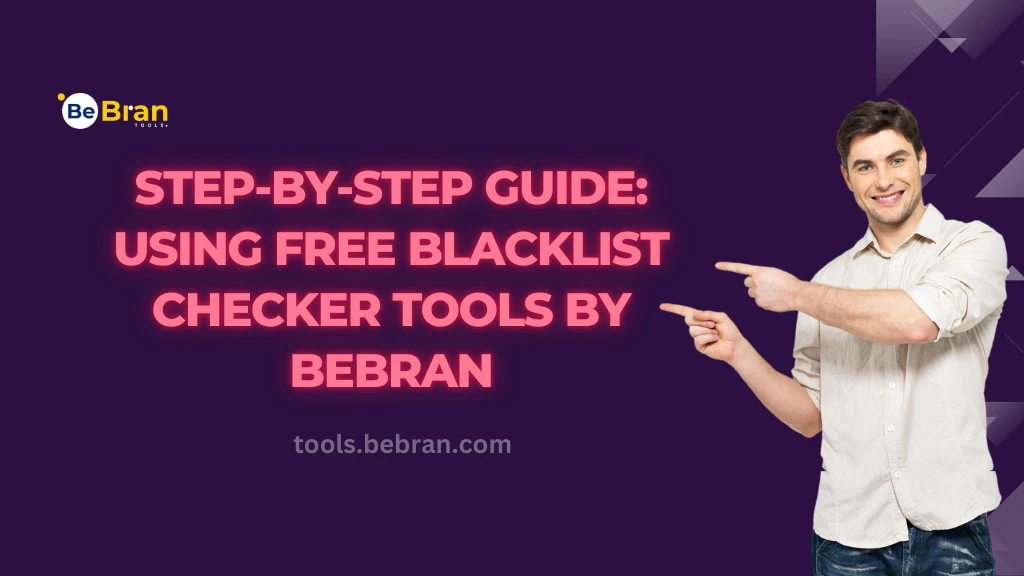
Step-by-Step Guide: Using Free Blacklist Checker Tools by BeBran
In today’s digitally driven world, businesses rely heavily on email communications, online visibility, and customer engagement to thrive. However, the threat of landing on a blacklist can disrupt these essential activities, potentially damaging a brand’s reputation, reducing email deliverability, and even hindering website accessibility. This is where using a blacklist checker tool becomes essential. Our Free Blacklist Checker Tool provides businesses with a quick and reliable way to determine if their IP address or domain is blacklisted and to take corrective action before it impacts their operations.
In this guide, we’ll cover everything you need to know about using Blacklist Checker Tool to safeguard your online presence, maintain strong email deliverability, and ensure a seamless experience for your audience.
What Are Blacklists and Why Should You Care?
Blacklists are essentially databases that identify IP addresses or domains flagged for suspicious or malicious activities. These lists are maintained by a variety of organizations and are used by email providers, ISPs, and security companies to block potential spam and harmful content. Once your domain or IP is blacklisted, you may face issues with email deliverability, reduced website traffic, and a tarnished online reputation.
Types of Blacklists You Should Be Aware Of
- Email Blacklists: Focused on filtering out spam emails, these blacklists identify domains and IP addresses that have been flagged for sending unsolicited emails.
- IP Blacklists: Aimed at blocking IP addresses linked to malicious activities, such as phishing or malware distribution.
- URL Blacklists: Maintained to prevent users from accessing websites that may contain harmful content, like viruses or phishing schemes.
Why Check Blacklists Regularly?
A regular check of blacklists is essential for businesses and individuals alike. Here’s why:
- Preserve Your Brand Reputation: A blacklisted domain may appear untrustworthy to users, affecting their perception of your brand.
- Enhance Email Deliverability: Blacklisted IP addresses often result in emails landing in spam folders or being blocked entirely.
- Stay Ahead of Security Threats: Regular checks can alert you to security vulnerabilities or potential breaches.
- Optimize SEO and Online Visibility: Search engines may deprioritize blacklisted domains, impacting your website’s visibility and search engine ranking.
Free Tools : Free Domain Hosting Checker Tool Online | Free IP Address Location Tool Online
Step-By-Step Guide to Using BeBran’s Free Blacklist Checker Tool
BeBran’s Blacklist Checker Tool is user-friendly, making it accessible even to those with minimal technical experience. Below is a detailed step-by-step guide to help you get started:
Step 1: Visit BeBran’s Blacklist Checker Tool
Start by navigating to Free Blacklist Checker Tool. This tool is designed to give you a complete blacklist status check for your IP address or domain.
Step 2: Enter Your IP Address or Domain Name
Once on the page, you’ll see a simple input field. Enter the IP address or domain you want to check. For businesses, it’s good practice to check both your website domain and your email IP to ensure full coverage.
Step 3: Click “Check”
After entering your IP or domain, click the “Check” button. BeBran’s tool will immediately start scanning your entry across multiple blacklists.

Step 4: View Your Results
Within seconds, you’ll receive a detailed report showing your blacklist status. This report will indicate which, if any, blacklists have flagged your IP or domain. BeBran’s tool checks against a wide range of databases, including major blacklist providers, ensuring comprehensive results.
Step 5: Interpret the Results
If your IP or domain is on a blacklist, BeBran’s tool will indicate which blacklist(s) have flagged it. It’s essential to note that not all blacklists are equal—some may have a minimal impact on your operations, while others can severely affect email deliverability or website accessibility.
If your IP or domain isn’t blacklisted, you’ll see a clean report, which means no actions are necessary.

What To Do If You’re Blacklisted
If you discover that your IP address or domain is on a blacklist, don’t panic. Here’s a step-by-step action plan for resolving the issue:
Step 1: Identify the Reason for Blacklisting
Most blacklists will have an explanation or reason behind the listing, whether due to high spam reports, security vulnerabilities, or abnormal activity. Understanding why you were flagged is the first step toward preventing future issues.
Step 2: Follow the Delisting Process
Each blacklist has its own protocol for delisting requests. BeBran’s tool provides you with links to the relevant blacklist websites where you can begin the delisting process. Some may require additional information or proof that the issue has been resolved before removing your IP or domain from their list.
Step 3: Secure Your Systems
To avoid future blacklisting, take steps to secure your systems. This may involve updating software, improving email authentication, or consulting with an IT professional. Implementing protocols like SPF, DKIM, and DMARC can strengthen your email security and reduce the likelihood of being flagged.
Step 4: Clean Up Your Email Practices
Blacklisting can often result from poor email practices. Make sure your email lists are clean, avoid sending unsolicited emails, and use reputable email marketing platforms. This helps improve your sender reputation and reduces the chance of being blacklisted.
Step 5: Monitor Regularly with BeBran’s Blacklist Checker Tool
Regularly checking your IP and domain status with BeBran’s tool can help you stay informed and catch potential issues early. This proactive approach will save you time, protect your brand reputation, and keep your business running smoothly.
Key Features of BeBran’s Free Blacklist Checker Tool
BeBran’s Free Blacklist Checker Tool stands out among competitors due to its unique features:
- Comprehensive Checks Across Multiple Blacklists: BeBran’s tool scans a vast array of blacklists, including major email and IP blacklists, to provide an accurate assessment.
- Real-Time Reporting: Instantaneous results enable you to quickly identify and address any potential issues.
- Free Access: Unlike many other tools, BeBran offers this valuable resource free of charge, making it accessible to businesses and individuals of all sizes.
- User-Friendly Interface: The tool’s intuitive design makes it easy for users with any level of technical experience to run blacklist checks.
How to Stay Off Blacklists: Proactive Tips
While BeBran’s Blacklist Checker Tool is a powerful resource for identifying blacklisting issues, it’s equally important to take preventive measures to reduce the chances of being blacklisted in the first place. Here are a few tips to help you maintain a clean online reputation:
- Use Authentication Protocols: Implement email authentication protocols like SPF (Sender Policy Framework), DKIM (DomainKeys Identified Mail), and DMARC (Domain-based Message Authentication, Reporting, and Conformance) to validate your emails and improve deliverability.
- Regularly Update Security Measures: Keep your systems secure by regularly updating your software, monitoring network activity, and conducting periodic security audits.
- Avoid Spammy Email Practices: Respect your recipients by only sending emails to people who have opted in. Avoid spammy language and ensure that your content is relevant and valuable.
- Monitor Your Email Reputation: Use reputable email marketing platforms that offer insights into your email reputation and sender score. Monitoring your reputation can help you identify any red flags before they lead to blacklisting.
- Check Your Status Regularly: Use BeBran’s Free Blacklist Checker Tool to routinely check your IP and domain status. Regular monitoring enables you to catch any issues early, making it easier to resolve them.
Common Misconceptions About Blacklists
There are several misconceptions about blacklists that can cause unnecessary stress for businesses:
- Blacklisting Isn’t Always Permanent: Many blacklists allow for delisting requests, and a proactive approach to resolving the issue can often restore your status quickly.
- Being on a Minor Blacklist Isn’t Always Catastrophic: Not all blacklists have the same impact. Some lists may have minimal effect on your email deliverability or website visibility.
- Blacklists Aren’t Always a Result of Spam: Occasionally, security vulnerabilities, misconfigured servers, or compromised accounts can lead to blacklisting. Regularly checking and securing your systems can prevent these issues.
Conclusion
In today’s competitive online landscape, it’s essential to stay vigilant and protect your digital reputation. BeBran’s Free Blacklist Checker Tool empowers businesses to proactively monitor their IP and domain status, ensuring they avoid the negative consequences of blacklisting. By using this tool regularly, businesses can enhance their email deliverability, protect their online reputation, and ensure their audience has a seamless experience.
Ready to take control of your online reputation? Start using BeBran’s Free Blacklist Checker Tool today. Don’t let blacklists hold your business back—stay proactive, stay secure, and keep your digital presence thriving.
Explore More: The Top Google Cache Checker Tools for Website Owners and SEO Professionals | Advanced Techniques with Ahrefs' Backlink Checker: Tips for In-depth Analysis
Frequently Asked Questions
- How do I check my blacklist status?
Visit a free blacklist checker tool, enter your IP address or domain name, and initiate the scan. The tool will display if you’re listed on any blacklists and provide relevant details. - How can I check if my IP is blacklisted?
Use a blacklist checker by entering your IP address. The tool will scan multiple blacklists and inform you if your IP is listed, helping you take necessary corrective actions. - How do I know if my domain is blacklisted?
Input your domain into a free blacklist checker tool. It will scan various blacklists and notify you if your domain appears on any, allowing you to address the issue promptly. - How can I check if my domain is blacklisted by Google?
Use Google's Search Console to check for any security issues. Additionally, employ blacklist checker tools that include Google’s blacklist to verify your domain’s status. - How do I know if my number is on a blacklist?
Enter your phone number into a blacklist checker tool designed for numbers. The tool will indicate if your number is flagged for spam or fraudulent activities, helping you resolve the issue. - How can I check if a URL is blacklisted?
Use a URL blacklist checker by entering the specific web address. The tool will scan various blacklists and inform you if the URL is flagged for malicious or harmful content. - How do I remove my IP from a blacklist?
After identifying the blacklist, follow the specific removal process provided by the blacklist authority. This often involves resolving the issue that caused the listing and submitting a delisting request. - How can I clear my blacklist status?
Clear your blacklist status by identifying and fixing the underlying issues, then request removal through the blacklist authority. Regularly monitor your status to ensure it remains clear. - How do I remove my site from a blacklist?
Resolve any security or spam issues on your site, then contact the blacklist authority with evidence of the fixes. Submit a removal request to have your site delisted from the blacklist. - How can I fix my domain if it's blacklisted?
Identify the reason for blacklisting, address the issues such as malware removal or spam prevention, and then request delisting through the relevant blacklist authority to fix your domain status.



