
Step-by-Step Guide: Using Free Domain Age Checker Tools
In the ever-evolving world of digital marketing and search engine optimization (SEO), knowing the age of your domain can be a valuable asset. Domain age—how long a website has been around—can impact a website’s trustworthiness and authority, which search engines consider when ranking sites. Older domains are often seen as more credible, stable, and reliable, and understanding a domain's age can help you optimize your SEO strategies effectively.
BeBran understands the importance of domain age for online success, which is why we’ve developed a Free Domain Age Checker Tool. Whether you’re a business owner, digital marketer, or SEO specialist, our tool provides a quick and straightforward way to gather information about a domain's age and history. In this guide, we’ll walk you through how to use free domain age checker tools like ours, highlight the benefits, and provide actionable steps to use domain age insights for SEO success.
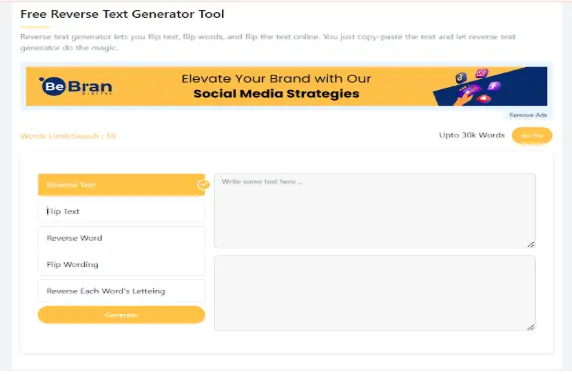
Why is Domain Age Important?
Domain age refers to the length of time a website has been registered and live on the internet. While it's not a primary ranking factor on its own, domain age plays an indirect role in SEO and rankings by impacting elements such as credibility, authority, and link-building potential. Search engines, particularly Google, often give more weight to older domains due to their perceived reliability and consistency.
Here’s why understanding domain age is beneficial:
- Establishing Trust and Credibility: An older domain is seen as more credible and less likely to be a spammy or low-quality site, which can help with rankings.
- Backlink Authority: Older domains generally have more backlinks, which improves domain authority and SEO.
- Historical Data: Domain history can provide insights into whether the site has a clean record or has faced penalties in the past, allowing you to make informed decisions.
- Competitive Edge: Knowing your domain age, and comparing it to competitors, can help in devising strategies to bridge any trust gaps.
Free tools : Free UUID Generator Tool Online | Free Domain Hosting Checker Tool Online | Free Domain To IP Tool Online
Now, let’s dive into how to use domain age checker tools to access this information.
Step 1: Accessing Our Domain Age Checker
To start, go to the Free Domain Age Checker Tool. This tool is entirely free and doesn’t require any downloads or registration, making it convenient for anyone looking to quickly access domain age information.
- Get Familiar: The tool’s interface is user-friendly, with a single search bar where you can enter the domain name you’d like to check.
Step 2: Enter the Domain Name
In the search bar, type the URL of the domain you want to check. You can enter your own domain, a competitor’s domain, or any other site you’re interested in. The tool allows you to check multiple domains if you want to compare them side-by-side.
- Example: Type “example.com” into the search bar to check its domain age.
Pro Tip: If you’re comparing multiple domains, make a list of domains you want to check and record the results for analysis.
Step 3: Run the Check
Once you’ve entered the domain, click the “Check Now” button. The BeBran Domain Age Checker will process the request and retrieve data about the domain’s age, including:
- Exact Domain Age: How many years, months, and days the domain has been active.
- Registration Date: The exact date the domain was first registered.
- Expiration Date: When the current registration period for the domain will end.
- Registrar Information: Details about the registrar or the organization that registered the domain.
Step 4: Analyze the Results
Once the results are displayed, take a moment to analyze the domain age information. Here’s how you can interpret some of the key data points:
- Domain Age: A domain with a longer history may carry more authority in the eyes of search engines. Older domains often rank better than newer ones, as they’re considered more reliable.
- Registration and Expiration Dates: Knowing the registration date provides context about how long the domain has been around. If the expiration date is approaching, it may indicate an opportunity to negotiate for the domain or that it could soon be available for purchase.
- Registrar Information: Understanding who registered the domain can help identify potential competitors or industry affiliates.
Step 5: Utilize Domain Age Data for SEO Strategy
Now that you have a clearer understanding of your domain’s age, here are ways you can use this information for SEO:
1. Compare with Competitors
Use BeBran’s Free Domain Age Checker Tool to analyze competitors' domain ages. If you find competitors with older domains, consider focusing on building quality backlinks, improving content quality, and optimizing user experience to compete effectively.
2. Determine Link-Building Strategy
Older domains tend to have a richer backlink profile. If your domain is relatively new, prioritize link-building by seeking partnerships, guest posts, and reputable directories to increase your domain’s authority. For older domains, continue to build relevant backlinks to maintain your authority advantage.
3. Assess Domain for Purchase
If you’re considering buying a domain, the Domain Age Checker can reveal essential information about the domain’s history. Ensure it doesn’t have a history of penalties, spam, or black-hat SEO tactics, as these issues could hinder your ranking efforts.
4. Evaluate Trustworthiness
The domain’s age can be a trust factor for both users and search engines. If you’re running a business, consider including your domain’s age in marketing materials to demonstrate your reliability and stability to potential customers.
5. Optimize for User Experience and Content Quality
If your domain is younger, a focus on user experience, content quality, and technical SEO is vital. An older domain can be an advantage, but it’s not a replacement for high-quality content and a user-friendly site.
By integrating domain age data into your SEO strategy, you’ll have a more comprehensive approach to enhancing your online presence and rankings.
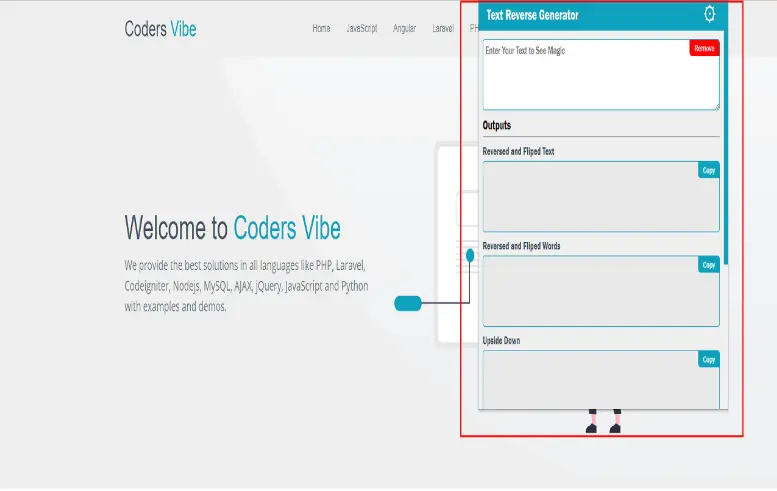
Benefits of Using BeBran’s Free Domain Age Checker
Our Domain Age Checker is an effective, user-friendly tool designed with SEO experts and business owners in mind. Here’s what sets it apart:
- Free to Use: Our tool is entirely free, allowing you to check as many domains as you need without any charges.
- Instant Results: The tool provides immediate results, making it convenient for those who need quick insights.
- Detailed Information: In addition to domain age, the tool displays registration details, helping you assess the domain’s background comprehensively.
- User-Friendly Interface: You don’t need to be an expert to use it. BeBran’s Domain Age Checker is designed for simplicity and efficiency.
Additional Tips for Domain Age Analysis
- Monitor Competitor Domains Regularly: If you’re in a competitive industry, keep track of your competitors’ domain data to identify new opportunities and stay ahead.
- Combine with Other BeBran Tools: BeBran offers a range of free SEO tools that can complement your domain age analysis, from backlink checkers to keyword tools, helping you create a holistic SEO strategy.
- Check Domain Age Before Purchasing: When investing in a domain, use the Domain Age Checker to avoid purchasing a domain with a poor history or penalties.
Conclusion
Knowing a domain's age is a valuable piece of the SEO puzzle, providing insights that can help improve search engine rankings, credibility, and overall site performance. With BeBran’s Domain Age Checker, you can quickly access the information you need to make strategic decisions and bolster your SEO efforts.
Whether you’re an entrepreneur launching a new site or an established business looking to refine your SEO, understanding domain age can give you an edge. Visit Free Domain Age Checker Tool today to explore your domain's potential and take a step closer to achieving your SEO goals with BeBran’s suite of free tools.
Explore More: Top 10 Domain Age Checker Tools for Website Owners | Choosing the Right Keywords Rich Domains Tool: Top Picks and Features
Frequently Asked Questions
- Which tool is used to check the age of a domain?
You can use Bebran's Domain Age Checker, a free and user-friendly tool that reveals a domain's age. Simply enter the domain name to view registration details and understand the site's longevity. - How to check the age and history of a domain?
To check a domain's age, use Bebran's Domain Age Checker by entering the domain to view registration dates. For history, use the Wayback Machine to see archived versions, providing insights into the site's evolution over time. - How to verify the age of a website?
To verify a website's age, enter its domain into Bebran's Domain Age Checker. The tool will display the registration date, giving you an accurate indication of how long the website has been active. - How do you find the domain details step by step?
To find domain details, go to Bebran's Domain Age Checker or a Whois lookup site. Enter the domain name, submit your query, and access information like registration date, registrar, expiry date, and nameservers. - How can you check domain details?
You can check domain details by using a Whois lookup service or Bebran's Domain Age Checker. Simply enter the domain to retrieve registration information, ownership details, and current status. - How do I verify a domain?
To verify a domain, follow instructions from services like Google Search Console, which may involve adding specific DNS records or HTML verification tags to your website, thereby confirming your ownership and control over the domain. - How do I check domain status?
Check a domain's status by performing a Whois lookup, which will indicate whether the domain is active, expired, on hold, or pending renewal, helping you understand its current availability and standing. - How to check how long a domain is registered for?
To check how long a domain is registered for, use a Whois lookup or Bebran's Domain Age Checker. These tools display the registration date and the expiration date, showing the total registration period. - How do I find the age of a website?
Find a website's age by entering its domain into Bebran's Domain Age Checker. The tool calculates the age based on the domain's registration date, giving you insight into the site's longevity. - How to check email domain age?
To check an email domain's age, extract the domain part after the "@" symbol, enter it into Bebran's Domain Age Checker, and obtain the registration date and age of the domain associated with the email.



