
The Benefits of Using a Free URL Opener Tool
In today’s online world, moving around the internet quickly and easily is very important. Whether you’re a student doing research, a marketer tracking campaign links, or just someone who often deals with shortened URLs, having the right tools can make a big difference. One such useful tool is a URL opener. In this blog post, we’ll explore the many benefits of using a free URL opener tool. We’ll see how it can make your online activities smoother, boost your productivity, and keep your digital interactions safe and simple. Check out BeBran's Free URL Opener Tool.
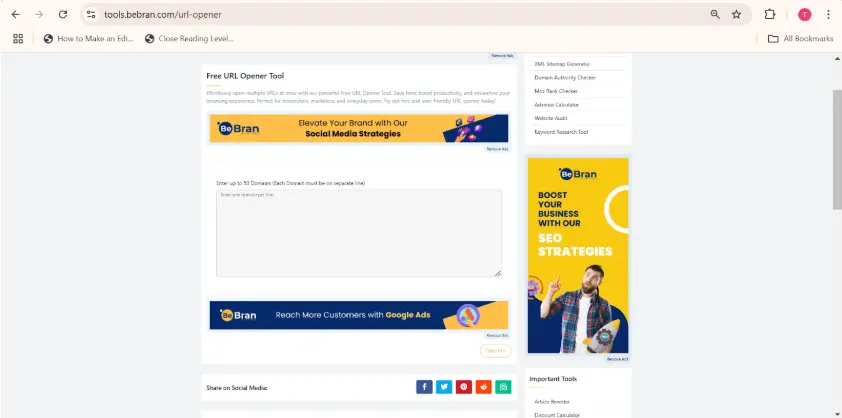
What is a URL Opener Tool?
First, let’s understand what a URL opener tool is. A URL opener lets you enter a web address (URL) and open it in one or more browsers or devices at the same time. This is especially helpful for managing multiple tasks, testing websites on different browsers, or just making it easier to access various online resources all at once.
Advantages of a URL Opener Tool
1. Boosts Productivity and Efficiency
Using a free URL opener tool can greatly increase your productivity. Here’s how:
- Open Multiple URLs at Once: Instead of opening each URL one by one in different browsers or devices, a URL opener tool does it all for you. This is great for professionals who need to check websites on various platforms to ensure they work correctly.
- Saves Time: Opening many URLs with a single click saves a lot of time. Whether you’re doing research, managing a marketing campaign, or organizing online links, this tool speeds up your work.
- Better Task Management: For project managers and teams, handling multiple links can be tricky. A URL opener tool makes it easy for everyone to access the necessary links quickly, improving teamwork and productivity.
2. Helps with Website Testing and Development
For web developers and designers, making sure a website works well on different browsers and devices is crucial. A free URL opener tool helps by:
- Testing on Different Browsers: Quickly open your website in browsers like Chrome, Firefox, Safari, and Edge to find and fix any compatibility issues. This ensures your site looks good and works well for all users.
- Checking Responsive Design: Open URLs on various devices like desktops, tablets, and smartphones to see how your website adjusts. This helps you make sure your site is user-friendly on all platforms.
- Finding Bugs: Accessing multiple versions of your site at the same time helps you spot and fix bugs faster, making your website more reliable.
3. Simplifies Marketing Campaigns
Marketers often handle many links, especially when running campaigns on different platforms like email, social media, and ads. A free URL opener tool can improve your marketing efforts by:
- Managing Campaign Links: Easily open and manage all your campaign links to ensure they are working correctly and driving traffic as expected.
- A/B Testing: Quickly access different versions of landing pages or ads to see which one performs better. This helps you optimize your marketing strategies based on real data.
- Tracking Performance: Connect with analytics tools to monitor how your URLs are performing. This information helps you make smart decisions to improve your campaigns.
4. Enhances Security and Safety
With many online threats today, keeping the URLs you visit safe is very important. A free URL opener tool can help by:
- Previewing URLs: Some tools let you see where a link leads before you open it. This helps you avoid dangerous or phishing links.
- Automatic Scans: The tool can check URLs against security databases to find any known threats, adding an extra layer of protection.
- Safe Browsing: Using a trusted tool to open URLs reduces the risk of accidentally visiting insecure or harmful websites.
5. Provides Easy Access Across Multiple Devices
We use many devices to go online, and a free URL opener tool makes it easy to access information from all of them:
- Supports Multiple Devices: Open URLs on desktops, laptops, tablets, and smartphones without any hassle.
- Synchronization: Some tools let you manage and open URLs on different devices from one place, giving you a smooth and unified browsing experience.
- Remote Access: Access your URLs from anywhere, which is helpful if you’re traveling or working from different locations.
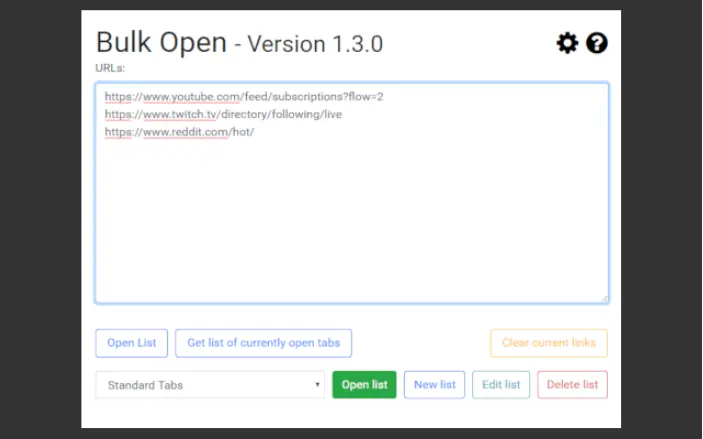
6. User-Friendly and Easy to Use
A free URL opener tool is designed to be simple and easy for everyone to use, no matter how tech-savvy you are:
- Simple Design: With an easy-to-use interface, you can quickly learn how to open URLs without needing technical skills.
- Customizable Settings: Many tools let you adjust settings to fit your needs, like choosing your default browsers or setting up specific device profiles.
- Accessible to Everyone: Since it’s free and available online, anyone with an internet connection can use the tool without worrying about costs, making it widely accessible.
Free Tools: Free HTML to PDF Tool Online | Free Online HTML Viewer Tool Online | Free HTML Minifier Tool Online
7. Cost-Effective Solution
Using a free URL opener tool BeBran's Free URL Opener Tool is a smart and budget-friendly choice:
- No Cost: Being free means you don’t need to spend money on expensive software or subscriptions, making it perfect for individuals, startups, and small businesses.
- Saves Resources: By automating tasks that would take time and effort to do manually, the tool helps you work more efficiently without spending extra money.
8. Improves Team Collaboration and Communication
In team settings, working together effectively is key. A free URL opener tool can help by:
- Shared Access: Teams can access and manage important links together, ensuring everyone has the resources they need.
- Integrated Workflows: Connect the URL opener with other productivity tools like project management software to create smooth workflows and save time.
- Consistent Updates: Automatically update all team members when URLs are added, changed, or removed, so everyone stays informed with the latest information.
9. Organizes and Manages Data
Handling many URLs can be overwhelming, but a free URL opener tool can help you keep everything organized:
- Categorize Links: Group URLs into categories or folders, making it easy to find and use specific links when you need them.
- Tagging and Labeling: Add tags or labels to your URLs to give them context, making it easier to search and organize.
- Track History: Keep a record of the URLs you’ve opened before, so you can revisit important links without having to search for them again.
10. Positive Environmental Impact
Using digital tools wisely can also help the environment. Here’s how a free URL opener tool contributes:
- Less Resource Use: By making the process of opening multiple URLs more efficient, the tool uses fewer computer resources, saving energy.
- Paperless Operations: Managing links digitally reduces the need for printed materials, supporting eco-friendly practices and reducing paper waste.
11. Customization and Integration Options
Even though it’s free, a URL opener tool offers many features that make it very useful:
- Browser Integration: Easily connect with popular browsers so you can open URLs directly from your browser without switching platforms.
- API Access: Developers and businesses can use APIs to integrate the URL opener tool into their own systems and workflows, making it even more powerful.
- Extensions and Add-Ons: Use browser extensions or add-ons to add more features to the tool, tailoring it to your specific needs for a better user experience.
12. Reliable and Supported
A good free URL opener tool is dependable and provides support to its users:
- Consistent Performance: Reliable uptime and smooth performance mean you can count on the tool whenever you need it, without worrying about it crashing or having issues.
- User Support: Access to help resources like FAQs, tutorials, and customer service ensures you can solve any problems quickly and keep using the tool effectively.
- Regular Updates: Ongoing updates keep the tool up-to-date with the latest technology and user needs, making sure it remains useful and functional.
13. Offers Analytics and Insights
Some free URL opener tools provide extra features like analytics, which can be very helpful:
- Usage Statistics: See how often specific URLs are accessed, giving you insights into user behavior and preferences.
- Performance Metrics: Monitor how well your URLs are performing, such as how fast they load and how responsive they are, helping you improve your online content.
- User Engagement: Understand how users interact with different links, which can help you refine your strategies for sharing and promoting content.
How to Make the Most of a Free URL Opener Tool
To get the best out of a free URL opener tool, try these tips:
- Organize Your URLs: Sort and label your links in a way that makes them easy to find and use.
- Connect with Other Tools: Link the URL opener with other productivity and management tools to create a smooth workflow.
- Keep Links Updated: Make sure all your URLs are current to avoid broken links and keep your resources reliable.
- Use Security Features: Take advantage of any safety features the tool offers to protect against harmful links and ensure safe browsing.
- Explore Advanced Options: Look into extra features like analytics, API access, and customization settings to tailor the tool to your needs.
Conclusion
In our fast-moving digital world, being efficient and convenient isn’t just nice—it’s necessary. A free URL opener tool is a versatile and valuable resource that meets many needs, from boosting productivity and testing websites to optimizing marketing and ensuring security. Check out BeBran's Free URL Opener Tool.
By adding a URL opener tool to your daily routine or business operations, you streamline your online activities and set yourself up for greater success in your digital efforts. Whether you’re an individual looking to manage your personal links better or a business aiming to improve team workflows and collaboration, the benefits of a free URL opener tool are clear.
Explore More: HTML Minification: The Secret Sauce for Faster Loading Websites | HTML to PDF for E-commerce: Enhancing User Experience and Sales
Frequently Asked Questions
1. What are the primary benefits of using a free URL opener tool?
Free URL opener tools save time by expanding multiple URLs simultaneously, enhance link management, improve security by identifying malicious links, and provide valuable analytics for better decision-making.
2. How does a free URL opener tool improve link management?
It organizes and tracks multiple URLs efficiently, allowing users to monitor link performance, categorize links, and maintain a streamlined workflow, which is essential for effective marketing and content strategies.
3. Can a free URL opener tool enhance online security?
Yes, it scans and identifies potentially harmful or malicious links, preventing users from accessing dangerous websites and protecting both the user and their audience from security threats.
4. How do free URL opener tools contribute to better marketing insights?
They provide detailed analytics on link performance, such as click-through rates and geographic data, enabling marketers to understand audience behavior and optimize their campaigns for higher engagement.
5. Are free URL opener tools suitable for small businesses?
Absolutely. They offer essential features without cost, allowing small businesses to manage and analyze their links effectively, enhancing their online presence and marketing efforts without financial strain.
6. How do free URL opener tools support campaign optimization?
By tracking which links perform best, these tools help marketers allocate resources to the most effective strategies, refine targeting, and improve overall campaign effectiveness based on real-time data.
7. Can free URL opener tools integrate with other marketing platforms?
Many free URL opener tools offer integration capabilities with popular marketing platforms, enabling seamless data transfer and enhancing the efficiency of your overall marketing workflow.
8. What makes free URL opener tools user-friendly?
They typically feature intuitive interfaces, easy navigation, and straightforward functionalities, allowing users of all technical levels to expand and manage URLs without a steep learning curve.
9. Do free URL opener tools offer customization options?
Yes, many tools allow customization of link categories, tags, and reporting formats, enabling users to tailor the tool to their specific needs and branding requirements.
10. How do free URL opener tools aid in preventing link fraud?
By verifying the legitimacy of URLs before they are shared, these tools help prevent the distribution of fraudulent or misleading links, safeguarding your reputation and maintaining audience trust.



