
The Best Free URL Opener Tools for Marketers
In today’s digital world, marketing is all about managing lots of links. Whether you’re sharing on social media, sending emails, or posting on your website, links are everywhere. But handling these links can be tricky. That’s where URL opener tools come in. These tools help you see where a short or hidden link leads. For marketers, this means better control, more insights, and safer campaigns. In this blog, we’ll explore some of the best free URL opener tools that can make your marketing efforts easier and more effective.
What Are URL Opener Tools?
URL opener tools take a shortened or hidden link and show you the full web address it points to. For example, a link like bit.ly/abc123 can be expanded to its original form, like www.example.com/page. This helps you understand where your links are going and gather more information about them.
Why Marketers Need URL Opener Tools
- Build Trust: When you know exactly where a link leads, you can share it confidently with your audience.
- Track Performance: See how many people click on your links and where they come from.
- Improve SEO: Understand the full URL to find ways to make your links better for search engines.
- Prevent Fraud: Detect and avoid dangerous or fake links that could harm your reputation.
- Save Time: Quickly check multiple links at once, making your workflow smoother.
1. BeBran URL Opener
BeBran's Free URL Opener Tool is perfect for marketers. It’s easy to use and packed with features to help you manage your links effectively. Our URL opener combines many useful features in one tool. It makes expanding URLs simple, provides important data on link performance, and works well with other tools you might already use. This helps you manage your marketing campaigns more efficiently without spending extra time on manual tasks.
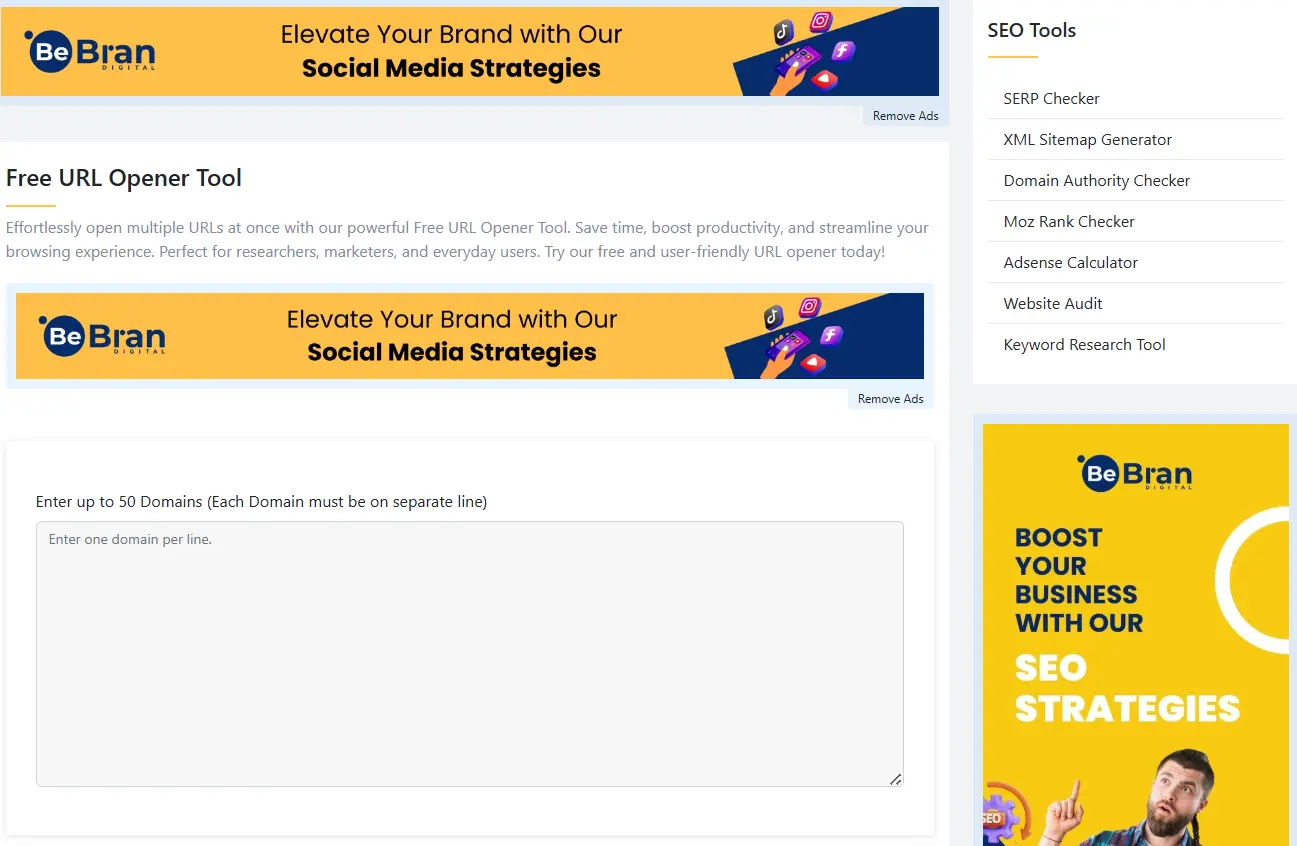
Why we created it?
At BeBran, we created our URL opener to empower marketers with easy link management, insightful analytics, and enhanced campaign efficiency. Our goal is to simplify your workflow and drive your success.
Features
- Bulk URL Expansion: Open many URLs at once, saving you time on large campaigns.
- Detailed Analytics: Get information on how your links are performing, like how many clicks they receive and where those clicks are coming from.
- Custom Reports: Create reports that fit your needs to help make better marketing decisions.
- Integration: Connect easily with other marketing tools you use.
2. Bitly
Bitly is one of the most popular tools for shortening URLs, but it also offers strong URL expanding features. Many marketers trust Bitly for its reliability and extensive features. It is trusted by many marketers because it offers detailed analytics and the ability to create branded links. Its real-time data helps you understand what’s working and what’s not, while the integration options make it easy to use alongside your other marketing tools.
Features
- Link Management: Organize and keep track of all your links in one place.
- Real-Time Analytics: See how your links are doing right away, so you can make quick changes to your campaigns.
- Custom Short Links: Create short links that include your brand name, making them look professional and trustworthy.
- API Access: Connect Bitly with your own apps and systems for more flexibility.
3. TinyURL
TinyURL is a simple tool that has been around for a long time. It’s easy to use and perfect for marketers who need a quick and reliable way to expand URLs. It is great for marketers who need a straightforward tool. Its ability to create custom aliases and preview links makes it a handy option for ensuring your links are correct and easy to remember.
Features
- Easy to Use: Simple design makes it easy to expand URLs without any complicated steps.
- Custom Aliases: Create memorable and relevant names for your URLs.
- Link Preview: See where a link goes before you open it, ensuring it’s the right one.
- API Access: Automate your URL management with TinyURL’s API.
4. URL Expander by LongURL
LongURL’s URL Expander is another good choice for marketers who need detailed information about their links.It provides in-depth information about your links, which is useful for understanding how they perform. Its ability to handle many URLs at once and its security features make it a strong option for marketers managing large and complex campaigns.
Features
- Detailed Information: Get complete data about each URL, including the final destination and any redirects.
- Batch Processing: Open multiple URLs at the same time, which is useful for large campaigns.
- Security Features: Identify and block harmful links to keep your campaigns safe.
- Integration Options: Easily connect with other marketing tools for smoother operations.
5. CheckShortURL
CheckShortURL is a versatile tool that not only expands shortened links but also gives you lots of information about each link. This makes it very useful for marketers. It is helpful because it provides extra information about each link, such as metadata and a visual preview. These features help you make sure the links you share are safe and relevant to your audience.
Features
- URL Expansion: Quickly see the full web address behind a shortened link.
- Metadata Retrieval: Get details like the page title, description, and favicon of the website the link leads to.
- Preview Function: View a snapshot of the webpage before you click on the link.
- Security Checks: Scan URLs for any potential threats or malicious content.
6. ExpandURL
ExpandURL is a simple tool that does exactly what you need: it quickly expands shortened URLs. It’s perfect for marketers who want something fast and easy. If you need a fast and no-frills way to expand URLs, ExpandURL is a great choice. Its straightforward design and quick results make it easy to use, and you don’t have to worry about signing up or your data being compromised.
Features
- Instant Expansion: Open any shortened URL quickly without waiting.
- Clean Design: The simple layout makes it easy to use.
- No Sign-Up Needed: Start using the tool right away without creating an account.
- Privacy Focused: Your data stays secure when you use ExpandURL.
7. Unshorten.It
Unshorten.It is a reliable tool for expanding shortened URLs and getting extra information that’s useful for marketing. Unshorten.It is great for marketers who want to ensure their links are safe and lead to the right places. Its safety ratings and destination previews add extra layers of security and verification, making your campaigns more reliable.
Features
- URL Expansion: Easily see the original link behind a shortened URL.
- Safety Rating: Check how safe a link is before you visit it, protecting your campaigns from harmful sites.
- Destination Preview: Get a quick look at the webpage the link leads to.
- API Integration: Add Unshorten.It’s features to your own marketing tools and systems.
Free Tools: Free HTML to PDF Tool Online | Free Online HTML Viewer Tool Online | Free HTML Minifier Tool Online
Choosing the Right URL Opener Tool for Your Marketing
With so many URL opener tools available, choosing the right one can be tricky. Here are some things to think about to help you decide:
1. Features
Look at what each tool offers and see which features match your needs. Whether you need to open many URLs at once, get detailed analytics, or check for safety, make sure the tool has what you need.
2. Ease of Use
Choose a tool that is easy to use. A simple interface means you can get your work done faster without spending too much time learning how to use the tool.
3. Integration
Think about how well the URL opener works with the other tools you use. Good integration can make your work smoother and more efficient.
4. Security
Make sure the tool keeps your data safe and can check for harmful links. Security is important to protect your campaigns and your audience.
5. Support and Reliability
Choose tools that work well consistently and have good customer support. Reliable tools prevent disruptions, and helpful support can solve any issues quickly.
6. Scalability
As your campaigns grow, your tools should be able to handle more links without slowing down. Pick a URL opener that can grow with your needs.
Getting the Most Out of URL Opener Tools
To make the best use of URL opener tools, try these tips:
1. Keep an Eye on Link Performance
Use the analytics from your URL opener to see how your links are doing. Find out which links get the most clicks and adjust your strategies based on this information.
2. Check Link Safety
Always expand and check URLs before sharing them. This helps keep your audience safe and ensures your campaigns stay trustworthy.
3. Improve Your Links
Look at the full URLs to find ways to make them better for search engines. Good link structure can help your links show up more in search results.
4. Make Campaign Management Easier
Connect your URL opener with other marketing tools to create a smooth workflow. This can save you time and reduce the need for manual work.
5. Use Detailed Reports
Take advantage of the reporting features to get detailed insights into how your links are performing. Use these reports to make smart decisions and show how your marketing efforts are paying off.
Conclusion
In digital marketing, having the right tools can make a big difference. URL opener tools help you manage your links, track their performance, and keep your campaigns safe and efficient. From comprehensive options like BeBran’s URL opener to user-friendly choices like Bitly and TinyURL, there are many free tools available to meet your needs. Check out BeBran's Free URL Opener Tool.
By understanding what each tool offers and how it can help your marketing, you can choose the best one for your campaigns. Whether you need to save time, get better insights, or ensure link safety, these URL opener tools provide the features and reliability you need.
Explore More: HTML to PDF for E-commerce: Enhancing User Experience and Sales | HTML Minification: The Secret Sauce for Faster Loading Websites
Frequently Asked Questions
1. What features should marketers look for in a free URL opener tool?
Marketers should seek tools offering bulk URL expansion, detailed analytics, link categorization, security scanning, and seamless integration with other marketing platforms for comprehensive link management.
2. How does BeBran’s URL Opener benefit marketers?
BeBran’s URL Opener provides bulk expansion, insightful analytics, customizable reports, and secure link management, enabling marketers to optimize campaigns and track performance effectively.
3. Can free URL opener tools handle large-scale marketing campaigns?
Yes, many free URL opener tools support bulk processing and offer robust analytics, making them suitable for managing and analyzing numerous links in large-scale marketing campaigns.
4. How do free URL opener tools enhance social media marketing?
They ensure shared links are accurately displayed with appealing titles, descriptions, and images, increasing engagement and click-through rates on social media platforms.
5. What makes Bitly a popular choice among marketers?
Bitly is renowned for its reliable link management, real-time analytics, branded link customization, and easy integration with various marketing tools, making it a favorite among marketers.
6. Are there free URL opener tools that offer real-time analytics?
Yes, tools like Bitly and BeBran’s URL Opener provide real-time analytics, allowing marketers to monitor link performance and make timely adjustments to their strategies.
7. How do customizable reports in free URL opener tools assist marketers?
Customizable reports allow marketers to focus on specific metrics relevant to their campaigns, facilitating data-driven decisions and tailored strategy improvements.
8. Can free URL opener tools integrate with email marketing platforms?
Many free URL opener tools offer integration with email marketing platforms, enabling seamless tracking of link performance within email campaigns and enhancing overall marketing effectiveness.
9. What security features should marketers expect from free URL opener tools?
Marketers should expect features like malware scanning, link verification, and the ability to block malicious URLs to ensure the safety and integrity of their campaigns.
10. How do free URL opener tools support multi-channel marketing strategies?
They provide consistent link management and tracking across various channels, allowing marketers to monitor and optimize performance uniformly, enhancing the effectiveness of multi-channel strategies.



