
The Best PDF to Word Converters: Evaluating Pros and Cons
Have you ever found yourself struggling with converting PDF files into editable Word documents? It's a common challenge many of us face when handling documents. Fortunately, numerous PDF to Word conversion tools claim to solve this problem. However, not all tools are created equal. In this guide, we'll explore and compare the leading PDF to Word converters, weighing their advantages and limitations to help you make an informed choice.
Understanding the Need for PDF to Word Conversion
Before diving into the comparison, let's understand why converting PDFs to Word is essential. While PDFs maintain document integrity, editing or modifying content in PDFs can be cumbersome. Converting them to Word format allows seamless editing, making them more flexible for collaborative efforts.
Evaluating Top PDF to Word Conversion Tools
Here's a comprehensive rundown of some leading PDF to Word conversion tools, highlighting their pros and cons:
- Adobe Acrobat DC: Adobe Acrobat DC is a popular choice known for its reliability and accuracy. It offers advanced features for precise conversions, retaining formatting, images, and tables seamlessly. However, its subscription-based pricing might be a downside for some users.
- BeBran PDF To Word Converter: BeBran is praised for its user-friendly interface and efficient conversion process. It's a convenient online tool that swiftly convert PDFs to Word, but its free version has limitations on file size and number of conversions per day.
- Nitro PDF: Nitro PDF is another robust tool known for its speed and accuracy in converting PDFs to Word. It provides excellent results, especially with text-heavy documents. However, its user interface might be a bit complex for some users.
- WPS PDF to Word Converter
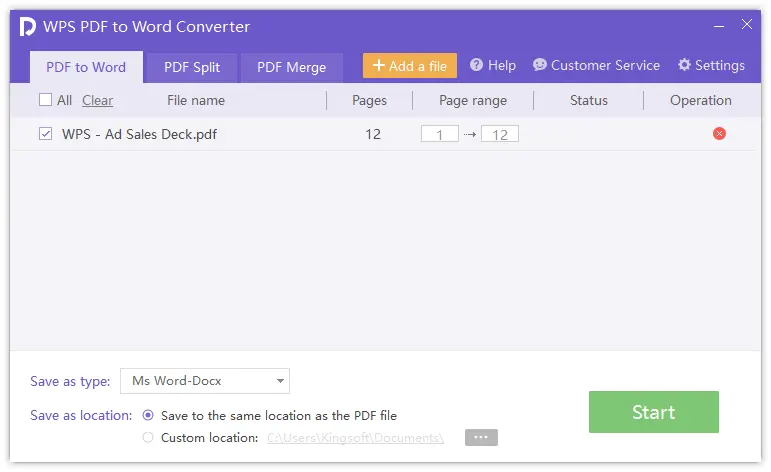
WPS PDF to Word Converter offers a free solution with satisfactory results in converting simple PDFs to Word. However, its performance may vary with complex layouts or heavily formatted documents.
Explore More: AdSense Calculator Tools: The Top Options for Publishers | DIY PDF Unlocking vs. Professional Services: Pros and Cons
- Online2PDF: Online2PDF is a web-based converter supporting various file formats. It's efficient in converting PDFs to Word, but users might face occasional limitations when handling large or complex files.
Key Considerations in Choosing the Right Tool
When selecting a PDF to Word converter, consider factors such as conversion accuracy, ease of use, file size limitations, pricing models, and additional features like batch conversion or OCR support. Assess which tool aligns best with your specific requirements.
Free Tools: Free XML to JSON Tool Online | Free Online HTML Viewer Tool Online
Conclusion
In conclusion, the choice of a PDF to Word converter largely depends on individual preferences and specific needs. Each tool comes with its set of advantages and limitations. Analyze these comparisons carefully and pick the tool that best fits your document conversion demands, ensuring a smoother and more efficient workflow.
Remember, while these tools aim to simplify the conversion process, it's always prudent to test them with sample documents to gauge their performance before committing to extensive usage. Choose wisely and simplify your document editing experience!
Also Read: Top 10 Tips for Acing the Mobile-Friendly Test Tool and Boosting Your Site's Performance | Top Htaccess Redirect Tools and Generators for Web Developers
Frequently Asked Questions
1: How do I convert a PDF to a Word document for free?
Converting PDFs to Word for free is possible through various online tools and software. Look for reputable platforms like SmallPDF, PDF2Doc, or Adobe Acrobat Reader, offering free conversions. Upload your PDF file, select the Word format, and initiate the conversion process. Remember, some free tools may have limitations on file size or number of conversions per day.
2: How do I convert a PDF to Word?
Converting PDFs to Word involves using a reliable PDF to Word converter tool. Select a reputable converter such as SmallPDF, Adobe Acrobat, or Wondershare PDFelement. Upload your PDF, choose the Word format, and start the conversion process. Ensure the tool maintains formatting, images, and text integrity for accurate results.
3: Is PDF to Word totally free?
While some PDF to Word converters offer free versions, complete free access to all features might have limitations. Many tools offer free trials or basic versions with restricted functionalities. Consider premium options for extensive features or frequent usage.
4: How do I open a PDF in Word?
To open a PDF in Word, you'll need a PDF to Word converter. Utilize trusted tools such as SmallPDF, Adobe Acrobat, or Wondershare PDFelement. Upload your PDF, select the Word format, and convert it. Once converted, open the Word document using Microsoft Word or similar software.
5: How can I edit a PDF for free?
Editing PDFs for free requires reliable tools like SmallPDF, PDFescape, or Sejda. These platforms offer free options for making edits, such as adding text, highlighting, or annotating. Some tools might have limitations on the extent of free editing features available.
6: How do I convert PDF to Word on my phone for free?
Converting PDFs to Word on a phone can be done using mobile apps like Adobe Acrobat Reader, WPS Office, or SmallPDF. Download the app, upload the PDF, choose Word format, and start the conversion process. Ensure the app is compatible with your device's operating system.
7: Can we convert PDF to Word in Mobile?
Yes, PDF to Word conversion is feasible on mobile devices. Utilize mobile apps like Adobe Acrobat Reader, WPS Office, or SmallPDF for efficient conversions. Ensure a stable internet connection and sufficient storage space on your mobile device.
8: How to convert a PDF file?
Converting a PDF file involves using a PDF to Word converter tool. Choose a reputable platform like SmallPDF, Adobe Acrobat, or Wondershare PDFelement. Upload the PDF, select the desired output format (e.g., Word), and initiate the conversion process.
9: What is the best PDF converter to Word?
Various PDF to Word converters excel in different aspects. Reputable options include SmallPDF, Adobe Acrobat, Wondershare PDFelement, offering accurate conversions and user-friendly interfaces. Evaluate based on your specific needs and preferences.
10: Is converting PDF to Word easy?
Converting PDFs to Word can be straightforward with the right tools. Utilize trusted PDF to Word converters like SmallPDF, Adobe Acrobat, or Wondershare PDFelement for an easy and efficient conversion process.
11: What app converts PDF to Word?
Several mobile apps convert PDFs to Word, including Adobe Acrobat Reader, WPS Office, or SmallPDF. Install the app, upload your PDF file, select Word format, and initiate the conversion process.
12: Which is the best Word to PDF converter free download?
Trusted options for Word to PDF conversions include SmallPDF, Adobe Acrobat, or Wondershare PDFelement. These platforms offer efficient conversions from Word to PDF format with user-friendly interfaces.
13: Which PDF to Word Converter is safe?
PDF to Word converters like SmallPDF, Adobe Acrobat, and Wondershare PDFelement are known for their safety and reliability. Ensure to download from trusted sources and avoid suspicious or unknown converters.
14: How do I convert PDF to Word without a free trial?
Some converters offer free basic versions without requiring a trial. Platforms like SmallPDF, Adobe Acrobat Reader, or Wondershare PDFelement offer limited functionalities for free without a trial period.



