
The Impact of Google Cache on Website Ranking: A Deep Dive
In the vast world of the internet, where websites are a dime a dozen, getting noticed can be a real challenge. You've put in the hours, crafted amazing content, and built a stunning website. But there's one crucial element you might be overlooking: Google Cache. You see, Google Cache isn't just some hidden digital treasure chest; it can have a significant impact on your website's ranking. So, let's dive deep into the world of Google Cache, why it matters, and how you can use it to your advantage.

The Importance of Google Cache for SEO
Think of Google Cache as a snapshot of your website taken by Google's web crawlers. It's like a digital copy of your site that Google stores for reference. When a user searches for a specific keyword, Google can use this cached version to display the most relevant and up-to-date content from your site. In essence, it's like having a backup of your website stored by the search engine giant.
How Does Google Cache Work?
Google's web crawlers continuously explore the web, indexing web pages, and taking snapshots of them. When a user initiates a search, Google uses these snapshots to display search results. By clicking on the "Cached" link under a search result, users can access the version of the page that Google has stored. This cached version can be especially useful if the original webpage is temporarily down or experiencing technical issues.
Now, let's talk about the nitty-gritty of it all—how Google Cache affects your website's ranking. Search Engine Optimization (SEO) is all about making your website more visible to search engines like Google. When Google caches your site, it can index your content more efficiently. This means your website has a better chance of appearing in search results for relevant keywords.
Click this link to get additional free tools: Mastering JavaScript Minification: Best Practices and Tools
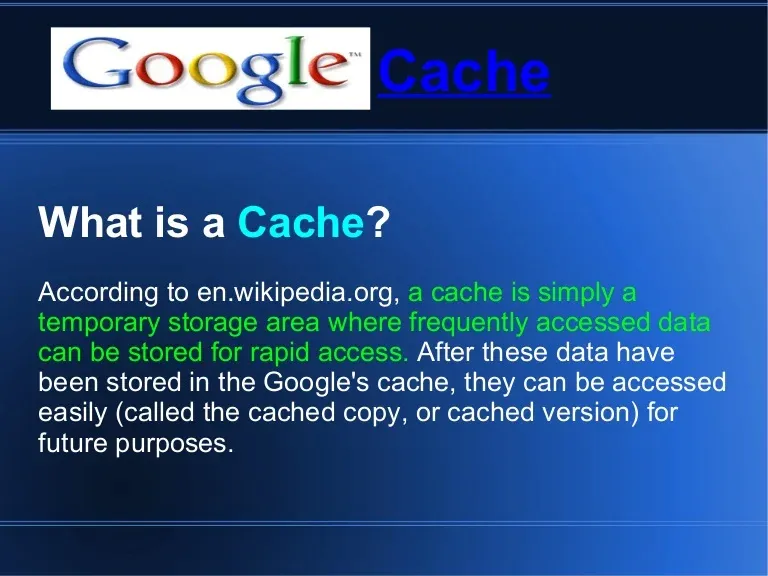
Using Google Cache Checker Tools
To harness the power of Google Cache, you'll need the right tools. Google Cache Checker Tool come to the rescue. These tools allow you to check if Google has cached your website and when it was last updated. You can use them to ensure that your website is being regularly crawled and indexed.
Benefits of Google Cache Checker Tools
- Real-time Monitoring: With these tools, you can keep an eye on Google's cache of your site in real-time. This means you'll know immediately if there are any issues.
- Quick Troubleshooting: If you notice that Google hasn't updated your site recently, you can quickly identify and address any technical issues that might be causing the problem.
- Improved SEO: By maintaining an updated cache, you can boost your SEO efforts and ensure that your site ranks higher in search results.
Free Tools: Free Website SEO Score Checker Tool Online | Free SSL Checker Tool Online
Google Cache vs. Crawling: What's the Difference?
You might wonder how Google Cache differs from Google's regular crawling process. Well, here's the scoop: Google Cache is like the snapshot of your website, as we mentioned earlier. Crawling, on the other hand, is the continuous process of Google's bots visiting and analyzing your website's content. While Google Cache is a static copy, crawling is dynamic and ongoing.
Ensuring Your Website is Cached Properly
To ensure that your website is cached properly, follow these steps:
- Quality Content: Keep your website content fresh and engaging. Google is more likely to cache and index pages with valuable information.
- XML Sitemap: Create an XML sitemap and submit it to Google Search Console. This helps Google discover and index your pages faster.
- Robots.txt: Check your website's robots.txt file to ensure it allows Googlebot access to your site.
- Mobile-Friendly: Make sure your website is mobile-friendly, as Google gives preference to mobile-first indexing.
- Page Load Speed: Optimize your site's speed to improve the user experience and Google's crawling efficiency.
Common Misconceptions About Google Cache
There are a few myths about Google Cache that we need to debunk:
- Google Cache Boosts SEO Instantly: While it's an essential aspect of SEO, Google Cache alone won't skyrocket your rankings overnight.
- Cached Pages Are Always Up-to-Date: Google Cache might not always reflect the latest changes on your site. Regular updates are essential.
- Cache Controls Rankings: Google Cache is just one of many factors that influence rankings. Quality content and backlinks also play significant roles.
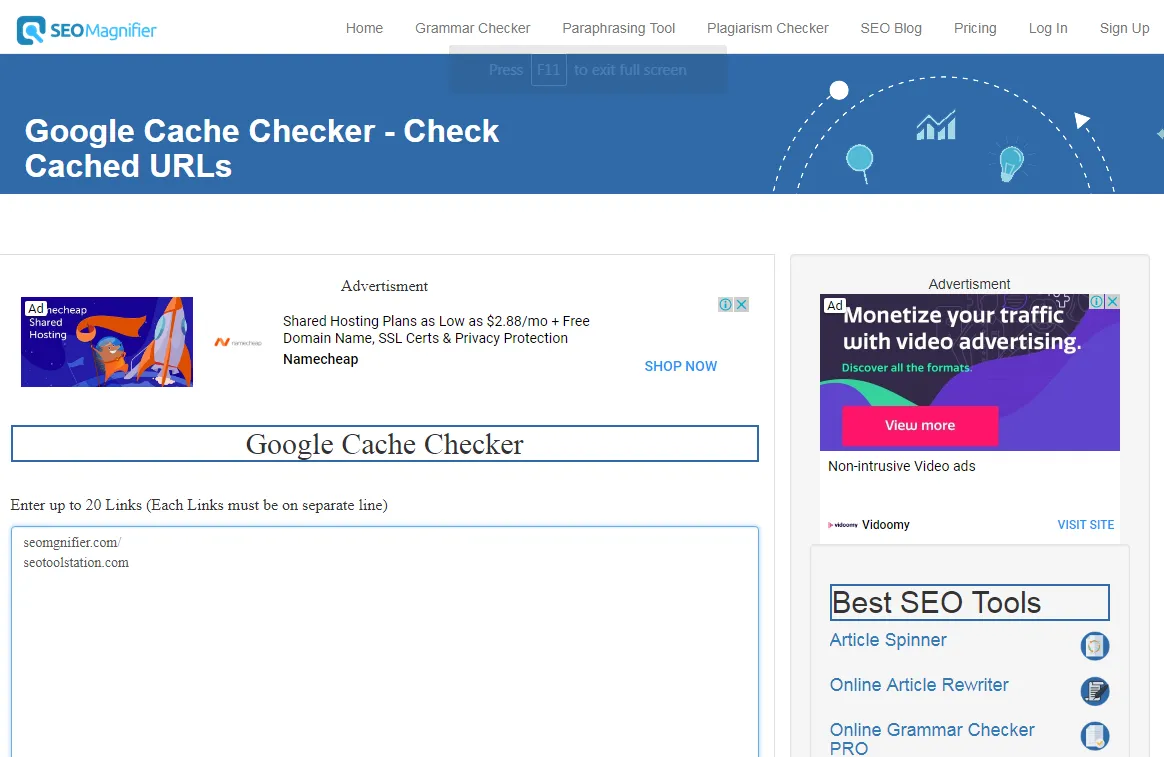
Conclusion
In the ever-evolving landscape of the internet, understanding the role of Google Cache is essential for improving your website's visibility. By regularly monitoring and optimizing your website's cache status with tools like "Google Cache Checker," you can take significant steps towards achieving better rankings and making your digital presence known. Remember, while Google Cache is a valuable tool, it's just one piece of the SEO puzzle. Quality content, user experience, and other factors also play pivotal roles in your website's success. So, go ahead, explore the world of Google Cache, and enhance your website's journey to the top of the search results!
Frequently Asked Questions
1. What is the best free Google Cache Checker tool?
One of the best free Google Cache Checker tools is "Google Cache Checker" by AIPRM. It provides real-time updates on your website's cache status.
2. How often should I check my website's Google Cache status?
It's a good practice to check your website's Google Cache status at least once a week to ensure it's up-to-date.
3. Can I improve my website's ranking by frequently clearing Google Cache?
No, clearing Google Cache won't directly impact your website's ranking. Focus on creating quality content and optimizing your site instead.
4. Is Google Cache the same as browser cache?
No, they are different. Google Cache is maintained by Google, while browser cache is stored on a user's device to load web pages faster.
5. Does Google Cache affect website speed?
Google Cache itself doesn't affect website speed. However, a well-cached website can provide a faster user experience.



