
The Importance of Image Resizing in Web Development
High-quality images can captivate visitors, convey messages succinctly, and enhance the overall aesthetic appeal of a site. However, managing these images effectively is crucial to ensure optimal performance, user experience, and search engine visibility. One of the fundamental aspects of image management in web development is image resizing. This comprehensive guide explores the significance of image resizing in web development, the benefits it offers, best practices, and the tools available to streamline the process, with a spotlight on BeBran’s Free Image Resizer Tool.
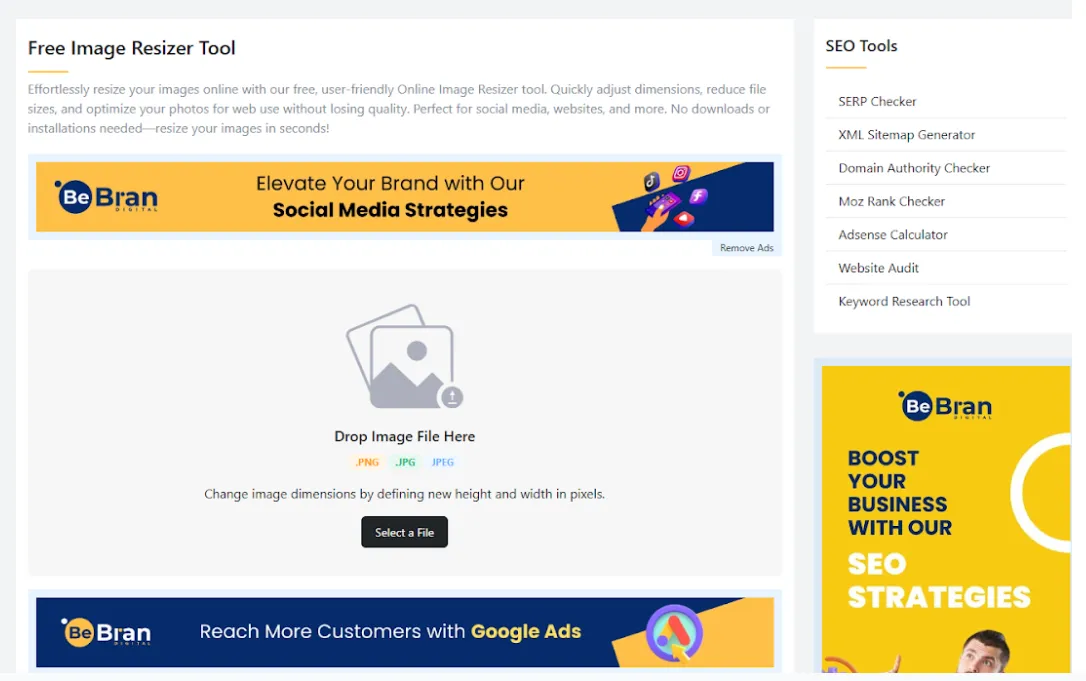
Why Image Resizing Matters in Web Development
Before diving into the technicalities of image resizing, it's essential to understand why it holds such importance in web development.
1. Enhanced Page Load Speed
Page load speed is a critical factor in user experience and SEO rankings. Large, unoptimized images can significantly slow down a website, leading to higher bounce rates and reduced user satisfaction. By resizing images to appropriate dimensions and compressing them, developers can ensure faster load times, providing a smoother and more enjoyable browsing experience.
2. Improved User Experience
High-quality images are essential for creating visually appealing websites, but they must be optimized to prevent sluggish performance. Properly resized images ensure that visuals are crisp and clear without causing delays. This balance between quality and performance is key to retaining visitors and encouraging them to explore the site further.
3. Better SEO Performance
Search engines favor websites that load quickly and offer a seamless user experience. Optimized images contribute to better SEO by reducing page load times and improving overall site performance. Additionally, properly resized images with relevant alt text can enhance image search rankings, driving more organic traffic to the website.
4. Consistent Design and Layout
Uniform image sizes contribute to a cohesive and professional look across a website. Consistency in image dimensions ensures that layouts remain intact and visually appealing, regardless of the device or screen size. This uniformity is essential for maintaining a polished and user-friendly interface.
5. Responsive Design Compatibility
With the increasing use of mobile devices, ensuring that images adapt seamlessly to different screen sizes is crucial. Resized images that are responsive enhance the mobile browsing experience, making websites accessible and functional across various devices.
6. Efficient Storage and Bandwidth Usage
Optimizing image sizes reduces the amount of storage space required and minimizes bandwidth usage. This efficiency is particularly beneficial for websites with extensive image libraries, as it lowers hosting costs and ensures that resources are utilized effectively.
Best Practices for Image Resizing in Web Development
To maximize the benefits of image resizing, web developers should adhere to certain best practices:
1. Choose the Right File Format
Selecting the appropriate file format is essential for balancing image quality and file size. Common formats include:
- JPEG: Ideal for photographs and images with complex colors and gradients.
- PNG: Best for images requiring transparency or high-quality graphics.
- GIF: Suitable for simple animations or graphics with limited colors.
- WebP: Offers superior compression and quality, supported by most modern browsers.
2. Determine Optimal Dimensions
Understanding the required dimensions for various sections of a website is crucial. Images should be resized to fit their designated areas without being unnecessarily large. This approach ensures that images are sharp and load quickly, enhancing both aesthetics and performance.
3. Compress Images Effectively
Image compression reduces file size without significantly compromising quality. Tools that use advanced compression algorithms can maintain image clarity while minimizing the impact on load times. Striking the right balance between quality and compression is key to optimal performance.
4. Implement Responsive Images
Responsive design ensures that images adapt to different screen sizes and resolutions. Using CSS and HTML techniques like the srcset attribute allows images to scale appropriately, providing a consistent experience across devices.
5. Optimize Alt Text and File Names
Descriptive alt text and keyword-rich file names improve SEO by helping search engines understand the content of images. Alt text also enhances accessibility for users with visual impairments, making websites more inclusive.
6. Automate the Process
Manual resizing and optimization can be time-consuming, especially for websites with numerous images. Utilizing automated tools streamlines the process, ensuring consistency and efficiency while saving valuable time for developers.
Free Tools: Free Online Ping Website Tool Online | Free QR Code Generator Tool Online | Free Bulk Email Validator Tool Online
BeBran’s Free Image Resizer
BeBran’s Free Image Resizer Tool is a versatile and reliable option, offering a balance between functionality and cost-effectiveness.
Key Features
- Preset Dimensions for Major Platforms: BeBran provides predefined sizes optimized for popular platforms like Instagram, Facebook, Twitter, LinkedIn, and Pinterest. This ensures your images are perfectly sized for each platform without manual calculations.
- Custom Size Input: For unique or specific requirements, users can input custom dimensions, offering the flexibility needed for specialized projects or campaigns.
- Batch Resizing: The ability to resize multiple images simultaneously significantly reduces the time spent on repetitive tasks, enhancing workflow efficiency.
- High-Quality Output: Advanced compression algorithms ensure that resized images retain their original quality, avoiding common issues like pixelation or blurriness.
- Drag-and-Drop Interface: Simplifies the uploading process, allowing users to focus on creating rather than managing files.
- Secure and Private Processing: Ensures that images are processed securely without storage or sharing, maintaining privacy and confidentiality.
- Additional Editing Tools: Basic editing options such as cropping, rotating, and adjusting brightness and contrast allow users to fine-tune their images before resizing, ensuring they are perfectly polished.
Best Practices for Image Resizing in Web Development
To maximize the benefits of image resizing, consider implementing the following best practices:
1. Use Descriptive File Names
Rename your image files to include relevant keywords that describe the content. For example, use "blue-widget-packaging.jpg" instead of "IMG_1234.jpg" to improve search engine visibility. Descriptive file names help search engines understand the context of your images, enhancing their chances of appearing in relevant search results.
2. Optimize Alt Text
Provide meaningful and descriptive alt text for each image, incorporating relevant keywords. Alt text not only aids SEO but also enhances accessibility for users with visual impairments. Ensure that alt text accurately describes the image content and includes keywords naturally.
3. Balance Quality and File Size
Aim for the smallest possible file size without sacrificing image quality. Over-compressed images can appear pixelated, while large files can slow down your website. Utilizing an effective image resizer tool helps achieve this balance by optimizing images without significant quality loss.
4. Implement Responsive Images
Ensure your images are responsive and adapt to different screen sizes and devices. Responsive images enhance user experience and contribute to better SEO performance. Use CSS and HTML techniques like the srcset attribute to ensure images scale appropriately on various devices.
5. Regularly Audit and Update Images
Periodically review your website’s images to ensure they remain optimized. Replace outdated or low-quality images with improved versions to maintain a fresh and professional appearance. Regular audits help identify and rectify issues that may affect your site’s performance and SEO.

Choosing the Right Image Resizer Tool
Selecting the appropriate image resizer tool is crucial for efficient and effective image optimization. Here are some factors to consider when making your choice:
1. Features and Functionality
Assess the features offered by the tool. Ensure it provides essential functions like preset dimensions, custom resizing, batch processing, and basic editing tools. Advanced features such as format conversion, advanced compression, and detailed customization may also be beneficial depending on your needs.
2. Ease of Use
A user-friendly interface ensures that you can resize images quickly and without frustration. Look for tools with intuitive layouts, clear instructions, and straightforward navigation to streamline your workflow.
3. Output Quality
High-quality output is non-negotiable for maintaining the professionalism of your website. Ensure that the tool maintains image clarity and detail during the resizing process, avoiding common issues like pixelation or blurriness.
4. Speed and Efficiency
Resizing large volumes of images should be quick and efficient. Tools that offer fast processing times and the ability to handle multiple images simultaneously can save you valuable time, especially for large projects.
5. Security and Privacy
Your images are valuable assets, and ensuring their security during the resizing process is paramount. Opt for tools that guarantee privacy and do not store or share your images without consent. Secure processing protects your content and maintains confidentiality.
6. Cost
While free tools are budget-friendly, they may come with limitations. Evaluate whether a free tool meets your needs or if investing in paid software provides the additional features and quality you require.
Conclusion
Image resizing is a fundamental aspect of web development that significantly impacts website performance, user experience, and SEO. By optimizing images effectively, developers can ensure faster load times, enhanced visual appeal, and improved search engine rankings. Whether you choose a free image resizer tool or invest in paid software depends on your specific needs, budget, and the scale of your projects.
Explore More: Creating Visual Content Has Never Been Easier: The Text to Image Revolution | Preserving Image Quality: JPG to PNG Conversion Best Practices
Frequently Asked Questions
- Why is image resizing important in web development?
It optimizes load times, improves site performance, enhances user experience, reduces bandwidth usage, and ensures images display correctly across devices, all crucial for effective web development. - How does resizing images affect website load speed?
Smaller, optimized images load faster, reducing page load times, enhancing user experience, lowering bounce rates, and improving SEO rankings by making sites more efficient and responsive. - What are the best practices for resizing images in web development?
Maintain aspect ratios, choose appropriate file formats, optimize for web, use compression wisely, employ responsive image techniques, and regularly update and test image sizes for optimal performance. - How to resize images efficiently during web development?
Use tools like BeBran’s Image Resizer, automate with scripts, implement batch processing, integrate resizing into your build process, and utilize responsive image techniques to handle multiple device sizes. - What tools are recommended for image resizing in web development?
Recommended tools include BeBran’s Image Resizer, GIMP, ImageMagick, Photoshop, TinyPNG, FastStone Photo Resizer, Paint.NET, Pixlr, Fotor, and web-based services like Canva and Photopea. - How does image resizing impact user experience on websites?
Properly resized images ensure fast loading, clear visuals, seamless navigation, and an aesthetically pleasing design, which contribute to a positive and engaging user experience. - What role does image optimization play in responsive web design?
Image optimization ensures that images adapt to different screen sizes, maintain quality, load quickly on all devices, and contribute to a fluid and responsive design, enhancing overall site usability. - Can improper image resizing harm website SEO?
Yes, large unoptimized images can slow down load times, negatively impact user experience, increase bounce rates, and reduce search engine rankings, harming overall SEO performance. - How to automate image resizing in web development projects?
Use build tools like Gulp or Webpack with image resizing plugins, integrate APIs like ImageMagick, or employ CMS plugins that automatically resize and optimize images upon upload. - What are the common mistakes in image resizing for websites?
Common mistakes include ignoring aspect ratios, over-compressing images, using incorrect file formats, failing to optimize for different devices, and not testing image performance, leading to poor site quality.



