
The Power of JSON Formatting: Tips, Tricks, and Tools
In the ever-evolving landscape of data handling and web development, JSON (JavaScript Object Notation) has emerged as a ubiquitous format for structuring data. Its simplicity, readability, and compatibility across various programming languages make it an ideal choice for data exchange. However, working with raw JSON data can be challenging, particularly when dealing with complex datasets. This is where JSON formatting comes into play, offering a powerful solution to enhance the readability and manageability of JSON data. Check out BeBran's Free JSON Formatter Tool.
In this comprehensive guide, we will explore the power of JSON formatting and introduce you to the best free online JSON formatter tools available. Whether you're a seasoned developer or just starting with JSON, this guide will equip you with valuable tips, tricks, and tools to master the art.
What Is JSON Formatting?
JSON formatting is the process of beautifying or prettifying raw JSON data to make it more human-readable and organized. Raw JSON data is often condensed into a single line, making it difficult to analyze, modify, or debug. By applying this formatting, you can present the data in a structured, indented, and easy-to-read format.
JSON involves adding whitespace, line breaks, and indentation to the JSON data, making it visually appealing and easier to work with. It enhances code readability and simplifies the debugging process, making it an essential practice for developers working with JSON.
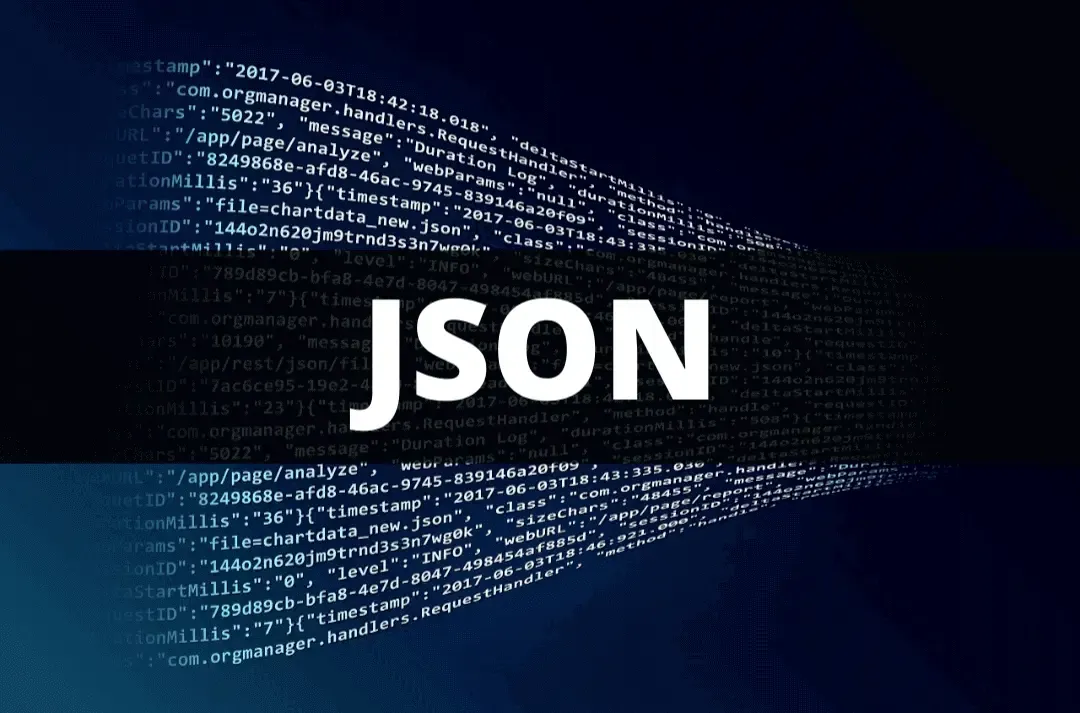
The Power of JSON Formatting
JSON offers several compelling advantages for developers and data professionals:
1. Readability: Formatted JSON is significantly more readable than its unformatted counterpart. The added whitespace and indentation make it easier to understand the structure of the data, which is particularly valuable when working with large or nested JSON objects.
2. Debugging: Debugging JSON data is a common task during development. Formatted JSON simplifies this process by presenting the data in a clear and organized manner, allowing developers to spot errors and inconsistencies more easily.
3. Collaboration: When collaborating with team members or sharing JSON data with clients or stakeholders, formatted JSON is far more presentable and professional. It eliminates the need to share cryptic, condensed JSON, enhancing communication.
4. Documentation: Well-formatted JSON can serve as self-documenting data, providing insights into the structure and content of the data without the need for additional documentation.
5. Validation: Some JSON formatter tools also perform JSON validation, ensuring that your data adheres to the JSON syntax rules. This helps prevent potential errors and compatibility issues down the line.
Free Tools: Free Word Combiner Tool Online | Free Paraphrased Tool Online | Free Word Counter Tool Online
Now that we understand it, let's explore some essential tips and tricks to make the most of this practice.
Tips and Tricks for Effective JSON Formatting
1. Use Online JSON Formatter Tools
Online JSON formatter tools are a developer's best friend when it comes to JSON formatting. They offer a quick and convenient way to format your JSON data. Here are a few tips on using them effectively:
- Free Online JSON Formatter: Look for online JSON formatter tools that are free to use. This ensures accessibility without any cost.
- Copy-Paste Ease: Most online JSON formatter tools allow you to paste your raw JSON data directly into the tool's interface. After formatting, you can easily copy the formatted JSON to your clipboard for use in your projects.
2. Indentation and Styling
Pay attention to the indentation and styling of your JSON data. Consistent indentation makes the structure of your JSON clear and visually appealing. Choose a formatting style that suits your preferences, whether it's compact or indented.
3. Error Handling
While formatting JSON, be vigilant for any errors that may arise. Online JSON formatter tools can often identify and highlight syntax errors in your JSON data. Address these errors promptly to ensure your JSON is correctly formatted.
4. Minimize Line Length
To improve readability, aim to keep lines of JSON data reasonably short. Long lines can make it challenging to navigate and understand the structure. Use line breaks to break up lengthy sections of JSON.
5. Maintain Consistency
Consistency is key to effective JSON formatting. Ensure that you follow a consistent formatting style throughout your JSON data. This makes it easier for you and your collaborators to work with the data.
Now that we've explored some essential tips and tricks, let's introduce you to a powerful JSON formatter tool that you can download and use offline.
JSON Formatter Tool for Download
If you prefer the convenience of a JSON formatter tool that you can use offline, the "JSON Formatter and Validator" is an excellent choice. This tool provides the following features:
- Downloadable: You can download the JSON formatter tool and use it on your local machine without requiring an internet connection.
- Formatting and Validation: It offers both JSON formatting and validation, ensuring that your data is correctly structured and adheres to JSON syntax rules.
- Syntax Highlighting: The tool provides syntax highlighting for improved code readability.
- User-Friendly Interface: With a clean and intuitive interface, it makes JSON formatting and validation straightforward.
To download the JSON Formatter and Validator tool, visit [link here].
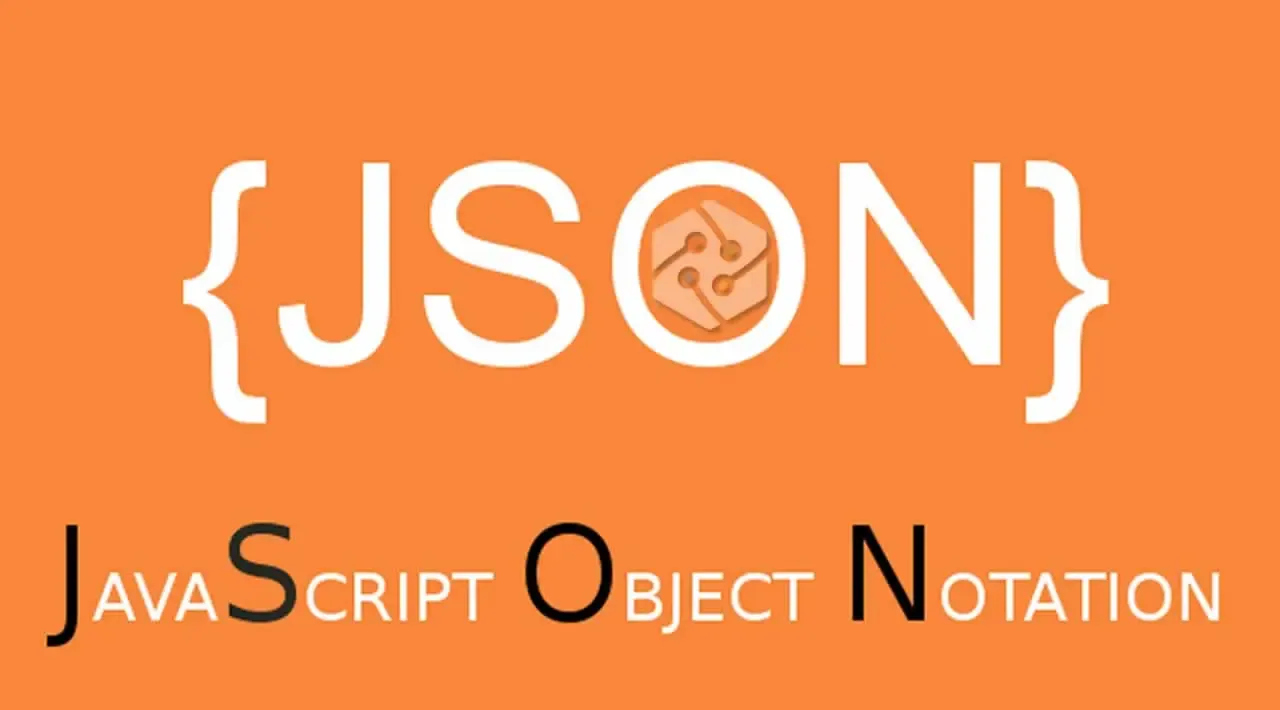
Conclusion
In the world of web development and data exchange, mastering JSON formatting is a valuable skill. It significantly enhances the readability, debuggability, and overall manageability of JSON data. Whether you choose to use free online JSON formatter tools or prefer a downloadable tool, this tool can greatly improve your development workflow. Check out BeBran's Free JSON Formatter Tool.
So, embrace the power of JSON and make your JSON data more accessible and comprehensible. With the tips, tricks, and tools discussed in this guide, you can confidently work with JSON data and harness its potential to the fullest.
Explore More: Advanced Features of Modern Grammar Checkers: Plagiarism Detection, Style Improvement, and Beyond | The Future of Grammar Checkers: AI Advancements and Evolving Writing Assistance Tools
Frequently Asked Questions
1. What is JSON formatting?
JSON formatting is the process of beautifying or prettifying raw JSON data to make it more human-readable and organized. It involves adding whitespace, line breaks, and indentation to enhance code readability.
2. What are free online JSON formatter tools?
Free online JSON formatter tools are web-based tools that allow you to format JSON data without any cost. They offer a user-friendly interface and make JSON data more readable and organized.
3. Can I view JSON data using a JSON formatter viewer?
Yes, you can use a JSON formatter viewer to view and format JSON data. These tools help you visualize and edit JSON data for better readability and management.
4. How can I JSON formatter download this tool?
You can JSON formatter download this tool to use it offline on your local machine. Look for reputable sources or official websites of JSON formatter tools to find downloadable versions.
5. What is the importance of JSON formatting?
JSON formatting is essential as it improves the readability, debugging, and collaboration aspects of JSON data. Well-formatted JSON is easier to work with and helps prevent errors in your data.



