
The Role of Mobile Friendliness in User Experience
In today’s digital-first world, mobile devices dominate how we access the internet. Whether it’s shopping online, reading articles, or scrolling through social media, users expect websites to work Smoothly on their smartphones and tablets. If your website isn’t mobile-friendly, you risk losing visitors, customers, and even credibility. Mobile friendliness isn’t just a nice-to-have—it’s a necessity.
This blog dives deep into the role of mobile friendliness in user experience (UX) and why it’s critical for businesses, developers, and anyone managing a website. We’ll explain what mobile friendliness means, how it affects UX, and what steps you can take to ensure your site delivers the best experience for mobile users. Check out BeBran's Mobile Friendly Test.
What Does Mobile Friendliness Mean?
Mobile friendliness refers to a website’s ability to display and function correctly on mobile devices like smartphones and tablets. It ensures that the site is:
- Responsive: The layout adjusts to different screen sizes and orientations.
- Usable: Text is readable without zooming, buttons are easy to click, and navigation is straightforward.
- Fast: Pages load quickly, even on slower mobile networks.
In short, a mobile-friendly website provides a Smooth, enjoyable experience for users, regardless of the device they’re using.
Why Mobile Friendliness Matters for User Experience
Let’s break down why mobile friendliness is so important for UX:
1. Mobile Is the Preferred Platform
Over 60% of web traffic comes from mobile devices. If your site isn’t optimized for these users, you’re alienating the majority of your audience.
- Example: Imagine a visitor trying to shop on your site using their phone. If they have to pinch, zoom, and scroll endlessly to find products, they’ll likely leave and never come back.
2. Enhances Readability and Navigation
Mobile-friendly websites ensure that text is large enough to read and that menus, buttons, and links are easy to interact with. When users don’t have to struggle to navigate your site, they’re more likely to stay engaged.
- Good UX Practices for Mobile:
- Use a clean, simple layout.
- Ensure buttons are large enough to tap easily.
- Include clear, visible menus for navigation.
3. Improves Speed and Accessibility
Mobile users expect fast-loading pages. In fact, studies show that 53% of users will abandon a site if it takes longer than 3 seconds to load. Mobile-friendly sites are designed to load quickly, even on slower networks.
- Key Actions:
- Compress images and optimize files.
- Use caching to reduce load times.
- Minimize unnecessary scripts or plugins.
4. Builds Trust and Credibility
A poorly optimized site makes your brand appear outdated or unprofessional. A mobile-friendly design demonstrates that you care about your users and are keeping up with modern standards.
- Example: A business website with broken links, overlapping text, or slow-loading pages creates a negative impression. Users may question the reliability of your products or services.
5. Drives Conversions
For e-commerce websites, mobile optimization can make or break sales. A mobile-friendly site ensures users can browse, add items to their cart, and check out smoothly.
- Case Study: An online retailer improved its mobile UX by implementing a responsive design and optimizing its checkout process. The result? A 25% increase in mobile sales.
Elements of a Mobile-Friendly User Experience
Creating a mobile-friendly website involves focusing on several key elements:
1. Responsive Design
A responsive design automatically adjusts the layout based on the device’s screen size and orientation.
- Why It Matters:
- Prevents horizontal scrolling and awkward zooming.
- Ensures a consistent experience across devices.
2. Readable Content
Users shouldn’t have to strain their eyes to read text. Mobile-friendly websites prioritize readability by using appropriate font sizes and line spacing.
- Tips:
- Use a minimum font size of 16px.
- Avoid cluttered layouts or excessive text blocks.
3. Touch-Friendly Interactions
On mobile devices, users rely on touch rather than a mouse. Buttons, links, and forms should be easy to tap without frustration.
- Best Practices:
- Ensure buttons are at least 48x48 pixels.
- Leave enough spacing between clickable elements to prevent accidental clicks.
4. Fast Loading Times
Speed is crucial for mobile users, who are often on the go and have limited patience for slow websites.
- How to Improve Speed:
- Optimize images and videos.
- Use content delivery networks (CDNs) to speed up load times.
- Minimize redirects.
5. Simplified Navigation
Mobile users benefit from intuitive, easy-to-use navigation systems.
- Examples:
- Use a hamburger menu for compact navigation.
- Include a search bar for quick access to information.
Free Tools: Free Volume Converter Tool Online | Free PNG to JPG Converter Tool Online | Free Image Compressor Tool Online
Tools to Test Mobile Friendliness
To ensure your site is mobile-friendly, use these tools to analyze its performance:
1. BeBran’s Mobile-Friendly Test Tool
At BeBran, we’ve designed a tool, Mobile Friendly Test that helps you evaluate and improve your site’s mobile performance. It provides actionable insights to enhance user experience.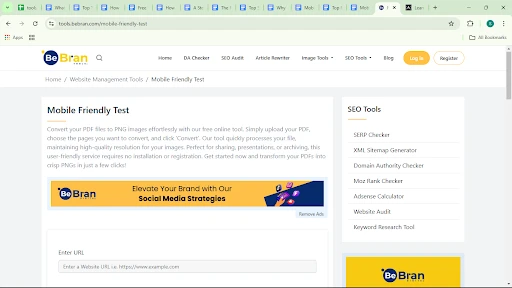
2. Google’s Mobile-Friendly Test
This free tool from Google evaluates your site’s usability and provides recommendations for improvement.
3. BrowserStack
BrowserStack lets you test your site on real devices and browsers to ensure optimal performance.
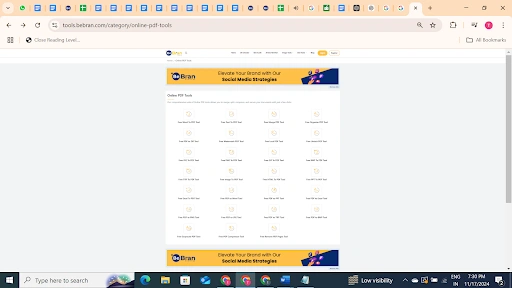
4. GTmetrix
GTmetrix focuses on loading speed, offering tips to improve mobile page performance.
5. Responsinator
Responsinator gives a quick visual preview of how your site looks on various devices.
Real-Life Example: How Mobile Friendliness Boosted User Engagement
Background: A small travel agency noticed that most of their traffic came from mobile devices, but their bounce rates were alarmingly high.
Problem: The site was not optimized for mobile, with slow load times, small text, and hard-to-click buttons.
Solution:
- Implemented a responsive design.
- Optimized images and reduced file sizes.
- Adjusted button sizes and spacing for touch interaction.
Results:
- 40% increase in mobile user engagement.
- 25% reduction in bounce rates.
- Higher satisfaction reported in customer feedback.
Tips for Maintaining a Mobile-Friendly Site
Once your site is mobile-friendly, it’s important to maintain its performance:
- Test Regularly: Use tools like BeBran's Mobile Friendly Test to ensure your site stays optimized.
- Monitor Analytics: Keep an eye on mobile traffic, bounce rates, and user behavior.
- Stay Updated: Follow the latest mobile UX trends and Google’s mobile-first indexing updates.
- Focus on Speed: Continuously optimize images, videos, and scripts.
- Gather Feedback: Ask users for input on their mobile experience and make adjustments accordingly.
Final Thoughts
Mobile friendliness is no longer optional—it’s a fundamental aspect of providing a great user experience. From improving readability and navigation to increasing conversions, a mobile-friendly website benefits both your audience and your business.
At BeBran, we’re committed to helping you create websites that excel on every device. Use our Mobile-Friendly Test Tool to evaluate your site and make the necessary changes to deliver a Smooth mobile experience. Your users—and your bottom line—will thank you for it!
Explore More: The Future of Grammar Checkers: AI Advancements and Evolving Writing Assistance Tools | Paraphrasing vs. Plagiarism: Ensuring Ethical Writing with Paraphrased Tools
Frequently Asked Questions
1. What is a mobile-friendly test?
A mobile-friendly test evaluates your website’s usability and performance on mobile devices, focusing on layout, navigation, loading speed, and responsiveness.
2. Why is mobile-friendliness important for SEO rankings?
Search engines prioritize websites that are mobile-friendly because they provide a better user experience for the increasing number of mobile users.
3. What is mobile-first indexing?
Mobile-first indexing means search engines, like Google, use the mobile version of your website as the primary basis for determining search rankings.
4. How do mobile-friendly tests help with SEO?
These tests identify issues like slow loading times or non-responsive designs, which can negatively affect user experience and, in turn, lower your SEO ranking.
5. Can a non-mobile-friendly website still rank well on search engines?
It’s unlikely, as mobile-friendliness is a significant ranking factor. Poor mobile performance can hurt rankings even on desktop searches.
6. What SEO issues can mobile-friendly tests uncover?
Tests can highlight problems like unoptimized images, small font sizes, improper scaling, and slow loading speeds, all of which can impact your SEO ranking.
7. How do mobile-friendly websites improve user engagement?
Mobile-friendly sites load quickly, are easy to navigate, and display correctly on small screens, reducing bounce rates and increasing time spent on the site.
8. How often should I perform a mobile-friendly test to maintain SEO rankings?
Test your website regularly, especially after design updates, content changes, or adding new features, to ensure it remains optimized for mobile.
9. Are free mobile-friendly test tools sufficient for improving SEO?
Yes, tools like Google’s Mobile-Friendly Test provide actionable insights that can help you identify and fix issues affecting your SEO.
10. What are quick fixes to improve mobile-friendliness for SEO?
Implement responsive design, optimize images, use readable font sizes, and ensure navigation menus work well on smaller screens.



