
The Top Reverse Image Search Tools for Content Creators and Researchers
Reverse image search is an innovative tool that has become indispensable for content creators and researchers. This technology allows users to upload an image and find similar images, source information, and relevant data across the web. Whether you're looking to verify the authenticity of an image, find higher-resolution versions, or track down the original source, reverse image search is a powerful tool. With both free and advanced options available, including the widely used Google Reverse Image Search, this blog will guide you through the top tools to enhance your research and content creation. Check out BeBran's Free Reverse Image Search Tool.
Google Reverse Image Search
Google Reverse Image Search is perhaps the most popular tool for reverse image lookup. It's incredibly user-friendly: simply go to Google Images, click on the camera icon in the search bar, and upload your image.
Google will then scour the web for matches. This tool is particularly useful for identifying the source of an image, finding similar images, or discovering web pages that contain the image. It’s a free service, making it accessible for everyone, and is especially handy for quick searches. However, it may not always provide the most in-depth information, which is where other tools can come in.
Other Free Reverse Image Search Tools
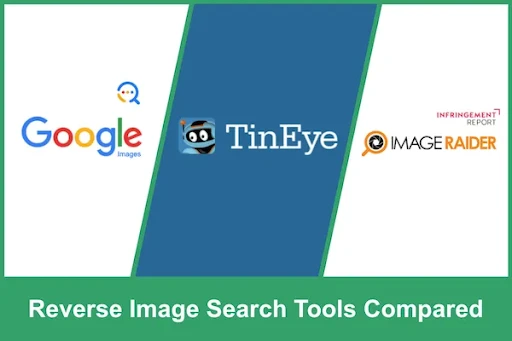
Apart from Google, there are several other free reverse image search tools that offer unique features.
Tools like TinEye, for instance, specialize in tracking where an image has appeared online. It uses image recognition technology to find different versions of the same image, including altered versions.
Bing Visual Search is another option, offering similar functionalities to Google but with different algorithms, which might yield different results.
Another notable tool is Yandex, which is particularly adept at facial and location recognition. These tools broaden the spectrum for content creators and researchers, offering a variety of options to suit different needs.
Free Tools: Free Online HTML Viewer Tool Online | Free Twitter Card Generator Tool Online | Free Image Resizer Tool Online
Advanced Features for Researchers
For researchers requiring more advanced features, some reverse image search tools offer specialized services. These might include higher accuracy, more extensive databases, or advanced image recognition capabilities. Tools like Adobe Stock’s reverse image search cater to professionals looking for high-quality, licensable stock images. For historical research, tools that scour digital archives or specialized databases can be incredibly useful. These advanced tools often require a subscription but provide more detailed results and finer search capabilities, which can be invaluable in professional research.
Optimizing Your Use of Reverse Image Search Tools
While knowing the tools is one thing, using them effectively is another. Here are some tips to get the most out of reverse image search tools:
- Understand the Tool's Strengths: Each tool has its specialties. Google is great for a broad search, TinEye excels in tracking image use over time, and Yandex can be more effective for facial recognition. Choose the tool that best fits your specific need.
- High-Quality Images Yield Better Results: The resolution and clarity of your uploaded image can significantly impact your search results. Whenever possible, use the highest quality image you have available.
- Use Keywords Alongside Images: Combining reverse image searches with specific keywords can refine your results, especially when searching for images in a particular context or from a specific time period.
- Check for Advanced Options: Some tools offer advanced search options, such as filtering by image size, color, or type. Utilizing these features can dramatically improve the relevance of your search results.
The Ethical Considerations of Reverse Image Search
While reverse image search is a powerful tool, it's important to use it ethically and responsibly. Be mindful of privacy and copyright laws, especially when dealing with images of individuals or copyrighted content. Always use these tools in a way that respects others' rights and intellectual property.
Staying Ahead in the Digital Age
As technology continues to advance, so too will the capabilities of reverse image search tools. Staying informed about new developments and updates to these tools can keep you ahead in your research and content creation. Subscribing to tech blogs, participating in relevant online forums, and following digital news outlets are excellent ways to stay updated.
Leveraging Reverse Image Search for Creative Projects
For content creators, reverse image search isn't just a tool for research; it's a springboard for creativity. Here’s how you can use it to fuel your creative projects:
- Inspiration and Ideas: Stumble upon an image that sparks your interest? Use reverse image search to find similar images and gather a wider range of inspiration.
- Graphic Design and Photography: Discover how various images are used in different contexts. This can provide ideas on composition, color schemes, and styling for your own creations.
- Avoiding Duplication: Ensure your work is original by checking if similar designs or concepts already exist. This helps in maintaining the uniqueness of your project.
Educational Use of Reverse Image Search
In educational settings, reverse image search proves to be an invaluable tool. Teachers can use it to source educational images, verify the authenticity of historical pictures, and create more engaging and interactive learning materials. Students can use it for research projects, to find source information for images, and to explore related topics visually. Check out BeBran's Free Reverse Image Search Tool.
Explore More: Creating Visual Content Has Never Been Easier: The Text to Image Revolution | Tips and Tricks for Using Online Poster Maker Effectively
Frequently Asked Questions
1. What is reverse image search?
Reverse image search is a technology that allows you to upload an image or provide an image URL to find similar images, related information, and the source or origins of the image on the internet.
2. How does reverse image search work?
Reverse image search works by analyzing the visual content of an image using algorithms and comparing it to a vast database of indexed images on the web. It then returns results that include visually similar images and web pages where the image has appeared.
3. What can I use reverse image search for?
Reverse image search can be used for various purposes, including verifying the authenticity of images, finding the source of an image, discovering similar images, researching topics, and even tracking the use of images online.
4. Is reverse image search only available on Google?
No, reverse image search is not exclusive to Google. While Google offers a popular reverse image search tool, there are other options like TinEye, Bing Visual Search, and Yandex, each with its unique features and capabilities.
5. Are there advanced features in reverse image search tools?
Yes, some reverse image search tools offer advanced features such as filtering by image size, color, or type. Additionally, there are specialized tools for professionals, like Adobe Stock’s reverse image search, which provides high-quality stock images for licensing.
6. Are reverse image search tools free to use?
Many reverse image search tools, including Google's, offer free usage. However, some advanced or specialized features may require a subscription or payment.
7. Can I use reverse image search for educational purposes?
Yes, reverse image search is a valuable tool for education. Teachers can use it to find educational images, and students can utilize it for research projects, verifying image sources, and enhancing their understanding of various topics.
8. How can content creators benefit from reverse image search?
Content creators can use reverse image search for inspiration, idea generation, and ensuring the originality of their work. It's a valuable resource for graphic designers, photographers, and anyone in creative fields.
9. What are the ethical considerations when using reverse image search?
Ethical use of reverse image search involves respecting privacy and copyright laws. Always obtain permission to use images when necessary and attribute sources appropriately. Be aware of potential privacy concerns when using facial recognition features.
10. What can we expect from the future of reverse image search?
The future of reverse image search is exciting, with advancements in AI and machine learning. We can anticipate improved accuracy in recognizing faces, objects, and emotions in images, as well as integration with augmented reality (AR) and virtual reality (VR) technologies for immersive experiences.



