
Top 10 JPG Converter Tools for Quick and High-Quality Image Conversion
In the digital age, converting images to different formats is a common necessity. Whether for professional use or personal projects, finding the right JPG converter tool can save time and ensure high-quality results. This blog post explores the top 10 JPG converter tools, highlighting their unique features and usability. From the best jpg converter tool options to free and online alternatives, we've got you covered. Check out BeBran's Free JPG Converter Tool.
Top 10 JPG Converter Tools
1. Adobe Photoshop
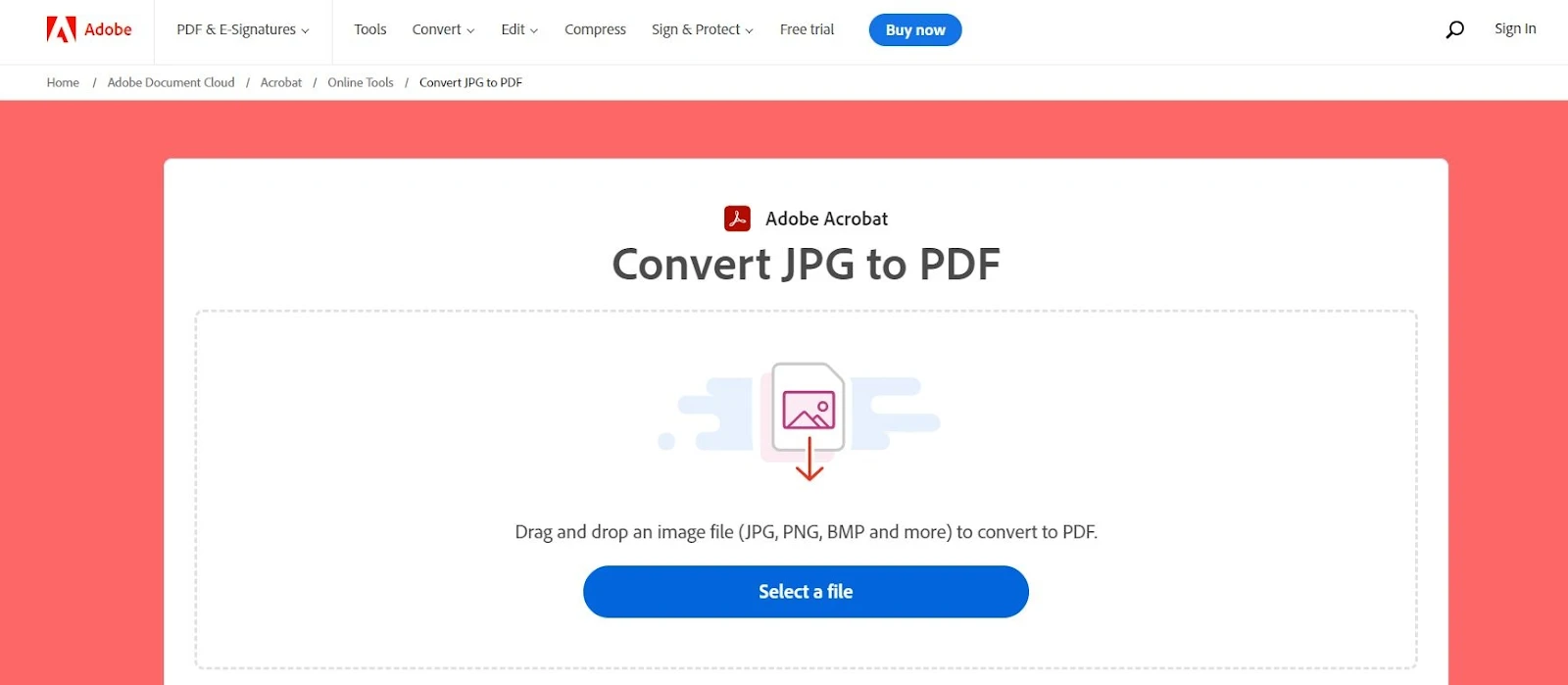
Adobe Photoshop is a powerhouse in image editing and conversion. Known as the best jpg converter tool by professionals, it offers advanced features and precise control over image quality and size. Its batch processing capabilities make it ideal for converting multiple images simultaneously.
2. Tools.BeBran
Check out BeBran's Free JPG Converter Tool that rivals premium features. It supports a wide range of formats and provides extensive editing options. Ideal for those who need a robust tool without the price tag.
3. Online-Convert.com
Online-Convert.com is a versatile jpg converter tool online that allows users to convert images to and from JPG format easily. It's user-friendly, fast, and doesn’t require any software installation.
4. IrfanView
IrfanView is known for its speed and simplicity. This lightweight tool supports batch conversion and basic editing features, making it perfect for quick tasks.
5. Paint.NET
Paint.NET is a free tool that strikes a balance between simplicity and functionality. It offers essential editing tools along with conversion capabilities, appealing to beginners and intermediate users.
Free Tools: Free HTML Editor Tool Online | Free QR Code Generator Tool Online | Free Bulk Email Validator Tool Online
6. Pixlr
Pixlr is a cloud-based jpg converter tool online that provides quick conversion and basic editing. It’s an excellent option for those who need to convert images on the go.
7. FastStone Image Viewer
FastStone Image Viewer, more than just a viewer, includes a user-friendly conversion feature. It supports batch processing and offers a range of editing tools.
8. Zamzar
Zamzar is an online jpg converter tool that stands out for its ease of use and support for a vast array of formats. The drag-and-drop functionality makes it highly accessible.
9. XnConvert
XnConvert is a powerful free jpg converter tool that excels in batch processing. It supports over 500 formats and offers numerous editing and customization options.
10. FileZigZag
FileZigZag is a straightforward online jpg converter tool that doesn’t require any download. It's simple, efficient, and perfect for quick conversions without any frills.
Tips for Choosing the Right JPG Converter Tool
When selecting a jpg converter tool, consider these key aspects:
- Ease of Use: A user-friendly interface is crucial. Tools like Pixlr and Online-Convert.com are known for their intuitive design, making them great for beginners. Check out BeBran's Free JPG Converter Tool.
- Quality of Conversion: The best jpg converter tool should ensure minimal quality loss. Adobe Photoshop and GIMP excel in preserving image quality during conversion.
- Speed: If you need quick conversions, tools like IrfanView and FastStone Image Viewer are ideal, offering fast processing times.
- Features: Determine if you need additional features like batch processing, available in XnConvert, or advanced editing, a strong point of Adobe Photoshop.
- Cost: Budget is a significant factor. Tools like GIMP and Paint.NET offer robust features for free, making them excellent choices for cost-conscious users.
Explore More: QR Codes in Marketing: Boosting Engagement with a QR Code Generator | The Role of QR Codes in Contactless Transactions: A Post-Pandemic Analysis
Frequently Asked Questions
1. Can I convert images to JPG without losing quality?
Yes, tools like Adobe Photoshop and GIMP allow high-quality conversions with minimal loss. However, some quality loss is inevitable due to JPG's compression nature.
2. Are online jpg converter tools safe to use?
Most online converters like Zamzar and FileZigZag are safe, but always ensure your files don't contain sensitive information when using online services.
3. Do I need to install software for converting images to JPG?
Not necessarily. Online tools like Pixlr and Online-Convert.com enable conversions without any downloads.
4. What is the best jpg converter tool for bulk conversions?
XnConvert and Adobe Photoshop are excellent for batch processing, allowing you to convert multiple images simultaneously.
5. Are online JPG converter tools safe to use with my images?
Most reputable online JPG converter tools, like Zamzar and Online-Convert.com, are safe to use. However, avoid uploading sensitive or confidential images to online services.
6. How can I maintain image quality when converting to JPG format?
To preserve image quality, use JPG converter tools that allow you to adjust compression settings. Reducing compression or using lossless formats like PNG can help maintain quality.
7. Are there any JPG converter tools for Mac users?
Yes, Mac users can use Adobe Photoshop, GIMP, and XnConvert, as these tools have versions compatible with macOS.
8. What's the difference between JPG and PNG formats?
JPG is a compressed format suitable for photographs, while PNG is a lossless format best for images with transparency, like logos or graphics. PNG files are larger but maintain higher quality.
9. What should I consider when choosing a JPG converter tool?
Factors to consider include your level of expertise, required features (batch processing, editing capabilities), platform compatibility (Windows, Mac, Linux), and budget. Choose a tool that aligns with your specific needs.



