
Top 5 Free Mobile-Friendly Test Tools for Developers
As a developer, you know the importance of building websites that are optimized for mobile devices. With mobile usage dominating online traffic, ensuring your site delivers a Smooth experience on smaller screens is no longer optional—it’s essential. Mobile-friendly websites not only boost user satisfaction but also rank higher in search engine results, making them a win-win for both users and businesses.
To help you achieve this, we’ve compiled a list of the top 5 free mobile-friendly test tools for developers. These tools are easy to use, provide actionable insights, and can help you fine-tune your website for mobile users.
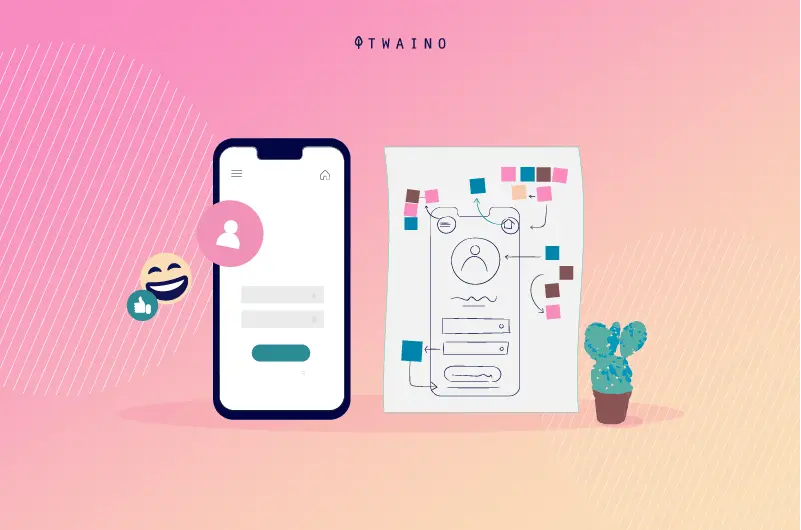
Why Developers Need Mobile-Friendly Test Tools
Mobile-friendly test tools are indispensable for developers because they:
- Ensure Responsive Design: Test how your site adapts to different screen sizes.
- Identify Usability Issues: Find problems like small fonts, overlapping elements, or slow loading speeds.
- Boost SEO: Mobile-friendly sites perform better in search engine rankings.
- Save Time: Automated tools quickly identify issues, saving you from manually testing across multiple devices.
- Enhance User Experience: Ensure your website is easy to navigate and interact with on mobile devices.
Top 5 Free Mobile-Friendly Test Tools for Developers
1. BeBran’s Mobile-Friendly Test Tool
As developers ourselves, we understand how crucial mobile optimization is. That’s why BeBran's Mobile Friendly Test is designed to provide developers with a straightforward, reliable way to evaluate and improve their websites.
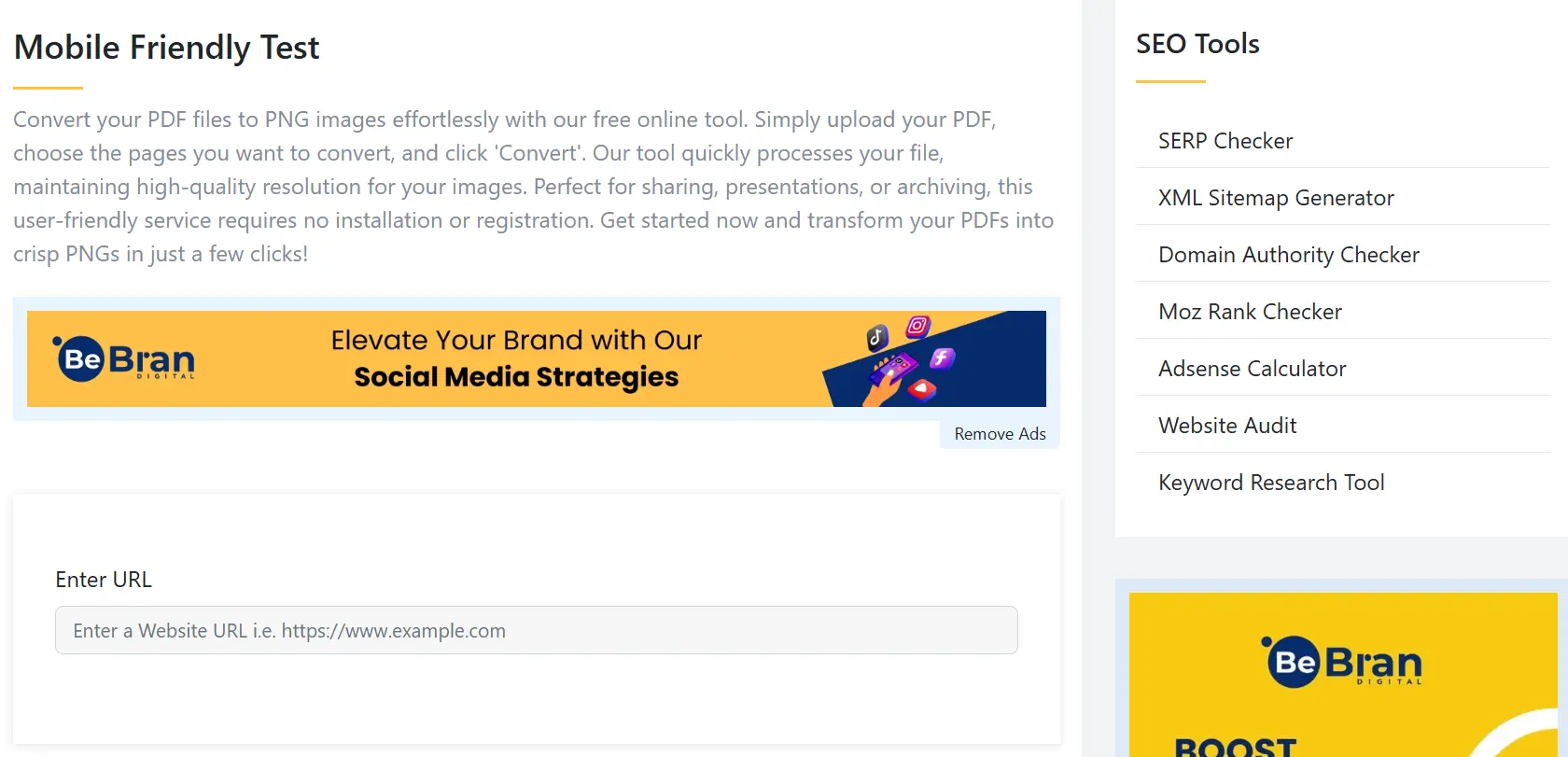
- Features:
- Comprehensive analysis of responsiveness, font sizes, and touch elements.
- Real-time suggestions to enhance usability.
- A clean, intuitive interface that’s easy to navigate.
- Detailed feedback reports Customizeed for developers.
- Why Developers Love It:
BeBran’s tool isn’t just a diagnostic tool—it’s a problem-solver. With actionable insights and specific recommendations, it empowers developers to create mobile-friendly websites efficiently.
2. Google’s Mobile-Friendly Test
When it comes to mobile optimization, no list would be complete without Google’s free tool. Built to align with Google’s mobile-first indexing, this tool ensures your site meets the search engine’s standards.

- Features:
- Simple pass/fail results for mobile usability.
- Identifies issues like small fonts or content that doesn’t fit the screen.
- Provides a snapshot of how Googlebot views your site.
- Why Developers Love It:
Since Google dominates search engine rankings, this tool is an excellent resource for aligning your site with its requirements. It’s quick, reliable, and easy to use.
Free Tools: Free Merge PDF Tool Online | Free Related Keywords Finder Tool Online | Free Keyword Density Checker Tool Online
3. BrowserStack
BrowserStack offers a robust testing environment that allows developers to test websites on real devices. While it has paid plans, its free version is perfect for testing mobile-friendliness on multiple devices.

- Features:
- Access to a wide range of real mobile devices and browsers.
- Live testing for debugging in real time.
- Automated testing options for developers handling multiple projects.
- Why Developers Love It:
BrowserStack eliminates guesswork by showing exactly how your site performs on real devices, providing unmatched accuracy.
4. Responsinator
Responsinator is a lightweight, user-friendly tool that lets you visualize how your site looks on various devices. It’s especially useful for spotting layout issues and testing responsive designs.
- Features:
- Provides previews for different devices and orientations.
- No sign-ups or downloads required—just paste your URL and go.
- Highlights responsive design problems quickly.
- Why Developers Love It:
Responsinator’s simplicity and visual previews make it a go-to tool for quick checks on responsiveness.
5. GTmetrix
While GTmetrix is primarily known for performance optimization, its insights are invaluable for mobile usability. It evaluates loading speed, identifies bottlenecks, and offers practical solutions to improve your site’s performance on mobile devices.
- Features:
- Detailed analysis of loading speed and performance metrics.
- Mobile-specific recommendations for optimization.
- Tracks performance over time, helping you monitor improvements.
- Why Developers Love It:
Developers focused on speed and performance find GTmetrix indispensable for ensuring their mobile sites load quickly and efficiently.
How to Choose the Right Tool for Your Needs
Each tool on this list offers unique benefits, so your choice will depend on your specific requirements:
- For Quick Testing: Google’s Mobile-Friendly Test or Responsinator.
- For Detailed Reports: BeBran's Mobile Friendly Test or GTmetrix.
- For Real-Device Testing: BrowserStack.
- For Performance Optimization: GTmetrix.
Common Issues These Tools Can Identify
Mobile-friendly test tools are designed to detect issues that affect user experience and functionality. Some common problems include:
- Unresponsive Layouts: Content that doesn’t adjust to different screen sizes.
- Small Fonts and Buttons: Elements that are hard to read or click on mobile devices.
- Slow Loading Times: Pages that take too long to load on mobile networks.
- Overlapping Content: Text or images that overlap, making the site look cluttered.
- Pop-Ups: Intrusive pop-ups that disrupt navigation.
Tips for Optimizing Your Website for Mobile Devices
- Adopt Responsive Design: Use frameworks like Bootstrap to ensure your site adjusts to any screen size.
- Optimize Images: Compress images to reduce loading times.
- Improve Navigation: Use touch-friendly menus and buttons.
- Test Regularly: Run mobile-friendly tests frequently to catch new issues.
- Focus on Speed: Minimize JavaScript, use caching, and reduce redirects.
Real-Life Example: How BeBran Helped a Developer Optimize a Site
Challenge: A freelance developer working on an e-commerce site noticed high bounce rates from mobile users.
Solution: The developer used BeBran's Mobile Friendly Test to identify issues like unresponsive layouts and slow loading times. With BeBran’s actionable insights, they optimized the site’s design, compressed images, and improved button spacing.
Results:
- 30% decrease in bounce rates.
- 20% increase in mobile conversions.
- Positive feedback from both the client and their users.
Why Regular Mobile-Friendly Testing Is Essential
Mobile optimization isn’t a one-time task—it’s an ongoing process. As you update your site or add new content, run mobile-friendly tests to ensure everything remains functional and user-friendly. Tools like BeBran’s Mobile-Friendly Test make this process quick and hassle-free.
Final Thoughts
Mobile-friendly websites are a must for developers aiming to create Smooth user experiences. By leveraging tools like BeBran’s Mobile-Friendly Test Tool, you can ensure your site meets the needs of modern mobile users while staying competitive in search engine rankings.
Start testing your site today with one of these tools, and take your mobile optimization game to the next level!
Explore More: Collaborative Writing Made Easy: Online Text Editors for Teamwork | Boost Your Writing Efficiency with a Case Converter Tool
Frequently Asked Questions
1. What is a mobile-friendly test tool?
A mobile-friendly test tool analyzes a website’s performance on mobile devices, highlighting issues with usability, design, and functionality.
2. Why do developers need mobile-friendly test tools?
Developers use these tools to ensure websites are optimized for mobile users, providing a better experience and meeting modern web standards.
3. Are free mobile-friendly test tools reliable?
Yes, many free tools offer accurate and detailed insights, making them sufficient for most mobile optimization tasks.
4. What features should I look for in a mobile-friendly test tool?
Key features include responsive design testing, page load speed analysis, device simulation, and actionable recommendations for fixes.
5. Can I use these tools to test specific pages of a website?
Yes, most tools allow you to test individual pages to ensure consistency and mobile optimization across your website.
6. Do free mobile-friendly tools simulate different devices?
Many tools can emulate how your website looks on various devices, including smartphones and tablets of different screen sizes.
7. How do mobile-friendly test tools help with responsive design?
They evaluate whether your website automatically adjusts its layout, fonts, and images to fit different screen sizes.
8. Are these tools easy for beginners to use?
Yes, most free mobile-friendly test tools are designed to be user-friendly, providing clear reports and actionable suggestions.
9. Do mobile-friendly test tools integrate with other developer tools?
Some tools offer integration with platforms like Google Search Console or development environments, helping streamline the optimization process.
10. How often should developers use mobile-friendly test tools?
Developers should test their websites during the design phase, after updates, and periodically to ensure ongoing optimization.



