
Top Tools for Running a Mobile-Friendly Test
In today’s mobile-first world, ensuring your website performs flawlessly on smartphones and tablets is essential. A mobile-friendly website boosts user experience and improves your search engine rankings. Running a mobile-friendly test can help you identify and fix issues that may hinder your site’s mobile performance.
Among the many tools available, BeBran's Mobile Friendly Test leads the pack, offering a Smooth way to evaluate and improve your site. Let’s explore the best tools for running a mobile-friendly test and how they can help your website thrive.
Why Mobile-Friendly Tests Are Essential
Mobile-friendly websites are a must for businesses, developers, and marketers. Here’s why:
- Improved User Experience: A mobile-friendly website is easy to navigate, read, and interact with on smaller screens.
- Better Search Engine Rankings: Google’s mobile-first indexing prioritizes mobile-friendly sites in search results.
- Higher Conversions: Mobile users are more likely to engage and convert if the site is responsive and fast.
- Staying Competitive: With most websites optimized for mobile, not doing so can cost you visitors and business.
Top Tools for Running a Mobile-Friendly Test
1. BeBran’s Mobile-Friendly Test Tool
At BeBran, we take pride in providing tools that are user-friendly, powerful, and designed to meet the needs of today’s digital landscape. BeBran's Mobile Friendly Test makes it simple to evaluate your website’s performance on mobile devices and offers actionable insights for improvement.
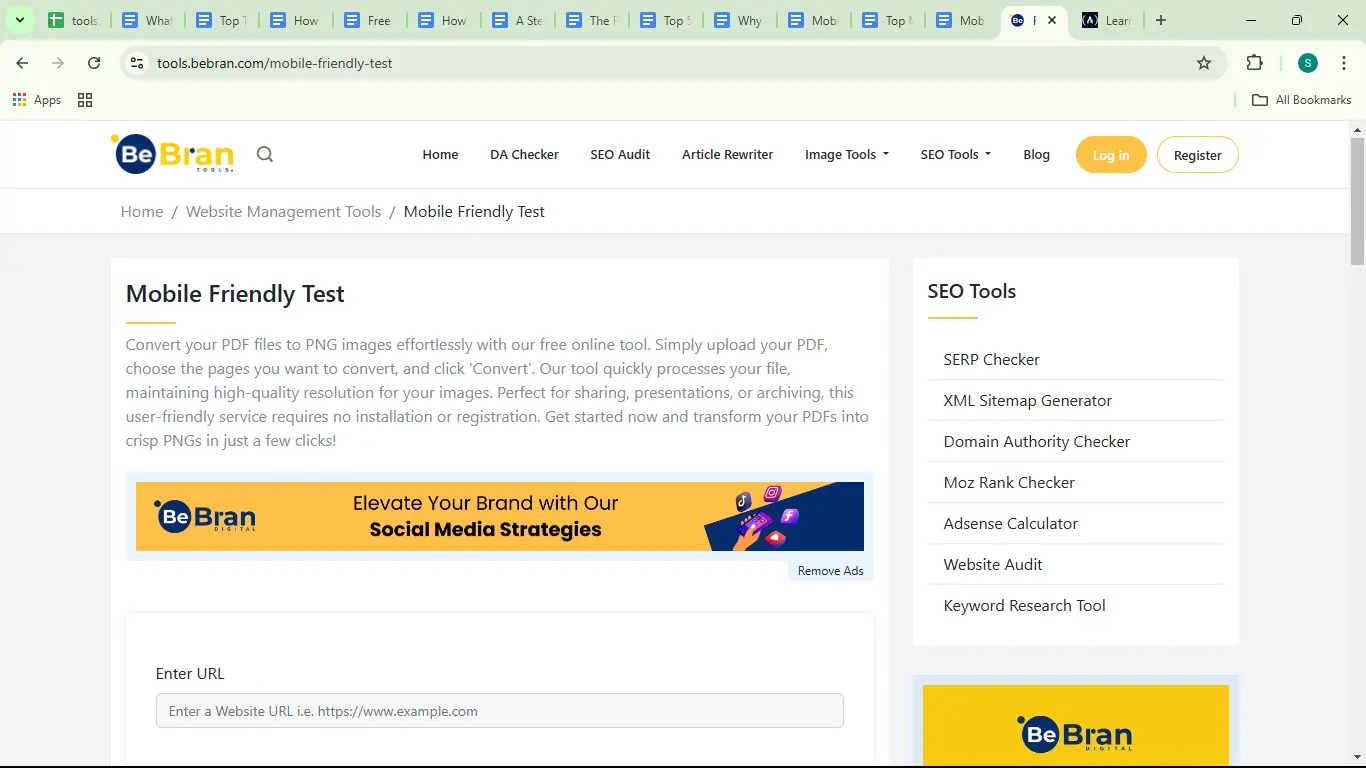
- Features:
- Comprehensive analysis of responsiveness, text readability, and clickable elements.
- Real-time suggestions to optimize images, fonts, and layouts.
- Secure and fast, with instant results.
- Detailed reports Customizeed to both technical and non-technical users.
- Why Choose BeBran?
- Ease of Use: Even if you’re not tech-savvy, our tool guides you through the process.
- Actionable Insights: Not just problems—BeBran offers solutions to make your site better.
- Cost-Free Excellence: All features are free, making it perfect for businesses of all sizes.
2. Google’s Mobile-Friendly Test
Google’s tool is a gold standard for mobile testing. It evaluates your website’s compatibility with mobile devices and provides specific recommendations.

- Features:
- Pass/fail result indicating mobile-friendliness.
- Highlights issues like small font sizes or content that doesn’t fit the screen.
- Free and easy to use.
- Best For: SEO-focused users who want a tool directly aligned with Google’s standards.
3. BrowserStack
BrowserStack offers real device testing, letting you see how your site performs on various smartphones and tablets.

- Features:
- Access to thousands of real devices and browsers.
- Live and automated testing options.
- Screenshots and reports for detailed analysis.
- Best For: Developers and testers who need accurate, real-world results.
4. GTmetrix
GTmetrix specializes in performance analysis, focusing on how quickly your site loads on mobile devices.
- Features:
- Measures page load speed and performance metrics.
- Offers recommendations for optimizing site speed.
- Tracks performance over time.
- Best For: Websites looking to improve loading speed and overall performance.
Free Tools: Free Comma Separator Tool Online | Free English Converter Tool Online | Free Reverse Text Generator Tool Online
5. PageSpeed Insights
Google’s PageSpeed Insights provides a detailed breakdown of your site’s speed and usability on both desktop and mobile.
- Features:
- Scores your site’s mobile performance.
- Highlights specific elements slowing down your site.
- Free to use with detailed recommendations.
- Best For: Those who want to improve site speed alongside mobile usability.
6. MobileTest.me
MobileTest.me lets you simulate your website on various mobile devices, giving you a real-world view of how it performs.
- Features:
- Device-specific testing for smartphones and tablets.
- Interactive simulations for live testing.
- Best For: Visualizing how your site looks on different screens.
7. Responsinator
Responsinator is a quick and straightforward tool that shows how your site looks on different screen sizes.
- Features:
- Real-time previews for various devices and orientations.
- No registration or downloads required.
- Best For: Quick checks of your site’s responsive design.
8. SEMrush Site Audit
SEMrush is an all-in-one SEO tool with a robust mobile usability analysis feature.
- Features:
- Detects mobile usability issues like improperly sized buttons and fonts.
- Provides SEO recommendations for mobile optimization.
- Best For: Businesses looking to combine SEO and mobile-friendly improvements.
9. Pingdom
Pingdom focuses on speed and performance, analyzing your site’s loading time for mobile users.
- Features:
- Detailed speed insights.
- Suggestions to reduce load times.
- Best For: Websites prioritizing fast loading times for mobile users.
10. Test My Site by Think with Google
Google’s Test My Site tool is Customizeed for businesses, providing industry-specific insights.
- Features:
- Evaluates speed and usability on mobile devices.
- Offers benchmarks for your industry.
- Best For: Businesses wanting to compare their site’s mobile performance to competitors.
How to Choose the Right Mobile-Friendly Test Tool
With so many options, choosing the best tool depends on your specific needs:
- For Beginners: Use BeBran’s Mobile-Friendly Test or Google’s tool for simple, actionable feedback.
- For Developers: BrowserStack or GTmetrix offers advanced features for detailed analysis.
- For SEO: Google’s Mobile-Friendly Test and SEMrush Site Audit provide SEO-focused insights.
- For Design: Tools like Responsinator or MobileTest.me help visualize your site’s layout.
Common Mobile Issues These Tools Can Identify
- Unresponsive Layouts: Content doesn’t adapt to different screen sizes.
- Slow Loading Times: Long wait times frustrate mobile users.
- Small Text or Buttons: Difficult to read or click on smaller screens.
- Large Images: Oversized visuals slow down the site.
- Intrusive Pop-Ups: Disruptive pop-ups harm the user experience.
Why Regular Mobile Testing Is Important
Running a mobile-friendly test isn’t a one-time task. As you update your website, add content, or change designs, regular testing ensures your site remains mobile-friendly and user-focused.
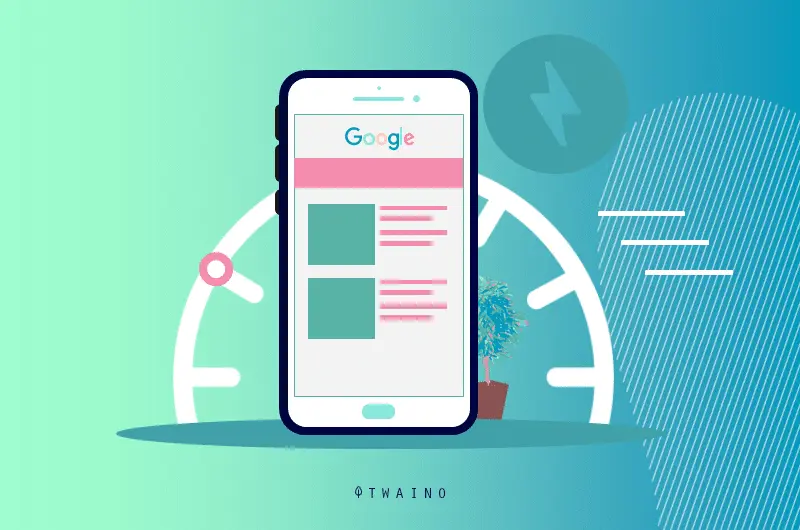
Final Thoughts
Mobile-friendly websites are no longer optional—they’re essential for success in today’s digital landscape. Among the top tools available, BeBran's Mobile Friendly Test stands out for its ease of use, actionable insights, and comprehensive features. Whether you’re a small business owner or a seasoned developer, our tool makes mobile optimization accessible to everyone.
Start running mobile-friendly tests today with one of these tools, and ensure your website delivers the best experience to mobile users everywhere!
Explore More: Efficient XML Formatting: Enhance Your Data Processing | Mastering JSON Formatting: A Comprehensive Guide to JSON Formatter Tools
Frequently Asked Questions
1. What is a mobile-friendly test tool?
A mobile-friendly test tool analyzes your website’s performance on mobile devices and identifies issues that affect usability.
2. Why should I use a mobile-friendly test tool?
These tools help ensure your website is optimized for mobile users, improving user experience, engagement, and SEO rankings.
3. Are mobile-friendly test tools free?
Many tools, like Google’s Mobile-Friendly Test, are free to use. Advanced tools may offer extra features for a fee.
4. What features should I look for in a mobile-friendly test tool?
Look for tools that evaluate page speed, responsive design, font sizes, navigation, and content display on different screen sizes.
5. Can I test my website for different devices using these tools?
Yes, some tools let you simulate your website’s appearance and performance on various devices, including smartphones and tablets.
6. How accurate are mobile-friendly test tools?
Most tools provide reliable results based on industry standards, but testing your site on actual devices is also a good practice.
7. Do mobile-friendly test tools require technical skills?
No, most tools are user-friendly and only require you to enter your website’s URL for a detailed analysis.
8. How often should I use a mobile-friendly test tool?
Run tests regularly, especially after making design updates or adding new features to ensure continued mobile optimization.
9. Do mobile-friendly test tools help with SEO?
Yes, they identify issues that can impact SEO, such as slow page speed or poor mobile design, helping you improve your search engine rankings.
10. Can I test specific pages of my website with these tools?
Yes, most tools allow you to test individual pages, ensuring all parts of your site are optimized for mobile users.



