
Understanding URL Encoding and Decoding: A Beginner's Guide
In today's digital age, we interact with URLs (Uniform Resource Locators) on a daily basis. Whether we're browsing the web, sharing links, or working with web applications, URLs are an integral part of our online experience. However, not many people are familiar with the intricacies of URL encoding and decoding. In this beginner's guide, we will explore the fundamentals of URL encoding and decoding, and how online tools can simplify this process.
What is URL Encoding and Decoding?
URL encoding and decoding are processes used to ensure that special characters, such as spaces or non-alphanumeric characters, are represented correctly in URLs. URLs are designed to be human-readable, and they are not allowed to contain certain characters directly. When a URL includes these forbidden characters, they need to be encoded to be properly transmitted over the internet.
URL Encode
URL encoding, also known as percent encoding, is the process of converting characters in a URL into a format that can be safely transmitted over the internet. This involves replacing reserved or unsafe characters with a '%' symbol followed by a hexadecimal representation of the character's ASCII code. For example, a space character is encoded as '%20,' and the '+' character is encoded as '%2B.'
URL encoding is crucial when passing data via URLs, such as query parameters or form submissions. It ensures that the URL remains valid and that the data is accurately interpreted by the web server.
URL Decode
URL decoding is the reverse process of URL encoding. It involves converting percent-encoded characters back to their original form. This is necessary when receiving data from a URL, such as extracting query parameters or handling form submissions.
In essence, URL decoding allows a web application to understand and process data that has been encoded for transmission. Without URL decoding, data passed through URLs would be unreadable and unusable.
Why Do We Need URL Encoding and Decoding?
URL encoding and decoding are essential for several reasons:
- Special Character Handling: URLs have specific reserved characters, like '?' '&,' and '=', which are used for query parameters and other purposes. If these characters are part of the data being transmitted, they can lead to confusion. URL encoding ensures that these characters are interpreted correctly.
- Data Integrity: When data is passed through a URL, it must be preserved accurately. URL encoding and decoding prevent data corruption by ensuring that characters are encoded and decoded consistently.
- Web Security: Proper encoding is a crucial part of web security. It helps protect against attacks such as cross-site scripting (XSS) and SQL injection, where malicious code may be injected into URLs or form fields.
- Compatibility: Different web browsers and servers may handle special characters differently. URL encoding and decoding provide a standardized way to ensure compatibility across various platforms.
Free Tools : Free Domain To IP Tool Online | Free Domain Age Checker Tool Online | Free Find DNS Record Tool Online
Online URL Encoder and Decoder Tools
Performing URL encoding and decoding manually can be a tedious and error-prone task, especially for those who are new to web development. Fortunately, there are many online tools available that simplify the process.
BeBran’s Online URL Encoder
BeBran’s Free URL Encoder and Decoder Tool takes a string as input and converts it into a URL-encoded format. Here's how you can use such a tool:
- Go to BeBran’s URL encoder: Search for tools.bebran website and click on the URL encoder and decoder tool. You can click on this as well.
- Enter the text to be encoded: In the provided input field, enter the text or data that you want to URL encode.
- Encode the text: Click the "Encode" or "Submit" button, and the tool will generate the URL-encoded version of your input.
- Copy the encoded URL: Once the text is encoded, you can simply copy the encoded URL and use it in your web applications, links, or wherever it's needed.
Online URL encoders are user-friendly and provide instant results, making it easy for beginners to encode data for their web projects.
BeBran’s URL Decoder
Conversely, BeBran’s Free URL Encoder and Decoder Tool takes a URL-encoded string as input and decodes it back to its original form. Here's how to use an online URL decoder:
- Go to tools.bebran website: Similar to URL encoders, you can find the decoder tool below on the same page
- Paste the URL-encoded text: In the input field provided, paste the URL-encoded text that you want to decode.
- Decode the text: Click the "Decode" or "Submit" button, and the tool will return the decoded version of the URL-encoded text.
- Use the decoded data: You can now use the decoded data in your web applications or analyze it as needed.
Online URL decoders are valuable for quickly deciphering encoded URLs or data received from web forms and APIs.
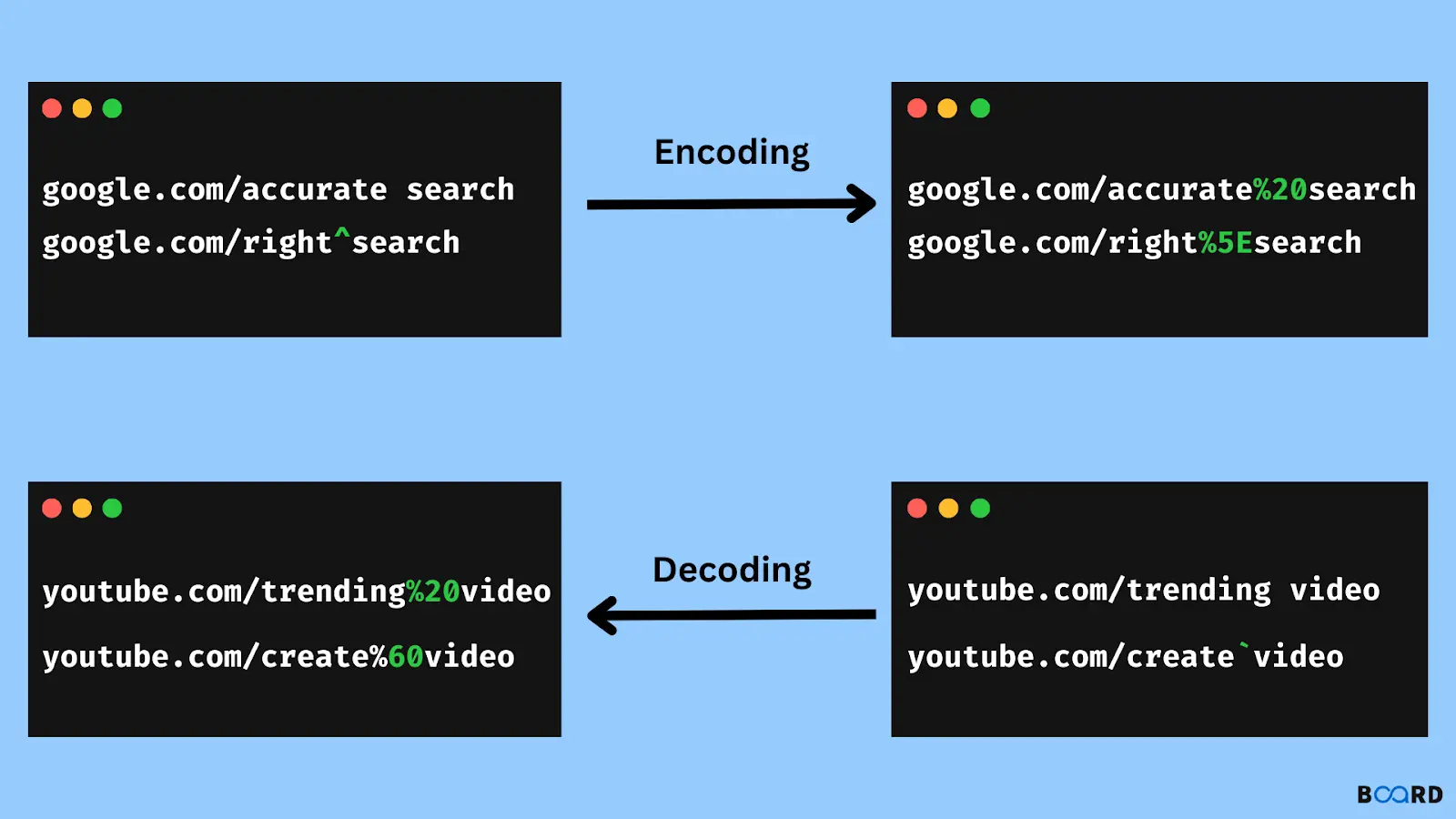
URL Encode Example
Suppose you have a search query with spaces, special characters, and non-alphanumeric characters:
Original Text: "URL Encoding & Decoding Guide"
Using URL encoding, this text would be encoded as:
Encoded Text: "URL%20Encoding%20%26%20Decoding%20Guide"
Notice that spaces are replaced with "%20" and the '&' symbol is replaced with "%26."
URL Decode Example
Now, let's decode the URL-encoded text back to its original form:
Encoded Text: "URL%20Encoding%20%26%20Decoding%20Guide"
After URL decoding, the text becomes:
Decoded Text: "URL Encoding & Decoding Guide"
As you can see, URL decoding reverses the encoding process and restores the original text.
Common Use Cases for URL Encoding
URL encoding and decoding are applied in various scenarios, including:
- Query Parameters: When passing data in URLs, such as search queries or filters, URL encoding ensures that the data is correctly transmitted and interpreted by web servers.
- Form Data: Web forms that accept user input may URL encode data before submission to handle special characters and spaces properly.
- API Requests: Many APIs require data to be URL-encoded when sending requests, especially when passing parameters in the URL.
- Link Generation: URL encoding is used when generating dynamic links to ensure that data within the URL remains valid.
Tips for Using URL Encoding and Decoding Effectively
To make the most of URL encoding and decoding, keep the following tips in mind:
- Consistency: Use URL encoding consistently throughout your web applications to avoid unexpected behavior or errors.
- Choose the Right Tool: When using online URL encoder and decoder tools, ensure that you select a reputable and secure tool to protect your data.
- Understand Encoding Rules: Familiarize yourself with the rules and conventions of URL encoding to avoid common pitfalls.
- Testing: Always test your URLs and encoded data to verify that they work as intended, especially in complex scenarios.
- Security: Be cautious when decoding data from untrusted sources to prevent security vulnerabilities like XSS attacks.
Conclusion
In the world of web development and online communication, URL encoding and decoding play a vital role in ensuring data integrity and security. Understanding how to properly encode and decode URLs is essential for web developers and anyone working with web applications.
For beginners, online URL encoder and decoder tools like BeBran’s Free URL Encoder and Decoder Tool are valuable resources that simplify the process and provide instant results.
Explore More: What is Domain Authority? A Beginner’s Guide | Monitoring Your Competitors' Domain Authority: A Competitive Edge
Frequently Asked Questions
1. What is a URL Encoder Decoder Online?
A URL Encoder Decoder online is a tool used to convert characters in a URL into a format that can be transmitted over the Internet. URL encoding replaces unsafe ASCII characters with a "%" followed by two hexadecimal digits, while URL decoding does the reverse, converting these encoded characters back to their original form.
2. Why is URL Encoding Necessary?
URL encoding is necessary because some characters have special meanings in URLs, like spaces, ampersands, and question marks. Encoding these characters ensures that they are interpreted correctly by web servers and browsers, avoiding issues in data transmission and retrieval.
3. What Characters are Typically Encoded in a URL?
Characters that are not alphanumeric, or one of a few special characters (like "-", "_", ".", and "~"), are typically encoded. This includes spaces, symbols, and certain punctuation marks.
4. Can I Encode and Decode URLs Manually?
While it's possible to encode and decode URLs manually, it's usually not recommended due to the potential for errors. Automated tools or built-in functions in programming languages are more reliable and efficient.
5. Are URL Encoder Decoders Available Online?
Yes, there are many free online tools available for URL encoding and decoding. These tools allow you to input a URL or a portion of a URL and automatically handle the encoding or decoding process.



