
URL Opener Tool Security: Protecting Your Links and Privacy
In today's digital age, the internet plays a pivotal role in our daily lives. We rely on it for information, communication, entertainment, and much more. As a result, we frequently encounter a multitude of URLs or web links while browsing. Whether you're a digital marketer, a researcher, or simply an internet enthusiast, you may often find yourself in a situation where you need to open multiple URLs simultaneously. This is where Online URL Opener Tools come into play. Check out BeBrans's Free URL Opener Tool. In this blog, we will explore the world of Online URL Opener Tools, focusing on their benefits, usability, and most importantly, their security, to help you protect your links and privacy while using these tools.
What is an Online URL Opener Tool?
An Online URL Opener Tool is a web-based application designed to open multiple URLs at once, streamlining your browsing experience. These tools are particularly useful when you have a list of links that you need to access simultaneously, saving you the hassle of opening each link individually in separate tabs or windows.
The internet offers a variety of Online URL Opener Tools, with many of them being available for free. These free Online URL Opener tools, often referred to as "URL Opener free Online," provide a cost-effective and convenient solution for users with a high volume of links to open. But with the convenience they offer, comes a potential security risk.
Benefits of Using a Free Online URL Opener
- Time Efficiency: Manually opening multiple URLs one by one can be a time-consuming task, especially if you have a long list of links to access. Online URL Opener Tools save you time by automating the process. Check out BeBrans's Free URL Opener Tool.
- Convenience: These tools are user-friendly and easy to navigate, making them accessible to users of all levels of technical expertise. You simply input the URLs, and the tool does the rest.
- Productivity: For professionals who need to open multiple links as part of their work, such as digital marketers checking campaign links or researchers referencing various sources, these tools are invaluable for enhancing productivity.
- Error Reduction: Opening multiple links manually increases the chances of errors, like mistyping or forgetting to open some links. Online URL Opener Tools ensure that all links are opened accurately.
The Security Concerns of Free Online URL Opener Tools
While Online URL Opener Tools offer many advantages, it's essential to address the security concerns associated with them, especially when using free versions. Here are some key security considerations:
- Privacy Risks: When you use an Online URL Opener Tool, you are providing a third-party website with a list of URLs. If these URLs contain sensitive information or are part of your private browsing, there is a potential risk that your data could be accessed or logged by the tool provider.
- Malicious Links: Not all URLs are safe. Malicious links can lead to phishing sites, malware downloads, or other cyber threats. Using an Online URL Opener Tool without security measures could expose you to these risks.
- Data Retention: Some Online URL Opener Tools may retain the URLs you input for various purposes, including analysis or marketing. This data retention can raise privacy concerns if the tool provider does not have strict data protection policies.
Free Tools : Free Blacklist Checker Tool Online | Free UUID Generator Tool Online | Free Find DNS Record Tool Online
Protecting Your Links and Privacy
To ensure your links and privacy are safeguarded while using Online URL Opener Tools, follow these best practices:
- Use Reputable Tools: Choose well-known and reputable Online URL Opener Tools like Check out BeBrans's Free URL Opener Tool. with a proven track record for security. Read user reviews and check for any red flags before using a tool.
- Check for HTTPS: Ensure that the URL Opener Tool's website uses HTTPS, which encrypts the data exchanged between your browser and the website. This adds a layer of security to your interactions.
- Read Privacy Policies: Familiarize yourself with the tool provider's privacy policy. Look for information on how they handle your data, whether they retain it, and whether they share it with third parties.
- Limit Data Sharing: If you have URLs that contain sensitive information, consider using a paid URL Opener Tool with enhanced security features or opt for offline alternatives to avoid sharing such links with any third-party tool.
- Regularly Clear Browser Cookies: Clearing your browser cookies and cache after using Online URL Opener Tools can help remove any potential traces of your browsing history.
- Keep Your Antivirus Software Updated: Ensure your computer has up-to-date antivirus software to protect against any malware that may be encountered through the opened links.
- Use URL Scanners: Before using an Online URL Opener Tool, use URL scanning services or browser extensions to check for malicious links. This additional layer of security can help you avoid potential threats.
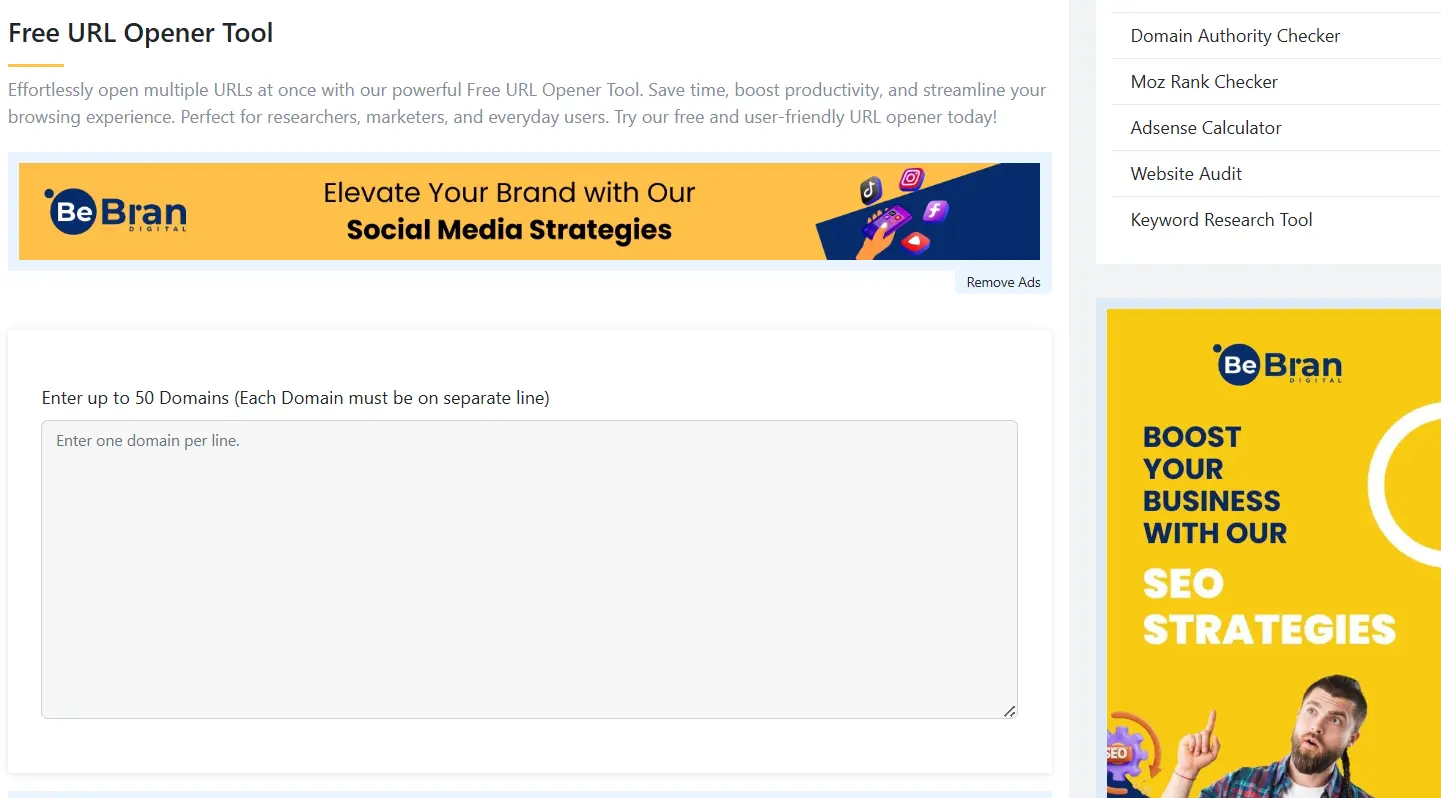
Conclusion
Online URL Opener Tools are valuable resources for anyone who frequently deals with multiple web links. They save time, boost productivity, and simplify the process of accessing multiple URLs. However, it's crucial to be aware of the security risks associated with these tools, particularly when using free versions. By following best practices, such as using reputable tools, checking for HTTPS, and reading privacy policies, you can protect your links and privacy while enjoying the benefits of Online URL Opener Tools. Always prioritize your online security and privacy, even when seeking convenience and efficiency on the web.
Explore More: Free vs. Paid Dupli Checker: Which One Is Right for You? | The Top 5 Password Strength Checkers: A Comprehensive Review
Frequently Asked Questions
1. What is an Online URL Opener Tool?
An Online URL Opener Tool is a web-based application that allows you to open multiple web links simultaneously with a single click. It's a time-saving tool for users who need to access multiple URLs at once.
2. How do Online URL Opener Tools work?
You simply input a list of URLs into the tool, and it opens all the links in separate tabs or windows in your web browser, streamlining the process.
3. Are Online URL Opener Tools free to use?
Many Online URL Opener Tools are available for free on the internet. However, some may offer premium features for a fee.
4. What are the benefits of using Online URL Opener Tools?
The benefits include saving time, improving productivity, reducing errors, and simplifying the process of accessing multiple links efficiently.
5. Can I use Online URL Opener Tools for both personal and professional purposes?
Yes, these tools are versatile and can be used for various purposes, including personal research, work-related tasks, and more.



