
URL Opener Tools for Research and Data Collection
In the era of the internet, where information is abundant and readily accessible, researchers and data collectors face the daunting task of sifting through countless web links to gather valuable data. This process can be time-consuming and labor-intensive, but fortunately, URL Opener Tools have emerged as a valuable solution to streamline the process. In this blog, we will delve into the world of URL Opener Tools, with a particular focus on free URL opener tools exploring their significance, features, and how they can be a game-changers for research and data collection. Check out BeBran's Free URL Opener Tool.
Understanding URL Opener Tools
URL Opener Tools are web-based applications designed to simplify the process of opening multiple web links simultaneously. They offer a convenient way to access a batch of URLs with just a few clicks, eliminating the need to manually open each link in separate browser tabs or windows. This efficiency is especially valuable for researchers and data collectors who often deal with extensive lists of web links.
Key Features of URL Opener Tools:
- Batch Link Opening: These tools allow you to input a list of URLs and open all of them at once, saving time and effort.
- User-Friendly Interface: Most URL Opener Tools have intuitive interfaces, making them accessible to users of all technical levels.
- Customization: Some tools offer options to customize the way links are opened, such as in new tabs or windows.
- Versatility: URL Opener Tools can be used for various purposes, from data collection and research to digital marketing and content curation.
The Significance of Free URL Opener Tools
1. Time Efficiency
One of the most significant advantages of using free URL opener tools is the time saved. Instead of manually opening each link, researchers can input their list of URLs into the tool and open them all at once. This streamlined process allows for quicker data collection and research.
2. Enhanced Productivity
For researchers and data collectors, productivity is paramount. Free URL opener tools help improve productivity by eliminating repetitive tasks, allowing researchers to focus on analyzing data rather than spending time on manual link opening.
3. Reduced Error Rate
Manually opening numerous links increases the risk of errors, such as mistyping URLs or accidentally skipping some. URL opener tools ensure that all links are opened accurately, reducing the likelihood of data collection errors.
4. Convenient Organization
Many URL opener tools provide options to open links in new tabs or windows, helping researchers keep their data organized and easily accessible for reference and analysis.
Exploring URL Opener Free Online Tools
While there are both free and paid URL opener tools available, let's delve deeper into the world of URL opener free online tools and why they are a preferred choice for many researchers and data collectors.
1. Cost-Effective Solution
As the name suggests, URL opener free online tools are accessible without any cost. This makes them an attractive option for researchers and data collectors who may have budget constraints or those who want to test the tool's capabilities before investing in a premium version.
2. Ease of Use
Free online URL opener tools are designed to be user-friendly. They typically have straightforward interfaces, making them accessible to anyone, regardless of their technical expertise.
3. No Downloads or Installations
Since these tools are web-based, there's no need to download or install any software on your computer. You can access them directly through your web browser, which eliminates the hassle of software installations and updates.
4. Accessible Anywhere
With an internet connection and a web browser, you can use URL opener free online tools from virtually anywhere. This flexibility is particularly beneficial for researchers who may need to work remotely or collaborate with others online.
5. No Account Required
Many free online URL opener tools allow you to start using them immediately without the need for user account creation. This further simplifies the process of getting started.
Free tools : Free UUID Generator Tool Online | Free Domain Hosting Checker Tool Online | Free Domain To IP Tool Online
How to Use a URL Opener Free Online Tool for Research and Data Collection
Using a URL opener free online tool is a straightforward process. Here's a step-by-step guide:
Step 1: Choose a URL Opener Tool:
Search for a reputable URL opener free online tool through your preferred search engine. One such reliable tool is BeBran's Free URL Opener Tool.
Step 2: Access the Tool:
Click on the tool's link in the search results to access its website.
Step 3: Input Your URLs:
Look for the input field where you can paste or type the list of URLs you want to open.
Step 4: Open the Links:
Click the tool's "Open" or "Submit" button to initiate the process. The tool will open all the URLs you provided in separate tabs or windows.
Step 5: Start Research or Data Collection:
Once the links are opened, you can begin your research or data collection process. Analyze, extract, or save the information you need.
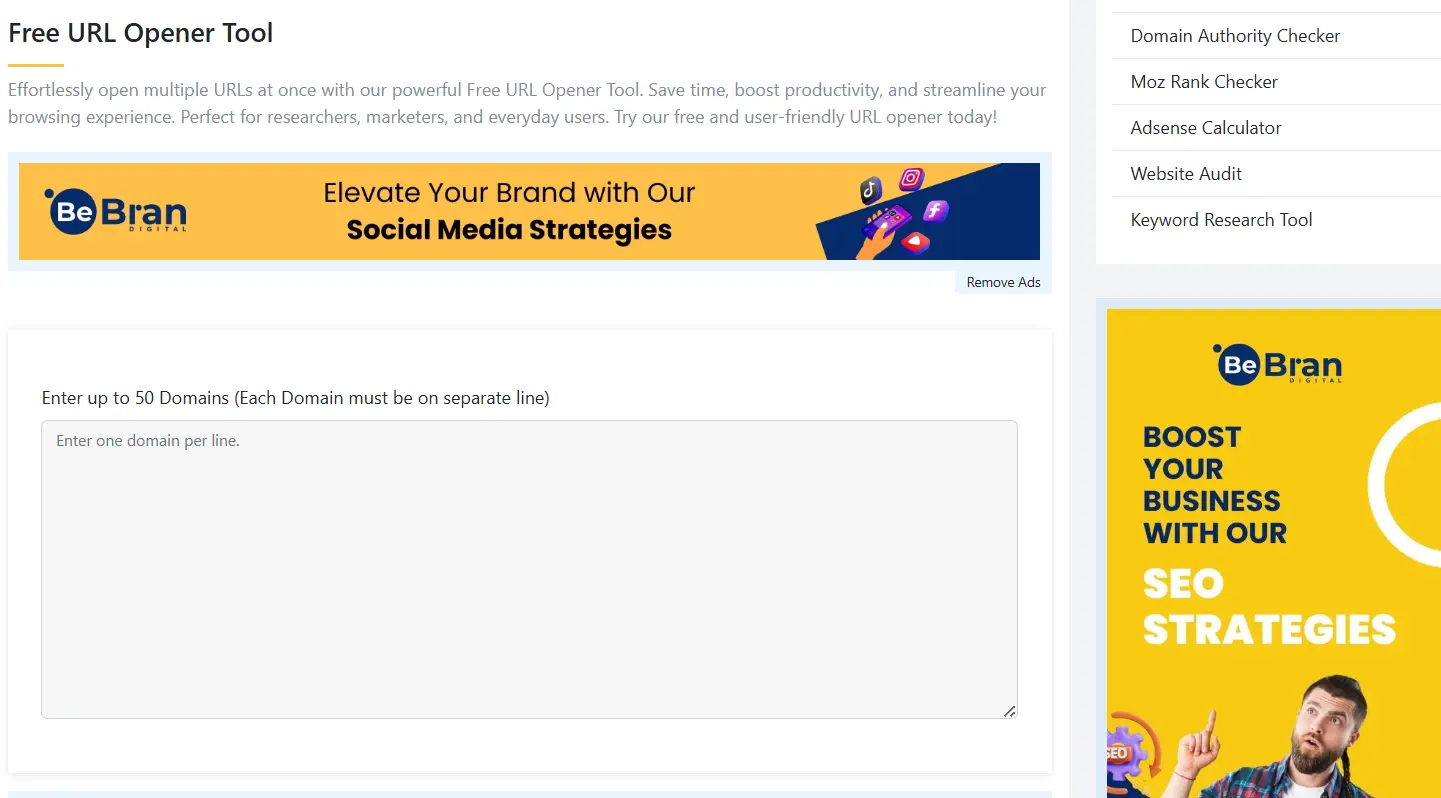
Tips for Using URL Opener Tools Effectively
To maximize the benefits of URL opener tools for research and data collection, consider these tips:
- Verify URLs: Ensure that the URLs in your list are accurate and correctly formatted to avoid any issues when using the tool.
- Organize Your List: Arrange your URLs in a logical order to make it easier to work with the opened links.
- Check for Updates: If you regularly use a specific URL opener tool, check for updates or new features that can further enhance your workflow.
- Use Browser Extensions: Some URL opener tools offer browser extensions that can streamline the process even further by integrating the tool directly into your web browser.
- Read User Guides: Familiarize yourself with the tool's user guide or documentation to discover advanced features and customization options.
Conclusion
URL opener tools, especially free URL opener tools have become indispensable resources for researchers and data collectors. They offer a practical solution for efficiently opening multiple web links, saving time, improving productivity, and reducing errors in the research and data collection process. By choosing reputable tools like BeBran's Free URL Opener Tool and following best practices, researchers can harness the power of URL opener tools to gather valuable data and insights, ultimately advancing their research and decision-making capabilities in the digital age.
Explore More: Top 10 Domain Age Checker Tools for Website Owners | Choosing the Right Keywords Rich Domains Tool: Top Picks and Features
Frequently Asked Questions
1. What is a URL Opener Free Online Tool?
A URL Opener Free Online Tool is a web-based application that allows you to open multiple web links simultaneously without the need for downloads or installations.
2. How does a URL Opener Free Online Tool work?
These tools typically provide an input field where you can paste or type a list of URLs. When you submit the list, the tool opens all the links in separate browser tabs or windows.
3. Are URL Opener Free Online Tools really free to use?
Yes, most of them are completely free, and users can access their services without any charges.
4. What are the advantages of using a URL Opener Free Online Tool?
These tools save time, streamline the process of opening multiple links, and are accessible from any device with an internet connection.
5. Are there limitations to the number of URLs I can open using a free online tool?
The number of URLs you can open may vary depending on the specific tool. Some have limits, while others allow you to open a large number of links.



