
Using Domain to IP Data for Website Troubleshooting and Optimization
In today's digital age, a website's performance is crucial for its success. Slow loading times, downtime, or other issues can lead to a loss of visitors, revenue, and reputation. To ensure your website runs smoothly and efficiently, it's essential to have the right tools and techniques at your disposal. One such tool is the BeBran’s Free Domain To IP Tool, a valuable resource for website troubleshooting and optimization.
What is Domain to IP Data?
Before delving into how to use Domain to IP data for website troubleshooting and optimization, let's understand what Domain to IP data means. In simple terms, it's the process of converting a website's domain name (e.g., www.example.com) into its corresponding IP address (e.g., 192.168.1.1). This conversion is essential for web browsers and servers to communicate effectively, as computers on the internet use IP addresses to identify each other.
The Importance of Domain to IP Data
Domain to IP data serves multiple purposes in the world of website management:
1. Troubleshooting Website Issues
When your website experiences problems like downtime or slow loading times, knowing the IP address associated with your domain can help pinpoint the issue's source. By conducting a Domain to IP conversion, you can check if the IP address is accessible and if it matches the expected value. This initial step can save precious time in diagnosing and resolving the problem.
2. Geolocation and Content Delivery
Understanding the IP address of your website also provides insights into its geolocation. Geolocation data can be crucial for content delivery strategies, as it enables you to serve content from servers that are physically closer to your target audience. This can significantly improve website loading times and overall user experience.
3. SEO and Security
Domain to IP data can be useful for search engine optimization (SEO) and security purposes. Some SEO tools analyze the IP addresses of websites to detect potential issues or to check if multiple websites share the same IP, which can affect SEO rankings. Additionally, knowing your website's IP address can be essential for implementing security measures such as firewalls and monitoring for malicious activity.
How to Use Domain to IP Data
Now that we understand the importance of Domain to IP data let's explore how to use it effectively for website troubleshooting and optimization:
1. Online Domain to IP Converters
Several online tools and websites offer Domain to IP conversion services. These services are user-friendly and typically free of charge. One such tool is BeBran’s Free Domain To IP Tool. To use an online Domain to IP converter:
- Visit Tools.bebran and navigate the Domain to IP Converter tool.
- Enter the domain name you want to convert into the provided input field.
- Click the "Convert" or "Get IP" button.
- The tool will display the corresponding IP address for the entered domain.
Online Domain to IP converters are quick and convenient, making them ideal for quick checks or troubleshooting when you need to obtain an IP address in a hurry.

2. Command Line Tools
For more advanced users and system administrators, command-line tools can be a powerful way to perform Domain to IP conversions. On Unix-based systems like Linux or macOS, you can use the "nslookup" or "dig" commands to obtain IP addresses from domain names. For example, you can open your terminal and type:

This will provide you with the IP address associated with "www.example.com." Command-line tools offer flexibility and can be integrated into scripts or automated processes, making them suitable for more complex tasks.
Free Tools: Free Domain Hosting Checker Tool Online | Free Find DNS Record Tool Online | Free RGB to Hex Converter Tool
3. Domain to IP API
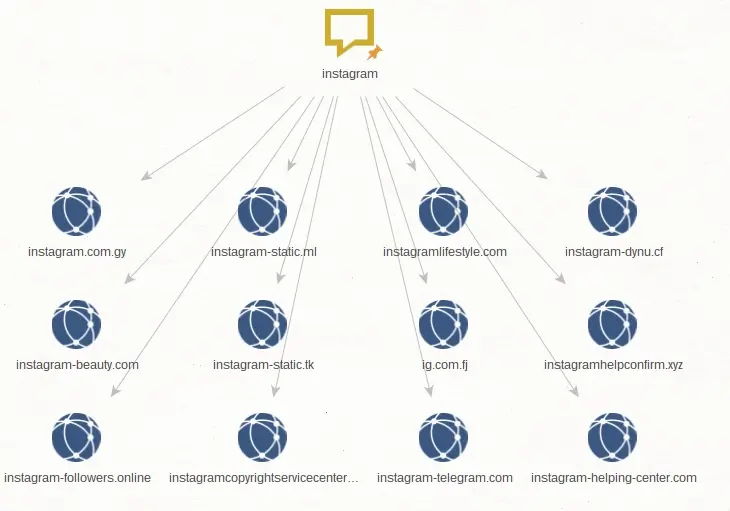
If you need to perform Domain to IP conversions programmatically or in bulk, you can consider using a Domain to IP API. These APIs allow you to automate the process of obtaining IP addresses from domain names and can be integrated into your applications or services.
Troubleshooting with Domain to IP Data
Now that you have the means to obtain Domain to IP data let's explore how to use it for troubleshooting website issues:
1. DNS Configuration Checks
DNS (Domain Name System) configuration issues can lead to website problems, such as incorrect IP addresses or missing DNS records. By converting your domain to its IP address, you can verify if the DNS records are correctly set up. If you notice any discrepancies, you can work on resolving them to ensure seamless communication between your domain and its associated IP address.
2. Network Connectivity Testing
If your website experiences intermittent downtime, it may be due to network connectivity issues. By checking the IP address's accessibility, you can determine if there are network-related problems. You can use command-line tools like "ping" to check if the IP address responds consistently. If there are disruptions, it may indicate network issues that need to be addressed.
3. Identifying Server Location
Understanding the geographical location of your server can be crucial for optimizing content delivery. If your website caters to a global audience, using a Content Delivery Network (CDN) with servers strategically located near your users can significantly improve loading times. Domain to IP data helps you identify the server's location, allowing you to make informed decisions about CDN placement.
Optimization with Domain to IP Data
In addition to troubleshooting, Domain to IP data can be valuable for website optimization:
1. Content Delivery Strategy
As mentioned earlier, knowing the server's geographical location can aid in devising an effective content delivery strategy. By using CDNs or choosing hosting providers with data centers in regions where your audience is concentrated, you can reduce latency and ensure faster content delivery. This, in turn, enhances the user experience and boosts your website's performance.
2. SEO Insights
Search engines may consider the IP address of a website when determining its rankings. If multiple websites share the same IP address, it could impact SEO. By checking your website's IP address and assessing its SEO implications, you can make informed decisions about hosting and server configurations to improve your SEO performance.
3. Security Measures
IP addresses can also play a role in website security. Implementing firewalls and access controls based on IP addresses can help protect your site from malicious traffic. By regularly monitoring your website's IP address and reviewing access logs, you can detect and mitigate security threats more effectively.
Conclusion
In the world of website management, having access to Domain to IP online data is a valuable asset. Check out BeBran’s Free Domain To IP Tool. It empowers you to troubleshoot issues, optimize performance, and make informed decisions about content delivery, SEO, and security. Whether you use online converters, command-line tools, or APIs, incorporating Domain to IP data into your website management toolkit can lead to a smoother and more efficient online presence. So, next time you encounter a website hiccup or plan to enhance your site's performance, remember the power of Domain to IP data and how it can be a game-changer for your digital success.
Explore More: Choosing the Right Domain Authority Checker Tool for Your Website | Top Strategies for Finding and Utilizing Expired Domains Effectively
Frequently Asked Questions
1. What is a Domain to IP Address Converter?
A Domain to IP Address Converter is a tool or service that translates a website's domain name into its corresponding IP address. It helps establish a connection between the domain and the server where the website is hosted.
2. Why do I need to convert a domain to an IP address?
Converting a domain to an IP address is useful for troubleshooting website issues, checking DNS configurations, optimizing content delivery, and enhancing website security. It helps identify the server associated with a domain.
3. What are the benefits of using a Domain to IP Address Converter?
Using this tool can help you troubleshoot website problems, ensure DNS configuration accuracy, optimize content delivery, improve SEO, and enhance website security. It provides valuable insights into your website's infrastructure.
4. Can I automate Domain to IP conversions for multiple domains?
Yes, you can automate Domain to IP conversions using Domain to IP APIs. These APIs allow you to perform bulk conversions programmatically, making them suitable for larger-scale operations.
5. How does knowing the IP address help with website optimization?
Knowing the IP address can assist in optimizing content delivery by choosing servers closer to your audience. It can also aid in SEO by identifying shared IP addresses and guiding server configurations for better rankings.



