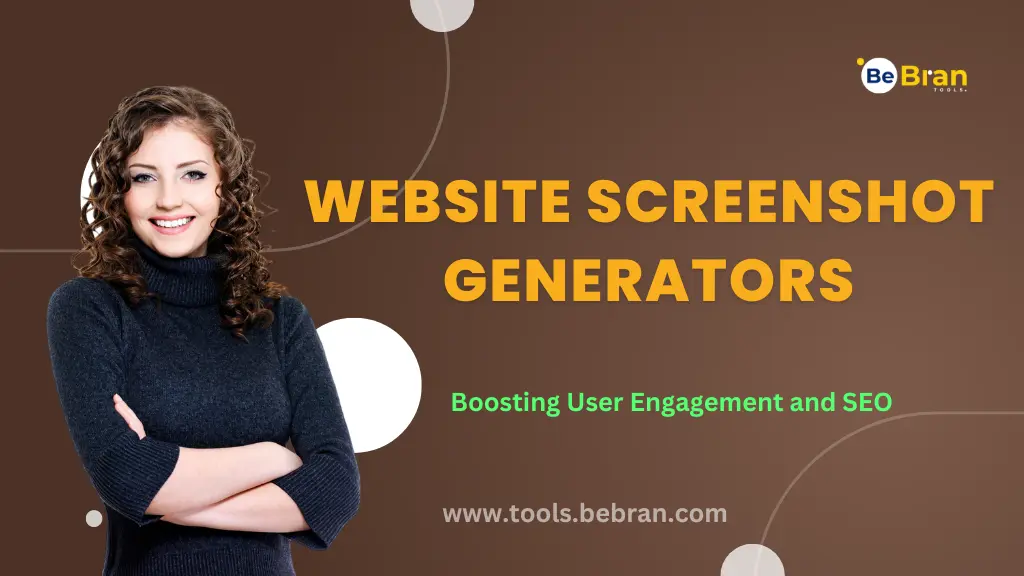
Boosting User Engagement and SEO with Website Screenshot Generators
In the dynamic world of web development and digital marketing, the saying "a picture is worth a thousand words" has never been more relevant. Visual content plays a crucial role in capturing audience attention and conveying information effectively. Online Website Screenshot Generators emerge as powerful tools, allowing businesses and website owners to create impactful visual representations of their websites. In this comprehensive guide, we will explore the significance of website screenshots, the benefits of using online tools, and delve into the features of the best online website screenshot generator tool.
The Importance of Website Screenshots
In an era where users often make split-second decisions about the credibility and relevance of a website, the visual appeal of a webpage is paramount. Website screenshots serve as a snapshot of your site's design, layout, and content. They offer a glimpse into what users can expect, influencing their decision to explore further. Whether for marketing collateral, social media sharing, or search engine optimization (SEO), website screenshots are versatile assets that can significantly impact user engagement.
Why do we need Website Screenshot Generator Tools?
1. User Engagement:
Capturing the essence of your website in a single image is a powerful way to engage users. Whether you're promoting specific pages, showcasing design elements, or highlighting key features, having website screenshots provides a visually appealing preview.
2. Marketing and Promotion:
In the realm of digital marketing, visuals are king. Website screenshots serve as valuable assets for promotional materials, social media posts, and marketing campaigns. They offer a glimpse into your website's aesthetics, creating intrigue and driving traffic.
3. SEO Optimization:
Search engines prioritize user experience, and visual content contributes to a positive experience. Incorporating website screenshots into your SEO strategy can enhance your search engine rankings, especially when users are looking for visual representation in search results.
The Rise of Free Online Website Screenshot Generator Tools
Gone are the days of complex screenshot processes involving multiple software applications or manual capture methods. Free Online Website Screenshot Generator Tools have simplified the process, allowing users to create website snapshots with ease. Let's explore why these tools have become indispensable in the digital toolkit of website owners and marketers.
Explore More: Streamlining Data Integration: JSON to XML Conversion Tips and Tools | Unveiling the Power of WordPress Theme Detector Tools: A Comprehensive Guide
Advantages of Free Online Website Screenshot Generator Tools:
1. Convenience:
Online tools eliminate the need for software installations. Users can generate website screenshots from any device with an internet connection, enhancing convenience and accessibility.
2. Speed and Efficiency:
Manual screenshot processes can be time-consuming. Online tools streamline the process, providing quick and efficient results. Users can generate multiple screenshots in a matter of minutes.
3. Customization Options:
The best online website screenshot generator tools offer customization options. Users can choose the specific sections of a webpage to capture, adjust image dimensions, and even add annotations for a more personalized touch.
4. Cost-Effective Solutions:
Many online website screenshot generators offer free versions with robust features. This cost-effective approach allows businesses of all sizes to leverage visual content without breaking the budget.
Exploring the Best Online Website Screenshot Generator Tool
When it comes to selecting the best online website screenshot generator tool, a standout choice is BeBran’s Website Screenshot Generator. This tool combines user-friendly features, customization options, and efficiency, making it the go-to solution for website owners and marketers alike.
Conclusion: Elevate Your Website with Visual Impact
The use of website screenshots goes beyond aesthetics—it's a strategic move to enhance user engagement, promote your brand, and optimize your SEO efforts. Online Website Screenshot Generators have emerged as indispensable assets in achieving these goals. Whether you're a small business owner, a content creator, or a digital marketer, incorporating visually appealing website snapshots into your strategy can set you apart in the competitive online landscape. Elevate your website with the power of visual representation and make a lasting impression on your audience.
Also Read: Choosing the Perfect WordPress Theme: The Role of Theme Detector Tools | The Top JSON Viewer Tools for Efficient Data Parsing
Frequently Asked Questions:
Q1. How do website screenshot generators contribute to SEO?
Website screenshot generators provide visual representations of your site, enhancing user engagement, reducing bounce rates, and positively impacting SEO by offering a more comprehensive user experience.
Q2. Can I use website screenshots for social media promotion?
Absolutely! Website screenshots are effective visual assets for social media. Share snapshots of your site to attract attention, promote content, and drive traffic.
Q3. How do these generators enhance user engagement?
By creating visually appealing previews of your website, screenshot generators captivate users, encouraging them to explore further. It gives a quick insight into your site's design and content.
Q4. Are website screenshot generators easy to use for beginners?
Yes, most website screenshot generators have user-friendly interfaces, making them accessible for beginners. Simply input the URL, customize if needed, and generate the screenshot.
Q5. Can I use website screenshots for marketing materials?
Certainly! Website screenshots are valuable assets for marketing. Incorporate them into presentations, brochures, and promotional materials to visually showcase your website's features.



