
What Is a Mobile-Friendly Test and Why It Matters?
In today’s digital age, most people access websites through their smartphones and tablets rather than desktop computers. This shift has made it crucial for websites to be mobile-friendly, ensuring they function smoothly and look great on smaller screens. But how do you know if your website is truly mobile-friendly? That’s where a mobile-friendly test comes in.
If you’re a business owner, marketer, or web developer, understanding and using mobile-friendly tests can significantly impact your website’s performance, user satisfaction, and search engine rankings. In this blog, we’ll dive deep into what a mobile-friendly test is, why it’s important, and how you can use it to improve your website. Check out BeBran's Mobile Friendly Test.
What Is a Mobile-Friendly Test?
A mobile-friendly test is a tool or process used to evaluate how well a website performs on mobile devices. It analyzes various aspects of your website, including layout, loading speed, font size, button placement, and overall usability on smaller screens. These tests provide feedback on whether your site meets mobile-friendly standards and offers recommendations for improvement.
Why Mobile-Friendly Websites Are Crucial
More than half of global web traffic now comes from mobile devices. If your website isn’t optimized for mobile users, you risk losing visitors, customers, and revenue. Here are the key reasons why having a mobile-friendly site is essential:
1. Improved User Experience
A mobile-friendly website ensures users can easily navigate your site, read content, and interact with buttons or forms, leading to better engagement and satisfaction.
2. Higher Search Engine Rankings
Search engines like Google prioritize mobile-friendly websites in their search results. Google’s mobile-first indexing means your site’s mobile version is considered the primary version for ranking purposes.
3. Increased Conversions
If users can’t navigate your site on their phones, they’re unlikely to make a purchase or complete a form. A mobile-friendly design makes it easier for visitors to convert into customers.
4. Stay Competitive
With most businesses optimizing their sites for mobile, failing to do so puts you at a disadvantage. A mobile-friendly site keeps you relevant and competitive.
5. Better Accessibility
Mobile-friendly websites are more inclusive, ensuring users with different devices or slower internet connections can still access your content.
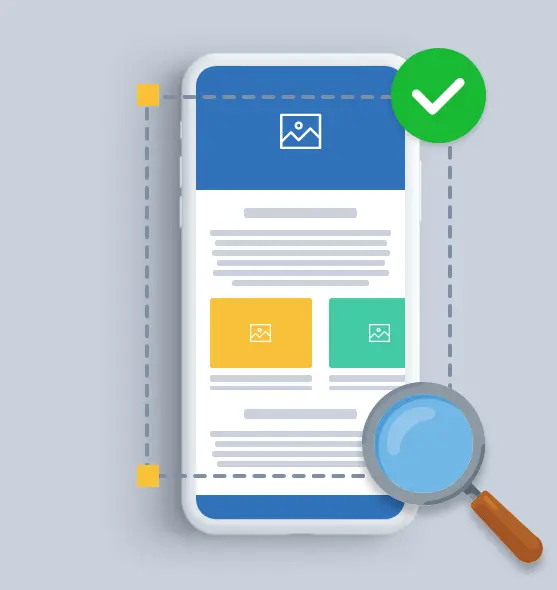
Key Features of a Mobile-Friendly Website
Before running a mobile-friendly test, it’s important to know what makes a site mobile-friendly. Here are the essential features:
- Responsive Design: The layout adjusts automatically to fit any screen size, whether it’s a smartphone, tablet, or desktop.
- Fast Loading Speed: Pages load quickly on mobile devices, even with slower connections.
- Readable Fonts: Text is easy to read without zooming in.
- Clickable Elements: Buttons, links, and forms are easy to tap without accidentally clicking something else.
- Optimized Images: Images scale properly and don’t take too long to load.
- Minimal Pop-Ups: Avoid intrusive pop-ups that disrupt the mobile experience.
How Does a Mobile-Friendly Test Work?
A mobile-friendly test evaluates your website by simulating how it appears and functions on mobile devices. Here’s what happens during the test:
- Website Scanning: The tool analyzes your website’s code, layout, and elements.
- Performance Check: It measures loading speed, responsiveness, and usability.
- Feedback: You receive a detailed report highlighting strengths, weaknesses, and recommendations.
Popular Mobile-Friendly Testing Tools
Here are some of the best tools you can use to test your website’s mobile-friendliness:
1. Google’s Mobile-Friendly Test
Google’s tool is free and straightforward, providing a pass/fail result along with specific suggestions for improvement.

- Why Use It?
- Trusted by Google, ensuring alignment with search engine standards.
- Provides specific fixes to enhance mobile performance.
Free Tools: Free What is My Browser Tool Online | Free MD5 Generator Tool Online | Free Decimal to Hex Tool Online
2. BeBran’s Mobile-Friendly Test Tool
BeBran's Mobile Friendly Test tool is designed to help businesses and developers optimize their websites for mobile users.
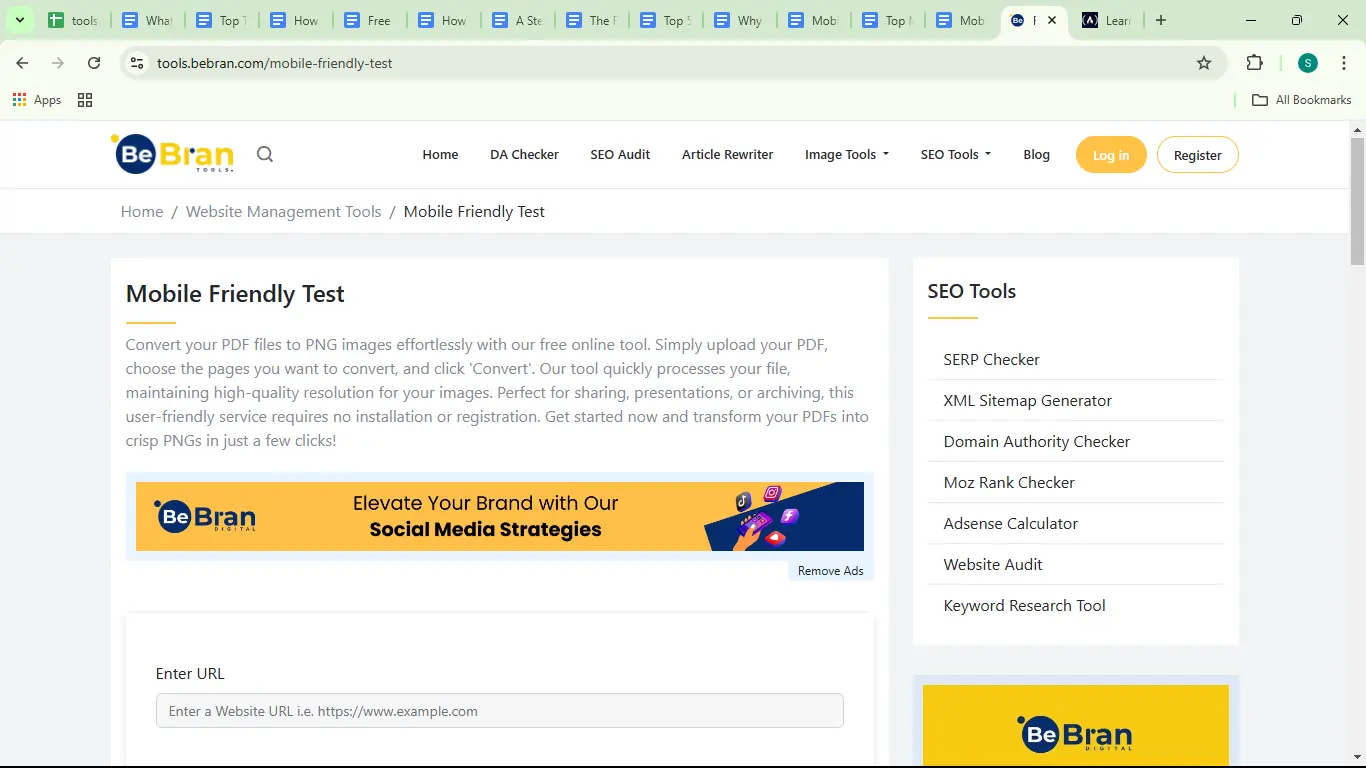
- Features:
- In-depth analysis of responsiveness, font sizes, and clickable elements.
- Easy-to-read reports with actionable insights.
- User-friendly interface for quick and effective testing.
- Why Use BeBran?
Our tool simplifies the process, ensuring that your site is mobile-ready without requiring extensive technical knowledge.
3. BrowserStack
BrowserStack allows you to test your site on various real devices and browsers, providing a realistic view of your site’s mobile performance.

- Why Use It?
- Access to multiple devices and operating systems.
- Real-world testing for accurate results.
4. GTmetrix
GTmetrix focuses on loading speed and performance metrics, which are crucial for mobile usability.
- Why Use It?
- Detailed performance reports.
- Suggestions to optimize speed and functionality.
5. PageSpeed Insights
This Google tool evaluates both desktop and mobile performance, offering suggestions to improve loading speed and usability.
- Why Use It?
- Comprehensive performance metrics.
- Focus on speed, a critical factor for mobile users.
How to Run a Mobile-Friendly Test
Here’s a simple step-by-step guide to testing your website for mobile-friendliness:
- Choose a Tool: Use tools like Google’s Mobile-Friendly Test or BeBran’s tool for a detailed analysis.
- Enter Your URL: Paste your website’s URL into the tool’s search bar.
- Analyze the Report: Review the results, which will include strengths and areas for improvement.
- Implement Changes: Use the feedback to make adjustments to your site’s design, speed, or functionality.
- Retest: After making changes, run the test again to ensure improvements were successful.
Common Issues Identified by Mobile-Friendly Tests
A mobile-friendly test often highlights specific problems. Here are some common issues:
- Unresponsive Design: The layout doesn’t adjust properly to different screen sizes.
- Small Fonts: Text is too small to read without zooming in.
- Slow Loading Times: Pages take too long to load, frustrating users.
- Unclickable Buttons or Links: Elements are too small or too close together, making navigation difficult.
- Poor Image Optimization: Images are too large, slowing down the site.
- Intrusive Pop-Ups: Pop-ups cover the content and disrupt the user experience.
Benefits of Running a Mobile-Friendly Test
1. Enhanced User Experience
By identifying and fixing mobile usability issues, you ensure visitors have a smooth and enjoyable experience on your site.
2. Improved SEO
Mobile-friendly websites rank higher in search engine results, driving more organic traffic to your site.
3. Better Engagement and Conversions
A mobile-optimized site encourages users to stay longer, explore more, and take action, such as making a purchase or signing up for a newsletter.
4. Competitive Advantage
In a crowded market, a mobile-friendly site sets you apart from competitors who haven’t optimized their websites.
Real-Life Example: How BeBran’s Mobile-Friendly Test Transformed a Small Business
Background: A small e-commerce store noticed a drop in mobile traffic and conversions.
Challenge: Their site wasn’t mobile-friendly, causing users to abandon it before completing purchases.
Solution: The business used BeBran's Mobile Friendly Test to identify issues like small fonts, unresponsive design, and slow loading times. They implemented the recommended changes, such as optimizing images and resizing buttons.
Results:
- 50% Increase in Mobile Traffic: Improved usability attracted more visitors.
- 30% Higher Conversions: Users could now navigate and shop with ease.
- Better SEO Ranking: The mobile-friendly updates boosted their visibility on search engines.
Tips for Maintaining a Mobile-Friendly Website
- Use Responsive Design: Ensure your website adapts to all screen sizes.
- Optimize Images and Videos: Compress files to reduce loading times.
- Prioritize Speed: Use tools like GTmetrix to monitor and improve site speed.
- Regularly Test Your Site: Run mobile-friendly tests periodically to catch new issues.
- Focus on Usability: Make sure fonts, buttons, and forms are user-friendly.
Final Thoughts
A mobile-friendly test is not just a tool—it’s a necessity in today’s mobile-driven world. Ensuring your website is optimized for mobile devices improves user experience, boosts search engine rankings, and increases conversions. Tools like BeBran’s Mobile-Friendly Test make it easy to identify and fix issues, even if you’re not a technical expert.
Start running mobile-friendly tests today and see the difference they can make for your website. With a little effort, you can create a Smooth mobile experience that keeps your audience engaged and coming back for more!
Explore More: Efficient XML Formatting: Enhance Your Data Processing | XML Formatting Best Practices for Improved Data Readability
Frequently Asked Questions
1. What is a mobile-friendly test?
A Mobile-Friendly Test is a tool to help website owners and developers determine whether their website is optimized for mobile devices. In an increasingly mobile-centric digital landscape, websites need to be accessible and user-friendly on smartphones and tablets.
2. Why is it important for a website to be mobile-friendly?
With most users accessing the internet on mobile devices, a mobile-friendly website ensures a better user experience and higher engagement.
3. What does a mobile-friendly test evaluate?
It checks for responsive design, fast loading times, readable text, properly sized images, and easy navigation on mobile screens.
4. How can I perform a mobile-friendly test?
You can use free tools like Google’s Mobile-Friendly Test or other online platforms that analyze your website’s performance on mobile devices.
5. Does mobile-friendliness affect SEO rankings?
Yes, search engines like Google prioritize mobile-friendly websites in their rankings, making it crucial for SEO.
6. What are common issues detected by mobile-friendly tests?
Issues may include text that’s too small, clickable elements that are too close, slow loading speeds, or content that doesn’t fit the screen.
7. Can I fix mobile-friendliness issues myself?
Many issues can be resolved by using a responsive design, optimizing images, and ensuring mobile-friendly navigation menus.
8. Are mobile-friendly tests free to use?
Yes, many tools, including Google’s Mobile-Friendly Test, are free and easy to use for checking your website’s mobile performance.
9. How often should I test my website for mobile-friendliness?
It’s good practice to test your site whenever you make major updates or changes to ensure it remains optimized for mobile users.
10. Does a mobile-friendly website increase conversions?
Yes, a mobile-friendly site improves user experience, making visitors more likely to engage, stay longer, and complete actions like purchases or sign-ups.



