
Why Mobile-Friendly Tests Are Essential in 2025
In 2025, mobile devices will be the dominant force in online browsing. Whether it’s shopping, social media, or research services, most people rely on their smartphones and tablets to access websites. This shift means that mobile-friendliness is no longer optional—it’s a necessity for businesses, developers, and marketers alike.
But how do you ensure your website provides a Smooth mobile experience? That’s where mobile-friendly tests come into play. These tests help you identify and resolve issues that might hinder your website’s performance on mobile devices, boosting user experience and SEO rankings. Check out BeBran's Mobile Friendly Test.
In this blog, we’ll explore why mobile-friendly tests are critical in 2025, what they entail, and how they can impact your website’s success.
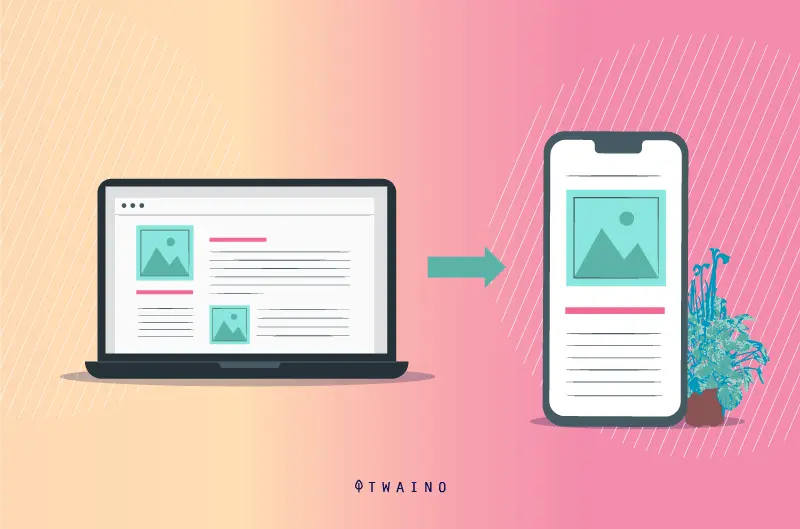
The Rise of Mobile in 2025
The way people interact with websites has evolved dramatically over the years:
- Mobile-First Traffic: Over 60% of web traffic comes from mobile devices, and this number continues to grow.
- Mobile-First Indexing: Google primarily uses the mobile version of your website for indexing and ranking.
- Mobile Shopping Growth: E-commerce sales via mobile devices are projected to make up a significant portion of online retail revenue.
- Mobile Expectations: Users expect fast, responsive, and visually appealing mobile experiences.
If your website isn’t optimized for mobile, you risk losing visitors, customers, and search engine rankings.
What Is a Mobile-Friendly Test?
A mobile-friendly test evaluates how well your website performs on mobile devices. These tests check critical factors like:
- Responsive Design: Does your layout adjust to various screen sizes?
- Loading Speed: Is your website fast enough for mobile users?
- Readability: Is the text legible without zooming?
- Usability: Are buttons, links, and forms easy to interact with?
The test generates a report highlighting any issues and providing recommendations for improvement.
Why Mobile-Friendly Tests Are Essential in 2025
1. Improve User Experience (UX)
Mobile users expect websites to load quickly, look great, and be easy to navigate. Mobile-friendly tests help you identify and fix issues that negatively impact UX, such as:
- Small font sizes.
- Overlapping content.
- Slow-loading pages.
A Smooth mobile experience keeps users engaged and reduces bounce rates.
2. Boost SEO Rankings
In 2025, Google’s mobile-first indexing means your mobile website version determines how your site ranks in search results. A mobile-friendly site:
- Improves Core Web Vitals scores (loading speed, interactivity, and visual stability).
- Reduces bounce rates, signaling quality content to search engines.
- Increases click-through rates (CTR) by providing an appealing, user-friendly interface.
Mobile-friendly tests ensure your site aligns with Google’s standards.
3. Increase Conversions
For e-commerce and lead generation websites, mobile optimization directly impacts revenue. Mobile users are more likely to convert when:
- Pages load quickly.
- Navigation is straightforward.
- Forms and checkout processes are easy to complete.
Running mobile-friendly tests helps you identify friction points that could hinder conversions.
4. Stay Competitive
In 2025, most businesses have adopted mobile optimization. If your site isn’t mobile-friendly, it could fall behind competitors who deliver better experiences. Regular mobile-friendly tests ensure your site stays up to date and competitive.
5. Adapt to Evolving Technology
As mobile technology advances, new challenges emerge, such as foldable screens and 5G networks. Mobile-friendly tests help you stay ahead by adapting your website to evolving trends and devices.
Key Features of a Mobile-Friendly Website
To pass a mobile-friendly test, your site should have the following features:
- Responsive Design: The layout adjusts to fit any screen size.
- Fast Loading Speed: Pages load in under 3 seconds.
- Readable Fonts: Text is large enough to read without zooming.
- Clickable Buttons: Links and buttons are easy to tap without errors.
- Optimized Media: Images and videos scale properly and load quickly.
- Minimal Pop-Ups: Avoid intrusive pop-ups that disrupt navigation.
Free Tools: Free Related Keywords Finder Tool Online | Free Age Calculator Tool Online | Free Power Converter Tool Online
Tools for Mobile-Friendly Testing
When it comes to ensuring your website is optimized for mobile users, having the right tools is essential. Mobile-friendly testing tools help identify design flaws, usability issues, and performance bottlenecks, allowing you to deliver a Smooth experience for visitors. Below are some of the best tools available, each with unique features and benefits. While BeBran's Mobile Friendly Test is one of the top options, we’ve included several other free tools to give you a balanced perspective.
1. BeBran’s Mobile-Friendly Test Tool
As a trusted resource for developers and businesses, BeBran's Mobile Friendly Test is specifically designed to evaluate your website’s mobile usability and provide actionable feedback.

- Key Features:
- Detailed analysis of responsiveness, text readability, and clickable elements.
- Recommendations for improving site performance and usability.
- Easy-to-use interface that caters to beginners and advanced users alike.
- Best For:
Developers and business owners looking for a straightforward, reliable tool to improve mobile user experience.
2. Google’s Mobile-Friendly Test
Google’s tool is one of the most widely used resources for mobile-friendly testing. It aligns directly with Google’s mobile-first indexing, making it an essential tool for SEO-conscious developers.

- Key Features:
- Simple pass/fail evaluation for mobile usability.
- Specific recommendations for resolving issues like small fonts or blocked resources.
- Insight into how Googlebot views your site.
- Best For:
Developers who want to ensure their site meets Google’s requirements and improve search rankings.
3. BrowserStack
BrowserStack offers real-device testing, allowing you to see how your site performs across various mobile devices and browsers. While it has premium plans, the free version provides enough functionality for basic testing.

- Key Features:
- Real-time testing on actual devices, ensuring accurate results.
- Supports automated and live testing for complex projects.
- Wide range of devices and browsers for comprehensive testing.
- Best For:
Developers seeking precise, real-world testing on multiple devices.
4. GTmetrix
While GTmetrix is best known for performance optimization, it also provides valuable insights into your website’s mobile usability. Its reports are highly detailed, focusing on elements like loading speed and server performance.
- Key Features:
- Mobile performance analysis with speed metrics.
- Recommendations to optimize loading times and reduce page size.
- Tracks performance over time to monitor improvements.
- Best For:
Websites that prioritize speed and want to reduce bounce rates.
5. Responsinator
For quick and visual checks, Responsinator is a simple tool that shows how your website appears on different screen sizes and orientations. It’s perfect for developers looking to spot design flaws.
- Key Features:
- Previews your site on a variety of devices.
- Identifies layout issues like horizontal scrolling or unaligned content.
- No sign-up required—just paste your URL and test.
- Best For:
Developers who need quick, visual feedback on responsive design.
How to Perform a Mobile-Friendly Test
1. Choose a Tool
Select a mobile-friendly test tool based on your needs. For example, use BeBran for detailed insights or Google’s tool for quick results.
2. Input Your Website URL
Enter your website’s URL into the tool and start the analysis.
3. Review the Report
Examine the results, which may highlight issues like slow speed, unresponsive design, or usability problems.
4. Implement Changes
Use the tool’s recommendations to make adjustments, such as optimizing images, resizing fonts, or fixing navigation.
5. Retest Your Site
After implementing changes, run the test again to ensure the issues are resolved.
Common Issues Identified by Mobile-Friendly Tests
- Unresponsive Layouts: Content doesn’t adapt to different screen sizes.
- Small Fonts: Text is hard to read without zooming.
- Slow Load Times: Pages take too long to load, leading to user frustration.
- Overlapping Content: Elements crowd the screen, making navigation difficult.
- Pop-Ups: Intrusive pop-ups disrupt the user experience.
Benefits of Regular Mobile-Friendly Testing
- Consistent Performance: Regular tests ensure your site stays optimized as you add new content or features.
- Improved User Satisfaction: A smooth mobile experience keeps users coming back.
- Better Business Results: Higher engagement and conversions drive revenue growth.
Real-Life Example: How BeBran Helped a Business Improve Mobile UX
Challenge: A local bakery noticed a decline in mobile traffic and orders.
Solution: They used BeBran's Mobile Friendly Test to identify issues like small fonts, overlapping buttons, and slow loading times. With BeBran’s actionable insights, they implemented a responsive design, optimized images, and fixed navigation.
Results:
- 30% increase in mobile traffic.
- 40% higher conversions.
- Improved customer feedback on mobile usability.
Tips for Maintaining Mobile Friendliness
- Test Regularly: Use tools like BeBran to run periodic tests and catch new issues.
- Focus on Speed: Continuously optimize images, scripts, and hosting.
- Monitor Analytics: Track mobile-specific metrics like bounce rates and session duration.
- Stay Updated: Follow the latest mobile design trends and technologies.
- Gather Feedback: Ask users for input on their mobile experience and make adjustments accordingly.
Final Thoughts
In 2025, mobile-friendly tests are a cornerstone of successful website management. They help you deliver a Smooth user experience, improve SEO rankings, and stay competitive in an increasingly mobile-driven world. Tools like BeBran’s Mobile-Friendly Test Tool make it easy to identify and fix issues, ensuring your site meets the expectations of today’s mobile users.
Start testing your site today and unlock the full potential of a mobile-optimized website!
Explore More: 5 Reasons Why a Spell Check is Essential for Error-Free Writing | Paraphrasing vs. Plagiarism: Ensuring Ethical Writing with Paraphrased Tools
Frequently Asked Questions
1. What are mobile-friendly tests?
Mobile-friendly tests analyze how well your website performs on mobile devices, focusing on usability, responsiveness, and loading speed.
2. Why are mobile-friendly tests more important in 2025?
With mobile usage continuing to grow, ensuring your website is optimized for smartphones and tablets is critical for user engagement and SEO.
3. How do mobile-friendly websites impact user experience?
They provide a Smooth browsing experience by ensuring content is easy to read, navigate, and interact with on smaller screens.
4. Is mobile-friendliness a ranking factor in 2025?
Yes, search engines like Google prioritize mobile-friendly websites in their algorithms, making mobile optimization vital for maintaining or improving rankings.
5. What are the risks of not being mobile-friendly?
Websites that are not mobile-friendly may experience higher bounce rates, lower engagement, and a drop in search engine rankings.
6. How can mobile-friendly tests help businesses in 2025?
These tests ensure your website meets the expectations of mobile users, helping businesses attract and retain customers effectively.
7. What key areas do mobile-friendly tests evaluate?
They check responsive design, page speed, text readability, image scaling, and the spacing of clickable elements.
8. Are mobile-friendly tests relevant for small websites?
Yes, even small websites benefit from mobile-friendly tests to ensure they deliver a professional and accessible experience for visitors.
9. How often should websites be tested for mobile-friendliness?
Websites should be tested regularly, especially after updates or major design changes, to ensure they remain optimized for mobile devices.
10. Can mobile-friendly tests improve conversions?
Yes, mobile-optimized websites provide a better user experience, leading to higher engagement and conversion rates.



