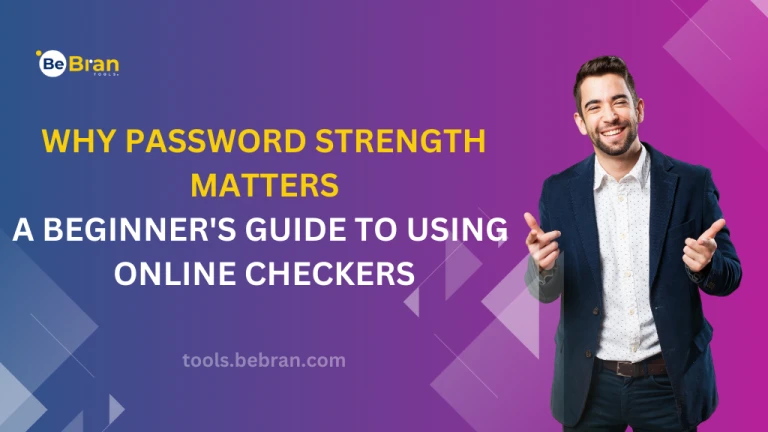
Why Password Strength Matters: A Beginner's Guide to Using Online Checkers
In the digital age, the strength of your password is your first line of defense against cyber threats. As online activities become increasingly integral to our daily lives, it’s crucial to understand the importance of creating strong passwords and how to evaluate their strength. In this comprehensive guide, we'll explore why password strength matters and how you can use online password strength checker tool to ensure your passwords are robust enough to protect your online presence.
Understanding Password Strength
A strong password is typically long, complex, and unique. It should contain a mix of upper and lower case letters, numbers, and special characters. The key attributes of a strong password include:
- Length: The longer a password, the harder it is to crack. Aim for at least 12 characters.
- Complexity: Use a mix of different character types to create complexity.
- Unpredictability: Avoid common words, phrases, or easy-to-guess patterns.
- Uniqueness: Each account should have a distinct password.
Why Strong Passwords Matter
Strong passwords are essential for several reasons:
- Preventing Unauthorized Access: They protect your accounts from unauthorized access, reducing the risk of identity theft and fraud.
- Safeguarding Personal Information: Strong passwords help to secure sensitive personal and financial information.
- Protecting Against Brute Force Attacks: A complex password takes longer to crack using brute force methods, where hackers try every possible combination of characters.
The Role of Online Password Checkers
Online password checkers evaluate the strength of your password based on criteria such as length, complexity, and common patterns. They often use algorithms to estimate how long it would take for a password to be cracked.
Benefits of Using Password Checkers
- Immediate Feedback: They provide instant feedback on the strength of your password.
- Awareness and Education: They help users understand what constitutes a strong password.
- Improvement Suggestions: Many checkers offer tips to strengthen your password.
Click this link to get additional free tools: Secure Your Website with DNS Record Monitoring Using Find DNS Tools
Best Practices for Creating Strong Passwords
- Use a Password Manager: Password managers generate and store complex passwords for you, reducing the need to remember each one.
- Avoid Personal Information: Don’t use easily obtainable information like your birthdate or pet’s name.
- Change Passwords Regularly: Regularly updating your passwords can prevent long-term exposure if they are compromised.
- Enable Two-Factor Authentication (2FA): This adds an extra layer of security.
Using Online Checkers: A Step-by-Step Guide
- Choose a Password Checker: Select a reputable online password checker.
- Test Your Password: Enter your password into the checker. Remember to do this only on trusted sites.
- Analyze the Feedback: Pay attention to the strength indicator and any suggestions provided.
- Make Adjustments: Based on the feedback, modify your password to increase its strength.
- Recheck as Needed: After making changes, retest your password to ensure improvements.
Common Mistakes to Avoid
- Using Common Words or Phrases: Avoid easily guessable passwords like “password123”.
- Reusing Passwords: Using the same password across multiple sites increases vulnerability.
- Ignoring Password Strength Indicators: Not heeding the advice of password checkers can leave your accounts at risk.
Free Tools: Free Base64 Encode Decode Tool Online | Free UUID Generator Tool Online
Conclusion
In our increasingly digital world, the strength of your password is more important than ever. By understanding the fundamentals of what makes a password strong and utilizing online checkers to evaluate their robustness, you can significantly enhance your online security. Remember, a strong password is a simple yet effective tool in your cybersecurity arsenal.
Click here to access more free tools: Measuring Domain Authority with Domain Age Checker Tools
Frequently Asked Questions
1. What is a strong password?
A strong password is at least 12 characters long, includes a mix of upper and lower case letters, numbers, and symbols, and does not contain common phrases or personal information.
2. Why is password strength important?
Strong passwords are vital for preventing unauthorized access to your accounts, protecting personal and financial information, and guarding against identity theft and cyber-attacks.
3. How do online password checkers work?
Online password checkers analyze your password based on length, complexity, and common patterns to estimate its strength and how long it would take to crack.
4. Is it safe to use online password checkers?
Generally, yes, if you use reputable and secure sites. However, it's advisable to avoid entering your actual password; instead, test similar, hypothetical variants.
5. What are common mistakes when creating passwords?
Common mistakes include using easily guessable information, such as birthdates or pet names, reusing passwords across different sites, and ignoring password strength indicators.
6. Should I change my passwords regularly?
Yes, regularly changing passwords can help prevent security breaches, especially if you suspect your information has been compromised.
7. What is Two-Factor Authentication (2FA) and how does it help?
2FA adds an extra layer of security by requiring a second form of verification (like a text message code) in addition to your password, significantly enhancing account security.
8. How can a password manager help?
A password manager generates, stores, and autofills complex passwords for you, reducing the need to remember each one and enhancing security.
9. Can I use personal information in my passwords?
It's not recommended, as personal information can often be easily found or guessed by hackers.
10. What should I do if my password is considered weak?
If a password checker indicates your password is weak, try increasing its length, adding a mix of character types, and avoiding predictable patterns to strengthen it.



