
Why You Need a Free Image Resizer Tool for Your Website
In the rapidly evolving digital world, a website is often the first point of contact between a business and its potential customers. One of the most critical elements that contribute to a website's success is its visual content. High-quality images not only enhance the aesthetic appeal of your site but also play a significant role in user engagement, SEO performance, and overall user experience.
However, managing these images effectively requires more than just selecting the right visuals; it involves optimizing them to ensure they load quickly, display correctly, and maintain their quality across various devices and platforms. This is where a free image resizer tool becomes indispensable. In this comprehensive guide, we will explore why you need a free image resizer tool for your website and how BeBran’s Free Image Resizer Tool can be your ultimate solution.
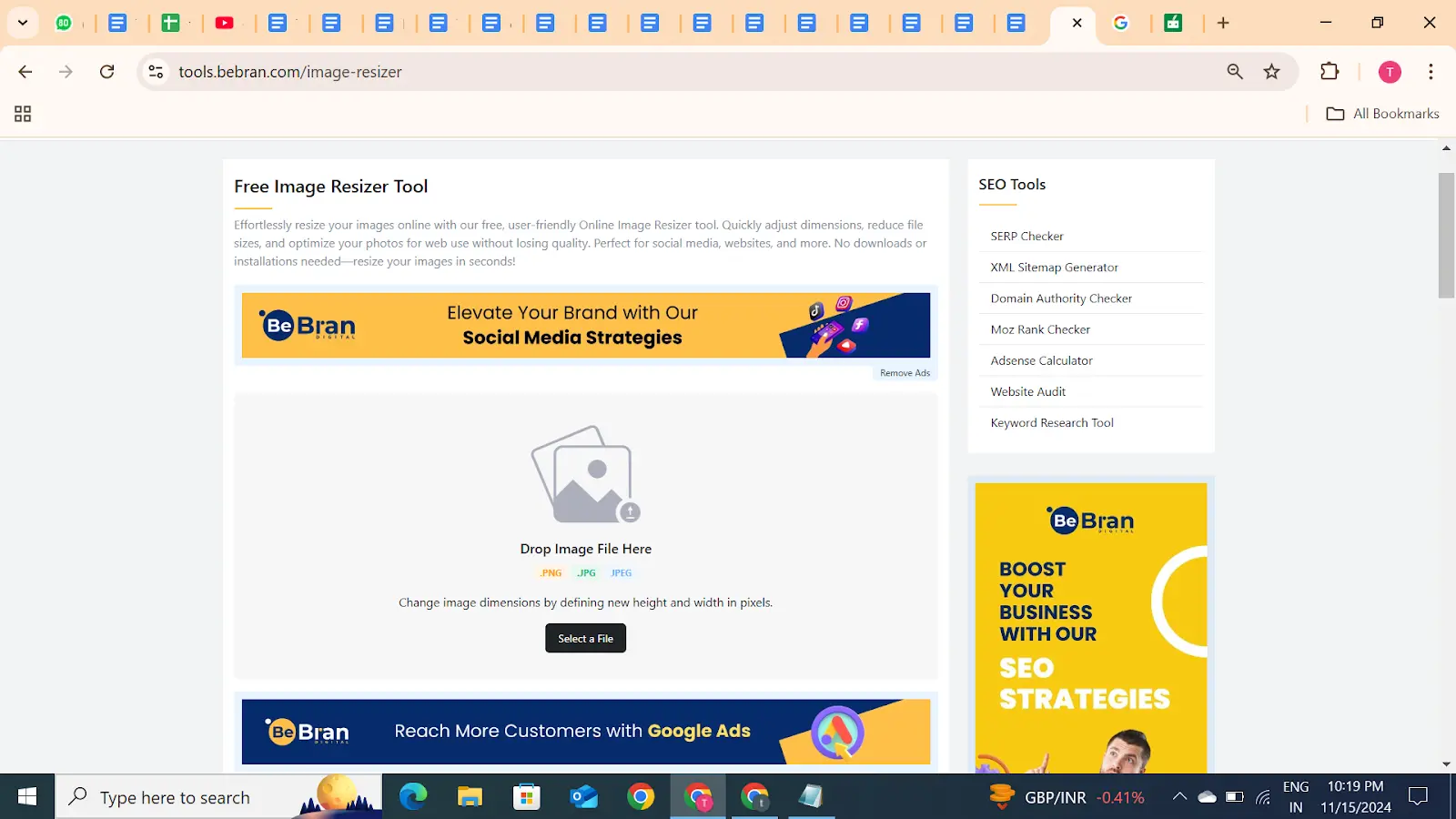
The Role of Images in Website Success
Before delving into the importance of image resizing, it’s essential to understand the pivotal role that images play in the success of a website:
1. First Impressions Matter
Images are the first thing visitors notice when they land on your website. High-quality, relevant images can capture attention, convey messages effectively, and make your site more visually appealing. They help break up text, making your content more digestible and engaging.
2. Enhanced User Engagement
Engaging visuals can significantly increase user interaction. Images can illustrate points more effectively than text alone, helping to retain visitors’ attention and encourage them to explore further. Interactive and dynamic images can also boost engagement rates, leading to longer site visits and higher conversion rates.
3. Brand Representation
Images play a crucial role in representing your brand’s identity. Consistent and professionally resized images ensure that your brand is portrayed accurately and cohesively across all web pages. This consistency helps in building brand recognition and trust among your audience.
4. SEO Benefits
Optimized images contribute to better search engine rankings. Search engines favor websites that load quickly and provide a good user experience, both of which are influenced by properly resized and optimized images. Additionally, using descriptive file names and alt text for images can improve your site's SEO by making it easier for search engines to understand the content of your images.
5. Social Media Integration
Well-resized images are essential for seamless integration with social media platforms. Sharing optimized visuals can increase the likelihood of your content being shared and viewed on various social channels, expanding your reach and enhancing your online presence.
The Importance of Image Resizing
Resizing images is not merely about adjusting their dimensions; it’s about optimizing them for better performance and quality. Here’s why resizing your images is crucial:
1. Faster Load Times
Large, unoptimized images can drastically slow down your website’s loading speed. Slow websites lead to higher bounce rates and can negatively impact your search engine rankings. Resized images with optimized file sizes ensure faster load times, enhancing the overall user experience.
2. Improved SEO
Search engines consider page load speed as a ranking factor. Faster websites are more likely to rank higher in search results. Additionally, properly resized images can improve your site’s SEO by ensuring that all images are crawled and indexed efficiently, contributing to a better overall SEO strategy.
3. Enhanced User Experience
A website that loads quickly and displays images correctly provides a better user experience. Users are more likely to stay longer on a site that is visually appealing and responsive, leading to higher engagement and conversion rates.
4. Consistency Across Devices
Different devices and platforms have varying image size requirements. Resizing your images ensures that they display correctly on all devices, from desktops to mobile phones, maintaining consistency and professionalism across your website.
5. Bandwidth Savings
Optimized images consume less bandwidth, which is beneficial for both you and your visitors, especially those with limited data plans. This not only reduces hosting costs but also ensures that your website remains accessible to a broader audience without causing strain on server resources.
Free Tools: Free Online HTML Viewer Tool Online | Free Twitter Card Generator Tool Online | Free Image Resizer Tool Online
Common Challenges in Image Resizing
Resizing images might seem straightforward, but several challenges can arise:
1. Maintaining Quality
Enlarging images can lead to pixelation, while reducing size excessively may cause loss of detail. Striking the right balance between size and quality is essential to ensure that your images remain sharp and clear.
2. Aspect Ratio Preservation
Changing an image’s dimensions without preserving its original aspect ratio can distort the image, making it look stretched or squished. Maintaining the aspect ratio is crucial to ensure that your images retain their natural proportions and visual integrity.
3. Batch Processing
Managing multiple images simultaneously can be time-consuming without the right tools. Manual resizing of each image individually is inefficient, especially for websites with large image libraries.
4. Format Compatibility
Different formats (JPEG, PNG, GIF) serve various purposes and have distinct characteristics. Selecting the appropriate format based on your needs and ensuring compatibility across different platforms adds another layer of complexity to image resizing.
5. Technical Expertise Required
Advanced image editing software often requires a certain level of technical expertise. Not everyone possesses the skills needed to resize images effectively, which can be a barrier for small business owners and individuals managing their websites.
The Solution: Free Image Resizer Tools
Free image resizer tools offer a practical solution to the challenges mentioned above. They simplify the image optimization process, ensuring that your images are resized efficiently without sacrificing quality. These tools are accessible to everyone, regardless of technical expertise, and provide a range of features to meet diverse needs.
Benefits of Using Free Image Resizer Tools
- Cost-Effective: As the name suggests, these tools are free to use, eliminating the need for expensive software or professional services.
- User-Friendly: Most free image resizer tools are designed with simplicity in mind, featuring intuitive interfaces that make the resizing process straightforward.
- Efficiency: These tools can handle multiple images at once, saving you time and effort, especially when dealing with large batches.
- Consistency: They ensure that all your images are resized to the exact dimensions required, maintaining uniformity across your website.
- Quality Preservation: Advanced algorithms used by these tools help maintain image quality, preventing pixelation and distortion during the resizing process.
BeBran’s Image Resizer
Our Free Image Resizer Tool distinguishes itself through its unique combination of features, user-centric design, and commitment to maintaining image quality. Here’s why BeBran is the ultimate choice for your image resizing needs:
Custom Watermarking
Add personalized watermarks to your images while resizing. This feature helps protect your work and reinforces your brand identity without additional steps.
Multiple Output Formats
Choose from various formats like JPEG, PNG, and GIF. This flexibility ensures your resized images are compatible with different social media platforms and uses.
Adjustable Compression Levels
Control the compression level to balance between image quality and file size. This allows you to optimize images based on your specific needs, whether for high quality or smaller file sizes.
Preview Before Saving
See a preview of your resized images before downloading. This ensures the final output meets your expectations and prevents the need for unnecessary adjustments.
Easy Integration with Social Media
Directly share your resized images to social media platforms from the tool. This seamless integration streamlines your workflow and enhances productivity.
Cloud Storage Support
Save your resized images directly to cloud services like Google Drive and Dropbox. This makes organizing and accessing your files convenient and efficient.
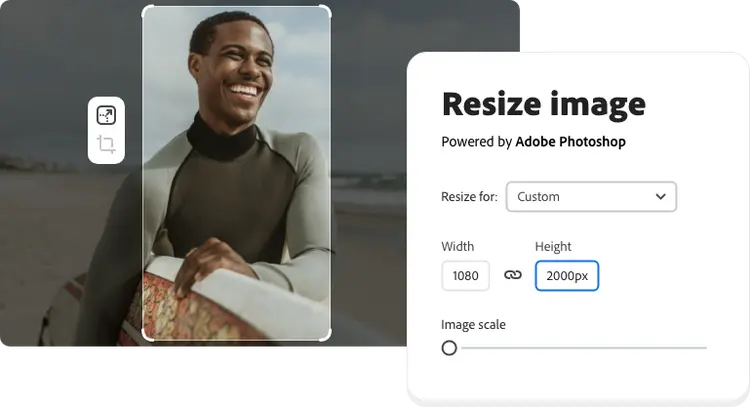
Best Practices for Resizing Images for Your Website
To maximize the benefits of image resizing and ensure your visuals look their best, consider the following best practices:
1. Know the Optimal Dimensions for Each Platform
Different platforms have specific image size requirements. Familiarize yourself with these dimensions to ensure your images display correctly. For example:
- Homepage Banners: 1920x1080 pixels
- Blog Post Images: 1200x630 pixels
- Thumbnail Images: 150x150 pixels
- Product Images: 800x800 pixels
2. Maintain Aspect Ratio
Always maintain the original aspect ratio of your images to prevent distortion. Most image resizer tools, including BeBran’s, offer an option to lock the aspect ratio, ensuring your images remain proportionate after resizing.
3. Choose the Right File Format
Select the appropriate file format based on your needs:
- JPEG: Ideal for photographs and images with gradients.
- PNG: Best for images that require transparency or have sharp edges.
- GIF: Suitable for simple animations and graphics with limited colors.
4. Balance Quality and File Size
Find a balance between image quality and file size. Higher quality settings retain more detail but result in larger file sizes, while lower settings reduce file size with some quality compromise. Adjust compression levels to achieve an optimal balance.
5. Optimize Before Uploading
If your images require additional edits like cropping, filtering, or color adjustments, perform these optimizations before resizing. This ensures that all modifications are applied uniformly across all images.
Common Mistakes to Avoid When Resizing Images
Avoiding common pitfalls can help you resize images more effectively:
1. Ignoring Aspect Ratio
Resizing images without preserving the aspect ratio can lead to distorted visuals. Always use tools that allow you to lock the aspect ratio to maintain image proportions.
2. Over-Compressing Images
Excessive compression can degrade image quality, leading to blurry or pixelated visuals. Find a balance between compression and quality to ensure your images remain sharp and clear.
3. Resizing Without a Purpose
Resizing images should align with specific goals, such as optimizing for a particular platform or reducing file size for faster loading times. Avoid resizing without a clear objective to ensure your efforts contribute to your overall strategy.
4. Neglecting File Formats
Using inappropriate file formats for different purposes can negatively impact image quality and compatibility. Choose the right format based on the image’s intended use and platform requirements.
5. Skipping the Preview
Failing to preview resized images can result in unnoticed quality issues or improper dimensions. Always review your images before finalizing the resize process.
Conclusion
In the competitive landscape of the internet, the quality and optimization of your website’s images can significantly impact your online presence and success. Resizing images without losing quality is a fundamental aspect of maintaining a professional, efficient, and engaging website. With the right tools, this task becomes effortless and efficient, allowing you to focus on creating compelling content and growing your online presence.
Explore More: The Rise of Text to Image Generators: A Deep Dive | Creating a Stunning Brand Image: Favicon Generator Tools Demystified
Frequently Asked Questions
- Why is a free image resizer important for my website?
A free image resizer ensures optimized image sizes, enhancing load speed, improving SEO, maintaining visual quality, and providing a better user experience without incurring additional costs. - How does an image resizer tool improve website performance?
By reducing image file sizes, resizer tools decrease page load times, enhancing site speed, reducing bounce rates, and improving overall performance, leading to better user engagement and SEO rankings. - What are the benefits of using free image resizers on websites?
Benefits include cost savings, improved load times, better SEO, enhanced visual consistency, ease of use, and the ability to manage large image libraries efficiently without financial investment. - How do free image resizers enhance user experience on websites?
They ensure fast-loading, high-quality images that display correctly across devices, reducing user frustration, increasing engagement, and encouraging longer site visits through visually appealing content. - Why choose a free image resizer over a paid one for my site?
Free resizers provide essential optimization features at no cost, making them ideal for small websites, startups, and individuals who need basic resizing without the expense of premium tools. - Can free image resizers optimize images for faster loading?
Yes, free resizers like BeBran’s reduce file sizes without significant quality loss, ensuring images load quickly, which enhances website speed and improves overall performance. - How do image resizers contribute to website SEO?
By optimizing image sizes, resizers improve page load speeds, a key SEO factor, and ensure search engines can crawl and index images effectively, boosting search rankings and visibility. - Do free image resizers support different image formats for websites?
Yes, most free resizers like BeBran’s support various formats like JPEG, PNG, GIF, and WebP, ensuring compatibility with different website needs and maintaining image quality across formats. - How easy is it to integrate free image resizers with my website?
Free tools like BeBran’s Image Resizer offer straightforward interfaces and CMS integrations, making it easy to upload, resize, and implement optimized images seamlessly into your website’s existing workflow. - What cost benefits do free image resizers offer for website owners?
They provide essential image optimization without any financial burden, allowing website owners to improve performance and SEO while saving on expenses associated with paid software or professional services.



