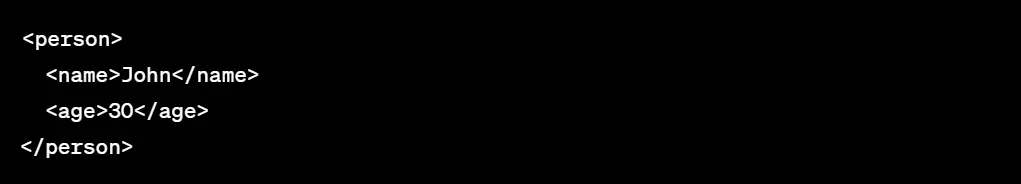XML to JSON Conversion Made Easy: Top Tools and Tips
If you've ever had to deal with data interchange in the world of programming, you've likely encountered both XML (eXtensible Markup Language) and JSON (JavaScript Object Notation). These two data formats are widely used for representing structured data, but they have their differences. What if you need to convert data from XML to JSON? Don't worry; we've got you covered. In this article, we'll explore the art of XML to JSON conversion and introduce you to some top tools and tips to make the process a breeze. Whether you're a seasoned developer or just curious about the world of data conversion, read on. Check out BeBran's Free XML to JSON Tool.
1. The Need for XML to JSON Conversion
Why would you need to convert XML to JSON? It's all about data compatibility. XML and JSON serve similar purposes, but they have different structures. If you're working with web APIs or various data sources, you might encounter data in XML format that you need to convert into JSON for easier processing and integration.
2. Understanding XML and JSON
- XML: XML is a markup language that uses tags to define elements within a document. It's hierarchical and allows for complex data structures. For example:

- JSON: JSON, on the other hand, uses a key-value pair format and is more concise. The same data in JSON looks like this:

Free Tools: Free Organize PDF Tool Online | Free Watermark PDF Tool Online | Free Rewrite Article Tool Online
3. Top Tools for XML to JSON Conversion
Converting XML to JSON can be done manually, but it's much more efficient to use specialized tools. Here are some top tools for XML to JSON conversion:
Online XML to JSON Converters
- Description: These web-based tools allow you to paste your XML data and get JSON output instantly.
- Advantages: They are quick and accessible from any device with an internet connection. Examples include FreeFormatter and ConvertJSON and BeBran's Free XML to JSON Tool.
XML to JSON Converters in Programming Languages
- Description: Many programming languages, like Python and JavaScript, offer libraries or modules to convert XML to JSON programmatically.
- Advantages: You can integrate conversion into your code, allowing for automation and customization.
XML to JSON Conversion Software
- Description: There are desktop applications like "XMLSpy" that provide comprehensive XML and JSON handling capabilities, including conversion.
- Advantages: These tools offer a user-friendly interface and advanced features for handling XML and JSON data.
4. A Step-by-Step Guide to Converting XML to JSON
Let's walk through a basic example of converting XML to JSON using an online converter:
- Copy Your XML Data: If you have XML data like this:
- Visit an Online XML to JSON Converter: Open your web browser and go to an online XML to JSON converter like FreeFormatter.
- Paste Your XML Data: Paste your XML data into the input box on the website.
- Click "Convert" or Similar: Click the "Convert" button on the website.
- Marvel at the Transformation: Your XML data will be transformed into JSON format like this:
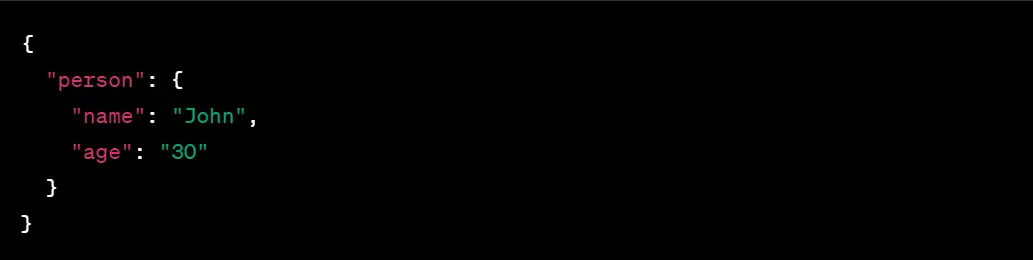
- Copy and Use: You can now copy and use your JSON data in your projects.
5. Benefits of Using JSON
Now that your data is in JSON format, you'll enjoy several benefits:
- Simplicity: JSON is more concise and easier to read than XML.
- Compatibility: JSON is widely supported by programming languages and libraries.
- Efficiency: JSON data is lightweight and efficient to process.
- Integration: JSON integrates seamlessly with web APIs and data interchange formats.
6. XML to JSON Conversion Best Practices
When converting XML to JSON, consider these best practices:
- Preserve Data: Ensure that data integrity is maintained during the conversion.
- Handle Nested Structures: XML can have deeply nested structures; JSON should reflect this hierarchy accurately.
- Validate Data: Check the output JSON for correctness and completeness.
- Keep Metadata: If the XML contains metadata, decide whether to include it in the JSON output.
Conclusion
XML to JSON conversion is a valuable skill in the world of data interchange. With the right tools and knowledge, you can seamlessly convert XML data into JSON, making it more accessible and compatible with modern programming. So, next time you encounter XML data that needs to be integrated into your projects, remember the tips and tools discussed here to make the conversion process easy and efficient. Your data will shine in its new JSON format! Check out BeBran's Free XML to JSON Tool.
Explore More: Keyword Research for Domain Names: Finding the Perfect Match | The Importance of Accuracy in PDF to Word Conversion
Frequently Asked Questions
1. What is XML to JSON conversion?
XML to JSON conversion is the process of transforming data from XML format into JSON format for compatibility and ease of use.
2. Are there free XML to JSON conversion tools available?
Yes, there are free online XML to JSON converters like FreeFormatter that can quickly convert your data.
3. Can I convert XML to JSON programmatically?
Yes, you can use programming languages like Python and JavaScript to write code that performs XML to JSON conversion.
4. What are the advantages of using JSON over XML?
JSON is more concise, easier to read, and widely supported in modern programming languages, making it a preferred choice for data interchange.
5. How can I handle deeply nested XML structures during conversion?
Ensure that your XML to JSON converter or code handles nested structures accurately by reflecting the hierarchy in the JSON output.