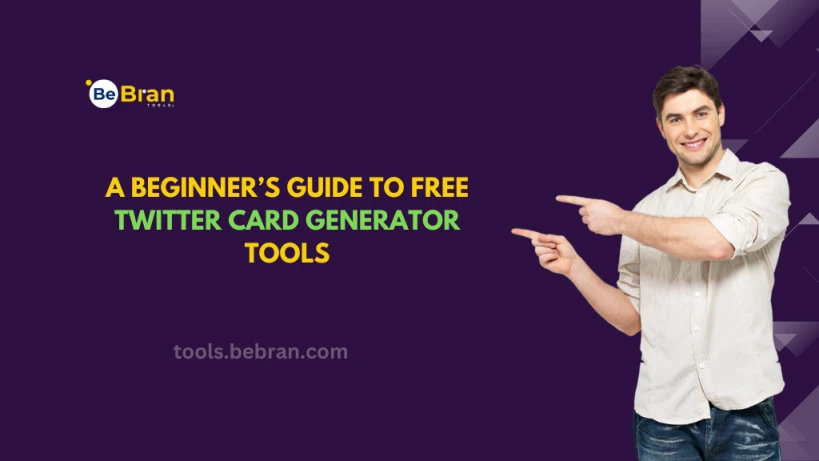
A Beginner’s Guide to Free Twitter Card Generator Tools
In today’s online world, social media platforms like Twitter are essential for building your brand and connecting with others. One great way to make your tweets stand out is by using Twitter Cards. If you’re new to Twitter Cards, this guide will explain what they are, why they’re important, and how to create them using free tools. Whether you’re a small business owner, a marketer, or just someone looking to grow your online presence, learning about Twitter Cards can make a big difference in your social media strategy. Check out BeBran's Free Twitter Card Generator Tool.
What Are Twitter Cards?
Twitter Cards let you add rich media to your tweets. Instead of just text, you can include images, videos, and other media that make your tweets more attractive and engaging. When you share a link on Twitter, a Twitter Card automatically appears, showing more information like a headline, description, and a preview image.
Types of Twitter Cards
There are different kinds of Twitter Cards, each serving a unique purpose:
- Summary Card: The simplest type, showing a title, description, and a small image. Great for blog posts and articles.
- Summary Card with Large Image: Similar to the Summary Card but with a bigger image. Perfect for visually-focused content like photos or product displays.
- App Card: Made for mobile apps, including the app’s name, description, and download links for app stores.
- Player Card: Best for media-rich content, allowing you to embed audio or video directly in the tweet.
- Product Card: Designed for online stores, showing product details like price, availability, and a link to buy.
Why Use Twitter Cards?
Using Twitter Cards in your social media strategy has many benefits:
- More Engagement: Tweets with media get more likes, retweets, and replies than plain text tweets. Visual content grabs attention and encourages interaction.
- Higher Click-Through Rates (CTR): Twitter Cards give a preview of your content, making users more likely to click on your links and visit your website.
- Consistent Branding: Customizing your Twitter Cards with your brand’s colors, logos, and images helps keep your brand image consistent across Twitter.
- Better Content Presentation: Twitter Cards let you show your content in a more organized and appealing way, making sure your message is clear.
- SEO Benefits: Sharing rich content on Twitter can help improve your website’s search engine rankings by driving more traffic and engagement.
Getting Started with Twitter Card Generator Tools
Creating Twitter Cards by hand can be tricky, especially if you’re just starting out. Luckily, there are free Twitter Card generator tools that make the process easy. These tools usually have simple interfaces, templates, and step-by-step guides to help you create customized Twitter Cards without needing to know any code.
Benefits of Using Free Twitter Card Generators
- Easy to Use: These tools are designed to be simple, so you can create professional-looking Twitter Cards quickly.
- Saves Time: Automating the creation process frees up your time to focus on other parts of your marketing strategy.
- Customization Options: Many generators offer different templates and customization features, so your Twitter Cards match your brand’s style.
- Free of Cost: Free tools provide great features without needing to spend money, making them ideal for small businesses and startups.
- No Technical Skills Needed: You don’t need to be tech-savvy to use these tools, making Twitter Card creation accessible to everyone.

Top Free Twitter Card Generator Tools
There are several free tools that make creating Twitter Cards easy. Here are some of the best options:
1. BeBran's Twitter Card Generator
BeBran's Free Twitter Card Generator Tool that is easy to use and offers advanced customization options. It’s perfect for businesses and individuals who want to create eye-catching Twitter Cards without hassle.
Features:
- Simple interface with step-by-step instructions.
- Many customization options, including colors, fonts, and layouts.
- Works well with different content management systems for easy implementation.
2. Canva
Canva is a popular design tool that offers templates for Twitter Cards. Its drag-and-drop interface makes it easy to create beautiful cards without any design experience.
Features:
- Ready-made templates for different types of Twitter Cards.
- A large library of images, icons, and fonts.
- Easy customization to match your brand’s look.
Free Tools: Free XML Sitemap Generator Tool Online | Free Keyword Position Checker Tool Online | Free Website SEO Score Checker Tool Online | Free Blacklist Checker Tool
3. Meta Tags.io
Meta Tags.io is a free tool that helps you create the necessary HTML meta tags for your Twitter Cards. It provides a live preview of your card to ensure everything looks right before you add it to your website.
Features:
- Automatically generates Twitter Card meta tags.
- Real-time preview of your Twitter Card.
- Easy copy-paste feature for adding tags to your website.
4. Twitonomy
Twitonomy is mainly an analytics tool for your Twitter account, but it also offers features to help optimize your Twitter Cards. It’s useful for beginners looking to improve their card performance.
Features:
- Detailed analytics on your tweet performance.
- Tips for enhancing your Twitter Cards.
- Integration with other social media platforms for broader insights.
5. SEO SiteCheckup
SEO SiteCheckup offers a range of SEO tools, including a Twitter Card generator. This tool ensures your Twitter Cards are optimized for both social media and search engines.
Features:
- Complete SEO analysis along with Twitter Card creation.
- Tips to improve your card’s performance.
- User-friendly interface for easy use.
How to Choose the Right Twitter Card Generator Tool
Picking the best Twitter Card generator tool depends on what you need and how comfortable you are with technology. Here are some things to think about:
1. Ease of Use
If you’re new to creating Twitter Cards, choose a tool that is easy to use. Tools like Canva and BeBran’s generator are simple and don’t require any design or coding skills.
2. Customization Options
Make sure the tool lets you customize your Twitter Cards to match your brand. Look for options like different templates, colors, fonts, and the ability to add your logo or other branding elements.
3. Preview and Testing
Choose tools that let you see a preview of your Twitter Card. This helps you make sure it looks good on Twitter before you share it.
4. Integration Capabilities
Consider tools that work well with your current website or content management system. This makes it easier to add your Twitter Cards to your site.
5. Support and Resources
Pick tools that offer good support and resources, like tutorials, FAQs, and customer help. This can be very useful if you run into any problems or need help creating your cards.
6. Additional Features
Some tools offer extra features like SEO optimization, analytics, and performance tracking. These can help improve your overall social media strategy and give you more insights into how your content is performing.
Best Practices for Creating Effective Twitter Cards
Making Twitter Cards is just the beginning. To get the most out of them, follow these best practices:
1. Use High-Quality Images
Good images are key to effective Twitter Cards. Make sure your pictures are clear, relevant to your content, and load quickly. Avoid using blurry or low-quality images that can make your message look unprofessional.
2. Write Clear Headlines and Descriptions
Keep your headlines and descriptions short, interesting, and to the point. They should accurately describe what you’re sharing and make people want to click to learn more.
3. Keep Your Brand Consistent
Use consistent colors, fonts, and images that match your brand. This helps people recognize your brand easily and makes your Twitter Cards look professional.
4. Optimize for Mobile
Many people use Twitter on their phones, so make sure your Twitter Cards look good on mobile devices. Use designs that are responsive and adjust well to different screen sizes.
5. Include Clear Calls to Action (CTAs)
Encourage people to take action by adding clear CTAs like “Learn More,” “Shop Now,” or “Read the Article.” A strong CTA can increase clicks and conversions.
6. Test and Improve
Keep an eye on how your Twitter Cards perform and make changes as needed. Use analytics tools to see what works best and keep improving your cards based on the results.
7. Follow Twitter’s Guidelines
Make sure your Twitter Cards meet Twitter’s rules and specifications. Use the right meta tags, image sizes, and file types to ensure your cards display correctly.
Adding Twitter Cards to Your Website
After creating your Twitter Cards with a generator tool, you need to add them to your website. Here’s how:
1. Add Meta Tags to Your Web Pages
Twitter Cards need specific meta tags in your website’s HTML. These tags give Twitter the information it needs to create the card. Common tags include twitter:card, twitter:title, twitter:description, and twitter:image.
2. Check Your Twitter Cards
Before publishing, use Twitter’s Card Validator to make sure your meta tags are correct and your card looks good on Twitter. This helps you fix any issues before your card goes live.
3. Publish and Watch
Once everything looks good, publish your updated web pages and keep an eye on how your Twitter Cards perform. Use analytics tools to track engagement and make improvements based on what you see.
Conclusion
Twitter Cards are a valuable tool for anyone wanting to improve their presence on Twitter. They add rich media to your tweets, making them more engaging and helping you reach a larger audience. For beginners, free Twitter Card generator tools make it easy to create professional and attractive cards without needing technical skills.
Whether you use tools like Canva, Meta Tags.io, or specialized options like BeBran's Free Twitter Card Generator Tool, the key is to consistently create high-quality, optimized Twitter Cards that connect with your audience. By following best practices and using the right tools, you can fully benefit from Twitter Cards and take your social media strategy to the next level.
Explore More: Why Password Strength Matters: A Beginner's Guide to Using Online Checkers | Securing Your Data: Best Practices for Password-Protecting PDFs from Excel
Frequently Asked Questions
- What is the first step to creating a Twitter Card for beginners?
Start by selecting a free Twitter Card generator tool, then familiarize yourself with its interface and available templates to begin designing your card. - How do beginners customize their Twitter Cards using free tools?
Use drag-and-drop features to add images, edit text, choose colors, and adjust layouts to match your content and branding needs. - What are the basic types of Twitter Cards beginners should know?
Summary Cards, Summary Cards with Large Images, App Cards, Player Cards, and Product Cards are the fundamental types to start with. - Can beginners create Twitter Cards without any design experience?
Yes, free Twitter Card generators often provide pre-designed templates and easy customization options, making it simple for anyone to create professional-looking cards. - How important is image quality in beginner Twitter Cards?
High-quality images are crucial as they make your Twitter Cards more attractive and engaging, helping to capture the audience’s attention effectively. - What should beginners include in their Twitter Card descriptions?
Include concise, clear descriptions that accurately represent the content, highlight key points, and encourage users to click through for more information. - How can beginners ensure their Twitter Cards are mobile-friendly?
Choose responsive templates and preview your card on different devices using the generator’s preview feature to ensure optimal display on mobile screens. - Are there tutorials available for using free Twitter Card generators?
Many free tools offer tutorials, guides, and customer support to help beginners navigate the card creation process and troubleshoot any issues. - How do beginners embed Twitter Cards into their websites?
After designing, copy the generated meta tags from the tool and paste them into the HTML of your website’s relevant pages to enable Twitter Cards. - What common mistakes should beginners avoid when creating Twitter Cards?
Avoid using low-quality images, overcrowding the card with text, neglecting brand consistency, and failing to test the card’s appearance before publishing.



