
Benefits of Image to Text Converters for Academic Use
In the academic world, efficiency and accuracy are essential. Students, researchers, and educators constantly deal with a vast amount of information, often stored in various formats like books, scanned notes, images, or handwritten documents. Managing all this information can be overwhelming. This is where image to text converters come in—a simple yet powerful tool designed to streamline academic tasks.
In this blog, we’ll explore the key benefits of image to text converters for academic use, how they can save time, and why they are becoming an indispensable tool for students, researchers, and educators.

What Is an Image to Text Converter?
An image to text converter uses Optical Character Recognition (OCR) technology to extract text from images. These tools can process photos, scanned documents, or handwritten notes and convert them into editable text formats such as Word documents or plain text.
For academia, this means:
- Digitizing handwritten lecture notes.
- Extracting text from scanned books or research papers.
- Turning visual data into editable content.
These tools can save hours of manual typing and make text searchable and editable, significantly enhancing productivity.
The Growing Need for Image to Text Converters in Academia
In the academic field, the demand for efficiency is always high. Let’s look at why these tools are increasingly popular:
- Handling Digital Workloads: Modern academia relies heavily on digital workflows. OCR tools make it easier to manage and process large amounts of information.
- Access to Scanned Materials: Libraries, archives, and research repositories often store documents as scanned images. Converting them into editable formats makes these resources more usable.
- Time Constraints: Students and researchers often juggle tight deadlines. Image to text converters automate repetitive tasks, saving valuable time.
- Remote Learning: In an era of remote education, where notes and resources are shared digitally, OCR tools help make content more accessible and editable.
Benefits of Image to Text Converters for Academic Use
1. Save Time on Note-Taking
Taking notes manually from textbooks, slides, or lecture handouts can be time-consuming. An image to text converter allows students to quickly digitize and organize handwritten or printed notes.
- Example: Snap a picture of your professor’s whiteboard or lecture slides, upload it to a converter, and get a neatly typed version in seconds.
2. Digitize and Preserve Notes
Handwritten notes can easily be misplaced or damaged. By using an image to text converter, you can digitize and store them securely.
- Why It’s Helpful: Digital notes are easier to back up, search, and organize. They also take up zero physical space, making them ideal for students who need to carry multiple subjects worth of material.
3. Extract Text from Books and Research Papers
Academic materials, such as reference books and journals, are often available as scanned PDFs or images. OCR tools make it possible to extract and edit text from these sources.
- Benefits:
- Save time by copying text directly into your essays or research papers.
- Easily create summaries or highlight important sections.
4. Improve Accessibility for All Students
Image to text converters are particularly beneficial for students with disabilities. They enable visually impaired students to convert visual materials into text formats compatible with screen readers.
- Inclusive Learning: These tools support equal access to educational resources for all students.
5. Enhance Research Productivity
For researchers, efficiency is everything. OCR tools allow you to quickly process large amounts of data from scanned archives, historical documents, or handwritten field notes.
- How It Helps:
- Extract quotes and data accurately without manual transcription.
- Organize findings in editable formats for easy analysis.
6. Facilitate Collaborative Learning
Sharing notes and resources with classmates is easier when everything is in an editable format. Image to text converters let you convert lecture notes or shared screenshots into documents everyone can work on.
- Example: After a group study session, one student can upload handwritten notes, convert them to text, and share the organized version with the group.
7. Create Editable Exam Papers and Worksheets
Educators can use image to text converters to digitize old exam papers or create customized worksheets for their students.
- Benefits for Educators:
- Save time by reusing existing material.
- Edit and update content without starting from scratch.
8. Support Multilingual Education
Some image to text converters support multiple languages, making them ideal for students studying foreign languages or accessing global resources.
- How It Works: Convert a scanned page of a French textbook or a Spanish journal into editable text for easy translation and analysis.
9. Searchability
One of the most significant benefits of converting images to text is making content searchable. Instead of scrolling through endless images, you can quickly locate specific information in a digital text file.
- Example: Use the search function in your document editor to find a particular term or concept within your converted lecture notes.
10. Cost-Effective Solution
Most image to text converters, including BeBran’s Free Image to Text Converter, are available for free. This makes them an excellent choice for students and educators working on a tight budget.
- No Hidden Costs: Enjoy powerful functionality without expensive subscriptions or software fees.
Free Tools: Free SERP Checker Tool Online | Free Spider Simulator Tool Online | Free Broken Link Checker Tool Online
How to Use an Image to Text Converter for Academic Tasks
Here’s how you can make the most of an image to text converter:
- Capture the Image: Take a clear photo of your notes, book, or slides. Ensure good lighting and a steady hand for the best results.
- Upload the Image: Use a reliable tool like BeBran’s Free Image to Text Converter to upload the image.
- Extract Text: Let the OCR technology process the image and extract the text.
- Edit and Save: Download the text file and make any necessary edits before saving or sharing it.
Choosing the Right Image to Text Converter for Academia
When selecting an image to text converter, look for the following features:
- Accuracy: Reliable OCR ensures minimal errors in the converted text.
- Ease of Use: A simple interface is ideal for busy students and educators.
- Multilingual Support: If you deal with texts in multiple languages, ensure the tool supports them.
- Free Access: Tools like BeBran’s Free Image to Text Converter are perfect for cost-conscious users.
- Data Privacy: Ensure the tool deletes uploaded files after conversion to protect sensitive information.
How BeBran’s Free Image to Text Converter Helps Students and Educators
At BeBran, we understand the unique challenges faced by students and academics. That’s why our Free Image to Text Converter is designed with features that cater specifically to your needs:
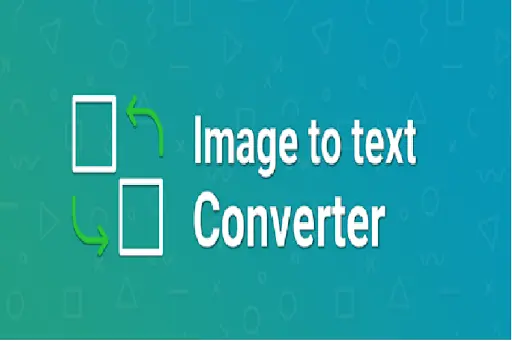
- Fast and Accurate: Extract text with precision, even from handwritten notes or complex layouts.
- Simple and Free: A user-friendly interface ensures you can focus on learning, not troubleshooting.
- Accessible Anywhere: Works Smoothly on desktops, tablets, and smartphones, perfect for remote learning.
- Data Security: Your files are deleted after conversion, ensuring complete privacy.
A Real-Life Example: How an OCR Tool Transformed a Student’s Workflow
Background
- Sarah, a graduate student, often struggled to organize her handwritten lecture notes and reference materials for her thesis.
Challenge
- Manually typing out text from scanned books and notes was consuming hours of her study time.
Solution
- Sarah started using BeBran’s Free Image to Text Converter to digitize her notes and quickly extract relevant text from her sources.
Results
- She saved over 5 hours each week.
- Her notes became searchable and easier to organize.
- Her thesis writing process became more streamlined and efficient.
Tips for Getting the Best Results from an Image to Text Converter
- Ensure Image Quality: Use high-resolution images for accurate text extraction.
- Organize Files: Name and organize your files before uploading for smoother processing.
- Proofread the Text: Review the converted text to correct any errors or formatting issues.
- Experiment with Features: Explore additional functionalities like batch processing or multilingual support.
Final Thoughts
Image to text converters are a game-changer for academia, offering students, researchers, and educators a faster, more efficient way to handle information. Whether you’re digitizing lecture notes, analyzing scanned research papers, or creating editable documents, tools like BeBran’s Free Image to Text Converter make the process Smooth and hassle-free.
If you’re in academia and haven’t tried an OCR tool yet, now is the time. With BeBran, you get a powerful, free solution designed to meet all your academic needs. Give it a try and experience the difference it can make in your workflow!
Explore More: Excel to PDF Conversion: Streamlining Business Archiving and Compliance | Excel to PDF Conversion Woes? Troubleshooting Common Issues and Errors
Frequently Asked Questions
1. What is an image to text converter?
An image to text converter is a tool that extracts text from images, scanned documents, or screenshots and turns it into editable text using OCR technology.
2. How can students use image to text converters?
Students can use these tools to digitize notes, extract text from research papers, or convert lecture slides into editable documents for easier studying.
3. Why are image to text converters helpful for academic research?
They save time by extracting key information from images or scanned documents, allowing researchers to focus on analyzing the content instead of retyping it.
4. Can image to text converters assist with group projects?
Yes, they make it easy to share digitized notes or text from books and images, ensuring all group members have access to the same materials.
5. Are image to text converters useful for language learning?
Absolutely! They can extract text from images in different languages, helping language learners practice reading and translation.
6. How can these tools benefit teachers?
Teachers can use image to text converters to digitize handwritten lesson plans, extract text from books, or create editable worksheets quickly.
7. Do image to text converters work with handwritten notes?
Some converters support handwriting recognition, allowing students to digitize their notes, though the accuracy depends on the clarity of the handwriting.
8. Are image to text converters free to use for academic purposes?
Many tools are free for basic conversions, making them accessible to students and teachers on a budget.
9. How do image to text converters improve productivity?
They save time by automating text extraction from images, enabling students and teachers to focus on learning and teaching rather than manual transcription.
10. Can these tools handle complex academic documents?
Yes, advanced tools can process diagrams, charts, or multilingual content, making them versatile for academic use.



