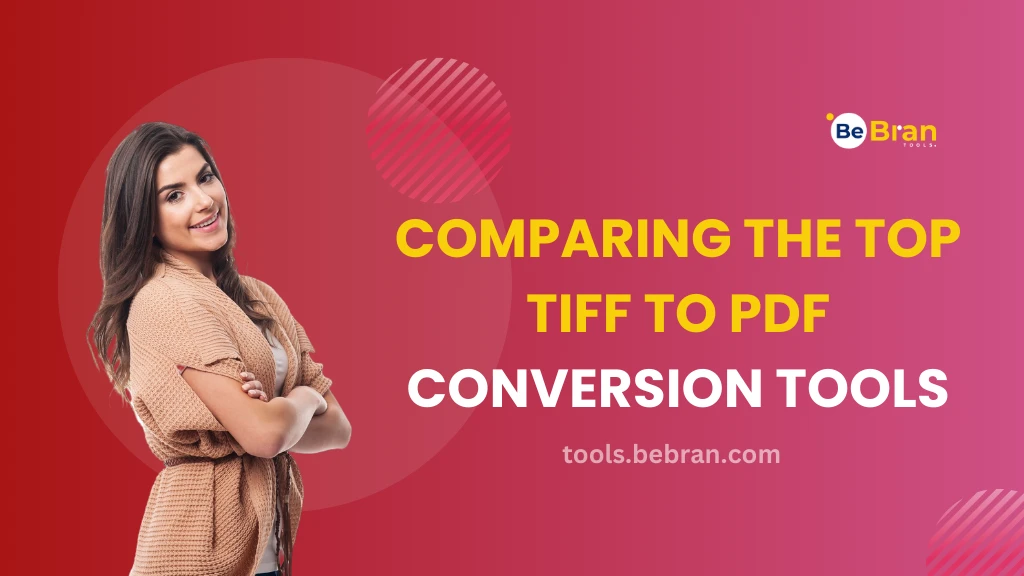
Comparing the Top TIFF to PDF Conversion Tools
In the world of digital documents, efficiency, and compatibility are paramount. Whether you're a professional handling work-related files or an individual managing personal documents, the need to convert TIFF files to PDFs can't be understated. To help you navigate the sea of conversion tools available, we've put together this comprehensive comparison guide. So, let's dive in and find the perfect TIFF to PDF converter for you!
The TIFF to PDF Conversion Challenge
Before we delve into the tools, let's understand the challenge at hand. TIFF (Tagged Image File Format) files are excellent for preserving image quality, but they can be large and less versatile. PDF (Portable Document Format), on the other hand, is widely accepted, compact, and versatile, making it the go-to choice for document sharing and archiving.
Explore More: Top 10 PDF to JPG Converters: A Detailed Comparison | PDF to JPG Conversion: Tips for Preserving Image Quality
Criteria for Selecting the Right Converter
Choosing the right TIFF to PDF converter involves considering various factors. These include ease of use, conversion speed, output quality, additional features, and, of course, your budget. A well-balanced converter ticks all these boxes.
Online Converters: Quick and Convenient
- SmallPDF - Known for its simplicity and speed, SmallPDF offers quick TIFF to PDF conversion without the need for software installation.
- Zamzar - Another popular online tool with an intuitive interface, Zamzar supports a variety of file formats and offers fast conversions.
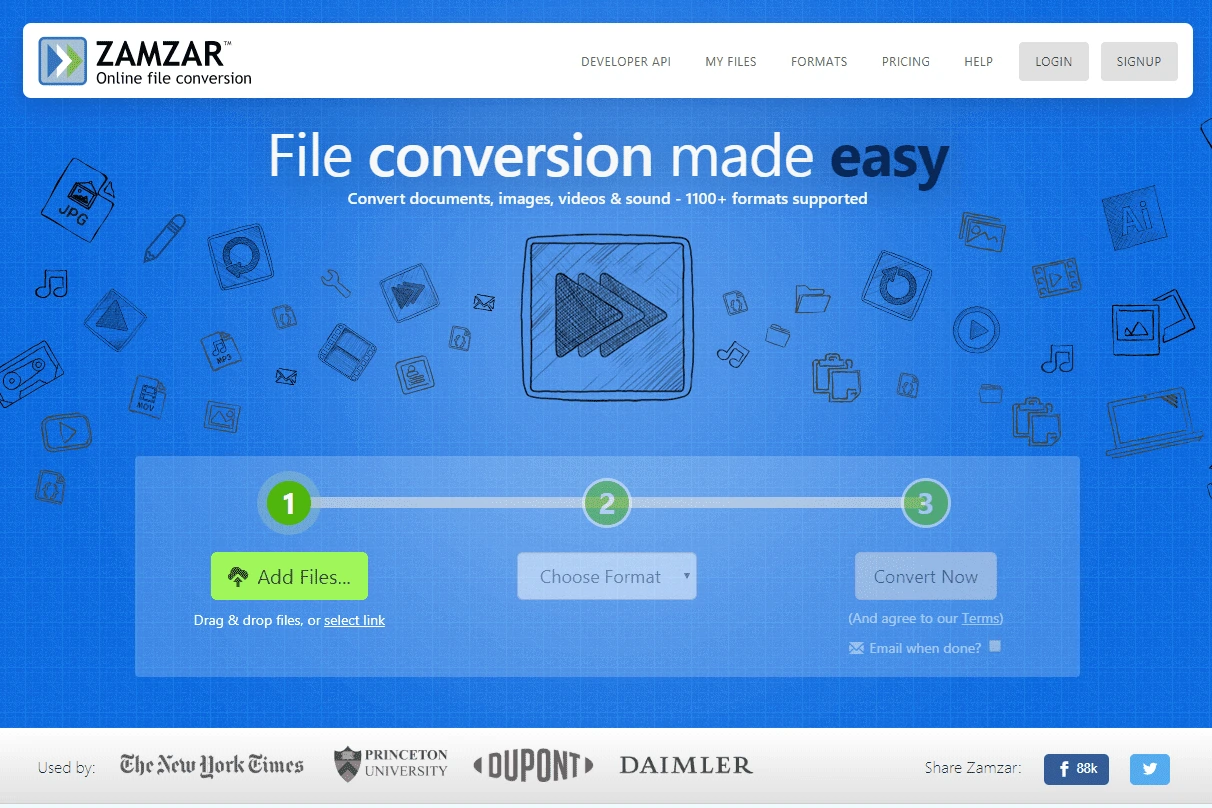
Desktop Software: The Power of Control
- Adobe Acrobat DC - Adobe's software is renowned for its comprehensive feature set, including high-quality TIFF to PDF conversion. However, it comes at a premium price.
- Nitro Pro - Nitro Pro is a cost-effective alternative that strikes a balance between features and affordability.

Free Options: Budget-Friendly Solutions
- GIMP - While primarily an image editor, GIMP can also convert TIFF files to PDFs. It's a versatile, open-source option.
- PDFCreator - This free software provides basic conversion capabilities without any frills, making it ideal for straightforward conversions.

Batch Conversion: Handling Multiple Files
- Zamzar - As mentioned earlier, Zamzar excels in batch conversions. Its ability to handle multiple files simultaneously can save you significant time.
- Convertio - Convertio is another online tool that's user-friendly and great for batch conversions.
Mobile Apps: Convert on the Go
- PDF Converter App - For those who need to convert files on their mobile devices, this app offers a convenient solution, available for both Android and iOS.
- Able2Extract PDF Converter - This app combines conversion capabilities with PDF editing features, making it a handy tool for mobile users.
Security Concerns: Safeguarding Your Data
While online converters offer convenience, they may raise security concerns, especially when dealing with sensitive information. Always check the privacy policies of the tools you use and prefer those that prioritize secure data handling.
Also Read: Ultimate Guide to PDF Organization Tools | Calculating Cost Per Click (CPC) in AdSense: A Detailed Analysis
Conclusion: Finding Your Ideal TIFF to PDF Converter
The best TIFF to PDF converter ultimately depends on your specific needs and preferences. If you value top-notch quality and are willing to invest, Adobe Acrobat DC is a top choice. For casual or occasional conversions, online tools like SmallPDF and Zamzar are convenient. Budget-conscious users can rely on free options like GIMP or PDFCreator. And if you need to convert multiple files at once, consider tools like Zamzar and Convertio. For on-the-go conversions, mobile apps like PDF Converter App and Able2Extract are your companions.
In conclusion, the right TIFF to PDF converter is the one that aligns with your conversion requirements, security concerns, and budget. Armed with this guide, you can make an informed choice and ensure smooth and efficient conversion of your TIFF files to PDFs. Happy converting!
Free Tools: Free Domain To IP Tool Online | Free RGB to Hex Converter Tool Online
Frequently Asked Questions
1. What are TIFF to PDF conversion tools, and why do I need them?
A: TIFF to PDF conversion tools are software or online services that help you convert TIFF files to PDF format, making it easier to manage and share documents.
2. How do I choose the best TIFF to PDF conversion tool for my needs?
A: We'll provide guidance on factors like ease of use, conversion speed, output quality, and budget to help you make the right choice.
3. Can I use online converters for TIFF to PDF conversion, and are they reliable?
A: Yes, online converters are an option. We'll discuss their pros and cons and recommend reliable ones in our guide.
4. Are there desktop software options for TIFF to PDF conversion, and what advantages do they offer?
A: Desktop software offers more features and control. We'll explore popular options and their benefits.
5. What free TIFF to PDF conversion tools are available for budget-conscious users?
A: We'll introduce you to free software and online tools that get the job done without breaking the bank.
6. Can I convert multiple TIFF files to PDF at once using these tools?
A: Yes, many tools support batch conversion, allowing you to convert multiple TIFF files simultaneously.
7. What about security? How can I ensure the safety of my documents during conversion?
A: We'll discuss security considerations and recommend tools that prioritize data safety.
8. Is it possible to add annotations or edit PDFs after converting from TIFF?
A: Some advanced tools offer annotation and editing features. We'll highlight these options.
9. Can I use these tools on my mobile device for TIFF to PDF conversion?
A: Yes, there are mobile apps available for both Android and iOS users. We'll share some recommendations.
10. Are there any specific tools that excel in batch conversion for larger projects?
A: We'll identify tools that are particularly efficient for batch conversions.
11. How can I optimize the quality and file size of my converted PDFs?
A: We'll provide tips on adjusting settings to achieve the desired quality and file size.
12. What's the bottom line? Which TIFF to PDF conversion tool is right for me?
A: In our guide, we'll summarize the key features of each tool, helping you make an informed decision based on your specific needs.



