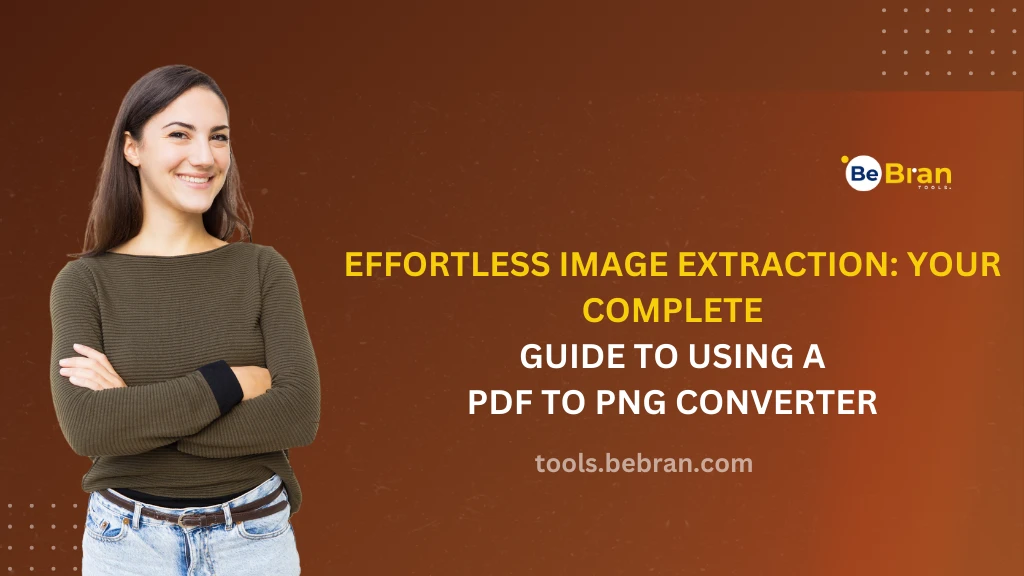
Effortless Image Extraction: Your Complete Guide to Using a PDF to PNG Converter
In the digital realm, extracting images from PDF documents is a common need. Often, PDFs encapsulate valuable visuals, and converting them to PNG (Portable Network Graphics) format allows for easier use and sharing. But how exactly can you perform this task without hassle? Let's dive into the world of PDF to PNG conversion and unlock the secrets of seamless image extraction.
Understanding PDF and PNG Formats
- PDFs: A Comprehensive Container: PDFs, known for their versatility and portability, serve as a universal container for various content types, including text, images, and graphics. However, extracting images from these files can be intricate without the right tools.
- PNGs: A Raster Image Revelation: PNGs are well-regarded for their lossless compression and support for transparency, making them an ideal format for images and graphics, especially those requiring fine detail and sharp edges.
Introducing the PDF to PNG Converter
A PDF to PNG converter is a tool designed to extract images or specific pages from a PDF file and convert them into PNG format, facilitating easy access and utilization. These converters offer a plethora of benefits, including batch conversion capabilities, preserving image quality, and enabling customization options such as resolution adjustments and page selection.
Explore More: Step Up Your PDF Security Game: Tips and Tricks for Using Lock PDF Tools Effectively | DIY PDF Unlocking vs. Professional Services: Pros and Cons
Step-by-Step Guide to Using a PDF to PNG Converter
- Choose a Reliable Converter Tool: Select a reputable online PDF to PNG converter or software that aligns with your requirements in terms of features, ease of use, and reliability.
- Upload Your PDF File:Upload the PDF file you wish to extract images from. Some converters allow dragging and dropping files for added convenience.
- Select Image Extraction Options:

Choose the specific pages or images you want to extract from the PDF file. Some converters enable customizing image settings like resolution and quality.
- Initiate Conversion to PNG: Click on the 'Convert' or 'Start' button to commence the extraction process. The converter will convert the selected pages or images to PNG format.
- Download Extracted Images: Once the conversion is complete, download the extracted PNG images to your device. The images are now ready for use or further editing.
Free Tools: Free JPG To Word Tool Online | Free TIFF to PDF Tool Online
Conclusion: Simplifying Image Extraction
In conclusion, utilizing a PDF-to-PNG converter streamlines the process of extracting images from PDF documents. By following these simple steps and harnessing the capabilities of these tools, you can effortlessly extract visuals and enhance their accessibility for your various projects and needs. Embrace the convenience and ease offered by PDF to PNG converters for seamless image extraction from your PDF files!
Also Read: The Importance of Converting JPG to Word: Practical Use Cases | Word to PDF Conversion Tips: Ensuring Quality and Compatibility
Frequently Asked Questions
1. How do I convert a PDF to PNG for free?
Use online tools like Smallpdf, PDF2PNG, or Zamzar. Upload your PDF, select PNG as the output format, and download the converted PNG files.
2. How do I convert a PDF to a transparent PNG?
Some online converters offer options for transparency. Ensure to select the transparency setting before converting PDF to PNG.
3. How do I convert a PDF to PNG for free on SmallPDF?
On Smallpdf, upload your PDF, select the 'To Image' tool, choose PNG as the output format, and click 'Convert.' Download the converted PNG file.
4. Can PDF contain PNG?
Yes, PDFs can embed PNG images. When extracting images from a PDF, you may find PNG format among the embedded images.
5. Is PNG higher quality than JPEG?
PNG is a lossless format, preserving higher quality but resulting in larger file sizes compared to JPEG, which uses compression with some loss of quality.
6. How do I make a PNG image for free?
Use graphic design software like GIMP or online editors like Canva. Create or upload an image, then save/export it as a PNG file.
7. Is PNG better than PDF?
It depends on the purpose. PNG is suitable for images with transparency, while PDF is ideal for documents and maintaining formatting across devices.
8. What is the best PDF-to-PNG converter?
Several reliable converters exist like Smallpdf, Adobe Acrobat, or online tools that efficiently convert PDFs to PNG format.
9. How to convert PDF to image?
Use online converters or software like Adobe Acrobat. Upload your PDF, select the image format (PNG), and convert the file.
10. What is the full form of PDF?
PDF stands for “Portable Document Format.”
11. How to make a PNG file?
Create or edit an image using software like Photoshop or Paint and save/export the file in PNG format.
12. Does PNG reduce image quality?
PNG is a lossless format, meaning it preserves image quality without compression, unlike formats like JPEG which may reduce quality.
13. Who owns PDF?
PDF is a format developed and owned by Adobe Inc.
14. Who created PDF?
The PDF format was developed by Adobe Systems in the early 1990s.
15. What is the full form of PNG?
PNG stands for “Portable Network Graphics.”



